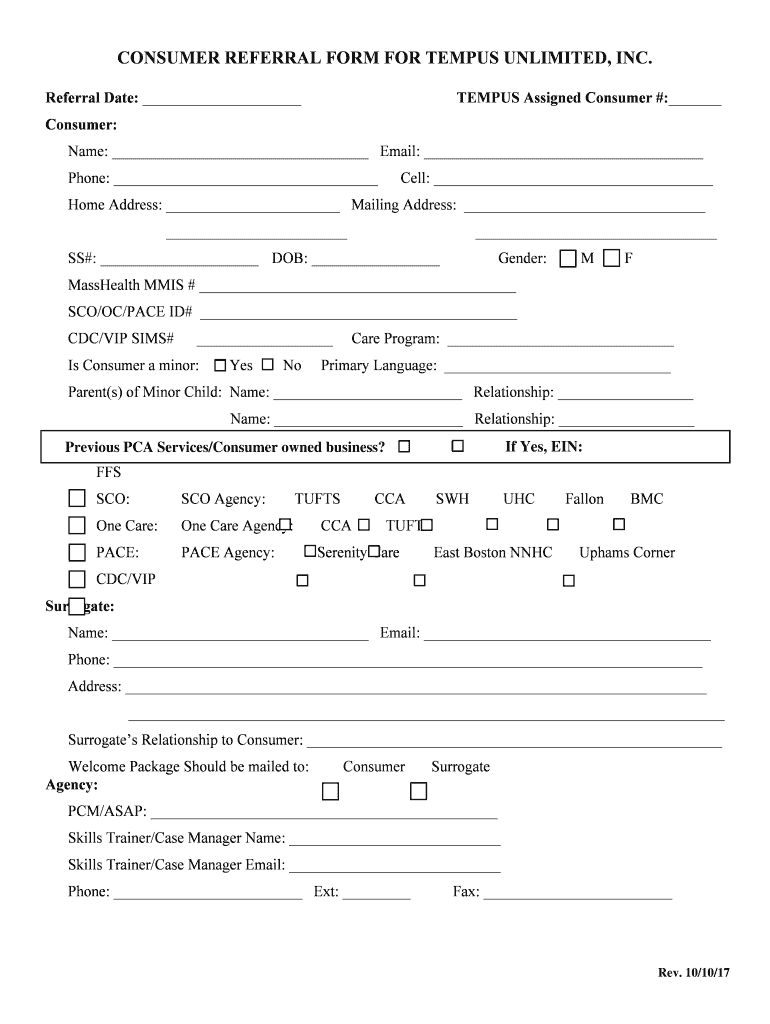
Tempus Unlimited Application 2017-2026


What is the Tempus Unlimited Application
The Tempus Unlimited Application is a crucial document used for various administrative purposes within organizations that utilize Tempus services. This application serves as a formal request for enrollment in programs or services offered by Tempus Unlimited. It is designed to streamline the process of collecting necessary information from applicants, ensuring compliance with organizational policies and legal requirements. The application may include sections for personal information, eligibility criteria, and specific program details.
Steps to complete the Tempus Unlimited Application
Completing the Tempus Unlimited Application involves several key steps to ensure accuracy and compliance. Begin by gathering all required documents, such as identification and proof of eligibility. Next, fill out the application form carefully, ensuring that all fields are completed to avoid delays. Review the information for any errors before submission. Once satisfied, submit the application through the designated method, whether online, by mail, or in person, as specified by the organization.
Legal use of the Tempus Unlimited Application
The legal use of the Tempus Unlimited Application is governed by various regulations that ensure the protection of personal information and compliance with applicable laws. It is essential for users to understand that the information provided in the application must be accurate and truthful. Misrepresentation can lead to penalties or denial of services. Additionally, organizations must adhere to privacy laws, such as HIPAA and CCPA, when handling the data collected through the application.
Eligibility Criteria
Eligibility criteria for the Tempus Unlimited Application vary depending on the specific program or service being requested. Generally, applicants must meet certain age, residency, or income requirements. It is important to review the specific criteria outlined by Tempus for each program to ensure that all qualifications are met before applying. This information helps to streamline the application process and improves the chances of approval.
Required Documents
When completing the Tempus Unlimited Application, applicants should prepare a set of required documents to support their application. Commonly required documents may include:
- Proof of identity, such as a driver's license or passport
- Verification of residency, such as a utility bill or lease agreement
- Income statements, such as pay stubs or tax returns
- Any additional documentation specific to the program being applied for
Having these documents ready can expedite the application process and help ensure a smooth submission.
Form Submission Methods
The Tempus Unlimited Application can typically be submitted through various methods, providing flexibility for applicants. Common submission methods include:
- Online: Many organizations offer a secure online portal for application submission, allowing for quick processing.
- Mail: Applicants may choose to print the application and send it via postal service to the designated address.
- In-Person: Some organizations may allow applicants to submit their applications directly at a local office.
Each method has its own advantages, and applicants should select the one that best fits their needs and circumstances.
Application Process & Approval Time
The application process for the Tempus Unlimited Application generally involves several stages, including submission, review, and approval. After submitting the application, it will be reviewed by the relevant department to verify the information provided. The approval time can vary based on the volume of applications received and the specific program. Applicants are typically notified of their application status within a specified timeframe, which can range from a few days to several weeks.
Quick guide on how to complete tempus unlimited application
Complete Tempus Unlimited Application effortlessly on any device
Online document management has become increasingly favored by businesses and individuals alike. It offers an ideal eco-friendly alternative to traditional printed and signed papers, allowing you to access the correct form and securely store it online. airSlate SignNow equips you with all the necessary tools to generate, modify, and eSign your documents swiftly without delays. Manage Tempus Unlimited Application on any device using airSlate SignNow's Android or iOS applications and enhance any document-related procedure today.
The simplest method to modify and eSign Tempus Unlimited Application with ease
- Locate Tempus Unlimited Application and click on Get Form to begin.
- Utilize the tools we offer to complete your form.
- Highlight important sections of the documents or obscure sensitive information with the tools that airSlate SignNow provides specifically for that purpose.
- Generate your signature with the Sign feature, which takes mere seconds and carries the same legal validity as a conventional wet ink signature.
- Verify the details and then click on the Done button to store your modifications.
- Choose your preferred method of submitting your form, whether by email, text message (SMS), or invitation link, or download it to your computer.
Eliminate concerns about lost or misplaced documents, tedious form searching, or mistakes that necessitate printing new document copies. airSlate SignNow addresses all your document management requirements in just a few clicks from any device you prefer. Alter and eSign Tempus Unlimited Application while ensuring effective communication at every stage of the form preparation process with airSlate SignNow.
Create this form in 5 minutes or less
Create this form in 5 minutes!
How to create an eSignature for the tempus unlimited application
How to create an electronic signature for a PDF online
How to create an electronic signature for a PDF in Google Chrome
How to create an e-signature for signing PDFs in Gmail
How to create an e-signature right from your smartphone
How to create an e-signature for a PDF on iOS
How to create an e-signature for a PDF on Android
People also ask
-
What are tempus unlimited forms?
Tempus unlimited forms are customizable templates offered by airSlate SignNow that allow users to create and manage documents efficiently. These forms enable businesses to collect information and signatures seamlessly, streamlining their workflow. By utilizing tempus unlimited forms, users can ensure all necessary fields are included for easy completion.
-
How much do tempus unlimited forms cost?
The cost of tempus unlimited forms is included in the subscription plans offered by airSlate SignNow. These plans are designed to accommodate businesses of all sizes and provide unlimited access to customizable forms. For exact pricing, we recommend checking our pricing page or contacting our sales team directly.
-
What features do tempus unlimited forms offer?
Tempus unlimited forms offer a variety of features including drag-and-drop functionality, conditional logic, and customizable templates. Users can easily create forms that meet their specific needs and integrate them with other applications. This versatility makes tempus unlimited forms an essential tool for efficient document management.
-
Can I integrate tempus unlimited forms with other software?
Yes, tempus unlimited forms can be integrated with a wide range of software applications. airSlate SignNow supports various integrations, allowing users to connect their forms with CRM systems, payment gateways, and other essential tools. This capability enhances workflow efficiency and data management.
-
What benefits do I get from using tempus unlimited forms?
Using tempus unlimited forms streamlines the document signing process, reducing time spent on manual paperwork. Additionally, they enhance data accuracy by allowing users to pre-fill and validate information. The easy accessibility of these forms also promotes better organization within your business.
-
Are tempus unlimited forms secure?
Yes, security is a priority for airSlate SignNow. Tempus unlimited forms are designed with advanced security features including encryption and secure cloud storage. Users can trust that their data is protected and compliant with industry standards when using these forms.
-
How can I get started with tempus unlimited forms?
Getting started with tempus unlimited forms is simple. Sign up for an airSlate SignNow account, choose the right subscription plan, and you can start creating your custom forms right away. The user-friendly interface makes the setup process quick and efficient.
Get more for Tempus Unlimited Application
- Discovery interrogatories from defendant to plaintiff with production requests district of columbia form
- Dc divorce form
- Dc process servers form
- Questions for oral examination district of columbia form
- Dc deceased form
- Statement of claim district of columbia form
- Cases claims form
- Writ attachment sample form
Find out other Tempus Unlimited Application
- Help Me With eSign New York Doctors PPT
- Can I eSign Hawaii Education PDF
- How To eSign Hawaii Education Document
- Can I eSign Hawaii Education Document
- How Can I eSign South Carolina Doctors PPT
- How Can I eSign Kansas Education Word
- How To eSign Kansas Education Document
- How Do I eSign Maine Education PPT
- Can I eSign Maine Education PPT
- How To eSign Massachusetts Education PDF
- How To eSign Minnesota Education PDF
- Can I eSign New Jersey Education Form
- How Can I eSign Oregon Construction Word
- How Do I eSign Rhode Island Construction PPT
- How Do I eSign Idaho Finance & Tax Accounting Form
- Can I eSign Illinois Finance & Tax Accounting Presentation
- How To eSign Wisconsin Education PDF
- Help Me With eSign Nebraska Finance & Tax Accounting PDF
- How To eSign North Carolina Finance & Tax Accounting Presentation
- How To eSign North Dakota Finance & Tax Accounting Presentation