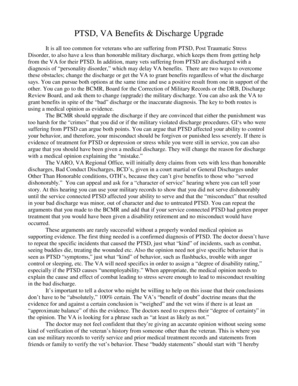
Va Report of Contact Examples Form


What is the VA Report of Contact?
The VA Report of Contact is a crucial document used by the Department of Veterans Affairs to record interactions between VA employees and veterans or their representatives. This form, often referred to as the VA Form 119, serves to document conversations, meetings, or any other form of communication that occurs regarding a veteran's case or benefits. It is essential for maintaining accurate records and ensuring that all parties involved have a clear understanding of the discussions that took place.
Key Elements of the VA Report of Contact
When filling out the VA Report of Contact, certain key elements must be included to ensure the document is comprehensive and useful. These elements typically include:
- Date and Time: The exact date and time of the interaction.
- Participants: Names and roles of individuals involved in the conversation.
- Summary of Discussion: A detailed account of what was discussed during the interaction.
- Action Items: Any follow-up actions that need to be taken as a result of the discussion.
- Signature: The signature of the VA employee completing the report.
Steps to Complete the VA Report of Contact
Completing the VA Report of Contact involves a series of straightforward steps. Here’s how to fill out the form effectively:
- Gather necessary information about the interaction, including date, time, and participants.
- Provide a clear and concise summary of the discussion, focusing on key points and decisions made.
- List any action items that were agreed upon, specifying who is responsible for each task.
- Review the completed form for accuracy and completeness.
- Sign and date the report to validate the information provided.
How to Use the VA Report of Contact
The VA Report of Contact is utilized primarily for record-keeping and communication purposes within the VA system. It is important for VA employees to use this form whenever they engage in discussions with veterans or their representatives. This ensures that all interactions are documented, which can be beneficial for tracking progress on claims or addressing any issues that arise. Additionally, these reports can serve as a reference for future interactions, helping to maintain continuity in communication.
Legal Use of the VA Report of Contact
The legal use of the VA Report of Contact is significant, as it serves as an official record of communications. This documentation can be critical in disputes or appeals regarding a veteran's benefits. The form must be completed accurately and stored securely to comply with legal requirements and protect the privacy of the individuals involved. Adhering to the guidelines set forth by the VA ensures that the report holds up in legal contexts, should the need arise.
Examples of Using the VA Report of Contact
There are various scenarios in which the VA Report of Contact may be utilized. For instance:
- A VA employee meets with a veteran to discuss a claim status; the report documents the details of the meeting.
- A phone call occurs regarding a change in a veteran's benefits; the conversation is summarized in the report.
- Follow-up actions are outlined after a consultation with a veteran's representative, ensuring clarity on next steps.
Quick guide on how to complete report of contact
Complete report of contact effortlessly on any device
Digital document management has gained traction among businesses and individuals. It offers an excellent eco-friendly substitute for traditional printed and signed documents, as you can locate the appropriate form and securely save it online. airSlate SignNow equips you with all the necessary tools to create, modify, and electronically sign your documents swiftly without delays. Manage va report of contact examples on any device with airSlate SignNow's Android or iOS applications and enhance any document-centric task today.
How to modify and electronically sign va form 119 with ease
- Locate report of contact examples and click on Get Form to begin.
- Utilize the tools we offer to fill out your form.
- Emphasize pertinent sections of the documents or redact sensitive details using tools that airSlate SignNow supplies specifically for that purpose.
- Generate your eSignature using the Sign tool, which takes mere seconds and carries the same legal validity as a conventional wet ink signature.
- Review the information and click on the Done button to save your modifications.
- Select your preferred method to submit your form, via email, SMS, or invitation link, or download it to your computer.
Eliminate concerns about lost or misplaced files, tedious form searches, or errors that necessitate printing new document copies. airSlate SignNow fulfills your document management requirements in a few clicks from any device you prefer. Modify and electronically sign va form 119 instructions and guarantee outstanding communication throughout the form preparation process with airSlate SignNow.
Create this form in 5 minutes or less
Related searches to report of contact va form
Create this form in 5 minutes!
How to create an eSignature for the va form report of contact
How to create an electronic signature for a PDF online
How to create an electronic signature for a PDF in Google Chrome
How to create an e-signature for signing PDFs in Gmail
How to create an e-signature right from your smartphone
How to create an e-signature for a PDF on iOS
How to create an e-signature for a PDF on Android
People also ask va form 119 new version
-
What are VA report of contact examples and how can they be used?
VA report of contact examples serve as templates that document interactions with veterans regarding various services. These examples help ensure consistency and thoroughness in record-keeping, which is crucial for compliance. By utilizing these examples, organizations can enhance their communication effectiveness with veteran clients.
-
How can airSlate SignNow facilitate the creation of VA report of contact examples?
AirSlate SignNow provides customizable templates that can be easily adapted for VA report of contact examples. Users can streamline the document creation process, ensuring that all necessary fields are included. This enhances efficiency and allows for quick adjustments based on specific interactions.
-
Is airSlate SignNow a cost-effective solution for managing VA report of contact examples?
Yes, airSlate SignNow offers an affordable pricing structure that benefits organizations looking to manage VA report of contact examples. With various pricing tiers, businesses can choose a plan that best fits their budget and usage needs. The return on investment is signNow when compared to traditional document management methods.
-
What key features does airSlate SignNow offer for handling VA report of contact examples?
AirSlate SignNow features include custom templates, eSignatures, document tracking, and integrations with popular applications. These capabilities make it easy to create, send, and store VA report of contact examples efficiently. Additionally, users can collaborate in real-time, adding to the workflow management efficiency.
-
Can I integrate airSlate SignNow with other tools for managing VA report of contact examples?
Absolutely, airSlate SignNow offers a variety of integrations with popular software platforms. This enables users to connect their existing systems with the document management solution tailored for VA report of contact examples. Whether it's CRM systems, project management tools, or email platforms, integration enhances operational efficiency.
-
What benefits does airSlate SignNow provide for organizations handling VA report of contact examples?
AirSlate SignNow empowers organizations by simplifying the process for creating and managing VA report of contact examples. Its user-friendly interface accelerates document workflows, ensuring faster approvals and improved communication. Additionally, the secure eSignature feature streamlines transactions while ensuring compliance.
-
How does airSlate SignNow ensure the security of VA report of contact examples?
AirSlate SignNow employs industry-standard security measures to protect VA report of contact examples. This includes encryption, secure data storage, and user authentication protocols. Organizations can rest assured that their sensitive information is safeguarded throughout the document lifecycle.
Get more for va report of contact form 119
Find out other what is a va report of contact form used for
- How Can I eSignature Maine Charity Quitclaim Deed
- How Do I eSignature Michigan Charity LLC Operating Agreement
- eSignature North Carolina Car Dealer NDA Now
- eSignature Missouri Charity Living Will Mobile
- eSignature New Jersey Business Operations Memorandum Of Understanding Computer
- eSignature North Dakota Car Dealer Lease Agreement Safe
- eSignature Oklahoma Car Dealer Warranty Deed Easy
- eSignature Oregon Car Dealer Rental Lease Agreement Safe
- eSignature South Carolina Charity Confidentiality Agreement Easy
- Can I eSignature Tennessee Car Dealer Limited Power Of Attorney
- eSignature Utah Car Dealer Cease And Desist Letter Secure
- eSignature Virginia Car Dealer Cease And Desist Letter Online
- eSignature Virginia Car Dealer Lease Termination Letter Easy
- eSignature Alabama Construction NDA Easy
- How To eSignature Wisconsin Car Dealer Quitclaim Deed
- eSignature California Construction Contract Secure
- eSignature Tennessee Business Operations Moving Checklist Easy
- eSignature Georgia Construction Residential Lease Agreement Easy
- eSignature Kentucky Construction Letter Of Intent Free
- eSignature Kentucky Construction Cease And Desist Letter Easy