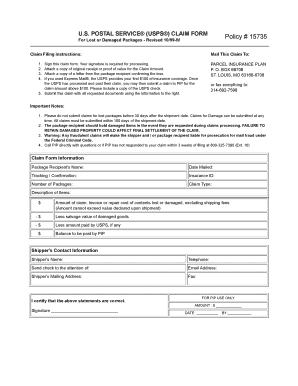
Stampscom Insurance Claim Form


What is the Stampscom Insurance Claim Form
The Stampscom Insurance Claim Form is a document used to file claims for insurance coverage related to shipping and mailing services provided by Stamps.com. This form allows users to report losses or damages incurred during the shipping process. Completing this form accurately is essential for ensuring that claims are processed efficiently and that users receive the compensation they are entitled to under their insurance policy.
How to use the Stampscom Insurance Claim Form
To use the Stampscom Insurance Claim Form, start by gathering all necessary information regarding the shipment, including tracking numbers, dates of shipment, and details about the items being claimed. Once you have this information, you can access the form online or through your Stamps.com account. Fill out the required fields, providing clear and concise details about the incident. Ensure that you review the form for accuracy before submission, as incomplete or incorrect information may delay the claims process.
Steps to complete the Stampscom Insurance Claim Form
Completing the Stampscom Insurance Claim Form involves several key steps:
- Gather all relevant shipment details, including tracking numbers and descriptions of the items.
- Access the claim form through your Stamps.com account or the official website.
- Fill in your personal information, including your name, address, and contact details.
- Provide details about the shipment, including the date of shipment and the nature of the loss or damage.
- Attach any supporting documents, such as receipts or photographs of the damaged items.
- Review the completed form for accuracy and completeness.
- Submit the form electronically or print it for mailing, depending on your preference.
Legal use of the Stampscom Insurance Claim Form
The Stampscom Insurance Claim Form is legally binding when completed correctly and submitted in accordance with the terms of your insurance policy. To ensure its legal validity, it is important to follow all instructions provided by Stamps.com. This includes adhering to submission deadlines and providing accurate information. If any discrepancies arise, they could affect the outcome of your claim.
Required Documents
When submitting the Stampscom Insurance Claim Form, certain documents are typically required to support your claim. These may include:
- A copy of the shipping receipt or invoice.
- Photographs of the damaged items, if applicable.
- Any correspondence related to the shipment or claim.
- Proof of value for the items being claimed, such as purchase receipts.
Form Submission Methods
The Stampscom Insurance Claim Form can be submitted through various methods. Users have the option to complete and submit the form online via their Stamps.com account. Alternatively, the form can be printed and mailed to the designated claims department. It is advisable to keep copies of all submitted documents for your records.
Quick guide on how to complete stampscom insurance claim form
Complete Stampscom Insurance Claim Form effortlessly on any device
Online document management has gained signNow traction among businesses and individuals alike. It offers an ideal environmentally friendly alternative to traditional printed and signed documents, allowing you to access the necessary form and securely store it online. airSlate SignNow equips you with all the resources required to create, edit, and electronically sign your documents quickly without delays. Manage Stampscom Insurance Claim Form on any device using the airSlate SignNow Android or iOS applications and streamline any document-related task today.
The easiest way to modify and electronically sign Stampscom Insurance Claim Form with ease
- Obtain Stampscom Insurance Claim Form and then click Get Form to begin.
- Utilize the tools we provide to finish your document.
- Emphasize relevant sections of the documents or obscure sensitive information with tools specifically designed by airSlate SignNow for that purpose.
- Create your signature using the Sign tool, which only takes seconds and carries the same legal validity as a conventional wet ink signature.
- Review all the details and then click on the Done button to save your modifications.
- Choose how you wish to deliver your form, whether by email, text message (SMS), invite link, or download it to your computer.
Eliminate concerns about lost or misplaced documents, tedious form searches, or errors that necessitate reprinting new document copies. airSlate SignNow meets your requirements in document management in just a few clicks from any device of your choice. Adjust and electronically sign Stampscom Insurance Claim Form and ensure exceptional communication at any stage of the form preparation process with airSlate SignNow.
Create this form in 5 minutes or less
Create this form in 5 minutes!
How to create an eSignature for the stampscom insurance claim form
How to create an electronic signature for a PDF online
How to create an electronic signature for a PDF in Google Chrome
How to create an e-signature for signing PDFs in Gmail
How to create an e-signature right from your smartphone
How to create an e-signature for a PDF on iOS
How to create an e-signature for a PDF on Android
People also ask
-
What is the Stampscom Insurance Claim Form?
The Stampscom Insurance Claim Form is a document that allows users to submit claims for insurance coverage through Stampscom. It streamlines the claims process, providing a standardized format that helps ensure all necessary information is included, facilitating faster processing by the insurance provider.
-
How can airSlate SignNow help with the Stampscom Insurance Claim Form?
With airSlate SignNow, businesses can easily fill out and eSign the Stampscom Insurance Claim Form online. The platform simplifies document management and ensures that all signatures are legally binding, which can aid in faster approval of claims.
-
Is there a cost associated with using airSlate SignNow for the Stampscom Insurance Claim Form?
Yes, airSlate SignNow offers various pricing plans that accommodate different business needs. Pricing is competitive, and using the service for the Stampscom Insurance Claim Form can save time and resources, making it a cost-effective choice for businesses.
-
What features does airSlate SignNow provide for the Stampscom Insurance Claim Form?
airSlate SignNow provides a range of features, including document templates, eSignature capabilities, and real-time tracking of document status. These features enhance the efficiency of processing the Stampscom Insurance Claim Form and ensure that users stay informed throughout the submission process.
-
Can I integrate airSlate SignNow with other tools while using the Stampscom Insurance Claim Form?
Yes, airSlate SignNow offers integrations with various third-party applications, enabling seamless workflow management. You can connect it with CRM systems, cloud storage, and other tools, enhancing the overall experience when handling the Stampscom Insurance Claim Form.
-
How secure is the Stampscom Insurance Claim Form when using airSlate SignNow?
airSlate SignNow prioritizes security, employing advanced encryption and compliance standards to protect sensitive information. When completing the Stampscom Insurance Claim Form, users can be assured that their data is secure throughout the entire eSigning process.
-
What are the benefits of using airSlate SignNow for the Stampscom Insurance Claim Form?
Using airSlate SignNow for the Stampscom Insurance Claim Form offers numerous benefits, including reduced processing time, improved accuracy, and enhanced collaboration among team members. This leads to a smoother claims process and helps businesses manage documents more effectively.
Get more for Stampscom Insurance Claim Form
- Motion child support form
- Affidavit forma pauperis
- Affidavit in support of application to proceed in forma pauperis packet delaware
- Motion for temporary visitation delaware form
- Affidavit for childrens rights delaware form
- Petition for expungement of adult record delaware form
- Petition for expungement of juvenile record delaware form
- Petition for expungement of juvenile record discretionary delaware form
Find out other Stampscom Insurance Claim Form
- Sign South Carolina High Tech Limited Power Of Attorney Free
- Sign West Virginia High Tech Quitclaim Deed Myself
- Sign Delaware Insurance Claim Online
- Sign Delaware Insurance Contract Later
- Sign Hawaii Insurance NDA Safe
- Sign Georgia Insurance POA Later
- How Can I Sign Alabama Lawers Lease Agreement
- How Can I Sign California Lawers Lease Agreement
- Sign Colorado Lawers Operating Agreement Later
- Sign Connecticut Lawers Limited Power Of Attorney Online
- Sign Hawaii Lawers Cease And Desist Letter Easy
- Sign Kansas Insurance Rental Lease Agreement Mobile
- Sign Kansas Insurance Rental Lease Agreement Free
- Sign Kansas Insurance Rental Lease Agreement Fast
- Sign Kansas Insurance Rental Lease Agreement Safe
- How To Sign Kansas Insurance Rental Lease Agreement
- How Can I Sign Kansas Lawers Promissory Note Template
- Sign Kentucky Lawers Living Will Free
- Sign Kentucky Lawers LLC Operating Agreement Mobile
- Sign Louisiana Lawers Quitclaim Deed Now