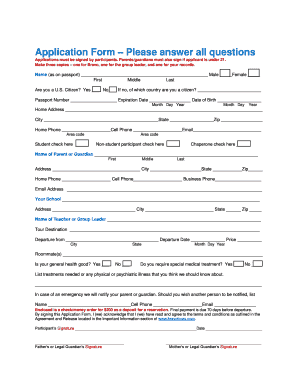
Application Form Example


What is the enrollment form sample with answers
The enrollment form sample with answers serves as a template for individuals seeking to register for various programs, courses, or services. This type of application form is designed to collect essential information from applicants, such as personal details, contact information, and specific preferences related to the enrollment process. By providing answers to common questions, this sample helps guide users in completing their forms accurately, ensuring that all necessary information is included for a smooth application experience.
Steps to complete the enrollment form sample
Completing the enrollment form sample involves several straightforward steps to ensure accuracy and completeness. First, gather all necessary personal information, including your full name, address, and contact details. Next, review the questions on the form carefully, as they may vary depending on the program or service. Fill in each section methodically, providing clear and concise answers. It is essential to double-check your entries for any errors or omissions before submitting the form. Finally, ensure that you sign and date the form, as this may be required for validation.
Key elements of the enrollment form sample
An effective enrollment form sample typically includes several key elements that are crucial for processing applications. These elements often consist of:
- Personal Information: Full name, date of birth, and contact details.
- Program Details: Specific program or service you wish to enroll in.
- Eligibility Criteria: Questions that determine your suitability for the program.
- Signature Section: A space for your signature, confirming the accuracy of the information provided.
- Submission Instructions: Clear guidelines on how to submit the completed form.
Legal use of the enrollment form sample
The enrollment form sample is legally binding when completed and submitted according to specific guidelines. To ensure its validity, it must comply with applicable laws regarding personal data collection and privacy. Additionally, the form should include a statement indicating that the information provided is accurate to the best of the applicant's knowledge. This legal acknowledgment reinforces the responsibility of the applicant to provide truthful information, which is essential for the integrity of the enrollment process.
Form submission methods
Submitting the enrollment form sample can typically be done through various methods, depending on the institution or organization. Common submission methods include:
- Online Submission: Many organizations offer digital platforms for submitting forms electronically, which can streamline the process.
- Mail: Applicants may choose to print the completed form and send it via postal service to the designated address.
- In-Person: Some institutions allow applicants to submit their forms directly at a physical location, providing an opportunity for immediate confirmation of receipt.
Examples of using the enrollment form sample
Enrollment form samples can be utilized in various contexts, such as educational institutions, training programs, and community services. For instance, a college may provide an enrollment form sample for prospective students, complete with answers to common questions about eligibility and required documents. Similarly, a community center might offer a sample for individuals interested in joining recreational programs. These examples highlight the versatility of enrollment forms in facilitating access to services and programs across different sectors.
Quick guide on how to complete application form example
Complete Application Form Example effortlessly on any device
Online document management has gained signNow traction among businesses and individuals alike. It offers a superb eco-friendly substitute for traditional printed and signed documents, as you can easily access the correct format and securely store it online. airSlate SignNow equips you with all the features necessary to create, alter, and electronically sign your documents swiftly without interruptions. Manage Application Form Example on any device with airSlate SignNow's Android or iOS applications and enhance any document-related workflow today.
The easiest way to modify and electronically sign Application Form Example effortlessly
- Obtain Application Form Example and click Get Form to begin.
- Utilize the tools we offer to complete your document.
- Emphasize relevant portions of the documents or obscure sensitive information with tools provided by airSlate SignNow specifically for that purpose.
- Generate your electronic signature using the Sign tool, which takes mere seconds and carries the same legal significance as a conventional wet ink signature.
- Review all the details and click on the Done button to save your modifications.
- Choose how you would like to send your form, whether by email, SMS, or invitation link, or download it to your computer.
Forget about lost or misplaced documents, tedious form searches, or mistakes that require printing new copies. airSlate SignNow caters to your document management needs in just a few clicks from any device you prefer. Alter and electronically sign Application Form Example and ensure excellent communication throughout the form preparation process with airSlate SignNow.
Create this form in 5 minutes or less
Create this form in 5 minutes!
How to create an eSignature for the application form example
How to create an electronic signature for a PDF online
How to create an electronic signature for a PDF in Google Chrome
How to create an e-signature for signing PDFs in Gmail
How to create an e-signature right from your smartphone
How to create an e-signature for a PDF on iOS
How to create an e-signature for a PDF on Android
People also ask
-
What is an enrollment form sample with answers?
An enrollment form sample with answers provides a structured template that assists businesses in gathering necessary information from participants. It typically includes fields for personal details, consent, and other required information, making the process quick and efficient. Utilizing an enrollment form sample with answers can streamline the onboarding process.
-
How can airSlate SignNow help with enrollment forms?
airSlate SignNow allows businesses to create and send customized enrollment forms electronically. By using our platform, you can save time and improve accuracy, ensuring that all necessary information is captured effectively. This makes managing enrollment easier with an enrollment form sample with answers.
-
What features does airSlate SignNow offer for creating forms?
Our platform offers a variety of features for creating forms, including drag-and-drop customization, eSignature integration, and templates. You can also access an enrollment form sample with answers to kickstart your form creation process. This flexibility ensures you can design forms that meet your specific needs.
-
Is airSlate SignNow affordable for small businesses?
Yes, airSlate SignNow is designed to be a cost-effective solution for businesses of all sizes, including small businesses. With various pricing plans available, you can find the perfect fit for your budget while benefiting from features such as an enrollment form sample with answers. This ensures that small businesses can access essential tools without overspending.
-
Can I integrate airSlate SignNow with other applications?
Absolutely! airSlate SignNow offers seamless integration with various applications and platforms, enhancing your workflow. By integrating with tools like CRM software, you can automatically send out enrollment forms, including an enrollment form sample with answers, to streamline your processes.
-
What are the benefits of using an enrollment form sample with answers?
Using an enrollment form sample with answers can signNowly improve the accuracy and efficiency of your data collection. It provides a clear guideline for users to follow, reducing errors and miscommunication. Additionally, these samples can help standardize responses across various submissions.
-
How secure is the data collected through airSlate SignNow forms?
airSlate SignNow prioritizes data security, employing advanced encryption and compliance measures to protect user information. When using our forms, including any enrollment form sample with answers, you can trust that your data is safe and securely handled throughout the entire process.
Get more for Application Form Example
- Florida interrogatories divorce form
- Quitclaim deed three individuals to one individual florida form
- Special warranty deed individual to trust florida form
- Quitclaim deed five individuals to husband and wife florida form
- Fl deed form
- Fl 2 form
- Florida motion continue form
- Quitclaim deed four individuals to husband and wife florida form
Find out other Application Form Example
- How To eSignature Louisiana End User License Agreement (EULA)
- How To eSign Hawaii Franchise Contract
- eSignature Missouri End User License Agreement (EULA) Free
- eSign Delaware Consulting Agreement Template Now
- eSignature Missouri Hold Harmless (Indemnity) Agreement Later
- eSignature Ohio Hold Harmless (Indemnity) Agreement Mobile
- eSignature California Letter of Intent Free
- Can I eSign Louisiana General Power of Attorney Template
- eSign Mississippi General Power of Attorney Template Free
- How Can I eSignature New Mexico Letter of Intent
- Can I eSign Colorado Startup Business Plan Template
- eSign Massachusetts Startup Business Plan Template Online
- eSign New Hampshire Startup Business Plan Template Online
- How To eSign New Jersey Startup Business Plan Template
- eSign New York Startup Business Plan Template Online
- eSign Colorado Income Statement Quarterly Mobile
- eSignature Nebraska Photo Licensing Agreement Online
- How To eSign Arizona Profit and Loss Statement
- How To eSign Hawaii Profit and Loss Statement
- How To eSign Illinois Profit and Loss Statement