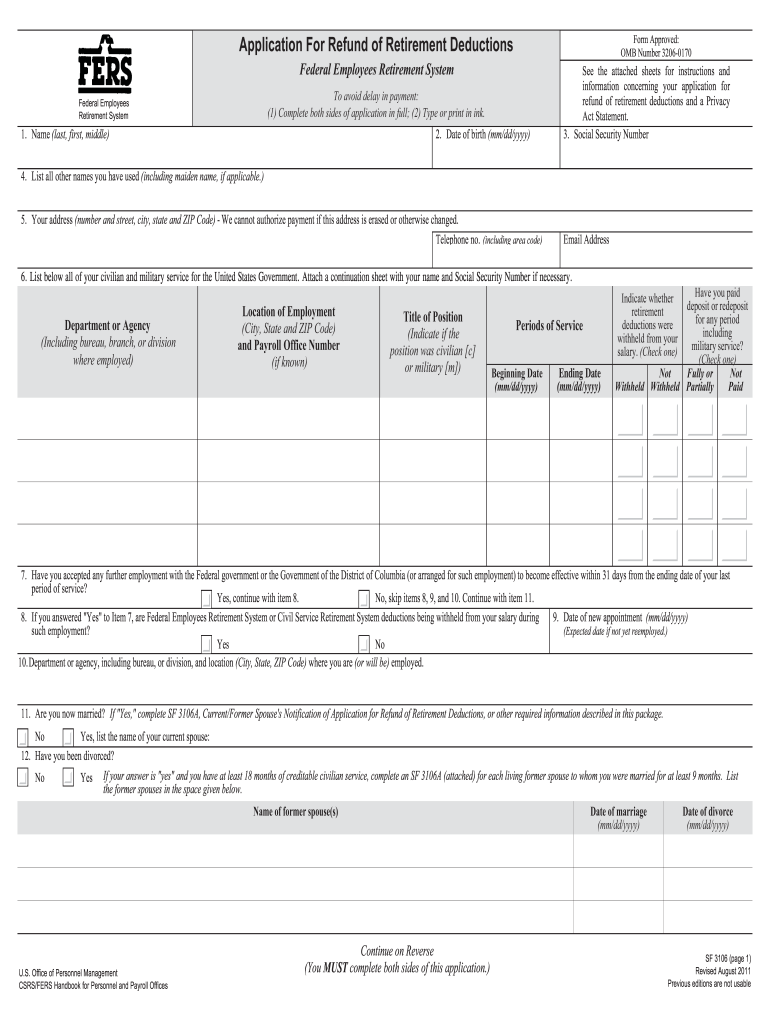
Form Approved OMB Number 3206 0170 Application for Refund of Retirement Deductions Federal Employees Retirement System to Avoid 2011


What is the Form Approved OMB Number 3 Application For Refund Of Retirement Deductions Federal Employees Retirement System To Avoid
The Form Approved OMB Number 3 is a crucial document for federal employees seeking a refund of retirement deductions under the Federal Employees Retirement System (FERS). This form allows eligible individuals to request a return of their retirement contributions when they leave federal service. It is essential for ensuring that employees receive the funds they are entitled to, particularly if they do not qualify for an immediate retirement benefit. Understanding the purpose and implications of this form is vital for any federal employee considering a refund.
Steps to complete the Form Approved OMB Number 3 Application For Refund Of Retirement Deductions Federal Employees Retirement System To Avoid
Completing the Form Approved OMB Number 3 involves several key steps to ensure accuracy and compliance. Begin by obtaining the most current version of the form from a reliable source. Carefully fill in all required fields, including personal information and employment details. It is important to provide accurate information to avoid delays or rejections.
After completing the form, review it thoroughly for any errors or omissions. Sign the form using a recognized signature method, as this is necessary for legal validity. Finally, submit the form according to the specified submission methods, whether online, by mail, or in person, to ensure it reaches the appropriate agency.
Legal use of the Form Approved OMB Number 3 Application For Refund Of Retirement Deductions Federal Employees Retirement System To Avoid
To ensure the legal validity of the Form Approved OMB Number 3, it is essential to adhere to specific guidelines. This includes using the most recent version of the form, as outdated forms may not be accepted. Providing accurate and truthful information is crucial, as submitting false details can lead to invalidation of the form or potential legal repercussions.
Additionally, using a proper signature is necessary. Digital signatures, when applied through recognized platforms, are considered legally binding. Following these guidelines will help maintain the integrity of the application process and protect the rights of the applicant.
Required Documents
When completing the Form Approved OMB Number 3, certain documents may be required to support your application. These typically include proof of employment, such as pay stubs or a letter from your agency confirming your service. You may also need to provide identification, such as a government-issued ID or Social Security number.
Having these documents ready can streamline the application process and ensure that your request for a refund of retirement deductions is processed efficiently. It is advisable to check with the relevant agency for any specific documentation requirements that may apply to your situation.
Form Submission Methods (Online / Mail / In-Person)
The Form Approved OMB Number 3 can be submitted through various methods, depending on the preferences of the applicant and the requirements of the agency. Online submission is often the fastest option, allowing for immediate processing. If submitting by mail, ensure that you send the form to the correct address and consider using a trackable mailing service for confirmation of delivery.
In-person submissions may also be available, allowing applicants to receive immediate feedback or assistance. Regardless of the method chosen, it is essential to follow the guidelines provided by the agency to ensure successful submission.
Eligibility Criteria
Eligibility for the Form Approved OMB Number 3 primarily depends on your status as a federal employee and your reasons for leaving federal service. Generally, individuals who have made retirement contributions under the Federal Employees Retirement System and are no longer employed by the federal government may apply for a refund.
It is important to review the specific eligibility criteria outlined by the relevant agency, as there may be variations based on individual circumstances, such as the length of service or the type of separation from federal employment. Understanding these criteria will help ensure that your application is valid and meets all necessary requirements.
Quick guide on how to complete form approved omb number 3206 0170 application for refund of retirement deductions federal employees retirement system to avoid
A simple guide on how to prepare Form Approved OMB Number 3206 0170 Application For Refund Of Retirement Deductions Federal Employees Retirement System To Avoid
Completing electronic forms has demonstrated greater efficiency and reliability compared to conventional pen-and-paper techniques. Unlike physically writing on paper copies, correcting a mistake or placing information incorrectly is done swiftly. Such errors can be a signNow hindrance when preparing applications and petitions. Consider utilizing airSlate SignNow for filling out your Form Approved OMB Number 3206 0170 Application For Refund Of Retirement Deductions Federal Employees Retirement System To Avoid. Our robust, user-friendly, and compliant electronic signature solution will simplify this process for you.
Follow our instructions on how to swiftly complete and sign your Form Approved OMB Number 3206 0170 Application For Refund Of Retirement Deductions Federal Employees Retirement System To Avoid with airSlate SignNow:
- Confirm the purpose of your selected document to ensure it meets your needs, and click Get Form if it does.
- Find your template uploaded into our editor and explore what our tool provides for document editing.
- Complete empty fields with your information and select boxes using Check or Cross options.
- Add Text boxes, modify existing content, and insert Images wherever necessary.
- Utilize the Highlight feature to emphasize key points, and conceal irrelevant information from your recipient with the Blackout tool.
- In the right-side pane, create additional fillable fields designated for specific parties if needed.
- Secure your form with watermarks or establish a password once editing is complete.
- Insert Date, click Sign → Add signature and select your method of signing.
- Sketch, type, upload, or generate your legally binding electronic signature with a QR code or using your device's camera.
- Review your responses and click Done to finish editing and proceed with file sharing.
Utilize airSlate SignNow to complete your Form Approved OMB Number 3206 0170 Application For Refund Of Retirement Deductions Federal Employees Retirement System To Avoid and manage other professional fillable templates safely and efficiently. Sign up today!
Create this form in 5 minutes or less
Find and fill out the correct form approved omb number 3206 0170 application for refund of retirement deductions federal employees retirement system to avoid
Create this form in 5 minutes!
How to create an eSignature for the form approved omb number 3206 0170 application for refund of retirement deductions federal employees retirement system to avoid
How to make an electronic signature for the Form Approved Omb Number 3206 0170 Application For Refund Of Retirement Deductions Federal Employees Retirement System To Avoid in the online mode
How to make an eSignature for your Form Approved Omb Number 3206 0170 Application For Refund Of Retirement Deductions Federal Employees Retirement System To Avoid in Chrome
How to create an eSignature for signing the Form Approved Omb Number 3206 0170 Application For Refund Of Retirement Deductions Federal Employees Retirement System To Avoid in Gmail
How to make an eSignature for the Form Approved Omb Number 3206 0170 Application For Refund Of Retirement Deductions Federal Employees Retirement System To Avoid from your smart phone
How to create an eSignature for the Form Approved Omb Number 3206 0170 Application For Refund Of Retirement Deductions Federal Employees Retirement System To Avoid on iOS
How to create an electronic signature for the Form Approved Omb Number 3206 0170 Application For Refund Of Retirement Deductions Federal Employees Retirement System To Avoid on Android OS
People also ask
-
What is the Form Approved OMB Number 3206 0170 Application For Refund Of Retirement Deductions Federal Employees Retirement System To Avoid?
The Form Approved OMB Number 3206 0170 Application For Refund Of Retirement Deductions Federal Employees Retirement System To Avoid is a crucial document for federal employees seeking refunds on retirement deductions. This application ensures you can correctly request your funds while complying with federal regulations.
-
How can airSlate SignNow assist with the Form Approved OMB Number 3206 0170 Application For Refund?
airSlate SignNow provides an easy-to-use platform that enables you to fill out, sign, and submit the Form Approved OMB Number 3206 0170 Application For Refund of Retirement Deductions Federal Employees Retirement System To Avoid electronically. This streamlines the process, ensuring your application is submitted efficiently and securely.
-
What are the key features of airSlate SignNow related to document signing?
Key features of airSlate SignNow include customizable templates, secure eSignature capabilities, and document tracking. These features enable you to streamline the completion of the Form Approved OMB Number 3206 0170 Application For Refund Of Retirement Deductions Federal Employees Retirement System To Avoid and ensure that it is processed quickly.
-
Is there any cost associated with using airSlate SignNow for the application?
Yes, airSlate SignNow offers various pricing plans to accommodate different needs, including options for businesses that frequently use forms like the Form Approved OMB Number 3206 0170 Application For Refund Of Retirement Deductions Federal Employees Retirement System To Avoid. We recommend visiting our pricing page for detailed information about costs and features.
-
Can I integrate airSlate SignNow with other applications I use?
Absolutely! airSlate SignNow offers seamless integrations with numerous applications. Whether you need to automate workflows or manage documents related to the Form Approved OMB Number 3206 0170 Application For Refund Of Retirement Deductions Federal Employees Retirement System To Avoid, you can connect it with popular tools like Google Drive, Dropbox, and more.
-
What benefits does airSlate SignNow provide for federal employees?
Federal employees benefit from airSlate SignNow by gaining a reliable platform to handle documents like the Form Approved OMB Number 3206 0170 Application For Refund Of Retirement Deductions Federal Employees Retirement System To Avoid quickly and legally. Enhanced security and ease of use help reduce errors and ensure compliance with federal guidelines.
-
How does airSlate SignNow ensure the security of my documents?
airSlate SignNow prioritizes security by utilizing industry-standard encryption and secure cloud storage to protect all documents. When handling sensitive forms like the Form Approved OMB Number 3206 0170 Application For Refund Of Retirement Deductions Federal Employees Retirement System To Avoid, you can trust that your information is safe and compliant with regulatory requirements.
Get more for Form Approved OMB Number 3206 0170 Application For Refund Of Retirement Deductions Federal Employees Retirement System To Avoid
Find out other Form Approved OMB Number 3206 0170 Application For Refund Of Retirement Deductions Federal Employees Retirement System To Avoid
- eSignature Massachusetts Redemption Agreement Simple
- eSignature North Carolina Redemption Agreement Mobile
- eSignature Utah Equipment Rental Agreement Template Now
- Help Me With eSignature Texas Construction Contract Template
- eSignature Illinois Architectural Proposal Template Simple
- Can I eSignature Indiana Home Improvement Contract
- How Do I eSignature Maryland Home Improvement Contract
- eSignature Missouri Business Insurance Quotation Form Mobile
- eSignature Iowa Car Insurance Quotation Form Online
- eSignature Missouri Car Insurance Quotation Form Online
- eSignature New Jersey Car Insurance Quotation Form Now
- eSignature Hawaii Life-Insurance Quote Form Easy
- How To eSignature Delaware Certeficate of Insurance Request
- eSignature New York Fundraising Registration Form Simple
- How To Integrate Sign in Banking
- How To Use Sign in Banking
- Help Me With Use Sign in Banking
- Can I Use Sign in Banking
- How Do I Install Sign in Banking
- How To Add Sign in Banking