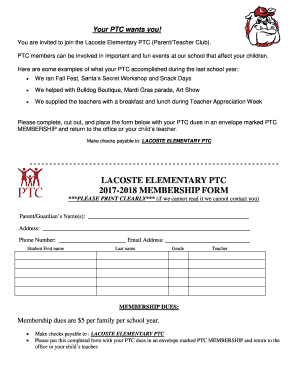
Pto Membership Form Template


What is the PTO Membership Form Template
The PTO membership form template is a standardized document used by Parent-Teacher Organizations (PTOs) to facilitate the registration of members. This form typically collects essential information such as the member's name, contact details, and any relevant affiliations with the school. The template ensures that all necessary data is captured efficiently and uniformly, making it easier for organizations to manage their membership lists and communication efforts.
How to Use the PTO Membership Form Template
Using the PTO membership form template is straightforward. First, download the template from a reliable source or create one using a document editor. Next, fill in the required fields, including personal information and any specific preferences related to participation in PTO activities. Once completed, the form can be distributed digitally or printed for in-person collection. Utilizing electronic signatures can streamline the process, ensuring that submissions are both quick and secure.
Steps to Complete the PTO Membership Form Template
Completing the PTO membership form template involves several key steps:
- Gather necessary information, such as names, addresses, and contact details.
- Fill out the form accurately, ensuring all required fields are completed.
- Review the form for any errors or missing information.
- Submit the form either electronically or in person, depending on the organization's preferences.
Following these steps helps ensure that the membership process is efficient and organized.
Legal Use of the PTO Membership Form Template
The legal use of the PTO membership form template is crucial for maintaining compliance with organizational and educational regulations. When filled out correctly, the form serves as a binding agreement between the member and the organization. It is essential to ensure that the form adheres to privacy laws, such as the Family Educational Rights and Privacy Act (FERPA), to protect the personal information of members. Additionally, using a secure platform for e-signatures can enhance the legal standing of the completed form.
Key Elements of the PTO Membership Form Template
Several key elements are essential in a PTO membership form template to ensure it serves its purpose effectively:
- Member Information: Name, address, email, and phone number.
- Membership Type: Options for different levels of membership or participation.
- Signature Section: A space for the member's signature, confirming their agreement to the terms.
- Privacy Notice: Information on how personal data will be used and protected.
Incorporating these elements helps create a comprehensive and functional membership form.
Examples of Using the PTO Membership Form Template
Examples of using the PTO membership form template can vary based on the organization's needs. For instance, a school may use the form during back-to-school nights to encourage parental involvement. Alternatively, the form can be utilized during fundraising events to gather new members. Each instance highlights the template's flexibility in promoting engagement and participation within the school community.
Quick guide on how to complete pto membership form template
Complete Pto Membership Form Template effortlessly on any device
Online document management has become increasingly popular among businesses and individuals. It offers an ideal eco-friendly alternative to conventional printed and signed documents, allowing you to find the appropriate form and securely store it online. airSlate SignNow equips you with all the necessary tools to create, edit, and eSign your documents swiftly without delays. Manage Pto Membership Form Template on any platform using airSlate SignNow's Android or iOS applications and enhance any document-related process today.
The simplest way to edit and eSign Pto Membership Form Template without any hassle
- Obtain Pto Membership Form Template and click Get Form to begin.
- Utilize the tools we offer to complete your form.
- Highlight important sections of your documents or obscure sensitive information with tools provided by airSlate SignNow specifically for that purpose.
- Create your eSignature with the Sign tool, which takes mere seconds and holds the same legal validity as a traditional handwritten signature.
- Review all the information and click on the Done button to save your modifications.
- Select your preferred method for submitting your form, whether by email, SMS, invite link, or download it to your computer.
Say goodbye to lost or misplaced files, tedious form searching, or errors that require printing new document copies. airSlate SignNow meets all your document management needs in just a few clicks from any device you choose. Edit and eSign Pto Membership Form Template and ensure exceptional communication at every stage of your form preparation process with airSlate SignNow.
Create this form in 5 minutes or less
Create this form in 5 minutes!
How to create an eSignature for the pto membership form template
How to create an electronic signature for a PDF online
How to create an electronic signature for a PDF in Google Chrome
How to create an e-signature for signing PDFs in Gmail
How to create an e-signature right from your smartphone
How to create an e-signature for a PDF on iOS
How to create an e-signature for a PDF on Android
People also ask
-
What is a PTO membership form?
A PTO membership form is a document that parents and guardians fill out to join the Parent Teacher Organization. It typically includes basic contact information and may ask for volunteer preferences. Completing a PTO membership form helps strengthen the school community and enables effective communication regarding events and initiatives.
-
How can I create a PTO membership form using airSlate SignNow?
With airSlate SignNow, creating a PTO membership form is simple. You can use our intuitive drag-and-drop editor to customize your form, adding fields for parent or guardian information. Once designed, you can easily share the form online or distribute it within your school community.
-
What are the benefits of using airSlate SignNow for PTO membership forms?
Using airSlate SignNow for PTO membership forms enhances efficiency and helps streamline the registration process. Our electronic signature feature allows for quick approvals, reducing paperwork and manual data entry. Additionally, it ensures that all form submissions are securely stored and easily accessible.
-
Is there a cost associated with creating a PTO membership form on airSlate SignNow?
Yes, while airSlate SignNow offers affordable pricing plans, creating a PTO membership form can help you save time and money by reducing administrative tasks. We provide various plans to accommodate different organizational needs, making our solution a cost-effective choice for schools and PTAs.
-
Can I integrate my PTO membership form with other tools?
Absolutely! airSlate SignNow offers integrations with various productivity tools, including Google Drive and CRMs, allowing you to manage your PTO membership forms seamlessly. This connectivity helps centralize your data and integrate it into your existing workflows, ensuring a smoother process for managing membership.
-
How does airSlate SignNow ensure the security of my PTO membership form?
Security is a priority at airSlate SignNow. Our platform complies with industry-standard encryption protocols to protect your PTO membership forms. All data is stored securely, and you have control over user permissions, ensuring that sensitive information is safe and only accessible to authorized individuals.
-
Can parents submit the PTO membership form electronically?
Yes, parents can easily submit the PTO membership form electronically using airSlate SignNow. Our platform allows users to fill out and eSign documents on any device, offering convenience for busy families. This electronic submission method facilitates a quicker and more efficient membership registration process.
Get more for Pto Membership Form Template
Find out other Pto Membership Form Template
- How Do I eSign Mississippi Banking Living Will
- eSign New Jersey Banking Claim Mobile
- eSign New York Banking Promissory Note Template Now
- eSign Ohio Banking LLC Operating Agreement Now
- Sign Maryland Courts Quitclaim Deed Free
- How To Sign Massachusetts Courts Quitclaim Deed
- Can I Sign Massachusetts Courts Quitclaim Deed
- eSign California Business Operations LLC Operating Agreement Myself
- Sign Courts Form Mississippi Secure
- eSign Alabama Car Dealer Executive Summary Template Fast
- eSign Arizona Car Dealer Bill Of Lading Now
- How Can I eSign Alabama Car Dealer Executive Summary Template
- eSign California Car Dealer LLC Operating Agreement Online
- eSign California Car Dealer Lease Agreement Template Fast
- eSign Arkansas Car Dealer Agreement Online
- Sign Montana Courts Contract Safe
- eSign Colorado Car Dealer Affidavit Of Heirship Simple
- eSign Car Dealer Form Georgia Simple
- eSign Florida Car Dealer Profit And Loss Statement Myself
- eSign Georgia Car Dealer POA Mobile