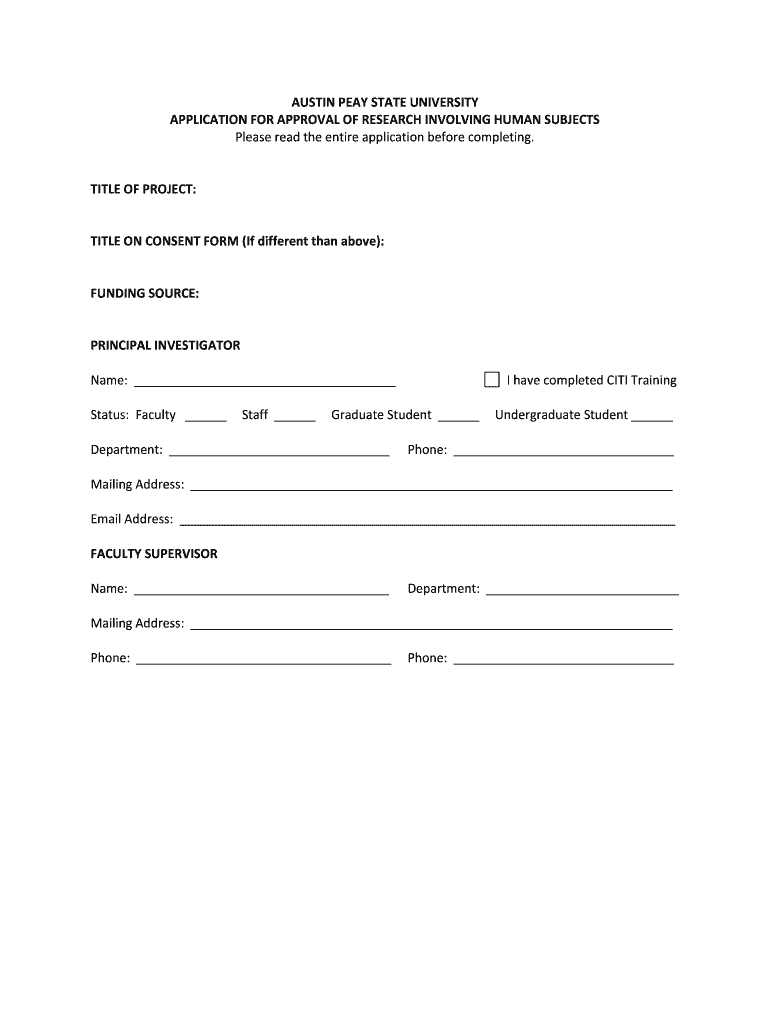
IRB Application Austin Peay State University Apsu Form


Understanding the IRB Application at Austin Peay State University
The Institutional Review Board (IRB) application at Austin Peay State University (APSU) is a crucial component for researchers seeking to conduct studies involving human subjects. This application ensures that all research adheres to ethical standards and federal regulations. The IRB's primary role is to protect the rights and welfare of participants, ensuring that their involvement is voluntary and informed.
Researchers must submit the IRB application before commencing any study involving human subjects. This process includes detailing the research methodology, participant recruitment strategies, and measures taken to ensure confidentiality and data security.
Steps to Complete the IRB Application at APSU
Completing the IRB application at APSU involves several key steps. First, researchers should familiarize themselves with the IRB guidelines provided by the university. Next, they need to gather all necessary documentation, including consent forms and study protocols.
Once the documents are prepared, the researcher must fill out the IRB application form accurately, ensuring that all sections are completed. After submission, the application will undergo a review process, where the IRB will evaluate the ethical considerations of the proposed research.
It is essential to address any feedback or required changes promptly to avoid delays in the approval process.
Key Elements of the IRB Application at APSU
The IRB application at APSU consists of several critical elements that researchers must include. These elements typically encompass:
- Research Purpose: A clear statement of the study's objectives and significance.
- Methodology: Detailed descriptions of the research methods, including participant selection and data collection techniques.
- Informed Consent: Documentation outlining how participants will be informed about the study and their rights.
- Risk Assessment: An analysis of potential risks to participants and how these risks will be mitigated.
- Data Management: Plans for data security and participant confidentiality.
Legal Use of the IRB Application at APSU
Using the IRB application at APSU legally involves adhering to federal regulations and institutional policies regarding human subjects research. Compliance with the Belmont Report principles of respect, beneficence, and justice is paramount.
Researchers must ensure that their studies are designed to minimize risks while maximizing potential benefits to participants. Additionally, the application must reflect an understanding of relevant laws, such as the Common Rule, which governs the ethical conduct of research involving human subjects.
Obtaining the IRB Application at APSU
Researchers can obtain the IRB application at Austin Peay State University through the university's official website or the designated IRB office. The application is typically available in a downloadable format, allowing researchers to complete it offline before submission.
It is advisable to review the accompanying guidelines and resources provided on the website to ensure that all required information is included in the application. This preparation can facilitate a smoother review process and increase the likelihood of timely approval.
Quick guide on how to complete irb application austin peay state university apsu
The simplest method to locate and execute IRB Application Austin Peay State University Apsu
On a company-wide scale, ineffective workflows related to document approval can consume a signNow amount of work time. Endorsing documents such as IRB Application Austin Peay State University Apsu is an inherent component of operations within any organization, which is why the productivity of each agreement’s lifecycle signNowly impacts the overall efficiency of the company. With airSlate SignNow, endorsing your IRB Application Austin Peay State University Apsu can be as straightforward and quick as possible. This platform provides you with the latest version of nearly any document. Even better, you can endorse it immediately without needing to install third-party software on your computer or producing physical copies.
Steps to obtain and endorse your IRB Application Austin Peay State University Apsu
- Browse our collection by category or utilize the search bar to find the document you require.
- Check the document preview by clicking on Learn more to confirm it is the right one.
- Hit Get form to start editing right away.
- Fill in your document and insert any necessary information using the toolbar.
- Once completed, click the Sign tool to endorse your IRB Application Austin Peay State University Apsu.
- Choose the signature method that works best for you: Draw, Generate initials, or upload a photo of your handwritten signature.
- Click Done to finalize your edits and move on to document-sharing options if needed.
With airSlate SignNow, everything you need to handle your documentation effectively is at your fingertips. You can find, complete, modify, and even send your IRB Application Austin Peay State University Apsu in just one tab effortlessly. Enhance your workflows with a single, intelligent eSignature solution.
Create this form in 5 minutes or less
FAQs
-
How do I find out the state number while filling up the DU application form?
Go through prospectus of du on its website , it's mention over there in a table of every states
-
How do I fill out the application form for the B.Pharm. program in Banaras Hindu University?
You can go to www.bhuonline.in and create an account after signing in , select the option of online application form and get it filled and you are done with the application. Now take the print out of important informations. And than wait for the admit card to get to your portal once admit card is there get it printed and you are done.
Create this form in 5 minutes!
How to create an eSignature for the irb application austin peay state university apsu
How to generate an electronic signature for your Irb Application Austin Peay State University Apsu in the online mode
How to generate an electronic signature for the Irb Application Austin Peay State University Apsu in Chrome
How to create an eSignature for putting it on the Irb Application Austin Peay State University Apsu in Gmail
How to make an electronic signature for the Irb Application Austin Peay State University Apsu right from your smart phone
How to create an electronic signature for the Irb Application Austin Peay State University Apsu on iOS
How to generate an electronic signature for the Irb Application Austin Peay State University Apsu on Android devices
People also ask
-
What is apsu one stop and how does it relate to airSlate SignNow?
The apsu one stop is a centralized platform that streamlines various services and processes, including document management and eSigning. airSlate SignNow integrates seamlessly into this system, allowing users to create and manage electronic signatures efficiently.
-
Can I use airSlate SignNow through apsu one stop for free?
While apsu one stop provides various services, airSlate SignNow offers a tiered pricing structure. You can explore different plans starting with a free trial to see how its features align with your document signing needs at no initial cost.
-
What features does airSlate SignNow offer via apsu one stop?
airSlate SignNow offers numerous features when accessed through apsu one stop, including customizable templates, secure eSigning, and real-time tracking of document status. These features elevate the efficiency of your document workflows.
-
How does airSlate SignNow benefit businesses using apsu one stop?
By integrating airSlate SignNow with apsu one stop, businesses can enhance their productivity and reduce turnaround times for document approval. The easy-to-use interface simplifies the eSigning process, freeing up valuable resources.
-
Are there any integrations available for airSlate SignNow within apsu one stop?
Yes, airSlate SignNow offers various integrations with popular applications through apsu one stop. These integrations enable smoother workflows and enhance the overall efficiency of your documentation processes.
-
How secure is the eSigning process with airSlate SignNow and apsu one stop?
Security is a top priority for both airSlate SignNow and apsu one stop. The platform employs advanced encryption and authentication protocols to ensure that your documents and signatures are protected at all times.
-
What types of documents can I send for eSigning through apsu one stop?
Through apsu one stop, you can send a variety of document types for eSigning, including contracts, agreements, and forms. airSlate SignNow supports multiple file formats to accommodate your specific needs.
Get more for IRB Application Austin Peay State University Apsu
- 8th grade lab report example form
- Basicmed pilot amp physician guide aopa basicmed course form
- How to fill water cess return online form
- Form cg efr 546765626
- Asha net newsitem2022 ashba journal available now asha net form
- Bank validation letter form
- Bylaws approval form ky pta
- City net profit frankfort kentucky frankfort ky form
Find out other IRB Application Austin Peay State University Apsu
- How To eSign Hawaii Construction Word
- How Can I eSign Hawaii Construction Word
- How Can I eSign Hawaii Construction Word
- How Do I eSign Hawaii Construction Form
- How Can I eSign Hawaii Construction Form
- How To eSign Hawaii Construction Document
- Can I eSign Hawaii Construction Document
- How Do I eSign Hawaii Construction Form
- How To eSign Hawaii Construction Form
- How Do I eSign Hawaii Construction Form
- How To eSign Florida Doctors Form
- Help Me With eSign Hawaii Doctors Word
- How Can I eSign Hawaii Doctors Word
- Help Me With eSign New York Doctors PPT
- Can I eSign Hawaii Education PDF
- How To eSign Hawaii Education Document
- Can I eSign Hawaii Education Document
- How Can I eSign South Carolina Doctors PPT
- How Can I eSign Kansas Education Word
- How To eSign Kansas Education Document