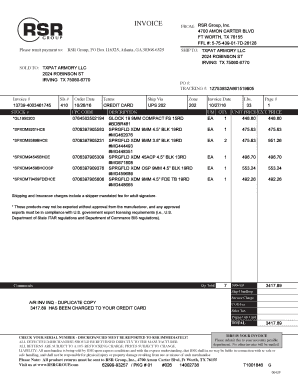
Invoice Texas Form


What is the Invoice Texas
The Invoice Texas is a specific document used in the state of Texas for billing purposes. It serves as a formal request for payment from a customer for goods or services rendered. This document is crucial for businesses to maintain accurate financial records and ensure timely payments. The invoice typically includes essential details such as the seller's and buyer's information, a description of the products or services provided, the total amount due, and payment terms.
How to use the Invoice Texas
Using the Invoice Texas involves several straightforward steps. First, gather all necessary information, including your business details and the client’s information. Next, clearly list the products or services provided, along with their respective costs. Make sure to specify payment terms, such as due dates and accepted payment methods. Finally, send the invoice to the client, either electronically or in print, ensuring it is easily accessible for their records.
Steps to complete the Invoice Texas
Completing the Invoice Texas requires attention to detail. Start by entering your business name, address, and contact information at the top of the invoice. Follow this with the client's name and address. Next, include an invoice number for tracking purposes and the date of issuance. List each item or service provided, along with quantities and prices. Calculate the total amount due, including any applicable taxes. Lastly, include your payment terms and any additional notes that may be relevant.
Legal use of the Invoice Texas
The legal use of the Invoice Texas is essential for ensuring that the document is recognized in business transactions. An invoice must meet specific legal requirements to be considered valid. This includes having a unique invoice number, clear identification of the parties involved, and a detailed description of the goods or services provided. Compliance with local and federal laws regarding invoicing is crucial for protecting your business interests and maintaining transparency in financial dealings.
Key elements of the Invoice Texas
Key elements of the Invoice Texas include several critical components that contribute to its effectiveness. These components are:
- Business Information: Name, address, and contact details of the seller.
- Client Information: Name and address of the buyer.
- Invoice Number: A unique identifier for tracking.
- Date of Issue: The date the invoice is created.
- Itemized List: A detailed description of products or services, including quantities and prices.
- Total Amount Due: The total cost, including taxes.
- Payment Terms: Instructions on how and when to pay.
Examples of using the Invoice Texas
Examples of using the Invoice Texas can vary widely depending on the industry. For instance, a contractor may issue an invoice after completing a home renovation project, detailing labor and material costs. A freelance graphic designer might send an invoice for design services rendered, specifying the number of hours worked and the agreed-upon rate. Each example highlights the importance of clear communication and proper documentation in business transactions.
Quick guide on how to complete invoice texas
Finalize Invoice Texas effortlessly on any gadget
Digital document management has gained traction among businesses and individuals alike. It offers an ideal environmentally friendly substitute for conventional printed and signed papers, allowing you to locate the necessary form and securely store it online. airSlate SignNow provides you with all the resources you require to create, alter, and eSign your documents swiftly without delays. Handle Invoice Texas on any device with airSlate SignNow Android or iOS applications and simplify any document-related task today.
How to modify and eSign Invoice Texas effortlessly
- Locate Invoice Texas and click Get Form to begin.
- Use the tools we offer to complete your document.
- Mark signNow sections of the documents or redact sensitive information with tools that airSlate SignNow provides specifically for that purpose.
- Create your signature using the Sign tool, which takes mere seconds and carries the same legal validity as a conventional wet ink signature.
- Review the information and click the Done button to save your changes.
- Select how you wish to share your form, via email, SMS, invitation link, or download it to your computer.
Say goodbye to lost or misplaced files, tedious form searching, or errors that require printing new document copies. airSlate SignNow meets all your document management needs with just a few clicks from any device you choose. Modify and eSign Invoice Texas and ensure effective communication at any stage of your form preparation process with airSlate SignNow.
Create this form in 5 minutes or less
Create this form in 5 minutes!
How to create an eSignature for the invoice texas
How to create an electronic signature for a PDF online
How to create an electronic signature for a PDF in Google Chrome
How to create an e-signature for signing PDFs in Gmail
How to create an e-signature right from your smartphone
How to create an e-signature for a PDF on iOS
How to create an e-signature for a PDF on Android
People also ask
-
What is airSlate SignNow’s pricing for invoice Texas?
airSlate SignNow offers various pricing plans to accommodate businesses of all sizes looking to manage their invoice Texas efficiently. You can choose from monthly or annual subscriptions, with pricing tiers that scale based on the number of users and features required. Each plan provides valuable tools for eSigning and document management.
-
How can I create an invoice in Texas using airSlate SignNow?
To create an invoice Texas with airSlate SignNow, simply log in to your account and use the document editor to customize your invoice template. You can input your business information, add items, and set payment terms all within our intuitive platform. Once your invoice is ready, you can send it for eSignature directly to your clients.
-
What features does airSlate SignNow offer for managing invoices in Texas?
airSlate SignNow provides features specifically designed for managing invoice Texas, such as customizable templates, eSignature capabilities, and tracking tools. You can easily store and access your invoices, ensuring you maintain an organized and efficient invoicing system. These features streamline the entire invoicing process, making it easier for your business.
-
Can airSlate SignNow integrate with accounting software for invoice Texas?
Yes, airSlate SignNow integrates seamlessly with various accounting software, making it easy to manage your invoice Texas alongside your financial records. Popular integrations include QuickBooks and Xero, allowing you to sync your invoice data effectively. This integration helps streamline your workflow, saving you time and reducing errors.
-
What are the benefits of using airSlate SignNow for invoice Texas?
Using airSlate SignNow for invoice Texas comes with numerous benefits, including increased efficiency, reduced paperwork, and faster payment cycles. The platform’s eSigning feature enables you to quickly obtain necessary signatures, accelerating your invoicing process. Additionally, our cloud-based service ensures your invoices are accessible anytime, anywhere.
-
Is airSlate SignNow secure for handling invoice data in Texas?
Absolutely, airSlate SignNow prioritizes security and employs multiple measures to protect your invoice data in Texas. The platform uses encryption protocols to safeguard your documents and sensitive information. Rest assured, your data is securely stored and handled, giving you peace of mind.
-
How does airSlate SignNow enhance collaboration for invoice Texas?
airSlate SignNow enhances collaboration for invoice Texas by allowing multiple users to review, comment, and sign documents in real-time. This collaborative feature streamlines communication between your team members and clients, ensuring everyone is on the same page during the invoicing process. Facilitating teamwork helps you resolve any issues swiftly.
Get more for Invoice Texas
- Notice of intent not to renew at end of specified term from landlord to tenant for nonresidential or commercial property hawaii form
- Hi landlord 497304447 form
- Notice of breach of written lease for violating specific provisions of lease with right to cure for residential property from 497304449 form
- Hawaii violating form
- Hawaii violating 497304451 form
- Hawaii violating 497304452 form
- Business credit application hawaii form
- Individual credit application hawaii form
Find out other Invoice Texas
- eSign Wisconsin Cohabitation Agreement Free
- How To eSign Colorado Living Will
- eSign Maine Living Will Now
- eSign Utah Living Will Now
- eSign Iowa Affidavit of Domicile Now
- eSign Wisconsin Codicil to Will Online
- eSign Hawaii Guaranty Agreement Mobile
- eSign Hawaii Guaranty Agreement Now
- How Can I eSign Kentucky Collateral Agreement
- eSign Louisiana Demand for Payment Letter Simple
- eSign Missouri Gift Affidavit Myself
- eSign Missouri Gift Affidavit Safe
- eSign Nevada Gift Affidavit Easy
- eSign Arizona Mechanic's Lien Online
- eSign Connecticut IOU Online
- How To eSign Florida Mechanic's Lien
- eSign Hawaii Mechanic's Lien Online
- How To eSign Hawaii Mechanic's Lien
- eSign Hawaii IOU Simple
- eSign Maine Mechanic's Lien Computer