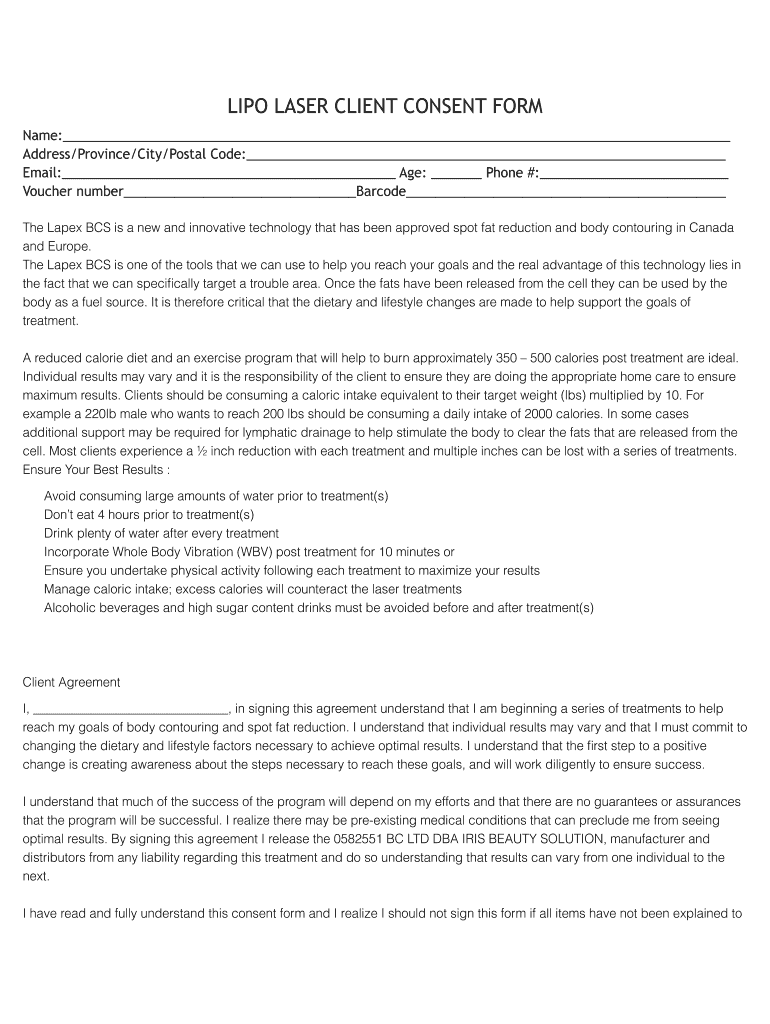
Laser Lipo Consent Form


What is the liposuction consent form?
The liposuction consent form is a crucial document that outlines the details of the procedure, ensuring that patients understand the risks, benefits, and alternatives associated with liposuction. This form serves as a legal agreement between the patient and the healthcare provider, confirming that the patient has received adequate information and consents to undergo the procedure. It typically includes sections on the patient's medical history, the specific type of liposuction being performed, and the potential outcomes and complications.
Key elements of the liposuction consent form
Several key elements should be included in a liposuction consent form to ensure it is comprehensive and legally binding. These elements may include:
- Patient Information: Name, contact details, and medical history.
- Procedure Details: Description of the liposuction technique to be used.
- Risks and Complications: A clear explanation of potential risks, including infection, scarring, and dissatisfaction with results.
- Benefits: An outline of the expected benefits of the procedure.
- Alternatives: Information on alternative treatments or procedures.
- Patient Acknowledgment: A section for the patient to acknowledge understanding and acceptance of the information provided.
Steps to complete the liposuction consent form
Completing the liposuction consent form involves several important steps to ensure accuracy and compliance. Patients should follow these guidelines:
- Review the Form: Carefully read through the entire consent form to understand all sections.
- Provide Accurate Information: Fill in personal and medical history details accurately to avoid complications.
- Discuss with the Provider: Ask any questions or seek clarification on any part of the form or procedure.
- Sign and Date: Once comfortable, sign and date the form to indicate consent.
Legal use of the liposuction consent form
The legal use of the liposuction consent form is essential for protecting both the patient and the healthcare provider. In the United States, this form must comply with relevant laws and regulations, ensuring that it is valid and enforceable. This includes adherence to the Health Insurance Portability and Accountability Act (HIPAA) for patient privacy and the Uniform Electronic Transactions Act (UETA) for electronic signatures. Proper documentation helps mitigate legal risks and provides a clear record of the patient's informed consent.
How to obtain the liposuction consent form
Patients can obtain a liposuction consent form through various means. Typically, this form is provided by the healthcare provider or surgical facility performing the procedure. Patients may also find templates online, but it is crucial to ensure that any form used complies with state regulations and includes all necessary information. Consulting with the healthcare provider is recommended to ensure the form meets all legal and procedural requirements.
Digital vs. paper version of the liposuction consent form
Both digital and paper versions of the liposuction consent form serve the same purpose, but there are notable differences. Digital forms offer convenience, allowing for easy storage, sharing, and signing. They can be completed remotely, which is particularly beneficial for patients who may have scheduling conflicts. Paper forms, while traditional, require physical handling and storage. Regardless of the format, it is essential that both versions comply with legal standards to ensure validity.
Quick guide on how to complete lipo laser consent form iris beauty solution irisbeautysolution
A concise guide on how to create your Laser Lipo Consent Form
Locating the suitable template can pose a difficulty when you are required to submit formal international documents. Even if you possess the necessary form, it might be cumbersome to swiftly prepare it in accordance with all the specifications if you utilize printed versions rather than managing everything digitally. airSlate SignNow is the online electronic signature platform that assists you in navigating these challenges. It allows you to obtain your Laser Lipo Consent Form and promptly fill it out and sign it on-site without having to reprint documents every time you make an error.
Here are the actions you must follow to create your Laser Lipo Consent Form using airSlate SignNow:
- Click the Obtain Form button to upload your document to our editor instantly.
- Begin with the first empty field, enter your information, and continue with the Next feature.
- Complete the empty boxes using the Cross and Check tools from the toolbar above.
- Select the Highlight or Line options to emphasize the key details.
- Click on Image and upload one if your Laser Lipo Consent Form necessitates it.
- Utilize the right-side panel to add additional fields for you or others to complete if needed.
- Review your responses and validate the template by clicking Date, Initials, and Sign.
- Draw, type, upload your eSignature, or capture it with a camera or QR code.
- Conclude editing by clicking the Finished button and choosing your file-sharing preferences.
Once your Laser Lipo Consent Form is prepared, you can share it in any way you prefer - send it to your recipients via email, SMS, fax, or even print it directly from the editor. You can also securely store all your completed documents in your account, categorized in folders based on your preferences. Avoid wasting time on manual form filling; try airSlate SignNow!
Create this form in 5 minutes or less
Create this form in 5 minutes!
How to create an eSignature for the lipo laser consent form iris beauty solution irisbeautysolution
How to generate an eSignature for the Lipo Laser Consent Form Iris Beauty Solution Irisbeautysolution online
How to create an electronic signature for your Lipo Laser Consent Form Iris Beauty Solution Irisbeautysolution in Chrome
How to create an eSignature for signing the Lipo Laser Consent Form Iris Beauty Solution Irisbeautysolution in Gmail
How to generate an eSignature for the Lipo Laser Consent Form Iris Beauty Solution Irisbeautysolution straight from your mobile device
How to create an electronic signature for the Lipo Laser Consent Form Iris Beauty Solution Irisbeautysolution on iOS devices
How to make an electronic signature for the Lipo Laser Consent Form Iris Beauty Solution Irisbeautysolution on Android OS
People also ask
-
What are laser lipo consent forms?
Laser lipo consent forms are documents that outline the risks, benefits, and procedures associated with laser liposuction. These forms are crucial for ensuring that patients fully understand their treatment options and consent to the procedure. Using laser lipo consent forms helps maintain compliance with legal regulations and enhances patient safety.
-
How can airSlate SignNow help with laser lipo consent forms?
airSlate SignNow provides an efficient platform for creating, sending, and eSigning laser lipo consent forms. With our intuitive interface, businesses can streamline the documentation process, ensuring that all consent forms are signed quickly and securely. This saves time and enhances the patient experience by minimizing delays.
-
What features does airSlate SignNow offer for managing laser lipo consent forms?
airSlate SignNow offers features such as customizable templates, secure digital signatures, and automated reminders to manage laser lipo consent forms effectively. Additionally, users can track the status of each document in real time, ensuring that no consent form is overlooked. These features enhance operational efficiency and improve compliance.
-
Are there any costs associated with using airSlate SignNow for laser lipo consent forms?
Yes, airSlate SignNow offers various pricing plans tailored to different business needs, starting from a competitive rate. These plans provide access to essential features for handling laser lipo consent forms, eSigning, and document management. Investing in this platform can signNowly reduce administrative overhead costs.
-
Can I integrate airSlate SignNow with my existing systems for laser lipo consent forms?
Absolutely! airSlate SignNow offers integrations with popular CRM, practice management, and electronic health record systems. This seamless integration allows for the efficient management of laser lipo consent forms within your existing workflows, thereby enhancing productivity and ensuring compliance.
-
What are the benefits of using digital laser lipo consent forms?
Digital laser lipo consent forms improve convenience and accessibility for both patients and healthcare providers. They eliminate the need for paper documents, reducing clutter and saving time on manual data entry. Furthermore, digital forms enhance record-keeping capabilities and ensure that all consent documents are securely stored and easily retrievable.
-
How does airSlate SignNow ensure the security of laser lipo consent forms?
airSlate SignNow prioritizes the security of your documents with advanced encryption and secure data storage. Each laser lipo consent form is protected to meet industry standards, ensuring that patient information remains confidential and secure. Regular audits and compliance checks further enhance the safety of all documents managed through our platform.
Get more for Laser Lipo Consent Form
- Request for issue or turn in da form 3161 aug vdf virginia
- Mortgage servicing transfer letter sample form
- Triple elimination bracket 8 teams form
- Summary graphic organizer bcps form
- Patient profile form 100331528
- Form 5 declaration of last supply 76947026
- Https goo gl 4jhhwo form
- Finance department city of elizabethtown form
Find out other Laser Lipo Consent Form
- Electronic signature High Tech PPT Connecticut Computer
- Electronic signature Indiana Insurance LLC Operating Agreement Computer
- Electronic signature Iowa Insurance LLC Operating Agreement Secure
- Help Me With Electronic signature Kansas Insurance Living Will
- Electronic signature Insurance Document Kentucky Myself
- Electronic signature Delaware High Tech Quitclaim Deed Online
- Electronic signature Maine Insurance Quitclaim Deed Later
- Electronic signature Louisiana Insurance LLC Operating Agreement Easy
- Electronic signature West Virginia Education Contract Safe
- Help Me With Electronic signature West Virginia Education Business Letter Template
- Electronic signature West Virginia Education Cease And Desist Letter Easy
- Electronic signature Missouri Insurance Stock Certificate Free
- Electronic signature Idaho High Tech Profit And Loss Statement Computer
- How Do I Electronic signature Nevada Insurance Executive Summary Template
- Electronic signature Wisconsin Education POA Free
- Electronic signature Wyoming Education Moving Checklist Secure
- Electronic signature North Carolina Insurance Profit And Loss Statement Secure
- Help Me With Electronic signature Oklahoma Insurance Contract
- Electronic signature Pennsylvania Insurance Letter Of Intent Later
- Electronic signature Pennsylvania Insurance Quitclaim Deed Now