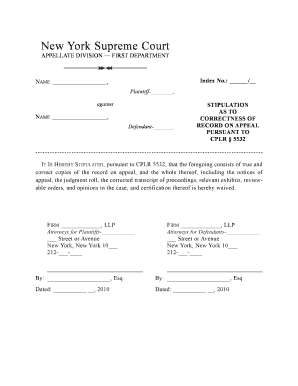
Cplr 5532 Form


What is the Cplr 5532?
The Cplr 5532 form is a legal stipulation form used in New York State, primarily in civil litigation. This form is essential for parties involved in a legal dispute to outline agreements or settlements reached outside of court. The stipulation serves to formalize the terms agreed upon by both parties and is often submitted to the court for approval. Understanding the Cplr 5532 is crucial for ensuring that all legal requirements are met, thus providing clarity and enforceability to the stipulation.
How to Use the Cplr 5532
Using the Cplr 5532 involves several steps to ensure that the stipulation is correctly filled out and submitted. First, both parties must agree on the terms to be included in the stipulation. Next, the form should be completed accurately, detailing all relevant information, such as case numbers, party names, and the specific terms of the agreement. After filling out the form, both parties must sign it to indicate their consent. Finally, the completed form should be filed with the appropriate court to make the stipulation legally binding.
Steps to Complete the Cplr 5532
Completing the Cplr 5532 requires careful attention to detail. Follow these steps:
- Gather necessary information, including case numbers and party details.
- Clearly outline the terms of the stipulation, ensuring both parties agree.
- Fill out the form accurately, double-checking for any errors.
- Obtain signatures from all involved parties to validate the agreement.
- File the completed form with the court to ensure it is recognized legally.
Legal Use of the Cplr 5532
The Cplr 5532 form must be used in accordance with New York State laws governing civil procedures. It is legally binding when properly executed and filed. The stipulation can address various issues, including settlement agreements, extensions of time, or modifications to previous orders. It is important to ensure that the stipulation does not violate any existing laws or court orders, as this could render it unenforceable.
Key Elements of the Cplr 5532
Several key elements must be included in the Cplr 5532 to ensure its validity:
- Case Information: Include the case number and names of the parties involved.
- Terms of Agreement: Clearly outline the specific terms that both parties have agreed upon.
- Signatures: Ensure that all parties sign the document, indicating their consent.
- Date: Include the date when the stipulation is signed to establish a timeline.
Examples of Using the Cplr 5532
The Cplr 5532 can be used in various scenarios, such as:
- Settling a dispute before trial, where parties agree on terms to avoid litigation.
- Requesting an extension for filing documents or responses in a case.
- Modifying existing court orders, such as changing visitation rights in family law cases.
Quick guide on how to complete cplr 5532 stipulation
Complete cplr 5532 stipulation seamlessly on any device
Digital document management has gained traction among businesses and individuals. It offers an excellent eco-friendly alternative to traditional printed and signed documents, allowing you to obtain the correct format and securely store it online. airSlate SignNow equips you with all the tools necessary to create, modify, and eSign your documents promptly and without holdups. Manage cplr 5532 on any platform using airSlate SignNow's Android or iOS applications and simplify any document-related task today.
How to modify and eSign cplr 5532 form effortlessly
- Find cplr 5532 stipulation form and click Get Form to begin.
- Utilize the tools we provide to complete your document.
- Highlight essential sections of your documents or redact sensitive information with tools specifically designed by airSlate SignNow for that purpose.
- Create your eSignature with the Sign tool, which takes only seconds and carries the same legal validity as a conventional wet ink signature.
- Review the information and click on the Done button to save your changes.
- Select your preferred method to send your form, whether by email, SMS, or invitation link, or download it to your computer.
Eliminate concerns about lost or misplaced documents, tedious form navigation, or mistakes that require printing new copies. airSlate SignNow meets your document management needs in just a few clicks from any device of your choice. Modify and eSign cplr 3124 pdf to ensure outstanding communication at every stage of the form preparation process with airSlate SignNow.
Create this form in 5 minutes or less
Related searches to cplr 3124 pdf
Create this form in 5 minutes!
How to create an eSignature for the cplr 5532 stipulation
How to create an electronic signature for a PDF online
How to create an electronic signature for a PDF in Google Chrome
How to create an e-signature for signing PDFs in Gmail
How to create an e-signature right from your smartphone
How to create an e-signature for a PDF on iOS
How to create an e-signature for a PDF on Android
People also ask cplr 5532 form
-
What is CPLR 5532 and how does it relate to airSlate SignNow?
CPLR 5532 refers to a provision related to the electronic filing of documents in New York. airSlate SignNow is designed to comply with legal standards such as CPLR 5532, ensuring that your signed documents are valid and recognized in court. By utilizing airSlate SignNow, you can efficiently manage your document needs while adhering to legal requirements.
-
What are the pricing options for using airSlate SignNow in accordance with CPLR 5532?
airSlate SignNow offers various pricing plans to accommodate different business needs while adhering to CPLR 5532 standards. The plans include monthly and annual subscriptions, providing flexibility based on your budget. Each plan also comes with key features that ensure compliance with electronic signature laws.
-
What features does airSlate SignNow provide to support CPLR 5532 compliance?
To support CPLR 5532 compliance, airSlate SignNow offers features such as secure electronic signatures, audit trails, and document retention. These features help in validating the authenticity and integrity of signed documents, making it a reliable choice for businesses operating under this legal framework. Additionally, airSlate SignNow ensures that the signing process meets specific legal requirements.
-
How can airSlate SignNow benefit my business in relation to CPLR 5532?
By using airSlate SignNow, your business can streamline the document signing process while ensuring compliance with CPLR 5532. This allows for faster turnaround times and reduced operational costs. Moreover, the digital nature of airSlate SignNow enhances efficiency and productivity in managing legal documents.
-
What integrations are available with airSlate SignNow to enhance compliance with CPLR 5532?
airSlate SignNow offers seamless integrations with various business applications such as CRM systems and cloud storage services. These integrations ensure that your document management processes are efficient and compliant with CPLR 5532 requirements. You can easily sync signed documents with your existing workflows for a more effective operational strategy.
-
Is airSlate SignNow secure for handling documents related to CPLR 5532?
Yes, airSlate SignNow employs advanced security measures to protect your documents, in line with CPLR 5532 standards. The platform ensures that all communications and signed documents are encrypted, and it also offers robust authentication options. This level of security is crucial for any business concerned about the confidentiality and legality of their documents.
-
Can I easily track document status in airSlate SignNow for CPLR 5532 compliance?
Absolutely! airSlate SignNow provides features that allow you to track the status of your documents in real-time, which is essential for compliance with CPLR 5532. You will receive notifications for each step of the signing process, ensuring that you are always up-to-date with the status of your legally binding documents.
Get more for cplr 5532 stipulation form
- Republic of the philippines for bir bcs department of form
- To be filled out by bir dln form
- California resident income tax return form 540 2ez
- Csf form fill online printable fillable blankpdffiller
- Uhc v form
- Domestic builder unlimited registration application form
- Pdf d0992 order form rap mobility amp functional support products
- Aged care funding instrument acfi application for classification ac001 form
Find out other cplr 3124 pdf
- eSignature Washington Government Arbitration Agreement Simple
- Can I eSignature Massachusetts Finance & Tax Accounting Business Plan Template
- Help Me With eSignature Massachusetts Finance & Tax Accounting Work Order
- eSignature Delaware Healthcare / Medical NDA Secure
- eSignature Florida Healthcare / Medical Rental Lease Agreement Safe
- eSignature Nebraska Finance & Tax Accounting Business Letter Template Online
- Help Me With eSignature Indiana Healthcare / Medical Notice To Quit
- eSignature New Jersey Healthcare / Medical Credit Memo Myself
- eSignature North Dakota Healthcare / Medical Medical History Simple
- Help Me With eSignature Arkansas High Tech Arbitration Agreement
- eSignature Ohio Healthcare / Medical Operating Agreement Simple
- eSignature Oregon Healthcare / Medical Limited Power Of Attorney Computer
- eSignature Pennsylvania Healthcare / Medical Warranty Deed Computer
- eSignature Texas Healthcare / Medical Bill Of Lading Simple
- eSignature Virginia Healthcare / Medical Living Will Computer
- eSignature West Virginia Healthcare / Medical Claim Free
- How To eSignature Kansas High Tech Business Plan Template
- eSignature Kansas High Tech Lease Agreement Template Online
- eSignature Alabama Insurance Forbearance Agreement Safe
- How Can I eSignature Arkansas Insurance LLC Operating Agreement