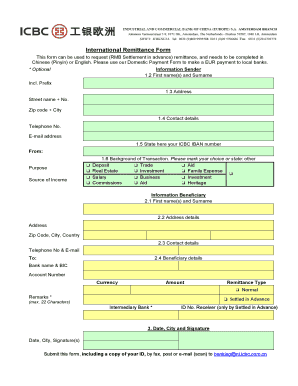
International Remittance Form Icbc Com


What is the remittance form?
The remittance form is a document used to facilitate the transfer of funds from one party to another, often across international borders. This form serves as a record of the transaction, detailing the sender's information, recipient's information, and the amount being sent. It is essential for ensuring that both parties have a clear understanding of the transaction, and it may be required by financial institutions for compliance with legal regulations. In the United States, the remittance form can also be crucial for tax reporting purposes, especially for individuals or businesses that send money abroad.
Steps to complete the remittance form
Completing a remittance form involves several key steps to ensure accuracy and compliance. Here’s a straightforward guide:
- Gather required information: Collect all necessary details, including your name, address, and contact information, as well as that of the recipient.
- Specify the amount: Clearly indicate the amount of money you wish to send, including the currency type.
- Provide payment method: Select your preferred method of payment, such as bank transfer or credit card.
- Review and verify: Double-check all entered information for accuracy to prevent delays or issues with the transaction.
- Sign and submit: If required, sign the form electronically or physically, and submit it according to the instructions provided by your financial institution.
Legal use of the remittance form
The remittance form must be completed in accordance with applicable laws and regulations to ensure its legal validity. In the United States, compliance with the Bank Secrecy Act and the USA PATRIOT Act is critical when sending money internationally. These laws require that financial institutions verify the identity of senders and report certain transactions to prevent money laundering and fraud. Additionally, the form may need to comply with specific state regulations, depending on the origin and destination of the funds.
Key elements of the remittance form
A well-structured remittance form includes several key elements that are essential for processing the transaction. These elements typically include:
- Sender Information: Full name, address, and contact details of the person sending the money.
- Recipient Information: Name, address, and contact details of the recipient.
- Transaction Details: Amount being sent, currency type, and purpose of the remittance.
- Payment Method: Indication of how the payment will be made, such as bank transfer or credit card.
- Signature: The sender's signature, which may be required for verification purposes.
Examples of using the remittance form
Remittance forms are commonly used in various scenarios, including:
- Sending money to family abroad: Individuals often use remittance forms to send financial support to relatives living in other countries.
- Business transactions: Companies may use remittance forms to pay for goods or services provided by international suppliers.
- Charitable donations: Non-profit organizations may utilize remittance forms to collect donations from supporters located in different countries.
Form submission methods
There are several methods for submitting a remittance form, each with its advantages:
- Online Submission: Many financial institutions allow users to complete and submit remittance forms electronically through their websites or mobile apps, providing convenience and speed.
- Mail Submission: Some individuals may prefer to print the form, complete it manually, and send it through postal mail to their financial institution.
- In-Person Submission: Visiting a local branch of the financial institution can be beneficial for those who prefer face-to-face assistance or have questions about the process.
Quick guide on how to complete international remittance form icbc com
Effortlessly Prepare International Remittance Form Icbc Com on Any Device
Digital document management has become prevalent among companies and individuals alike. It offers an excellent environmentally friendly alternative to conventional printed and signed documents, as you can easily locate the correct form and securely save it online. airSlate SignNow provides all the necessary tools to create, modify, and electronically sign your documents swiftly without any hindrances. Manage International Remittance Form Icbc Com on any device with airSlate SignNow's Android or iOS applications and enhance any document-based process today.
Ways to Modify and Electronically Sign International Remittance Form Icbc Com with Ease
- Find International Remittance Form Icbc Com and click on Get Form to begin.
- Utilize the tools we offer to complete your form.
- Emphasize relevant sections of your documents or conceal sensitive information with tools specifically provided by airSlate SignNow for that purpose.
- Create your electronic signature using the Sign tool, which takes mere seconds and possesses the same legal validity as a traditional handwritten signature.
- Review the information and click on the Done button to save your changes.
- Select how you wish to share your form, via email, SMS, or invitation link, or download it to your computer.
Say goodbye to lost or misplaced documents, tedious form searching, or errors that require reprinting new document copies. airSlate SignNow addresses your document management needs in just a few clicks from any device of your choice. Modify and electronically sign International Remittance Form Icbc Com while ensuring excellent communication throughout any phase of your form preparation process with airSlate SignNow.
Create this form in 5 minutes or less
Create this form in 5 minutes!
How to create an eSignature for the international remittance form icbc com
How to create an electronic signature for a PDF online
How to create an electronic signature for a PDF in Google Chrome
How to create an e-signature for signing PDFs in Gmail
How to create an e-signature right from your smartphone
How to create an e-signature for a PDF on iOS
How to create an e-signature for a PDF on Android
People also ask
-
What is a remittance form and why is it important?
A remittance form is a document used to facilitate the payment process between a buyer and a seller, ensuring that payments are correctly allocated. It provides essential information about the transaction, such as invoice numbers and amounts, which helps in financial record-keeping. Utilizing a remittance form enhances accountability and streamlines the payment process for businesses.
-
How does airSlate SignNow help in managing remittance forms?
airSlate SignNow simplifies the creation and management of remittance forms by allowing users to easily generate, edit, and send them electronically. With its intuitive interface and eSignature capabilities, businesses can expedite the remittance process, ensuring that forms are completed and returned quickly. This efficiency helps eliminate delays and errors in payment processing.
-
Are there any costs associated with using airSlate SignNow for remittance forms?
Yes, airSlate SignNow offers a variety of pricing plans to cater to different business needs. The cost may vary based on the features and number of users you select, but it is designed to be a cost-effective solution for managing documents like remittance forms. Customers can choose from monthly or annual subscriptions to find the best fit for their budget.
-
Can I integrate airSlate SignNow with other applications for managing remittance forms?
Absolutely! airSlate SignNow provides several integrations with popular business applications, enabling seamless workflows for remittance forms. Users can integrate with applications like Google Drive, Salesforce, and others to streamline document management and enhance productivity. This allows businesses to automate tasks and improve their overall efficiency.
-
What are the key features of airSlate SignNow for remittance forms?
Key features of airSlate SignNow include eSignature capabilities, template creation, document storage, and collaboration tools. These features simplify the process of handling remittance forms, allowing users to sign, send, and store documents securely. Additionally, the platform offers real-time tracking and notifications to keep users informed about document status.
-
Is airSlate SignNow secure for handling remittance forms?
Yes, airSlate SignNow prioritizes security and uses advanced encryption to protect all documents, including remittance forms. The platform complies with industry standards and regulations to ensure that your sensitive information remains safe. This gives users peace of mind, knowing that their payment details and financial transactions are secure.
-
How can I get started with airSlate SignNow for remittance forms?
Getting started with airSlate SignNow is easy! Simply visit our website and sign up for a free trial to explore its features for remittance forms. Once registered, you can start creating, sending, and managing your remittance forms within minutes, allowing you to focus more on your business operations.
Get more for International Remittance Form Icbc Com
Find out other International Remittance Form Icbc Com
- How Do I eSignature Oregon Plumbing PPT
- How Do I eSignature Connecticut Real Estate Presentation
- Can I eSignature Arizona Sports PPT
- How Can I eSignature Wisconsin Plumbing Document
- Can I eSignature Massachusetts Real Estate PDF
- How Can I eSignature New Jersey Police Document
- How Can I eSignature New Jersey Real Estate Word
- Can I eSignature Tennessee Police Form
- How Can I eSignature Vermont Police Presentation
- How Do I eSignature Pennsylvania Real Estate Document
- How Do I eSignature Texas Real Estate Document
- How Can I eSignature Colorado Courts PDF
- Can I eSignature Louisiana Courts Document
- How To Electronic signature Arkansas Banking Document
- How Do I Electronic signature California Banking Form
- How Do I eSignature Michigan Courts Document
- Can I eSignature Missouri Courts Document
- How Can I Electronic signature Delaware Banking PDF
- Can I Electronic signature Hawaii Banking Document
- Can I eSignature North Carolina Courts Presentation