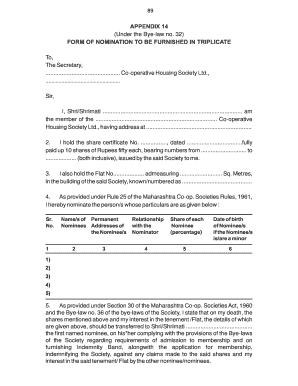
Form of Nomination to Be Furnished in Triplicate Meaning


Understanding the Society Nomination Form in Triplicate
The society nomination form in triplicate serves as a formal document used within cooperative housing societies. This form is essential for nominating individuals to receive rights or benefits associated with a housing unit. The requirement to submit this form in triplicate ensures that all relevant parties have a copy for their records. Each copy is typically designated for different stakeholders, such as the society's management, the nominee, and the original applicant. This process helps maintain transparency and accountability within the society.
Steps to Complete the Society Nomination Form in Triplicate
Filling out the society nomination form in triplicate involves several key steps:
- Gather Required Information: Collect necessary details about the nominee, including their full name, address, and relationship to the applicant.
- Fill Out the Form: Carefully complete each section of the form, ensuring accuracy in all provided information.
- Sign the Form: The applicant must sign the form, affirming the nomination and the information provided.
- Make Copies: After signing, create two additional copies of the completed form to meet the triplicate requirement.
- Submit the Form: Deliver all three copies to the appropriate society authority for processing.
Legal Use of the Society Nomination Form in Triplicate
The society nomination form in triplicate is legally binding once submitted. It establishes the nominee's claim to rights or benefits associated with the housing unit. This form must be filled out correctly to avoid any legal disputes or issues regarding the nomination. It is advisable to keep a copy of the signed form for personal records, as it serves as proof of the nomination and can be referenced in future dealings with the society.
Key Elements of the Society Nomination Form in Triplicate
Several key elements are crucial for the effective use of the society nomination form in triplicate:
- Nominee Information: Details about the person being nominated, including identification and contact information.
- Applicant Information: Information about the individual submitting the nomination, including their relationship to the nominee.
- Signature Section: A designated area for the applicant's signature, confirming the nomination.
- Date of Submission: The date on which the form is submitted, which is important for record-keeping.
Obtaining the Society Nomination Form in Triplicate
The society nomination form in triplicate can typically be obtained from the housing society's office. Many societies also provide downloadable versions of the form on their official websites. If a digital format is preferred, ensure that it complies with the triplicate requirement by printing three copies. Additionally, some societies may have specific guidelines or templates for the form, so it is advisable to check with the society’s management for any particular requirements.
Quick guide on how to complete form of nomination to be furnished in triplicate meaning
Prepare Form Of Nomination To Be Furnished In Triplicate Meaning effortlessly on any device
Digital document management has gained signNow popularity among companies and individuals alike. It offers an ideal environmentally friendly substitute for traditional printed and signed documents, allowing you to obtain the necessary form and securely store it online. airSlate SignNow equips you with all the tools required to create, modify, and eSign your documents swiftly without any holdups. Manage Form Of Nomination To Be Furnished In Triplicate Meaning on any platform with airSlate SignNow's Android or iOS applications and streamline your document-centered processes today.
The simplest method to modify and eSign Form Of Nomination To Be Furnished In Triplicate Meaning seamlessly
- Obtain Form Of Nomination To Be Furnished In Triplicate Meaning and then click Get Form to begin.
- Utilize the tools we offer to complete your form.
- Emphasize important sections of the documents or obscure sensitive information with tools specifically provided by airSlate SignNow for that purpose.
- Create your eSignature using the Sign feature, which only takes seconds and holds the same legal validity as a conventional wet ink signature.
- Review all the details and then click on the Done button to save your changes.
- Select how you wish to send your form, via email, SMS, or invitation link, or download it to your computer.
Put an end to lost or misplaced documents, tedious form navigation, or mistakes that necessitate printing new document copies. airSlate SignNow manages all your document management needs in just a few clicks from any device you prefer. Modify and eSign Form Of Nomination To Be Furnished In Triplicate Meaning and ensure effective communication at every stage of your form preparation process with airSlate SignNow.
Create this form in 5 minutes or less
Create this form in 5 minutes!
How to create an eSignature for the form of nomination to be furnished in triplicate meaning
How to create an electronic signature for a PDF online
How to create an electronic signature for a PDF in Google Chrome
How to create an e-signature for signing PDFs in Gmail
How to create an e-signature right from your smartphone
How to create an e-signature for a PDF on iOS
How to create an e-signature for a PDF on Android
People also ask
-
What is a society nomination form in triplicate?
A society nomination form in triplicate is a document used to officially nominate individuals for positions within a society, requiring three copies for record-keeping. This ensures that all parties involved have access to the same information and can verify the nominations. Using airSlate SignNow, you can easily create, send, and eSign these forms efficiently.
-
How can airSlate SignNow help with society nomination forms in triplicate?
airSlate SignNow streamlines the process of creating and managing society nomination forms in triplicate. With our platform, you can quickly generate the necessary documents, send them for eSignature, and store them securely. This saves time and reduces the hassle of managing physical paperwork.
-
Is there a cost associated with using airSlate SignNow for society nomination forms in triplicate?
Yes, airSlate SignNow offers various pricing plans to accommodate different business needs. Our plans are designed to be cost-effective, ensuring that you can manage your society nomination forms in triplicate without breaking the bank. You can choose a plan that fits your budget and requirements.
-
What features does airSlate SignNow offer for managing society nomination forms in triplicate?
airSlate SignNow provides features such as customizable templates, eSignature capabilities, and secure document storage for society nomination forms in triplicate. Additionally, you can track the status of your documents in real-time, ensuring that you never miss a deadline. These features enhance efficiency and organization.
-
Can I integrate airSlate SignNow with other tools for society nomination forms in triplicate?
Absolutely! airSlate SignNow offers integrations with various applications, allowing you to streamline your workflow for society nomination forms in triplicate. Whether you use CRM systems, cloud storage, or project management tools, our platform can connect seamlessly to enhance your document management process.
-
What are the benefits of using airSlate SignNow for society nomination forms in triplicate?
Using airSlate SignNow for society nomination forms in triplicate provides numerous benefits, including increased efficiency, reduced paperwork, and enhanced security. Our platform allows for quick eSigning and easy document sharing, which helps expedite the nomination process. This ultimately leads to better organization and improved communication within your society.
-
How secure is airSlate SignNow when handling society nomination forms in triplicate?
Security is a top priority at airSlate SignNow. We utilize advanced encryption and secure cloud storage to protect your society nomination forms in triplicate. Additionally, our platform complies with industry standards to ensure that your sensitive information remains confidential and safe from unauthorized access.
Get more for Form Of Nomination To Be Furnished In Triplicate Meaning
Find out other Form Of Nomination To Be Furnished In Triplicate Meaning
- eSignature Nebraska Finance & Tax Accounting Business Letter Template Online
- Help Me With eSignature Indiana Healthcare / Medical Notice To Quit
- eSignature New Jersey Healthcare / Medical Credit Memo Myself
- eSignature North Dakota Healthcare / Medical Medical History Simple
- Help Me With eSignature Arkansas High Tech Arbitration Agreement
- eSignature Ohio Healthcare / Medical Operating Agreement Simple
- eSignature Oregon Healthcare / Medical Limited Power Of Attorney Computer
- eSignature Pennsylvania Healthcare / Medical Warranty Deed Computer
- eSignature Texas Healthcare / Medical Bill Of Lading Simple
- eSignature Virginia Healthcare / Medical Living Will Computer
- eSignature West Virginia Healthcare / Medical Claim Free
- How To eSignature Kansas High Tech Business Plan Template
- eSignature Kansas High Tech Lease Agreement Template Online
- eSignature Alabama Insurance Forbearance Agreement Safe
- How Can I eSignature Arkansas Insurance LLC Operating Agreement
- Help Me With eSignature Michigan High Tech Emergency Contact Form
- eSignature Louisiana Insurance Rental Application Later
- eSignature Maryland Insurance Contract Safe
- eSignature Massachusetts Insurance Lease Termination Letter Free
- eSignature Nebraska High Tech Rental Application Now