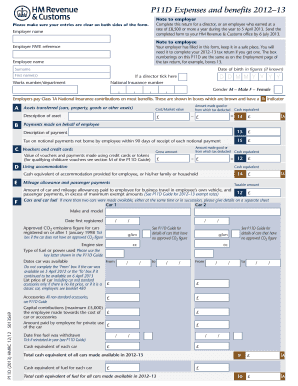
What is P11d 2019


What is the P11D?
The P11D is a tax form used in the United Kingdom to report benefits and expenses provided to employees by their employers. In the context of the United States, while the P11D is not directly applicable, understanding its purpose can help clarify similar forms used for reporting employee benefits, such as the W-2 or 1099 forms. These forms are essential for ensuring compliance with tax regulations and accurately reporting income and benefits received by employees.
How to Use the P11D
To effectively utilize the P11D, employers must accurately record and report any benefits and expenses provided to employees. This includes items like company cars, health insurance, and other perks that may not be included in regular salary payments. While the P11D itself is not used in the U.S., similar forms require careful attention to detail to ensure compliance with IRS regulations. Employers should gather all necessary information about the benefits provided and ensure that it is reported correctly on the appropriate forms.
Steps to Complete the P11D
Completing the P11D involves several key steps:
- Gather all relevant information about employee benefits and expenses.
- Identify which benefits need to be reported on the form.
- Fill out the form accurately, ensuring all details are correct.
- Submit the completed form to the appropriate tax authority by the designated deadline.
While these steps relate to the P11D in the UK, similar processes apply when completing U.S. tax forms that report employee benefits.
Legal Use of the P11D
The P11D must be completed in accordance with tax laws to ensure that the reported benefits are compliant with legal requirements. In the U.S., forms like the W-2 and 1099 must also adhere to strict guidelines set forth by the IRS. Accurate reporting helps avoid legal issues and potential penalties for non-compliance. Employers should be aware of the legal implications of failing to report benefits correctly.
IRS Guidelines
The IRS provides specific guidelines for reporting employee benefits and expenses. Understanding these guidelines is crucial for employers to ensure compliance. Similar to the P11D, U.S. forms require accurate reporting of all compensation and benefits provided to employees. Employers should regularly review IRS publications and updates to stay informed about any changes in requirements.
Filing Deadlines / Important Dates
Filing deadlines for tax forms, including those similar to the P11D, are critical for compliance. In the U.S., employers must submit forms like the W-2 by January 31 of the following year. Missing these deadlines can result in penalties and interest charges. Employers should maintain a calendar of important dates to ensure timely submission of all required forms.
Penalties for Non-Compliance
Failure to comply with reporting requirements for employee benefits can lead to significant penalties. In the U.S., the IRS imposes fines for late submissions and inaccuracies on forms like the W-2 and 1099. Understanding the potential consequences of non-compliance is essential for employers to avoid unnecessary financial burdens.
Quick guide on how to complete what is p11d
Effortlessly Prepare What Is P11d on Any Device
Digital document management has become increasingly popular among enterprises and individuals alike. It offers an ideal environmentally friendly alternative to conventional printed and signed paperwork, allowing you to access the correct format and securely store it online. airSlate SignNow equips you with all the tools necessary to create, modify, and electronically sign your documents quickly without delays. Manage What Is P11d on any device with airSlate SignNow's Android or iOS applications and simplify any document-related processes today.
The Simplest Way to Edit and Electronically Sign What Is P11d
- Locate What Is P11d and click Get Form to commence.
- Employ the tools we offer to complete your document.
- Mark pertinent sections of the documents or obscure sensitive details with tools that airSlate SignNow specifically provides for that purpose.
- Generate your signature using the Sign tool, which takes mere seconds and carries the same legal authority as a traditional handwritten signature.
- Review the information and click the Done button to save your modifications.
- Select your preferred method to share your form, whether by email, SMS, or invitation link, or download it to your computer.
Say goodbye to lost or mislaid documents, tedious form searches, or errors that require reprinting new document copies. airSlate SignNow meets your document management requirements in just a few clicks from any device you choose. Alter and electronically sign What Is P11d to ensure excellent communication throughout your document preparation workflow with airSlate SignNow.
Create this form in 5 minutes or less
Find and fill out the correct what is p11d
Create this form in 5 minutes!
How to create an eSignature for the what is p11d
How to create an electronic signature for a PDF online
How to create an electronic signature for a PDF in Google Chrome
How to create an e-signature for signing PDFs in Gmail
How to create an e-signature right from your smartphone
How to create an e-signature for a PDF on iOS
How to create an e-signature for a PDF on Android
People also ask
-
What is a P11D form?
A P11D form is a tax document used in the UK to report expenses and benefits provided to employees, including company cars and health insurance. Understanding what is a P11D is crucial for both employers and employees to ensure accurate tax reporting and compliance with HMRC regulations.
-
Why do businesses need to file a P11D?
Businesses are required to file a P11D to report any taxable benefits provided to their employees. This is important in order to fulfill legal obligations and avoid potential penalties, making it essential for businesses to understand what is a P11D and its filing requirements.
-
How does airSlate SignNow help with P11D form management?
airSlate SignNow streamlines the process of preparing and signing P11D forms through its easy-to-use eSignature solutions. By automating the documentation process, businesses can efficiently manage and submit what is a P11D forms without paper clutter or delays.
-
What features does airSlate SignNow offer for handling P11D documentation?
AirSlate SignNow offers features such as customizable templates, secure cloud storage, and real-time tracking for P11D documentation. These tools help ensure that businesses can easily create and manage what is a P11D forms while maintaining compliance and accuracy.
-
Is there a cost associated with using airSlate SignNow for P11D forms?
Yes, airSlate SignNow operates on a subscription model, offering various pricing tiers designed to fit a range of business needs. Understanding what is a P11D is vital, as using SignNow simplifies the process, potentially saving costs associated with manual form handling.
-
Can airSlate SignNow integrate with existing accounting software for P11D reporting?
Absolutely! airSlate SignNow integrates seamlessly with popular accounting software, making it easier to manage your P11D forms alongside your financial records. Knowing what is a P11D helps ensure comprehensive financial tracking and compliance when used in conjunction with these solutions.
-
What benefits does eSigning provide for P11D forms with airSlate SignNow?
eSigning with airSlate SignNow for P11D forms offers multiple benefits, including speed, security, and convenience. By understanding what is a P11D, businesses can leverage the power of eSigning to eliminate delays and enhance the overall process of tax reporting.
Get more for What Is P11d
- Ks sale contract form
- Kansas forest products timber sale contract kansas form
- Assumption agreement of mortgage and release of original mortgagors kansas form
- Ks estates form
- Administration small estates form
- Real estate home sales package with offer to purchase contract of sale disclosure statements and more for residential house 497307618 form
- Kansas annual form
- Notices resolutions simple stock ledger and certificate kansas form
Find out other What Is P11d
- Electronic signature Lawers Form Idaho Fast
- Electronic signature Georgia Lawers Rental Lease Agreement Online
- How Do I Electronic signature Indiana Lawers Quitclaim Deed
- How To Electronic signature Maryland Lawers Month To Month Lease
- Electronic signature North Carolina High Tech IOU Fast
- How Do I Electronic signature Michigan Lawers Warranty Deed
- Help Me With Electronic signature Minnesota Lawers Moving Checklist
- Can I Electronic signature Michigan Lawers Last Will And Testament
- Electronic signature Minnesota Lawers Lease Termination Letter Free
- Electronic signature Michigan Lawers Stock Certificate Mobile
- How Can I Electronic signature Ohio High Tech Job Offer
- How To Electronic signature Missouri Lawers Job Description Template
- Electronic signature Lawers Word Nevada Computer
- Can I Electronic signature Alabama Legal LLC Operating Agreement
- How To Electronic signature North Dakota Lawers Job Description Template
- Electronic signature Alabama Legal Limited Power Of Attorney Safe
- How To Electronic signature Oklahoma Lawers Cease And Desist Letter
- How To Electronic signature Tennessee High Tech Job Offer
- Electronic signature South Carolina Lawers Rental Lease Agreement Online
- How Do I Electronic signature Arizona Legal Warranty Deed