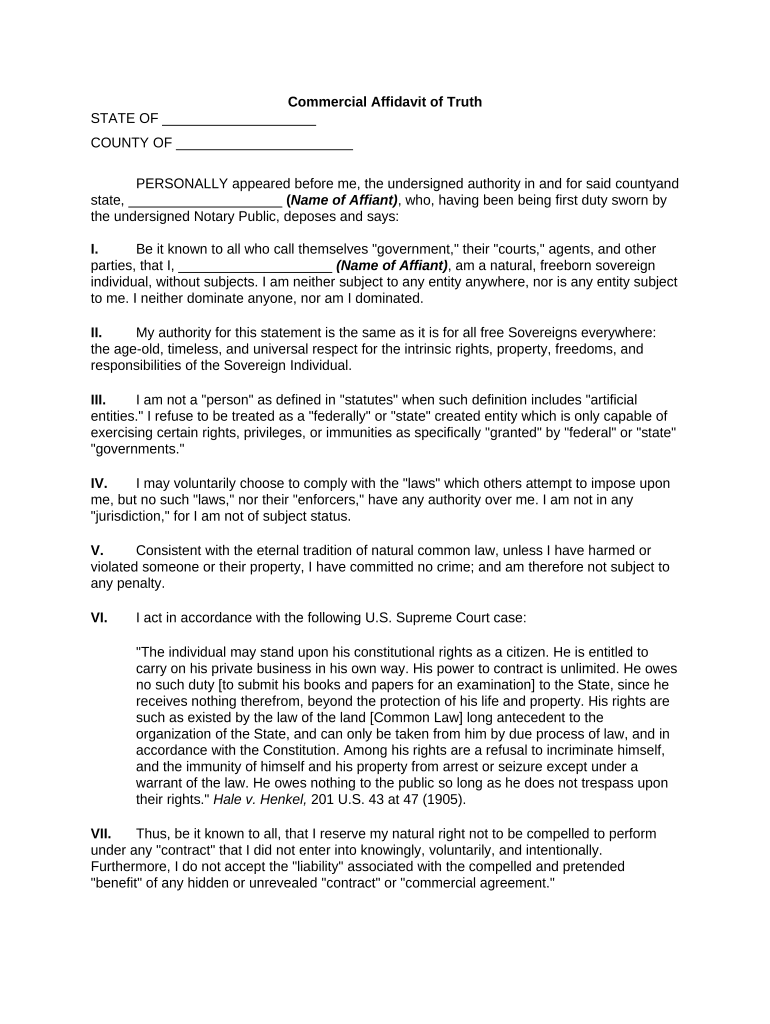
Small Amount Affidavit Sample Form


Understanding the Small Amount Affidavit Sample Form
The Small Amount Affidavit Sample Form is a legal document used to affirm certain facts regarding a small amount of property or assets. This form is particularly useful in situations where an individual needs to declare ownership or entitlement to a minimal value of property, often for purposes such as settling estate matters or clarifying ownership rights. It serves as a sworn statement, providing a formal declaration that can be used in legal proceedings or transactions.
Steps to Complete the Small Amount Affidavit Sample Form
Completing the Small Amount Affidavit Sample Form involves several key steps to ensure accuracy and compliance with legal standards. Start by gathering all necessary information, including details about the property or assets in question. Next, fill in your personal information, such as your name, address, and contact details. Clearly state the facts you are affirming regarding the small amount of property. After filling out the form, sign it in the presence of a notary public, who will verify your identity and witness your signature. Finally, keep a copy for your records and submit the original as required.
Legal Use of the Small Amount Affidavit Sample Form
The Small Amount Affidavit Sample Form is legally binding when completed correctly and notarized. It can be used in various legal contexts, such as proving ownership for small estates, facilitating property transfers, or supporting claims in court. The affidavit must be accurate and truthful, as any false statements may lead to legal repercussions. It is important to consult with a legal professional if you have questions about its use in specific situations.
Key Elements of the Small Amount Affidavit Sample Form
Several key elements must be included in the Small Amount Affidavit Sample Form to ensure its validity. These elements typically include:
- Affiant's Information: Full name, address, and contact details of the person making the affidavit.
- Property Description: A clear and detailed description of the property or assets being claimed.
- Statement of Facts: A concise statement affirming the ownership or entitlement to the property.
- Notary Section: A designated area for a notary public to sign and seal the document, confirming its authenticity.
How to Obtain the Small Amount Affidavit Sample Form
The Small Amount Affidavit Sample Form can typically be obtained through various sources. Many state and local government websites provide downloadable versions of the form. Additionally, legal aid organizations and law offices may offer templates or samples. It is advisable to ensure that the version you use complies with the legal requirements of your specific state.
Examples of Using the Small Amount Affidavit Sample Form
There are several scenarios in which the Small Amount Affidavit Sample Form may be utilized. For instance, it can be used when an individual is claiming a small inheritance, such as cash or personal property, from an estate. Another example is when someone needs to affirm ownership of a small piece of real estate, like a vacant lot, to facilitate a transfer or sale. In both cases, the affidavit serves as a formal declaration to support the claim.
Quick guide on how to complete small amount affidavit sample form
Effortlessly Prepare Small Amount Affidavit Sample Form on Any Device
Digital document management has become increasingly favored by businesses and individuals. It offers an ideal eco-friendly substitute for traditional printed and signed documents, allowing you to access the correct form and safely store it online. airSlate SignNow provides you with all the necessary tools to create, modify, and electronically sign your documents swiftly without delays. Manage Small Amount Affidavit Sample Form on any device using airSlate SignNow's Android or iOS applications and enhance any document-related process today.
The Easiest Way to Edit and Electronically Sign Small Amount Affidavit Sample Form with Ease
- Obtain Small Amount Affidavit Sample Form and click on Get Form to begin.
- Utilize the tools we provide to fill out your form.
- Emphasize vital sections of the documents or obscure sensitive information using tools specifically designed for that purpose by airSlate SignNow.
- Create your electronic signature using the Sign feature, which takes seconds and carries the same legal validity as a conventional wet ink signature.
- Review the details and click on the Done button to save your modifications.
- Choose how you wish to deliver your form—via email, SMS, or an invitation link, or download it to your computer.
Eliminate concerns about lost or misplaced documents, tedious form searches, or errors that require printing new copies. airSlate SignNow addresses all your document management needs with just a few clicks from your chosen device. Edit and electronically sign Small Amount Affidavit Sample Form and ensure exceptional communication throughout your form preparation process with airSlate SignNow.
Create this form in 5 minutes or less
Create this form in 5 minutes!
People also ask
-
What is an affidavit truth pdf and how can it be used?
An affidavit truth pdf is a legal document that allows individuals to present sworn statements in a written format. It can be utilized in various legal proceedings to affirm the truthfulness of the information provided. With airSlate SignNow, creating and managing your affidavit truth pdf is straightforward.
-
How does airSlate SignNow help in creating an affidavit truth pdf?
airSlate SignNow simplifies the process of creating an affidavit truth pdf by providing customizable templates and a user-friendly interface. You can easily fill in your information, add necessary signatures, and download your document in PDF format. This ensures quick and efficient document preparation.
-
Is there a cost associated with using airSlate SignNow for affidavit truth pdf documents?
Yes, airSlate SignNow offers various pricing plans tailored to different business needs. You can choose a plan that best fits your requirements, whether you need to create a few affidavit truth pdf documents or manage numerous legal forms. The pricing is competitive and reflects the quality of the service.
-
Can I electronically sign an affidavit truth pdf using airSlate SignNow?
Absolutely! airSlate SignNow supports electronic signatures, allowing you to legally sign your affidavit truth pdf without the need for printing. This feature not only saves time but also enhances the convenience of handling legal documents remotely.
-
What features does airSlate SignNow provide for affidavit truth pdf management?
airSlate SignNow offers various features for affidavit truth pdf management, including templates, eSignature capabilities, secure storage, and workflow automation. These features ensure that your documents remain organized and accessible whenever you need them. Additionally, the platform is designed to streamline the document preparation process.
-
Are there integrations available for airSlate SignNow when using affidavit truth pdf?
Yes, airSlate SignNow integrates seamlessly with many popular applications and platforms. This allows you to leverage your existing tools while managing your affidavit truth pdf documents efficiently. From cloud storage to CRM systems, the integrations enhance workflow and productivity.
-
Is airSlate SignNow secure for handling affidavit truth pdf documents?
Yes, airSlate SignNow prioritizes document security with industry-standard encryption and compliance with legal regulations. Your affidavit truth pdf and other sensitive documents are protected throughout the signing and storage process. This ensures that your legal information remains confidential.
Get more for Small Amount Affidavit Sample Form
Find out other Small Amount Affidavit Sample Form
- Sign Washington Healthcare / Medical LLC Operating Agreement Now
- Sign Wisconsin Healthcare / Medical Contract Safe
- Sign Alabama High Tech Last Will And Testament Online
- Sign Delaware High Tech Rental Lease Agreement Online
- Sign Connecticut High Tech Lease Template Easy
- How Can I Sign Louisiana High Tech LLC Operating Agreement
- Sign Louisiana High Tech Month To Month Lease Myself
- How To Sign Alaska Insurance Promissory Note Template
- Sign Arizona Insurance Moving Checklist Secure
- Sign New Mexico High Tech Limited Power Of Attorney Simple
- Sign Oregon High Tech POA Free
- Sign South Carolina High Tech Moving Checklist Now
- Sign South Carolina High Tech Limited Power Of Attorney Free
- Sign West Virginia High Tech Quitclaim Deed Myself
- Sign Delaware Insurance Claim Online
- Sign Delaware Insurance Contract Later
- Sign Hawaii Insurance NDA Safe
- Sign Georgia Insurance POA Later
- How Can I Sign Alabama Lawers Lease Agreement
- How Can I Sign California Lawers Lease Agreement