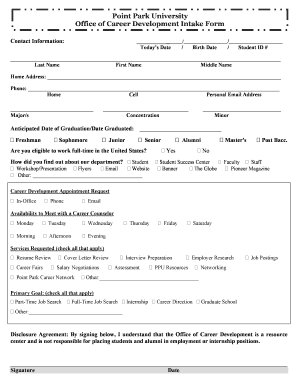
Career Development Form


What is the Career Development Form
The career development form is a structured document designed to assist individuals in outlining their professional goals, skills, and experiences. It serves as a tool for both employees and employers to facilitate discussions about career progression, training opportunities, and performance evaluations. This form typically includes sections for personal information, current job details, career aspirations, and any training or development needs identified by the employee. By completing this form, individuals can better articulate their career objectives and align them with organizational goals.
How to use the Career Development Form
Using the career development form involves several straightforward steps. First, gather relevant personal and professional information, such as your current role, skills, and accomplishments. Next, reflect on your career aspirations and identify specific areas for development. Fill out the form by providing detailed responses in each section, ensuring clarity and completeness. Once completed, schedule a meeting with your supervisor or HR representative to discuss your goals and how they can be supported. This collaborative approach can enhance your career trajectory within the organization.
Steps to complete the Career Development Form
Completing the career development form can be broken down into a series of manageable steps:
- Gather Information: Collect your current job description, performance reviews, and any relevant feedback.
- Reflect on Goals: Consider where you see yourself in the next few years and what skills you need to develop.
- Fill Out the Form: Enter your information clearly, addressing each section thoroughly.
- Review and Edit: Check for any errors or omissions that may need correction.
- Submit for Review: Share the completed form with your supervisor or HR for feedback and discussion.
Key elements of the Career Development Form
The career development form typically includes several key elements that are essential for effective completion:
- Personal Information: Name, job title, and contact details.
- Current Role Description: Overview of responsibilities and achievements in the current position.
- Career Goals: Short-term and long-term professional objectives.
- Development Needs: Skills or training required to achieve career aspirations.
- Action Plan: Steps to be taken to meet development needs and goals.
Legal use of the Career Development Form
The career development form can be legally binding when it includes specific elements that confirm the intentions of both the employee and employer. To ensure legal compliance, it should adhere to relevant employment laws and regulations. This includes proper handling of personal data in accordance with privacy laws. Additionally, having both parties sign the form can enhance its legitimacy, confirming that the information provided is accurate and agreed upon. Utilizing a secure eSignature platform can further protect the integrity of the document.
Digital vs. Paper Version
Choosing between a digital and paper version of the career development form can impact the efficiency of the process. Digital forms offer advantages such as easy editing, secure storage, and the ability to eSign documents, which can expedite the submission process. They also facilitate easier sharing between employees and management. In contrast, paper forms may be preferred in environments where digital tools are less accessible. However, the digital format is increasingly becoming the standard due to its convenience and enhanced security features.
Quick guide on how to complete career development form
Complete Career Development Form effortlessly on any device
Digital document management has become increasingly popular among businesses and individuals alike. It serves as an ideal eco-friendly alternative to traditional printed and signed documents, allowing you to find the required form and securely save it online. airSlate SignNow equips you with all the necessary tools to create, modify, and electronically sign your documents promptly without delays. Manage Career Development Form on any device with the airSlate SignNow apps for Android or iOS and enhance any document-focused process today.
How to modify and electronically sign Career Development Form without hassle
- Locate Career Development Form and click Get Form to begin.
- Utilize the tools we offer to fill out your document.
- Emphasize important sections of the documents or redact sensitive information using the features that airSlate SignNow specifically provides for that purpose.
- Generate your signature with the Sign tool, which takes just seconds and carries the same legal validity as a conventional wet ink signature.
- Verify the information and then click on the Done button to save your modifications.
- Select how you wish to send your form, via email, text message (SMS), or invitation link, or download it to your computer.
Eliminate the worries of lost or misplaced files, cumbersome form searches, or errors that necessitate printing new document copies. airSlate SignNow fulfills your document management needs in just a few clicks from any device you prefer. Edit and electronically sign Career Development Form and ensure outstanding communication at every stage of the form preparation process with airSlate SignNow.
Create this form in 5 minutes or less
Create this form in 5 minutes!
How to create an eSignature for the career development form
How to create an electronic signature for a PDF online
How to create an electronic signature for a PDF in Google Chrome
How to create an e-signature for signing PDFs in Gmail
How to create an e-signature right from your smartphone
How to create an e-signature for a PDF on iOS
How to create an e-signature for a PDF on Android
People also ask
-
What is a career development form and how does it work?
A career development form is a structured document designed to help employees outline their career goals and the steps needed to achieve them. With airSlate SignNow, you can easily create, send, and eSign career development forms electronically, streamlining the process and ensuring that all responses are collected efficiently.
-
How can using a career development form benefit my organization?
Implementing a career development form can enhance employee engagement and retention by clearly defining growth opportunities. airSlate SignNow allows businesses to customize these forms, ensuring they align with organizational objectives while providing employees a platform to express their aspirations.
-
Is there a cost associated with using the career development form feature?
airSlate SignNow offers competitive pricing plans that include features for creating and managing career development forms. By selecting the right plan for your business size and needs, you can access these features without hidden costs, making it a cost-effective solution for your organization.
-
What features does airSlate SignNow offer for career development forms?
airSlate SignNow provides a range of features for career development forms, including customizable templates, eSigning capabilities, and tracking of completed forms. These features ensure that the process is efficient and straightforward, helping you manage employee development initiatives seamlessly.
-
Can I integrate the career development form with other tools?
Yes, airSlate SignNow offers seamless integrations with popular tools such as HR software and project management platforms. This means that you can easily incorporate the career development form into your existing workflows, enhancing productivity and tracking employee progress effectively.
-
How secure is the information submitted through the career development form?
Security is a priority at airSlate SignNow. The platform employs advanced encryption and authentication measures to ensure that all information submitted through the career development form is stored securely and is only accessible to authorized personnel.
-
Can I track the status of submitted career development forms?
Absolutely! airSlate SignNow allows you to track the status of all submitted career development forms in real-time. You will receive notifications when forms are signed, and you can easily access completed documents for review or archival.
Get more for Career Development Form
Find out other Career Development Form
- How Can I Electronic signature Ohio Real Estate Document
- How To Electronic signature Hawaii Sports Presentation
- How To Electronic signature Massachusetts Police Form
- Can I Electronic signature South Carolina Real Estate Document
- Help Me With Electronic signature Montana Police Word
- How To Electronic signature Tennessee Real Estate Document
- How Do I Electronic signature Utah Real Estate Form
- How To Electronic signature Utah Real Estate PPT
- How Can I Electronic signature Virginia Real Estate PPT
- How Can I Electronic signature Massachusetts Sports Presentation
- How To Electronic signature Colorado Courts PDF
- How To Electronic signature Nebraska Sports Form
- How To Electronic signature Colorado Courts Word
- How To Electronic signature Colorado Courts Form
- How To Electronic signature Colorado Courts Presentation
- Can I Electronic signature Connecticut Courts PPT
- Can I Electronic signature Delaware Courts Document
- How Do I Electronic signature Illinois Courts Document
- How To Electronic signature Missouri Courts Word
- How Can I Electronic signature New Jersey Courts Document