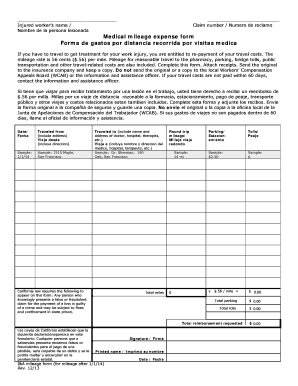
I&A Mileage Form Dir Ca


What is the I&A Mileage Form Dir Ca
The I&A Mileage Form Dir Ca is a specific document used for reporting mileage expenses incurred during business activities in California. This form is essential for individuals and businesses seeking reimbursement or tax deductions for travel-related expenses. It serves as an official record, detailing the miles driven for business purposes, which can be crucial for accurate financial reporting and compliance with state regulations.
How to use the I&A Mileage Form Dir Ca
Using the I&A Mileage Form Dir Ca involves several straightforward steps. First, gather all necessary information, including dates of travel, destinations, and the purpose of each trip. Next, accurately record the total miles driven for each trip. Once completed, the form should be submitted to the relevant department or organization for processing. It is important to retain a copy for personal records and potential audits.
Steps to complete the I&A Mileage Form Dir Ca
Completing the I&A Mileage Form Dir Ca requires careful attention to detail. Follow these steps:
- Start by entering your personal information, including name and contact details.
- List the date of each trip along with the starting and ending locations.
- Indicate the purpose of each trip, such as client meetings or business errands.
- Calculate and enter the total miles driven for each trip.
- Review the form for accuracy before submission.
Legal use of the I&A Mileage Form Dir Ca
The legal use of the I&A Mileage Form Dir Ca is crucial for ensuring compliance with tax laws and regulations. This form must be filled out accurately to support claims for mileage reimbursement or deductions. Inaccuracies or omissions can lead to penalties or disallowance of claims during audits. Therefore, it is essential to maintain thorough records and ensure that all entries on the form are truthful and verifiable.
Key elements of the I&A Mileage Form Dir Ca
Several key elements must be included in the I&A Mileage Form Dir Ca to ensure its validity. These include:
- Accurate personal identification information.
- Detailed trip logs with dates, destinations, and purposes.
- Total mileage calculations for each trip.
- Signatures or electronic confirmations, if applicable.
Examples of using the I&A Mileage Form Dir Ca
Examples of using the I&A Mileage Form Dir Ca include scenarios such as a self-employed consultant documenting travel to client sites or a business owner tracking trips for meetings and events. Each entry on the form provides a clear record of business-related travel, which can be vital for tax deductions or reimbursement requests.
Quick guide on how to complete iampa mileage form dir ca
Effortlessly Prepare I&A Mileage Form Dir Ca on Any Device
Online document management has become increasingly favored by organizations and individuals alike. It offers an excellent environmentally-friendly alternative to traditional printed and signed documents, allowing you to locate the right form and securely save it online. airSlate SignNow equips you with all the resources necessary to create, edit, and eSign your documents quickly and without delay. Manage I&A Mileage Form Dir Ca on any device using airSlate SignNow's Android or iOS applications and enhance any document-driven process today.
How to Edit and eSign I&A Mileage Form Dir Ca with Ease
- Obtain I&A Mileage Form Dir Ca and then click Get Form to begin.
- Utilize the tools we offer to fill out your form.
- Mark important sections of the documents or obscure sensitive information with tools provided by airSlate SignNow specifically for this purpose.
- Create your signature using the Sign tool, which takes mere seconds and holds the same legal validity as a traditional ink signature.
- Review all the details and click on the Done button to save your modifications.
- Choose your preferred method to send your form, whether by email, SMS, or an invitation link, or download it to your computer.
Say goodbye to lost or misplaced documents, tedious form searching, or mistakes that necessitate printing new copies. airSlate SignNow addresses all your document management needs in just a few clicks from any device of your choosing. Edit and eSign I&A Mileage Form Dir Ca and guarantee effective communication at every step of the document preparation process with airSlate SignNow.
Create this form in 5 minutes or less
Create this form in 5 minutes!
How to create an eSignature for the iampa mileage form dir ca
How to create an electronic signature for a PDF online
How to create an electronic signature for a PDF in Google Chrome
How to create an e-signature for signing PDFs in Gmail
How to create an e-signature right from your smartphone
How to create an e-signature for a PDF on iOS
How to create an e-signature for a PDF on Android
People also ask
-
What is the I&A Mileage Form Dir Ca?
The I&A Mileage Form Dir Ca is a document required for reporting mileage for reimbursement in California. It allows individuals to track and submit their driving expenses efficiently and accurately. Using airSlate SignNow, users can easily complete and eSign this form, making the submission process seamless.
-
How can airSlate SignNow help with the I&A Mileage Form Dir Ca?
airSlate SignNow simplifies the completion of the I&A Mileage Form Dir Ca by providing a user-friendly platform for filling out and signing documents. Users can securely send and eSign their forms online, ensuring timely submission and record retention. This helps streamline expense reporting and enhances overall efficiency.
-
Is there a cost associated with using airSlate SignNow for the I&A Mileage Form Dir Ca?
Yes, airSlate SignNow offers various pricing plans to suit different needs. The plans are cost-effective and designed to provide maximum value, especially for businesses handling multiple documents like the I&A Mileage Form Dir Ca. You can choose a plan that fits your requirements and budget.
-
What features does airSlate SignNow offer for the I&A Mileage Form Dir Ca?
airSlate SignNow includes features such as customizable templates, real-time tracking, and secure cloud storage. These features make it easy for users to manage their I&A Mileage Form Dir Ca efficiently. Additionally, the platform supports multiple document formats and allows fast eSigning, boosting productivity.
-
Can I integrate airSlate SignNow with other software for the I&A Mileage Form Dir Ca?
Absolutely. airSlate SignNow integrates seamlessly with various applications, allowing users to streamline their workflows when completing the I&A Mileage Form Dir Ca. This integration capability ensures that your mileage tracking and document management are synchronized with your existing systems.
-
What are the benefits of using airSlate SignNow for my I&A Mileage Form Dir Ca submissions?
Using airSlate SignNow for your I&A Mileage Form Dir Ca submissions provides multiple benefits, including reduced paper usage, faster processing times, and enhanced accuracy. The platform ensures that your documents are signed securely and managed efficiently. This ultimately leads to improved cash flow and effective budget management.
-
Is it easy to use the airSlate SignNow platform for the I&A Mileage Form Dir Ca?
Yes, airSlate SignNow is designed with user-friendliness in mind, making it easy for anyone to complete the I&A Mileage Form Dir Ca. The intuitive interface guides users through each step of the document completion and signing process. Even those who are not tech-savvy can navigate the platform effortlessly.
Get more for I&A Mileage Form Dir Ca
Find out other I&A Mileage Form Dir Ca
- Electronic signature Texas Time Off Policy Later
- Electronic signature Texas Time Off Policy Free
- eSignature Delaware Time Off Policy Online
- Help Me With Electronic signature Indiana Direct Deposit Enrollment Form
- Electronic signature Iowa Overtime Authorization Form Online
- Electronic signature Illinois Employee Appraisal Form Simple
- Electronic signature West Virginia Business Ethics and Conduct Disclosure Statement Free
- Electronic signature Alabama Disclosure Notice Simple
- Electronic signature Massachusetts Disclosure Notice Free
- Electronic signature Delaware Drug Testing Consent Agreement Easy
- Electronic signature North Dakota Disclosure Notice Simple
- Electronic signature California Car Lease Agreement Template Free
- How Can I Electronic signature Florida Car Lease Agreement Template
- Electronic signature Kentucky Car Lease Agreement Template Myself
- Electronic signature Texas Car Lease Agreement Template Easy
- Electronic signature New Mexico Articles of Incorporation Template Free
- Electronic signature New Mexico Articles of Incorporation Template Easy
- Electronic signature Oregon Articles of Incorporation Template Simple
- eSignature Montana Direct Deposit Enrollment Form Easy
- How To Electronic signature Nevada Acknowledgement Letter