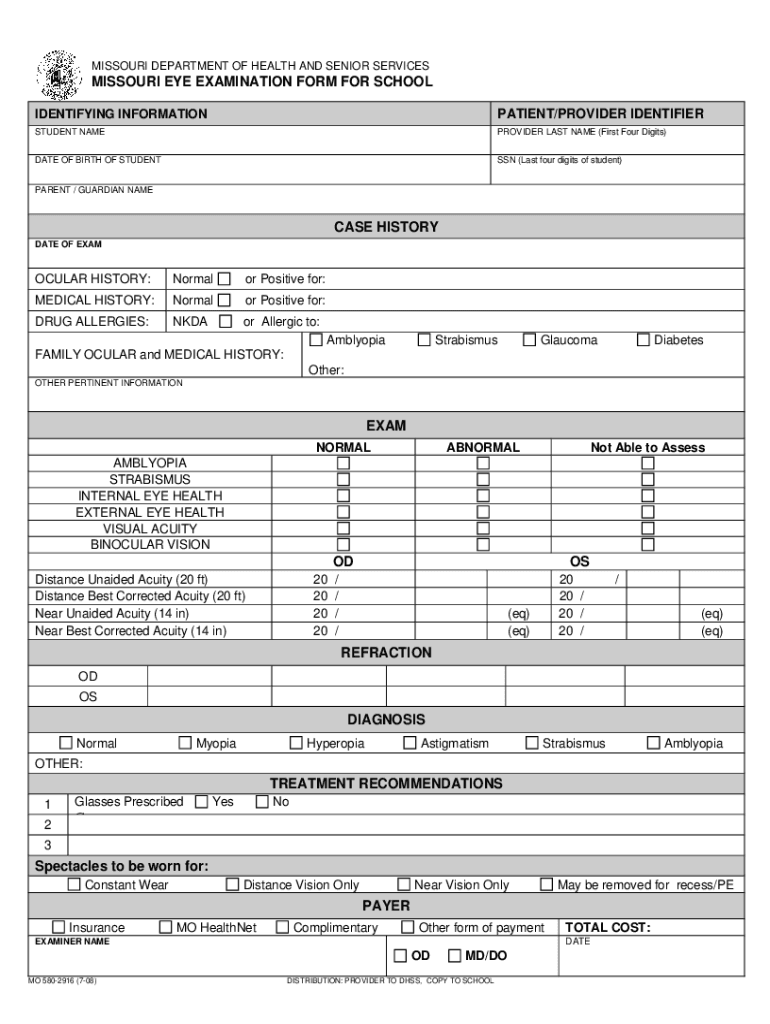
Missouri Eye Examination 2009


What is the Missouri Eye Examination
The Missouri eye examination is a comprehensive assessment conducted by licensed optometrists or ophthalmologists to evaluate an individual's vision and eye health. This examination typically includes a series of tests designed to assess visual acuity, depth perception, color vision, and eye coordination. Additionally, the eye doctor may examine the internal and external structures of the eye to detect any potential issues such as cataracts, glaucoma, or retinal diseases. In Missouri, this examination is crucial for individuals seeking to obtain or renew a driver's license, as specific vision standards must be met.
Steps to Complete the Missouri Eye Examination
Completing the Missouri eye examination involves several key steps:
- Schedule an Appointment: Contact a licensed eye care professional to book your examination.
- Prepare for the Exam: Bring any necessary medical history and current medications to your appointment.
- Undergo the Examination: The eye care professional will conduct various tests to evaluate your vision and eye health.
- Receive Results: After the examination, the doctor will discuss the findings and any recommended treatments or follow-up care.
- Obtain Documentation: If required, request a completed eye exam form to submit for licensing or insurance purposes.
Key Elements of the Missouri Eye Examination
The Missouri eye examination encompasses several essential components that ensure a thorough evaluation of eye health. Key elements include:
- Visual Acuity Testing: Measures how well you can see at various distances.
- Refraction Assessment: Determines the need for corrective lenses.
- Eye Health Evaluation: Involves checking for diseases and conditions affecting the eyes.
- Pressure Test: Assesses intraocular pressure to screen for glaucoma.
How to Obtain the Missouri Eye Examination
To obtain a Missouri eye examination, you can follow these steps:
- Find a Provider: Look for a licensed optometrist or ophthalmologist in your area through online directories or local recommendations.
- Check Insurance Coverage: Verify if your health insurance covers eye examinations and what specific services are included.
- Book Your Appointment: Contact the chosen provider to schedule your eye examination at a convenient time.
Legal Use of the Missouri Eye Examination
The results of the Missouri eye examination may be required for various legal purposes, such as obtaining or renewing a driver's license. In Missouri, the Department of Revenue mandates that individuals meet specific vision standards to ensure safe driving. Additionally, the examination results may be necessary for certain employment opportunities, especially in roles that require precise vision. It is essential to keep the eye exam form updated and accurate to comply with these legal requirements.
Form Submission Methods
Submitting the eye exam form in Missouri can be done through several methods:
- Online Submission: Some eye care providers may offer the option to submit the completed form electronically.
- Mail Submission: You can send the completed form to the appropriate licensing authority via postal mail.
- In-Person Submission: Bring the completed form to your local Department of Revenue office or the relevant agency.
Quick guide on how to complete missouri eye examination
Complete Missouri Eye Examination seamlessly on any gadget
Managing documents online has gained traction among businesses and individuals. It offers an ideal environmentally friendly substitute for conventional printed and signed documents, allowing you to access the necessary form and securely store it online. airSlate SignNow equips you with all the tools required to create, modify, and eSign your documents swiftly without any holdups. Handle Missouri Eye Examination on any device using airSlate SignNow Android or iOS applications and enhance any document-driven task today.
How to adjust and eSign Missouri Eye Examination effortlessly
- Locate Missouri Eye Examination and then click Get Form to commence.
- Utilize the tools we provide to complete your form.
- Emphasize relevant parts of your documents or obscure sensitive information with tools that airSlate SignNow specifically provides for that purpose.
- Create your signature using the Sign tool, which takes mere seconds and holds the same legal validity as a conventional wet ink signature.
- Review the details and then click on the Done button to save your modifications.
- Select your preferred method to submit your form, via email, text message (SMS), or an invite link, or download it to your computer.
Eliminate concerns about lost or misplaced files, tedious form searches, or errors that necessitate printing new document copies. airSlate SignNow caters to your document management needs in just a few clicks from your chosen device. Adjust and eSign Missouri Eye Examination and ensure clear communication at every stage of the form preparation process with airSlate SignNow.
Create this form in 5 minutes or less
Find and fill out the correct missouri eye examination
Create this form in 5 minutes!
How to create an eSignature for the missouri eye examination
How to create an electronic signature for a PDF online
How to create an electronic signature for a PDF in Google Chrome
How to create an e-signature for signing PDFs in Gmail
How to create an e-signature right from your smartphone
How to create an e-signature for a PDF on iOS
How to create an e-signature for a PDF on Android
People also ask
-
What is an eye exam form?
An eye exam form is a document used to collect essential information about a patient's vision and eye health. It typically includes sections for personal details, medical history, and specific symptoms. Using airSlate SignNow, you can easily create and manage eye exam forms digitally.
-
How can airSlate SignNow help with eye exam forms?
airSlate SignNow streamlines the process of sending and eSigning eye exam forms. Our platform allows you to create customizable templates, ensuring that all necessary information is captured efficiently. This not only saves time but also enhances the patient experience.
-
Is there a cost associated with using airSlate SignNow for eye exam forms?
Yes, airSlate SignNow offers various pricing plans tailored to different business needs. You can choose a plan that fits your budget while still providing the necessary features for managing eye exam forms. We also offer a free trial to help you evaluate our services.
-
What features does airSlate SignNow offer for eye exam forms?
airSlate SignNow provides features such as customizable templates, secure eSigning, and real-time tracking for eye exam forms. Additionally, you can integrate with other applications to streamline your workflow. These features ensure that your documentation process is efficient and compliant.
-
Can I integrate airSlate SignNow with other software for eye exam forms?
Absolutely! airSlate SignNow supports integrations with various software applications, making it easy to incorporate eye exam forms into your existing systems. This allows for seamless data transfer and enhances overall productivity in managing patient information.
-
What are the benefits of using airSlate SignNow for eye exam forms?
Using airSlate SignNow for eye exam forms offers numerous benefits, including improved efficiency, reduced paperwork, and enhanced security. Digital forms minimize errors and ensure that patient data is stored securely. This leads to a better experience for both healthcare providers and patients.
-
How secure is the data collected through eye exam forms?
Data security is a top priority at airSlate SignNow. We implement advanced encryption and security protocols to protect the information collected through eye exam forms. This ensures that patient data remains confidential and compliant with industry regulations.
Get more for Missouri Eye Examination
- Driveway easement agreement form
- Party wall agreement form download
- Oh sale purchase form
- Mi purchase form
- Ky real estate form
- Kansas contract for sale and purchase of real estate with no broker for residential home sale agreement form
- Florida legal last will and testament form for divorced person not remarried with adult children
- Irrevocable trust form
Find out other Missouri Eye Examination
- eSign Georgia Finance & Tax Accounting POA Fast
- eSign Georgia Finance & Tax Accounting POA Simple
- How To eSign Oregon Education LLC Operating Agreement
- eSign Illinois Finance & Tax Accounting Resignation Letter Now
- eSign Texas Construction POA Mobile
- eSign Kansas Finance & Tax Accounting Stock Certificate Now
- eSign Tennessee Education Warranty Deed Online
- eSign Tennessee Education Warranty Deed Now
- eSign Texas Education LLC Operating Agreement Fast
- eSign Utah Education Warranty Deed Online
- eSign Utah Education Warranty Deed Later
- eSign West Virginia Construction Lease Agreement Online
- How To eSign West Virginia Construction Job Offer
- eSign West Virginia Construction Letter Of Intent Online
- eSign West Virginia Construction Arbitration Agreement Myself
- eSign West Virginia Education Resignation Letter Secure
- eSign Education PDF Wyoming Mobile
- Can I eSign Nebraska Finance & Tax Accounting Business Plan Template
- eSign Nebraska Finance & Tax Accounting Business Letter Template Online
- eSign Nevada Finance & Tax Accounting Resignation Letter Simple