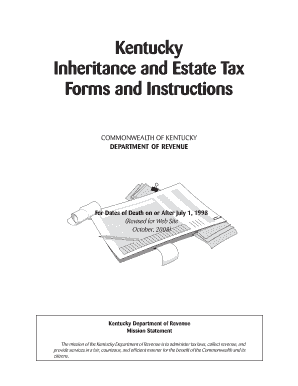
Kentucky Estate Forms 2018


What are Kentucky Estate Forms?
Kentucky Estate Forms are legal documents used in the management and distribution of a deceased individual's estate. These forms are essential for ensuring that the wishes of the deceased are honored and that assets are distributed according to Kentucky law. Common types of Kentucky Estate Forms include wills, trusts, and petitions for probate. Each form serves a specific purpose in the estate planning process, helping to clarify the intentions of the deceased and streamline the legal proceedings involved in settling an estate.
How to Use Kentucky Estate Forms
Using Kentucky Estate Forms involves several steps to ensure they are completed accurately and legally. First, identify the specific form required for your situation, whether it be for creating a will, establishing a trust, or initiating probate. Next, gather all necessary information, such as details about assets, beneficiaries, and any existing debts. After filling out the form, it must be signed and, in some cases, notarized to ensure its validity. Finally, submit the completed form to the appropriate court or agency, depending on the type of form and the requirements in Kentucky.
Steps to Complete Kentucky Estate Forms
Completing Kentucky Estate Forms requires careful attention to detail. Follow these steps for a smooth process:
- Determine the type of estate form needed based on your specific situation.
- Collect all relevant information, including asset details and beneficiary names.
- Fill out the form accurately, ensuring all sections are completed.
- Review the form for any errors or omissions before signing.
- Sign the form in the presence of a notary, if required.
- Submit the completed form to the appropriate court or agency.
Legal Use of Kentucky Estate Forms
For Kentucky Estate Forms to be legally binding, they must comply with state laws and regulations. This includes proper execution, which often requires signatures from witnesses or a notary. Additionally, some forms may need to be filed with the court to be recognized legally. Understanding the legal requirements surrounding these forms is crucial to avoid potential disputes or challenges in the future.
Key Elements of Kentucky Estate Forms
Key elements of Kentucky Estate Forms include the following:
- Identification of the deceased and their estate.
- Details about assets, including real estate, bank accounts, and personal property.
- Information about beneficiaries and their respective shares.
- Signatures of the executor or personal representative, witnesses, and notaries, if applicable.
- Any specific instructions or wishes of the deceased regarding the distribution of assets.
State-Specific Rules for Kentucky Estate Forms
Kentucky has specific rules governing the use of estate forms, which can vary based on the type of form and the circumstances of the estate. For instance, the state requires that wills be signed by at least two witnesses to be valid. Additionally, certain forms must be filed within specific timeframes following a person's death to ensure compliance with state laws. Familiarizing yourself with these state-specific rules is essential for effective estate management.
Quick guide on how to complete kentucky estate forms
Prepare Kentucky Estate Forms effortlessly on any device
Online document management has become increasingly favored by businesses and individuals alike. It offers an ideal eco-friendly alternative to conventional printed and signed documents, allowing you to access the right form and securely store it online. airSlate SignNow equips you with all the tools necessary to create, modify, and electronically sign your documents rapidly without any holdups. Handle Kentucky Estate Forms on any device with airSlate SignNow's Android or iOS applications and enhance any document-related process today.
How to alter and electronically sign Kentucky Estate Forms effortlessly
- Find Kentucky Estate Forms and click on Get Form to begin.
- Utilize the tools we provide to fill out your document.
- Select important sections of your documents or obscure sensitive information using tools specifically designed for this purpose by airSlate SignNow.
- Create your signature using the Sign feature, which takes just seconds and holds the same legal validity as a conventional wet ink signature.
- Review the information and click on the Done button to finalize your changes.
- Select how you wish to share your form, whether by email, SMS, or invite link, or download it to your computer.
Eliminate concerns about lost or misplaced documents, tedious form searches, or errors that necessitate printing new document copies. airSlate SignNow fulfills all your document management requirements with just a few clicks from a device of your choice. Modify and electronically sign Kentucky Estate Forms and ensure excellent communication at every stage of the form preparation process with airSlate SignNow.
Create this form in 5 minutes or less
Find and fill out the correct kentucky estate forms
Create this form in 5 minutes!
How to create an eSignature for the kentucky estate forms
How to create an electronic signature for a PDF online
How to create an electronic signature for a PDF in Google Chrome
How to create an e-signature for signing PDFs in Gmail
How to create an e-signature right from your smartphone
How to create an e-signature for a PDF on iOS
How to create an e-signature for a PDF on Android
People also ask
-
What are Kentucky Estate Forms?
Kentucky Estate Forms are specialized legal documents used to manage the distribution of an individual's estate after their passing. These forms ensure compliance with state laws and make the probate process smoother. Using airSlate SignNow, you can easily create and customize these forms to fit your specific estate planning needs.
-
How much do Kentucky Estate Forms cost with airSlate SignNow?
The cost of Kentucky Estate Forms depends on the subscription plan chosen with airSlate SignNow. Our plans offer flexibility for all budgets, making it easy for you to access essential estate planning tools. Plus, our platform provides a cost-effective solution without sacrificing quality or features.
-
What features does airSlate SignNow offer for Kentucky Estate Forms?
airSlate SignNow offers a robust set of features for Kentucky Estate Forms, including customizable templates, eSignature capabilities, and real-time document tracking. Additionally, our platform simplifies document management by allowing secure storage and easy access. These features ensure that you can effectively handle your estate planning documents.
-
How can I integrate airSlate SignNow with my existing tools for Kentucky Estate Forms?
Integrating airSlate SignNow with your existing tools is seamless, thanks to our wide range of integrations. We support popular applications like Google Drive, Dropbox, and more, enabling you to manage your Kentucky Estate Forms efficiently. Our user-friendly interface makes it easy to connect and streamline your workflows.
-
Are Kentucky Estate Forms created through airSlate SignNow legally binding?
Yes, Kentucky Estate Forms created through airSlate SignNow are legally binding when executed correctly. Our platform follows the necessary regulations to ensure that all eSignatures are valid under Kentucky law. This gives you peace of mind that your estate planning documents will hold up in court.
-
Can I collaborate with others using airSlate SignNow for Kentucky Estate Forms?
Absolutely! airSlate SignNow allows you to collaborate with attorneys, family members, or business partners on Kentucky Estate Forms. You can share documents, gather feedback, and manage signatures, all within the platform. This collaboration feature helps streamline the estate planning process.
-
What are the benefits of using airSlate SignNow for Kentucky Estate Forms?
Using airSlate SignNow for your Kentucky Estate Forms comes with numerous benefits. It simplifies the creation, signing, and management of documents, saving you time and reducing errors. Additionally, you can ensure secure storage and access, all while staying compliant with Kentucky regulations.
Get more for Kentucky Estate Forms
- Refrigeration contractor package louisiana form
- Louisiana drainage 497309380 form
- Tax free exchange package louisiana form
- Landlord tenant sublease package louisiana form
- Buy sell agreements package louisiana form
- Option to purchase package louisiana form
- Amendment of lease package louisiana form
- Annual financial checkup package louisiana form
Find out other Kentucky Estate Forms
- Help Me With Electronic signature West Virginia Non-Profit Business Plan Template
- Electronic signature Nebraska Legal Living Will Simple
- Electronic signature Nevada Legal Contract Safe
- How Can I Electronic signature Nevada Legal Operating Agreement
- How Do I Electronic signature New Hampshire Legal LLC Operating Agreement
- How Can I Electronic signature New Mexico Legal Forbearance Agreement
- Electronic signature New Jersey Legal Residential Lease Agreement Fast
- How To Electronic signature New York Legal Lease Agreement
- How Can I Electronic signature New York Legal Stock Certificate
- Electronic signature North Carolina Legal Quitclaim Deed Secure
- How Can I Electronic signature North Carolina Legal Permission Slip
- Electronic signature Legal PDF North Dakota Online
- Electronic signature North Carolina Life Sciences Stock Certificate Fast
- Help Me With Electronic signature North Dakota Legal Warranty Deed
- Electronic signature North Dakota Legal Cease And Desist Letter Online
- Electronic signature North Dakota Legal Cease And Desist Letter Free
- Electronic signature Delaware Orthodontists Permission Slip Free
- How Do I Electronic signature Hawaii Orthodontists Lease Agreement Form
- Electronic signature North Dakota Life Sciences Business Plan Template Now
- Electronic signature Oklahoma Legal Bill Of Lading Fast