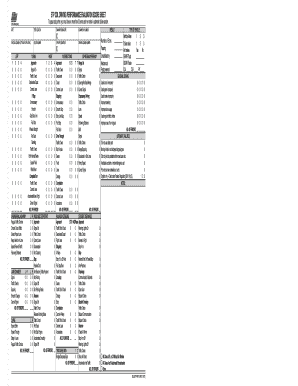
Florida Driving Test Score Sheet 2011-2026


What is the Florida Driving Test Score Sheet
The Florida driving test score sheet is an essential document used during the practical driving test to assess a candidate's driving skills. It includes various criteria that examiners evaluate, such as vehicle control, adherence to traffic laws, and overall driving performance. Each section of the score sheet is designed to capture specific skills, providing a comprehensive overview of the driver's abilities. Understanding this score sheet is crucial for candidates preparing for their driving test, as it outlines the expectations and standards that must be met to pass.
How to use the Florida Driving Test Score Sheet
Using the Florida driving test score sheet effectively requires familiarity with its layout and scoring system. Candidates should review the score sheet before the test to understand the different sections, which may include maneuver evaluations and safety checks. During the test, the examiner will mark the score sheet based on the candidate's performance in real-time. It is important for candidates to remain calm and focused, ensuring they demonstrate their driving skills according to the criteria outlined on the score sheet.
Key elements of the Florida Driving Test Score Sheet
The key elements of the Florida driving test score sheet include various performance metrics that assess the candidate's driving capabilities. These metrics typically cover areas such as:
- Pre-Drive Checklist: Ensures the candidate performs necessary checks before starting the vehicle.
- Control of the Vehicle: Evaluates steering, braking, and acceleration techniques.
- Traffic Laws Compliance: Assesses the candidate's adherence to speed limits, signals, and signs.
- Safety Practices: Observes the candidate's use of mirrors, signaling, and awareness of surroundings.
Each of these elements contributes to the overall score, determining whether the candidate passes or fails the driving test.
Steps to complete the Florida Driving Test Score Sheet
Completing the Florida driving test score sheet involves several important steps. First, the examiner will fill out the candidate's personal information, including name and license number. Next, as the driving test progresses, the examiner will assess each skill area and provide scores based on the candidate's performance. It is crucial for the examiner to document any errors or notable achievements during the test. Once the test is complete, the examiner will review the score sheet with the candidate, explaining the results and any areas for improvement.
Legal use of the Florida Driving Test Score Sheet
The Florida driving test score sheet is legally recognized as an official document that reflects a candidate's driving abilities. To ensure its validity, it must be filled out accurately and signed by the examiner. This score sheet may be required for various purposes, such as obtaining a driver's license or appealing a test result. Candidates should retain a copy of the score sheet for their records, as it serves as proof of their driving test performance and can be referenced in future driving-related matters.
State-specific rules for the Florida Driving Test Score Sheet
Each state has specific regulations governing the use of driving test score sheets. In Florida, the score sheet must adhere to the guidelines set forth by the Florida Department of Highway Safety and Motor Vehicles (DHSMV). These rules dictate the scoring criteria, documentation requirements, and the process for submitting the score sheet after the test. Candidates and examiners should familiarize themselves with these regulations to ensure compliance and avoid any potential issues during the licensing process.
Quick guide on how to complete florida driving test score sheet form
Simplify your existence by validating the Florida Driving Test Score Sheet form using airSlate SignNow
Whether you need to title a new vehicle, apply for a driver's license, transfer ownership, or perform any other task related to automobiles, managing such RMV paperwork as Florida Driving Test Score Sheet is an unavoidable necessity.
There are various methods through which you can obtain them: via mail, at the RMV service center, or by accessing them online through your local RMV website and printing them. Each of these methods consumes a lot of time. If you’re looking for a quicker way to complete and validate them with an official signature, airSlate SignNow is your ideal choice.
How to easily complete Florida Driving Test Score Sheet
- Click Show details to view a brief overview of the document you are interested in.
- Select Get document to initiate the process and open the form.
- Follow the green indicator pointing to the required fields if it pertains to you.
- Utilize the top toolbar and employ our professional features to modify, annotate, and enhance the appearance of your form.
- Add text, your initials, shapes, images, and additional elements.
- Press Sign in in the same toolbar to generate a legally-binding signature.
- Review the form text to ensure there are no errors or inconsistencies.
- Click Done to complete the form submission.
Using our platform to finalize your Florida Driving Test Score Sheet and other related documents will save you considerable time and effort. Enhance your RMV document completion experience from day one!
Create this form in 5 minutes or less
FAQs
-
Will my SAT 2 score be canceled if I fill out the wrong test page? I took 1 subject test, so I was supposed to fill out the Test 1 page, but I filled out the Test 3 page.
You need to contact College Board immediately. Explain the situation and ask what is going to happen to your score. If they won’t accept and score your answer sheet for the test you were supposed to take, you will need to cancel the score to avoid getting 200.
-
After sending my GRE score to 4 universities from the test center for free, do we need to pay and fill out the application form at the same university website?
Yes application fee is different and payment for sending scores is different. You need to go to their websites and pay for the application and fill it out as you said.For other universities you need to pay to send scores and pay for application as well.
-
How can I fill out the form for the December test in Thapar, Patiala?
http://www.thapar.edu/images/adm...Open the above link and you will get all the information you want.All the best!
-
With a BITSAT score of 270, is it advisable to fill out the application form?
My answer is based on applying for a B.E.(hons) degree from BITS.To be frank if I was in your position I would think :I know there's 0.00001% chances but still let's hope for a miracle, and let's apply.Now coming to giving a fair advice -Based on previous cutoffs its advisable not to apply unless you belive in miracles of such kind.(A pic to support my reasoning)Hope you understand.Remember I'm no expert but can surely say there's a tough chance with such score.
Create this form in 5 minutes!
How to create an eSignature for the florida driving test score sheet form
How to generate an electronic signature for your Florida Driving Test Score Sheet Form in the online mode
How to generate an eSignature for the Florida Driving Test Score Sheet Form in Chrome
How to generate an eSignature for signing the Florida Driving Test Score Sheet Form in Gmail
How to make an electronic signature for the Florida Driving Test Score Sheet Form from your smartphone
How to make an eSignature for the Florida Driving Test Score Sheet Form on iOS
How to generate an electronic signature for the Florida Driving Test Score Sheet Form on Android devices
People also ask
-
What is the Florida road test score sheet 2024?
The Florida road test score sheet 2024 is an official document used to evaluate a driver's performance during their road test. It includes various criteria to assess driving skills, ensuring that only qualified individuals receive their driver's license. Understanding this score sheet is crucial for applicants to prepare effectively.
-
How can I obtain my Florida road test score sheet 2024?
You can obtain your Florida road test score sheet 2024 by requesting it from the local Department of Motor Vehicles (DMV) after your road test. Ensure that you have your test details handy to facilitate the request. This document is essential for tracking your driving progress and understanding areas for improvement.
-
Is there a fee associated with obtaining the Florida road test score sheet 2024?
There are usually no fees associated with obtaining your Florida road test score sheet 2024 if you request it directly from the DMV after your test. However, certain services may charge for providing copies or additional information. Always check with the DMV for the most accurate fee structure.
-
What features are included in the Florida road test score sheet 2024?
The Florida road test score sheet 2024 includes various evaluation criteria such as observation of traffic laws, control of the vehicle, and understanding of road signs. Each criterion is rated to provide a comprehensive assessment of your driving abilities. Familiarizing yourself with these features can help you succeed in your road test.
-
How can I use the Florida road test score sheet 2024 to prepare for my driving test?
To prepare for your driving test, review the Florida road test score sheet 2024 and focus on the skills and criteria it evaluates. Practicing these skills will enhance your readiness and boost your confidence during the test. Consider scheduling practice sessions with a licensed driver to gain valuable feedback.
-
Are there any benefits to understanding the Florida road test score sheet 2024?
Understanding the Florida road test score sheet 2024 offers several benefits, such as insight into your driving strengths and weaknesses. This knowledge allows you to target specific areas for improvement, increasing your chances of passing the test on your first attempt. It also helps you become a more responsible and aware driver.
-
Can I access the Florida road test score sheet 2024 online?
While the official Florida road test score sheet 2024 is typically issued in person at the DMV, some resources may offer online guides or templates to help you understand its criteria. However, for an official copy, you will need to request it directly from the DMV after your test. Always verify that you are consulting reliable sources.
Get more for Florida Driving Test Score Sheet
Find out other Florida Driving Test Score Sheet
- eSign Ohio Police LLC Operating Agreement Mobile
- eSign Virginia Courts Business Plan Template Secure
- How To eSign West Virginia Courts Confidentiality Agreement
- eSign Wyoming Courts Quitclaim Deed Simple
- eSign Vermont Sports Stock Certificate Secure
- eSign Tennessee Police Cease And Desist Letter Now
- Help Me With eSign Texas Police Promissory Note Template
- eSign Utah Police LLC Operating Agreement Online
- eSign West Virginia Police Lease Agreement Online
- eSign Wyoming Sports Residential Lease Agreement Online
- How Do I eSign West Virginia Police Quitclaim Deed
- eSignature Arizona Banking Moving Checklist Secure
- eSignature California Banking Warranty Deed Later
- eSignature Alabama Business Operations Cease And Desist Letter Now
- How To eSignature Iowa Banking Quitclaim Deed
- How To eSignature Michigan Banking Job Description Template
- eSignature Missouri Banking IOU Simple
- eSignature Banking PDF New Hampshire Secure
- How Do I eSignature Alabama Car Dealer Quitclaim Deed
- eSignature Delaware Business Operations Forbearance Agreement Fast