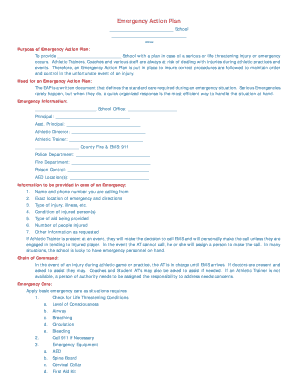
Emergency Action Plan Emergency Action Plan Wvssac Form


Understanding the Emergency Action Plan Wvssac
The Emergency Action Plan Wvssac is a crucial document designed to outline procedures and responsibilities in the event of an emergency. This plan is essential for ensuring the safety and well-being of individuals in various environments, such as workplaces, schools, and public venues. It typically includes information on evacuation routes, emergency contacts, and specific actions to take during different types of emergencies, such as fires, natural disasters, or medical emergencies. By having a well-structured plan, organizations can effectively manage crises and minimize risks.
Steps to Complete the Emergency Action Plan Wvssac
Completing the Emergency Action Plan Wvssac involves several key steps to ensure its effectiveness. First, identify potential emergencies relevant to your specific environment. Next, designate a team responsible for developing and implementing the plan. This team should gather input from various stakeholders to ensure comprehensive coverage of all scenarios. After drafting the plan, it is essential to review and test it regularly through drills and training sessions. Finally, ensure that all employees or participants are familiar with the plan and know their roles during an emergency.
Legal Use of the Emergency Action Plan Wvssac
The legal use of the Emergency Action Plan Wvssac is governed by various regulations and standards that require organizations to maintain safety protocols. Compliance with Occupational Safety and Health Administration (OSHA) regulations is crucial, as they mandate that employers have an emergency action plan in place. This plan must be accessible to all employees and regularly updated to reflect any changes in procedures or personnel. Failure to comply with these legal requirements can result in penalties and increased liability in the event of an emergency.
Key Elements of the Emergency Action Plan Wvssac
Several key elements should be included in the Emergency Action Plan Wvssac to ensure its effectiveness. These elements typically consist of:
- Emergency contacts: A list of individuals or agencies to contact during an emergency.
- Evacuation procedures: Clear instructions on how to safely exit the premises.
- Roles and responsibilities: Designation of individuals responsible for specific tasks during an emergency.
- Communication plan: Methods for informing employees and stakeholders about emergencies.
- Training and drills: Regular practice sessions to familiarize everyone with the plan.
How to Use the Emergency Action Plan Wvssac
Using the Emergency Action Plan Wvssac effectively requires understanding its contents and knowing how to implement the procedures outlined within it. Familiarize yourself with the plan's details, including evacuation routes and emergency contacts. During an emergency, remain calm and follow the established procedures. Ensure that you communicate clearly with others and assist those who may need help. After the situation has been resolved, participate in debriefing sessions to discuss what went well and what can be improved for future emergencies.
Obtaining the Emergency Action Plan Wvssac
To obtain the Emergency Action Plan Wvssac, organizations typically need to develop their own based on specific needs and regulations. This process may involve consulting with safety experts or legal advisors to ensure compliance with relevant laws. Resources such as templates, guidelines, and training materials may also be available through local safety organizations or government agencies. It is essential to tailor the plan to fit the unique requirements of your organization while adhering to legal standards.
Quick guide on how to complete emergency action plan emergency action plan wvssac
Complete Emergency Action Plan Emergency Action Plan Wvssac seamlessly on any device
Digital document management has gained traction among businesses and individuals alike. It offers an ideal eco-friendly substitute for traditional printed and signed paperwork, as you can easily locate the appropriate form and securely store it online. airSlate SignNow equips you with all the tools necessary to create, edit, and eSign your documents promptly without hassles. Manage Emergency Action Plan Emergency Action Plan Wvssac across any platform with airSlate SignNow’s Android or iOS applications and enhance any document-driven process today.
How to edit and eSign Emergency Action Plan Emergency Action Plan Wvssac effortlessly
- Locate Emergency Action Plan Emergency Action Plan Wvssac and click on Get Form to begin.
- Utilize the tools we offer to complete your form.
- Highlight important sections of the documents or redact sensitive information with tools provided by airSlate SignNow specifically for that purpose.
- Generate your eSignature using the Sign feature, which only takes seconds and holds the same legal authority as a conventional wet ink signature.
- Review all the details and click on the Done button to save your changes.
- Select your preferred method of delivering your form, whether by email, text message (SMS), invitation link, or downloading it to your computer.
Say goodbye to lost or misplaced documents, tedious form searching, or errors that necessitate printing new document copies. airSlate SignNow meets your document management needs in just a few clicks from any device you choose. Edit and eSign Emergency Action Plan Emergency Action Plan Wvssac and guarantee seamless communication throughout your form preparation process with airSlate SignNow.
Create this form in 5 minutes or less
Create this form in 5 minutes!
How to create an eSignature for the emergency action plan emergency action plan wvssac
How to create an electronic signature for a PDF online
How to create an electronic signature for a PDF in Google Chrome
How to create an e-signature for signing PDFs in Gmail
How to create an e-signature right from your smartphone
How to create an e-signature for a PDF on iOS
How to create an e-signature for a PDF on Android
People also ask
-
What is the wvssac emergency action plan, and how does airSlate SignNow facilitate its preparation?
The wvssac emergency action plan is a crucial document that outlines procedures to ensure safety during emergencies. airSlate SignNow simplifies the process by allowing businesses to create, manage, and eSign their emergency action plans digitally, ensuring compliance and quick access when needed.
-
How can airSlate SignNow enhance the implementation of the wvssac emergency action plan?
With airSlate SignNow, you can efficiently distribute the wvssac emergency action plan to all relevant parties. The platform enables real-time collaboration, ensuring everyone involved is informed and accountable, which streamlines implementation and enhances workplace safety.
-
Is there a cost associated with using airSlate SignNow for managing my wvssac emergency action plan?
Yes, airSlate SignNow offers various pricing plans that cater to different business needs. The cost is competitive and provides a cost-effective solution for managing your wvssac emergency action plan while ensuring you have access to essential features for eSigning and document management.
-
What features does airSlate SignNow offer that support the wvssac emergency action plan?
airSlate SignNow includes features like customizable templates, electronic signatures, and secure document storage, all of which are essential for a comprehensive wvssac emergency action plan. These features help businesses create a structured approach to managing emergencies efficiently.
-
Can I integrate airSlate SignNow with other tools to enhance my wvssac emergency action plan?
Absolutely! airSlate SignNow provides numerous integrations with popular business tools and platforms. This capability means you can seamlessly incorporate your wvssac emergency action plan into existing workflows, improving efficiency and accessibility across your organization.
-
What benefits does using airSlate SignNow offer for my wvssac emergency action plan?
Using airSlate SignNow for your wvssac emergency action plan offers numerous benefits, including increased efficiency, cost savings, and enhanced compliance. The platform also ensures that your team can easily update and manage the plan, which is vital for ongoing safety.
-
Is airSlate SignNow user-friendly for creating a wvssac emergency action plan?
Yes, airSlate SignNow is designed to be user-friendly, making it easy for anyone to create and manage a wvssac emergency action plan. The intuitive interface and step-by-step guidance ensure that even those with minimal tech skills can efficiently navigate the platform.
Get more for Emergency Action Plan Emergency Action Plan Wvssac
Find out other Emergency Action Plan Emergency Action Plan Wvssac
- Electronic signature Montana Doctors Last Will And Testament Safe
- Electronic signature New York Doctors Permission Slip Free
- Electronic signature South Dakota Construction Quitclaim Deed Easy
- Electronic signature Texas Construction Claim Safe
- Electronic signature Texas Construction Promissory Note Template Online
- How To Electronic signature Oregon Doctors Stock Certificate
- How To Electronic signature Pennsylvania Doctors Quitclaim Deed
- Electronic signature Utah Construction LLC Operating Agreement Computer
- Electronic signature Doctors Word South Dakota Safe
- Electronic signature South Dakota Doctors Confidentiality Agreement Myself
- How Do I Electronic signature Vermont Doctors NDA
- Electronic signature Utah Doctors Promissory Note Template Secure
- Electronic signature West Virginia Doctors Bill Of Lading Online
- Electronic signature West Virginia Construction Quitclaim Deed Computer
- Electronic signature Construction PDF Wisconsin Myself
- How Do I Electronic signature Wyoming Doctors Rental Lease Agreement
- Help Me With Electronic signature Wyoming Doctors Rental Lease Agreement
- How Do I Electronic signature Colorado Education RFP
- Electronic signature Colorado Education Lease Agreement Form Online
- How To Electronic signature Colorado Education Business Associate Agreement