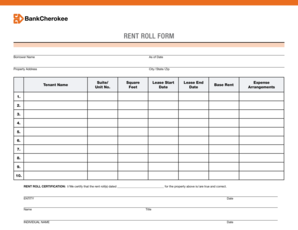
Rent Roll Form PDF BankCherokee


What is the Rent Roll Form PDF BankCherokee
The Rent Roll Form PDF BankCherokee is a document used primarily in property management and real estate transactions to provide a detailed account of rental properties owned by an individual or entity. This form outlines essential information such as tenant names, lease terms, rental amounts, and property addresses. It serves as a vital tool for landlords and property managers to track income from rental properties and is often required by financial institutions for loan applications or property evaluations.
How to use the Rent Roll Form PDF BankCherokee
Using the Rent Roll Form PDF BankCherokee involves several straightforward steps. First, download the PDF from a reliable source. Next, gather all necessary information regarding your rental properties, including tenant details and lease agreements. Fill out the form accurately, ensuring that all fields are completed to avoid delays in processing. Once filled, the form can be printed for physical signatures or signed electronically using a secure platform, ensuring compliance with eSignature laws.
Steps to complete the Rent Roll Form PDF BankCherokee
Completing the Rent Roll Form PDF BankCherokee requires careful attention to detail. Follow these steps:
- Download the form from a trusted source.
- Gather all relevant information about your rental properties, including tenant names, rental amounts, and lease start and end dates.
- Fill in each section of the form, ensuring accuracy in all entries.
- Review the completed form for any errors or omissions.
- Sign the form digitally or print it for manual signing.
- Submit the completed form to the appropriate institution or keep it for your records.
Legal use of the Rent Roll Form PDF BankCherokee
The Rent Roll Form PDF BankCherokee holds legal significance in various transactions. It is essential for demonstrating rental income when applying for loans or mortgages. To ensure its legal validity, the form must be completed accurately and signed by the appropriate parties. Compliance with local and federal regulations regarding eSignatures is also necessary to uphold its enforceability in court or during financial assessments.
Key elements of the Rent Roll Form PDF BankCherokee
Several key elements must be included in the Rent Roll Form PDF BankCherokee to ensure it serves its purpose effectively:
- Property Information: Address, type of property, and ownership details.
- Tenant Details: Names, contact information, and lease terms for each tenant.
- Financial Information: Monthly rental amounts, payment history, and any outstanding balances.
- Lease Dates: Start and end dates of each lease agreement.
Examples of using the Rent Roll Form PDF BankCherokee
The Rent Roll Form PDF BankCherokee can be utilized in various scenarios, such as:
- When applying for a mortgage, to provide lenders with a clear picture of rental income.
- For property management purposes, to keep track of tenant details and lease agreements.
- During property sales, to present potential buyers with an overview of rental income and tenant occupancy.
Quick guide on how to complete rent roll form pdf bankcherokee
Effortlessly complete Rent Roll Form PDF BankCherokee on any device
Digital document management has become increasingly favored by both companies and individuals. It serves as an excellent environmentally friendly substitute for traditional printed and signed documents, allowing you to obtain the appropriate form and securely store it online. airSlate SignNow provides all the necessary tools for you to create, edit, and electronically sign your documents swiftly without any delays. Manage Rent Roll Form PDF BankCherokee on any device with airSlate SignNow's Android or iOS applications and streamline your document-related processes today.
The simplest way to modify and eSign Rent Roll Form PDF BankCherokee effortlessly
- Locate Rent Roll Form PDF BankCherokee and click on Get Form to initiate.
- Utilize the tools we provide to complete your form.
- Emphasize important sections of the documents or conceal sensitive information with tools specifically offered by airSlate SignNow for that purpose.
- Generate your electronic signature using the Sign tool, which takes seconds and holds the same legal significance as a traditional handwritten signature.
- Review the information and click on the Done button to save your modifications.
- Choose your preferred method for sharing your form— via email, SMS, invitation link, or download it to your PC.
Eliminate concerns about lost or misplaced documents, tedious form hunting, or errors that require reprinting new document copies. airSlate SignNow meets all your document management needs with just a few clicks from your chosen device. Edit and eSign Rent Roll Form PDF BankCherokee and ensure outstanding communication at any phase of the document preparation process with airSlate SignNow.
Create this form in 5 minutes or less
Create this form in 5 minutes!
How to create an eSignature for the rent roll form pdf bankcherokee
How to create an electronic signature for a PDF online
How to create an electronic signature for a PDF in Google Chrome
How to create an e-signature for signing PDFs in Gmail
How to create an e-signature right from your smartphone
How to create an e-signature for a PDF on iOS
How to create an e-signature for a PDF on Android
People also ask
-
What is the Rent Roll Form PDF BankCherokee?
The Rent Roll Form PDF BankCherokee is a customizable document that helps property managers track rental income and tenant information. This form is essential for landlords and property managers looking to create a clear financial overview and maintain organized records. With the airSlate SignNow platform, you can easily generate and manage this form online.
-
How can I use the Rent Roll Form PDF BankCherokee with airSlate SignNow?
To use the Rent Roll Form PDF BankCherokee with airSlate SignNow, simply upload your PDF document to the platform and utilize our eSigning features. This allows you to collect signatures securely and efficiently from tenants and stakeholders. Plus, you can track the status of your form in real-time.
-
Are there any fees associated with using the Rent Roll Form PDF BankCherokee?
Yes, airSlate SignNow offers various pricing plans tailored to different business needs. While there may be a monthly fee for using our services, the efficiency gained from utilizing the Rent Roll Form PDF BankCherokee can lead to signNow cost savings in your property management operations. Check our pricing page for detailed information.
-
What features does the airSlate SignNow platform offer for the Rent Roll Form PDF BankCherokee?
airSlate SignNow offers features like secure eSigning, document tracking, and customizable templates for the Rent Roll Form PDF BankCherokee. Additionally, our platform allows for easy collaboration with team members and clients, making it a perfect solution for your rental management needs. You can also integrate with other tools for enhanced functionality.
-
What are the benefits of using the Rent Roll Form PDF BankCherokee?
Using the Rent Roll Form PDF BankCherokee helps streamline rental management processes, ensuring all tenant data is organized in one place. This not only saves time but also enhances accuracy in financial reporting. Additionally, airSlate SignNow improves compliance through secure document management and signature collection.
-
Can I integrate the Rent Roll Form PDF BankCherokee with other software?
Absolutely! The airSlate SignNow platform allows integration with various business applications, making it easy to sync your Rent Roll Form PDF BankCherokee with accounting or property management software. This integration ensures that all financial data is cohesive and readily accessible across different platforms.
-
How secure is the Rent Roll Form PDF BankCherokee on airSlate SignNow?
Security is a top priority at airSlate SignNow. The Rent Roll Form PDF BankCherokee is protected with advanced encryption technology, keeping your documents and signatures safe from unauthorized access. We also comply with industry standards for data privacy and security.
Get more for Rent Roll Form PDF BankCherokee
- Petition for change of name for minor maine form
- Maine change name 497310994 form
- Name change minor 497310995 form
- Maine promissory note form
- Maine unsecured installment payment promissory note for fixed rate maine form
- Notice of option for recording maine form
- Maine documents form
- General durable power of attorney for property and finances or financial effective upon disability maine form
Find out other Rent Roll Form PDF BankCherokee
- Can I Electronic signature South Dakota Sports Presentation
- How To Electronic signature Utah Courts Document
- Can I Electronic signature West Virginia Courts PPT
- Send Sign PDF Free
- How To Send Sign PDF
- Send Sign Word Online
- Send Sign Word Now
- Send Sign Word Free
- Send Sign Word Android
- Send Sign Word iOS
- Send Sign Word iPad
- How To Send Sign Word
- Can I Send Sign Word
- How Can I Send Sign Word
- Send Sign Document Online
- Send Sign Document Computer
- Send Sign Document Myself
- Send Sign Document Secure
- Send Sign Document iOS
- Send Sign Document iPad