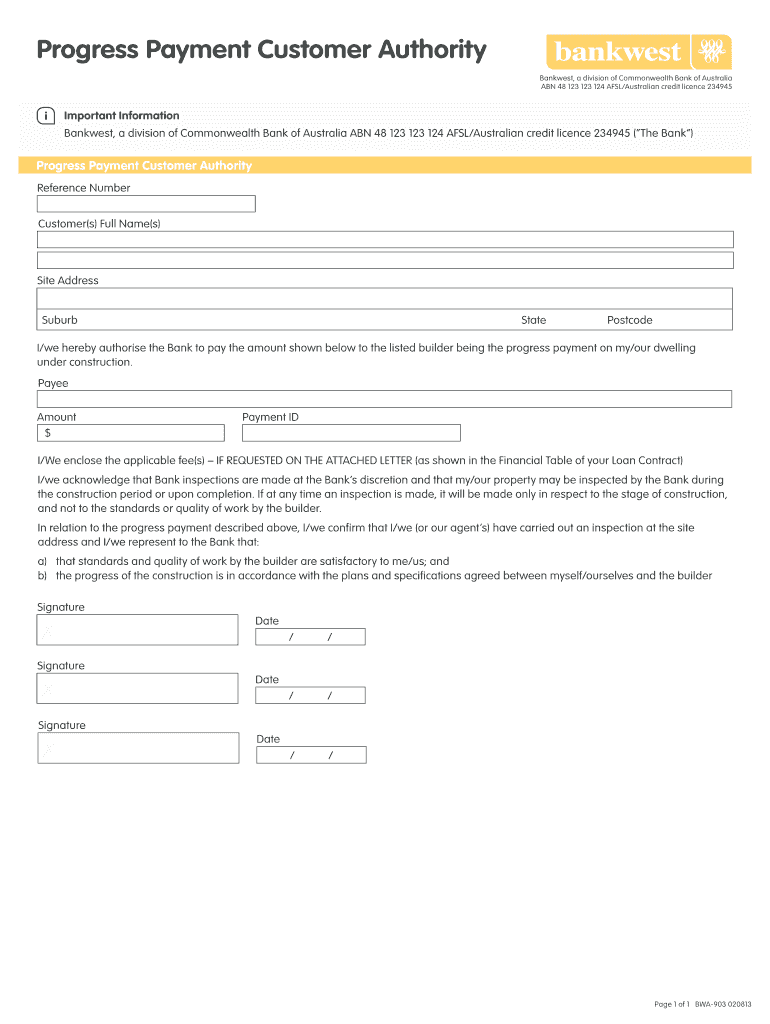
Progress Payment Customer Authority 2013-2026


What is the Progress Payment Customer Authority
The Progress Payment Customer Authority is a formal document used in various financial and contractual arrangements, particularly in construction and real estate. This form grants permission for the release of progress payments to contractors or service providers based on completed work or milestones achieved. It serves as a vital tool for ensuring that payments are made in a structured and legally compliant manner, protecting both parties involved in the agreement.
Steps to complete the Progress Payment Customer Authority
Filling out the Progress Payment Customer Authority involves several key steps to ensure accuracy and compliance. First, gather all necessary information, including the names and addresses of both the payer and payee. Next, clearly outline the terms of the payment, specifying the amount and the conditions under which the payment is to be released. After that, provide details about the project or service, including any relevant dates and milestones. Finally, ensure that all parties sign the document, either electronically or in print, to validate the agreement.
Legal use of the Progress Payment Customer Authority
The legal use of the Progress Payment Customer Authority is governed by various regulations that ensure its enforceability. To be legally binding, the form must include clear terms and conditions, signatures from all parties, and must comply with applicable laws such as the Electronic Signatures in Global and National Commerce Act (ESIGN). This ensures that the document holds up in court if disputes arise regarding payment obligations.
Key elements of the Progress Payment Customer Authority
Several key elements must be included in the Progress Payment Customer Authority to ensure its effectiveness. These include:
- Contact Information: Names and addresses of both parties involved.
- Payment Details: Amount to be paid and the conditions for payment release.
- Project Description: A brief overview of the work or service being compensated.
- Signatures: Required signatures from all parties to validate the agreement.
- Date: The date when the form is completed and signed.
How to use the Progress Payment Customer Authority
Using the Progress Payment Customer Authority effectively involves understanding its purpose and following the outlined procedures. Once completed, the form should be shared with all involved parties. It can be used to request payments at various stages of a project, ensuring that funds are released only upon meeting specified criteria. Digital platforms, such as signNow, can streamline this process by allowing for secure electronic signatures and storage, making it easier to manage and track payments.
Form Submission Methods
The Progress Payment Customer Authority can be submitted through various methods, depending on the preferences of the parties involved. Common submission methods include:
- Online: Using digital platforms to fill out and sign the form electronically.
- Mail: Sending a printed version of the completed form through postal services.
- In-Person: Delivering the form directly to the relevant parties or offices.
Quick guide on how to complete progress payment customer authority
Complete Progress Payment Customer Authority seamlessly on any device
Online document management has become increasingly popular among organizations and individuals. It offers an excellent eco-friendly substitute for conventional printed and signed documents, allowing you to access the appropriate form and securely save it online. airSlate SignNow equips you with all the tools necessary to create, modify, and eSign your documents swiftly without unnecessary delays. Handle Progress Payment Customer Authority on any platform using airSlate SignNow's Android or iOS applications and enhance any document-centric process today.
The easiest way to modify and eSign Progress Payment Customer Authority effortlessly
- Find Progress Payment Customer Authority and click Get Form to begin.
- Use the tools we offer to complete your form.
- Mark essential sections of your documents or obscure sensitive information with tools that airSlate SignNow provides specifically for that purpose.
- Create your signature using the Sign tool, which takes seconds and holds the same legal validity as a traditional handwritten signature.
- Review all the details and click on the Done button to save your changes.
- Select your preferred method to send your form, via email, SMS, or invitation link, or download it to your computer.
Eliminate the worry of lost or mislaid documents, tedious form searches, or mistakes that necessitate printing new copies. airSlate SignNow addresses all your document management needs in just a few clicks from any device of your choice. Alter and eSign Progress Payment Customer Authority and ensure effective communication at every stage of the form preparation process with airSlate SignNow.
Create this form in 5 minutes or less
FAQs
-
How do I fill taxes online?
you can file taxes online by using different online platforms. by using this online platform you can easily submit the income tax returns, optimize your taxes easily.Tachotax provides the most secure, easy and fast way of tax filing.
-
How do I fill out the income tax for online job payment? Are there any special forms to fill it?
I am answering to your question with the UNDERSTANDING that you are liableas per Income Tax Act 1961 of Republic of IndiaIf you have online source of Income as per agreement as an employer -employee, It will be treated SALARY income and you will file ITR 1 for FY 2017–18If you are rendering professional services outside India with an agreement as professional, in that case you need to prepare Financial Statements ie. Profit and loss Account and Balance sheet for FY 2017–18 , finalize your income and pay taxes accordingly, You will file ITR -3 for FY 2017–1831st Dec.2018 is last due date with minimum penalty, grab that opportunity and file income tax return as earliest
-
What happens to all of the paper forms you fill out for immigration and customs?
Years ago I worked at document management company. There is cool software that can automate aspects of hand-written forms. We had an airport as a customer - they scanned plenty and (as I said before) this was several years ago...On your airport customs forms, the "boxes" that you 'need' to write on - are basically invisible to the scanner - but are used because then us humans will tend to write neater and clearer which make sit easier to recognize with a computer. Any characters with less than X% accuracy based on a recognition engine are flagged and shown as an image zoomed into the particular character so a human operator can then say "that is an "A". This way, you can rapidly go through most forms and output it to say - an SQL database, complete with link to original image of the form you filled in.If you see "black boxes" at three corners of the document - it is likely set up for scanning (they help to identify and orient the page digitally). If there is a unique barcode on the document somewhere I would theorize there is an even higher likelihood of it being scanned - the document is of enough value to be printed individually which costs more, which means it is likely going to be used on the capture side. (I've noticed in the past in Bahamas and some other Caribbean islands they use these sorts of capture mechanisms, but they have far fewer people entering than the US does everyday)The real answer is: it depends. Depending on each country and its policies and procedures. Generally I would be surprised if they scanned and held onto the paper. In the US, they proably file those for a set period of time then destroy them, perhaps mining them for some data about travellers. In the end, I suspect the "paper-to-data capture" likelihood of customs forms ranges somewhere on a spectrum like this:Third world Customs Guy has paper to show he did his job, paper gets thrown out at end of shift. ------> We keep all the papers! everything is scanned as you pass by customs and unique barcodes identify which flight/gate/area the form was handed out at, so we co-ordinate with cameras in the airport and have captured your image. We also know exactly how much vodka you brought into the country. :)
-
Applying for PayPal adaptive payments, how to fill in the form?
Adaptive Accounts: is an API that allows you to provision creation of PayPal accounts through your application. You could collect all the user's profile information, call Adaptive Accounts API to create a PayPal account, and redirect the user to PayPal for them to setup their password and security information. Usually this API is highly vetted since you'll be collecting user's pii information. So unless you really need it don't select. 3rd Party Permissions - Request users grant you permission to make API calls on their behalf.: 3rd party permissions are when you need to do something on behalf of some one else. Collecting payments doesn't need 3rd party permissions since the end user explicitly approves the pre-approval in your case. But if you have a use case for your app to be able to issue refunds on behalf of your sellers, them yes you would need to use the permissions service to obtain approval from your sellers to issue refunds from their accounts.Testing Information: Basically the application review team wants to make sure they can verify the money flow. So if you can provide any information on how they can act both as a seller and also as a buyer that would help. It doesn't need to be in live - sandbox env should be more than enough. I've helped several go through this process - it's actually not that bad. But it could get frustrating when there is lack of complete information. So the more information you provide - presentations, mocks, flows, testing env/app, etc.. the better it would help the app review team understand what you're trying to use payments for. Money Aggregation and laundering are the biggest concerns they watch out for - so the more transparent your money trail is the better and quicker the process would be. Good luck!
Create this form in 5 minutes!
How to create an eSignature for the progress payment customer authority
How to generate an electronic signature for the Progress Payment Customer Authority in the online mode
How to generate an eSignature for the Progress Payment Customer Authority in Google Chrome
How to generate an eSignature for putting it on the Progress Payment Customer Authority in Gmail
How to generate an eSignature for the Progress Payment Customer Authority straight from your smartphone
How to make an electronic signature for the Progress Payment Customer Authority on iOS devices
How to generate an eSignature for the Progress Payment Customer Authority on Android devices
People also ask
-
What is a progress payment authority form?
A progress payment authority form is a document that allows a contractor to request payment for completed work at various stages of a project. Understanding how to fill out a progress payment authority form ensures that payments are processed accurately and timely, helping you manage your project's finances effectively.
-
Why is it important to fill out a progress payment authority form correctly?
Filling out a progress payment authority form correctly is crucial because inaccuracies can lead to payment delays or disputes. By learning how to fill out a progress payment authority form properly, you ensure clear communication of payment requests, thus facilitating smoother transaction processes.
-
What features does airSlate SignNow offer for filling out forms?
airSlate SignNow provides an intuitive interface and features such as template creation, electronic signatures, and collaborative editing. These tools make it easier for users to learn how to fill out a progress payment authority form, streamlining the signing process and enhancing workflow efficiency.
-
Can I integrate airSlate SignNow with other software tools?
Yes, airSlate SignNow offers integrations with popular tools like Google Drive, Salesforce, and Zapier. This means you can easily connect your existing applications to leverage the features of airSlate SignNow, making it even easier to manage how to fill out a progress payment authority form alongside other business processes.
-
What is the cost of using airSlate SignNow?
airSlate SignNow offers several pricing tiers to accommodate different business needs, including a free trial to get started. Understanding how to fill out a progress payment authority form without upfront costs allows businesses to explore its features before making a financial commitment.
-
How does airSlate SignNow ensure document security?
airSlate SignNow prioritizes document security through features like encryption, secure storage, and compliance with global regulations. Knowing how to fill out a progress payment authority form securely is essential for protecting sensitive information related to your payment requests.
-
Is there customer support available for users of airSlate SignNow?
Yes, airSlate SignNow provides customer support through various channels, including email and live chat. If you're unsure about how to fill out a progress payment authority form, the support team can guide you through the process to ensure you complete it correctly.
Get more for Progress Payment Customer Authority
- Usps pay stub template form
- Circuit breaker application form
- Flimas contact details form
- Water corporation leak allowance form
- Il 501 form
- Massachusetts work permit pdf 90349 form
- Ph sample employment contract form
- Central banks liquidity and the banking crisis academic commons academiccommons columbia form
Find out other Progress Payment Customer Authority
- How Can I Electronic signature South Carolina Charity PDF
- How Can I Electronic signature Oklahoma Doctors Document
- How Can I Electronic signature Alabama Finance & Tax Accounting Document
- How To Electronic signature Delaware Government Document
- Help Me With Electronic signature Indiana Education PDF
- How To Electronic signature Connecticut Government Document
- How To Electronic signature Georgia Government PDF
- Can I Electronic signature Iowa Education Form
- How To Electronic signature Idaho Government Presentation
- Help Me With Electronic signature Hawaii Finance & Tax Accounting Document
- How Can I Electronic signature Indiana Government PDF
- How Can I Electronic signature Illinois Finance & Tax Accounting PPT
- How To Electronic signature Maine Government Document
- How To Electronic signature Louisiana Education Presentation
- How Can I Electronic signature Massachusetts Government PDF
- How Do I Electronic signature Montana Government Document
- Help Me With Electronic signature Louisiana Finance & Tax Accounting Word
- How To Electronic signature Pennsylvania Government Document
- Can I Electronic signature Texas Government PPT
- How To Electronic signature Utah Government Document