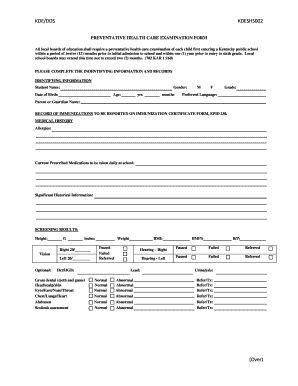
Preventative Health Care Examination Form Ky


What is the Kentucky Preventative Health Care Examination Form?
The Kentucky preventative health care examination form is a document designed to facilitate the collection of essential health information for individuals undergoing preventative health assessments. This form is crucial for healthcare providers as it helps track patient health trends, identify potential health risks, and ensure that patients receive appropriate care. By gathering comprehensive data, the form aids in the early detection of health issues and promotes better health outcomes.
How to Use the Kentucky Preventative Health Care Examination Form
Using the Kentucky preventative health care examination form involves several straightforward steps. First, ensure you have the most current version of the form, which can typically be obtained from healthcare providers or official health department websites. Next, fill out the form with accurate personal information, including your medical history and current health status. Once completed, the form can be submitted to your healthcare provider either digitally or in paper format, depending on their requirements.
Steps to Complete the Kentucky Preventative Health Care Examination Form
Completing the Kentucky preventative health care examination form requires attention to detail. Here are the steps to follow:
- Gather necessary personal information, including your name, address, and contact details.
- Provide a comprehensive medical history, including past illnesses, surgeries, and medications.
- Answer any specific questions related to your current health status and lifestyle choices.
- Review the form for accuracy and completeness before submission.
Legal Use of the Kentucky Preventative Health Care Examination Form
The legal use of the Kentucky preventative health care examination form hinges on compliance with state and federal regulations. To be legally binding, the form must be filled out accurately and signed by the individual or their authorized representative. Electronic signatures are recognized as valid under the ESIGN Act and UETA, provided that the eSignature process adheres to established legal standards. This ensures that the form can be used in various legal and medical contexts without issue.
Key Elements of the Kentucky Preventative Health Care Examination Form
The key elements of the Kentucky preventative health care examination form include:
- Personal Information: Name, date of birth, and contact details.
- Medical History: Previous medical conditions, surgeries, and family health history.
- Current Health Status: Information about current medications and lifestyle factors.
- Signature: Acknowledgment of the information provided and consent for treatment.
State-Specific Rules for the Kentucky Preventative Health Care Examination Form
In Kentucky, specific rules govern the use and submission of the preventative health care examination form. These regulations ensure that the form is used appropriately within the state's healthcare system. It is essential to be aware of any updates or changes to these rules, as they may affect how the form is completed and submitted. Healthcare providers are responsible for informing patients about these state-specific requirements to ensure compliance.
Quick guide on how to complete preventative health care examination form ky
Complete Preventative Health Care Examination Form Ky effortlessly on any device
Online document management has become increasingly popular among businesses and individuals. It offers a perfect eco-friendly substitute for traditional printed and signed documents, as you can locate the correct form and securely store it online. airSlate SignNow supplies you with all the tools necessary to create, edit, and eSign your documents quickly and without delays. Handle Preventative Health Care Examination Form Ky on any platform with airSlate SignNow's Android or iOS applications and simplify any document-related process today.
How to edit and eSign Preventative Health Care Examination Form Ky with ease
- Obtain Preventative Health Care Examination Form Ky and then click Get Form to begin.
- Utilize the tools we offer to fill out your document.
- Select relevant sections of your documents or conceal sensitive information with tools that airSlate SignNow provides specifically for that purpose.
- Create your eSignature using the Sign feature, which takes just seconds and holds the same legal validity as a traditional wet-ink signature.
- Review all the details and then click the Done button to save your changes.
- Choose how you wish to send your form, via email, SMS, invitation link, or download it to your computer.
Say goodbye to lost or misplaced files, tedious form searches, or errors that require printing new document copies. airSlate SignNow meets all your document management needs in several clicks from a device of your choosing. Alter and eSign Preventative Health Care Examination Form Ky and ensure outstanding communication at any stage of the form preparation process with airSlate SignNow.
Create this form in 5 minutes or less
Create this form in 5 minutes!
How to create an eSignature for the preventative health care examination form ky
How to create an electronic signature for a PDF online
How to create an electronic signature for a PDF in Google Chrome
How to create an e-signature for signing PDFs in Gmail
How to create an e-signature right from your smartphone
How to create an e-signature for a PDF on iOS
How to create an e-signature for a PDF on Android
People also ask
-
What is the Kentucky preventative health care form?
The Kentucky preventative health care form is a document designed to facilitate patient access to preventive health services in Kentucky. It helps guide healthcare providers in assessing patient needs and ensuring they receive necessary screenings and vaccines. Utilizing this form can streamline the process of obtaining preventive care in Kentucky.
-
How can airSlate SignNow assist with the Kentucky preventative health care form?
AirSlate SignNow provides a user-friendly platform for electronically signing and managing the Kentucky preventative health care form. With our solution, you can easily create, edit, and send this form to patients for eSigning, ensuring that the process is efficient and compliant with relevant regulations. This saves you time while enhancing patient experience.
-
Is there a cost associated with using the Kentucky preventative health care form through airSlate SignNow?
AirSlate SignNow offers a variety of pricing plans that cater to different business needs, including the use of the Kentucky preventative health care form. Depending on your team's size and usage, you can choose a plan that fits your budget. We also provide a free trial so you can evaluate our service and see how it helps with your preventative healthcare documentation.
-
What are the benefits of using airSlate SignNow for the Kentucky preventative health care form?
Using airSlate SignNow for the Kentucky preventative health care form offers several benefits, including faster processing times and improved document accuracy. Our platform's automation features reduce the likelihood of human error and ensure that all necessary signatures are obtained swiftly. Additionally, it enhances compliance by maintaining secure records of all signed documents.
-
Can the Kentucky preventative health care form be integrated with other software through airSlate SignNow?
Yes, airSlate SignNow supports integrations with various software applications that your organization may already be using. This means you can seamlessly incorporate the Kentucky preventative health care form into your existing workflows and systems, such as electronic health record (EHR) systems, to enhance efficiency and patient care management.
-
How secure is the Kentucky preventative health care form when using airSlate SignNow?
Security is a top priority at airSlate SignNow. The Kentucky preventative health care form is protected by industry-standard encryption protocols, ensuring that patient data remains confidential and secure. Our platform complies with HIPAA regulations, providing peace of mind that your documents are handled with the utmost care and privacy.
-
Can I customize the Kentucky preventative health care form in airSlate SignNow?
Absolutely! AirSlate SignNow allows you to customize the Kentucky preventative health care form to suit your specific needs. You can add your organization’s branding, adjust the layout, and include personalized questions to cater to your patients’ needs, providing them with a tailored experience that enhances their interaction with healthcare providers.
Get more for Preventative Health Care Examination Form Ky
Find out other Preventative Health Care Examination Form Ky
- How To eSign Vermont Non-Profit Presentation
- How Do I eSign Hawaii Orthodontists PDF
- How Can I eSign Colorado Plumbing PDF
- Can I eSign Hawaii Plumbing PDF
- How Do I eSign Hawaii Plumbing Form
- Can I eSign Hawaii Plumbing Form
- How To eSign Hawaii Plumbing Word
- Help Me With eSign Hawaii Plumbing Document
- How To eSign Hawaii Plumbing Presentation
- How To eSign Maryland Plumbing Document
- How Do I eSign Mississippi Plumbing Word
- Can I eSign New Jersey Plumbing Form
- How Can I eSign Wisconsin Plumbing PPT
- Can I eSign Colorado Real Estate Form
- How To eSign Florida Real Estate Form
- Can I eSign Hawaii Real Estate Word
- How Do I eSign Hawaii Real Estate Word
- How To eSign Hawaii Real Estate Document
- How Do I eSign Hawaii Real Estate Presentation
- How Can I eSign Idaho Real Estate Document