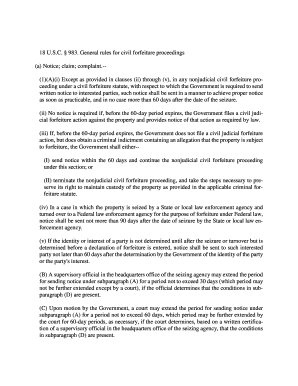
18 Usc 983 Form


Understanding the 18 U.S.C. 983
The 18 U.S.C. 983 is a crucial legal framework that governs civil forfeiture claims in the United States. This statute allows individuals to contest the seizure of their property by the government, providing a structured process for claiming back assets that may have been wrongfully taken. Understanding this law is essential for anyone facing asset forfeiture, as it outlines the rights of property owners and the obligations of law enforcement agencies.
Steps to Complete the Civil Forfeiture Claim Form
Completing the civil forfeiture claim form requires careful attention to detail. Here are the key steps involved:
- Gather all relevant information regarding the seized property, including the date of seizure and any case numbers.
- Clearly state your claim, providing a detailed explanation of why the property should be returned to you.
- Include any supporting documentation, such as proof of ownership or evidence that the property was not involved in illegal activity.
- Review the completed form for accuracy and completeness before submission.
Legal Use of the 18 U.S.C. 983
The legal use of the 18 U.S.C. 983 is vital for ensuring that individuals can effectively challenge the forfeiture of their property. This statute mandates that the government must provide notice to individuals when their property is seized and allows them to file a claim to contest the forfeiture. Understanding the legal implications of this statute can empower individuals to protect their rights and seek justice in cases of wrongful seizure.
Required Documents for Filing a Claim
When filing a civil forfeiture claim, certain documents are typically required to support your case. These may include:
- Proof of ownership, such as titles, deeds, or purchase receipts.
- Identification documents to verify your identity.
- Any correspondence received from law enforcement regarding the seizure.
- Evidence supporting your claim that the property was not involved in illegal activities.
Eligibility Criteria for Filing a Claim
To file a civil forfeiture claim under 18 U.S.C. 983, you must meet specific eligibility criteria. Generally, you must be the owner of the seized property or have a legal interest in it. Additionally, you must file your claim within a designated timeframe after receiving notice of the seizure. Understanding these criteria is essential to ensure that your claim is valid and can be processed effectively.
Form Submission Methods
Submitting your civil forfeiture claim form can be done through various methods. Common submission options include:
- Online submission through a designated government portal, if available.
- Mailing the completed form to the appropriate law enforcement agency.
- In-person submission at the agency's office, which may provide immediate confirmation of receipt.
Examples of Using the 18 U.S.C. 983
Understanding practical examples of how the 18 U.S.C. 983 is applied can provide valuable insights. For instance, if an individual’s vehicle is seized during a drug investigation, they can use this statute to file a claim asserting that the vehicle was not involved in any criminal activity. This process illustrates how individuals can reclaim their property through the legal avenues provided by this law.
Quick guide on how to complete 18 usc 983
Complete 18 Usc 983 effortlessly on any gadget
Digital document management has become increasingly favored by companies and individuals. It serves as an ideal eco-friendly alternative to conventional printed and signed documents, allowing you to obtain the right form and securely store it online. airSlate SignNow provides you with all the tools you need to design, adjust, and electronically sign your documents quickly without delays. Manage 18 Usc 983 on any gadget with airSlate SignNow Android or iOS applications and simplify any document-related process today.
How to adjust and eSign 18 Usc 983 effortlessly
- Find 18 Usc 983 and then click Get Form to begin.
- Utilize the tools we offer to complete your form.
- Highlight important sections of the documents or redact sensitive details with tools that airSlate SignNow specifically provides for that purpose.
- Generate your signature using the Sign tool, which only takes seconds and carries the same legal validity as a traditional ink signature.
- Review all the details and then click on the Done button to save your changes.
- Select how you wish to deliver your form, via email, text message (SMS), or invitation link, or download it to your computer.
Say goodbye to missing or misplaced documents, tedious form searching, or mistakes that necessitate printing new document copies. airSlate SignNow addresses your needs in document management in just a few clicks from a device of your choice. Adjust and eSign 18 Usc 983 and ensure excellent communication at every stage of your form preparation process with airSlate SignNow.
Create this form in 5 minutes or less
Create this form in 5 minutes!
How to create an eSignature for the 18 usc 983
How to create an electronic signature for a PDF online
How to create an electronic signature for a PDF in Google Chrome
How to create an e-signature for signing PDFs in Gmail
How to create an e-signature right from your smartphone
How to create an e-signature for a PDF on iOS
How to create an e-signature for a PDF on Android
People also ask
-
What is a civil forfeiture claim form?
A civil forfeiture claim form is a legal document used to reclaim property that has been seized by law enforcement. This form outlines the details of the seizure and provides a basis for requesting the return of the property. Understanding how to complete this form is crucial for those affected by civil forfeiture.
-
How can airSlate SignNow help with civil forfeiture claim forms?
airSlate SignNow offers a user-friendly platform that simplifies the process of creating and eSigning civil forfeiture claim forms. With customizable templates and an intuitive interface, users can easily draft and send their claims efficiently. This tool reduces the time and complexity usually involved in completing these forms.
-
Is there a cost associated with using airSlate SignNow for civil forfeiture claim forms?
Yes, using airSlate SignNow involves a subscription fee, which can vary depending on the plan you choose. However, the value provided in terms of time saved and streamlined processes often outweighs the costs. It's an affordable solution for businesses needing to manage civil forfeiture claim forms.
-
What features does airSlate SignNow offer for managing civil forfeiture claim forms?
airSlate SignNow includes features such as template customization, real-time collaboration, and secure electronic signatures. These tools ensure that users can create accurate civil forfeiture claim forms quickly while maintaining compliance and security. It also allows for easy tracking of the document's status.
-
Can I integrate airSlate SignNow with other applications for civil forfeiture claim forms?
Absolutely! airSlate SignNow seamlessly integrates with various applications, including CRMs, document management systems, and cloud storage services. This integration enables you to manage your civil forfeiture claim forms alongside other business processes without interruption.
-
What are the benefits of using airSlate SignNow for civil forfeiture claim forms?
Using airSlate SignNow for civil forfeiture claim forms provides several benefits, including increased efficiency, improved security, and a user-friendly experience. Users can easily share and eSign documents, ensuring timely submissions of their claims. The overall process becomes streamlined, allowing businesses to focus on their core operations.
-
Is the civil forfeiture claim form process secure with airSlate SignNow?
Yes, airSlate SignNow ensures that the civil forfeiture claim form process is highly secure. The platform complies with industry-standard encryption and secure authentication practices, protecting your sensitive information. Users can confidently complete and submit their claims knowing their data is safe.
Get more for 18 Usc 983
- Servsafe food handler online course amp assessment servsafe form
- Form 4876 a
- Air conditioning jobsite information sheet
- Gps jamming form
- Alpha kappa alpha study guide pdf form
- Lesson 4 homework practice solve equations with variables on each side form
- Cell structure and function chapter test cell structure and form
- Parent coordinator application schools nyc form
Find out other 18 Usc 983
- Electronic signature West Virginia Doctors Bill Of Lading Online
- Electronic signature West Virginia Construction Quitclaim Deed Computer
- Electronic signature Construction PDF Wisconsin Myself
- How Do I Electronic signature Wyoming Doctors Rental Lease Agreement
- Help Me With Electronic signature Wyoming Doctors Rental Lease Agreement
- How Do I Electronic signature Colorado Education RFP
- Electronic signature Colorado Education Lease Agreement Form Online
- How To Electronic signature Colorado Education Business Associate Agreement
- Can I Electronic signature California Education Cease And Desist Letter
- Electronic signature Arizona Finance & Tax Accounting Promissory Note Template Computer
- Electronic signature California Finance & Tax Accounting Warranty Deed Fast
- Can I Electronic signature Georgia Education Quitclaim Deed
- Electronic signature California Finance & Tax Accounting LLC Operating Agreement Now
- Electronic signature Connecticut Finance & Tax Accounting Executive Summary Template Myself
- Can I Electronic signature California Government Stock Certificate
- Electronic signature California Government POA Simple
- Electronic signature Illinois Education Business Plan Template Secure
- How Do I Electronic signature Colorado Government POA
- Electronic signature Government Word Illinois Now
- Can I Electronic signature Illinois Government Rental Lease Agreement