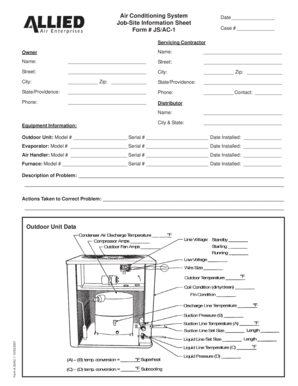
Air Conditioning Jobsite Information Sheet


What is the Air Conditioning Jobsite Information Sheet
The air conditioning jobsite information sheet is a crucial document used in the HVAC industry. It serves to collect and organize essential details about a specific job site where air conditioning services will be performed. This sheet typically includes information such as the job location, client contact details, equipment specifications, and any relevant site conditions that may affect the installation or maintenance of air conditioning units. By standardizing this information, businesses can ensure that technicians have all necessary data at their fingertips, leading to more efficient service delivery.
How to use the Air Conditioning Jobsite Information Sheet
Using the air conditioning jobsite information sheet effectively involves several key steps. First, gather all relevant details about the job site, including the address, client information, and specific requirements for the air conditioning system. Next, fill out the sheet accurately, ensuring that all fields are completed to avoid any delays during the service. Once completed, the sheet should be reviewed for accuracy before being shared with the service team. This document can be utilized both in digital and paper formats, although digital completion is often more efficient and secure.
Steps to complete the Air Conditioning Jobsite Information Sheet
Completing the air conditioning jobsite information sheet involves a systematic approach to ensure all necessary information is captured. Follow these steps:
- Identify the job site location and gather client contact information.
- Document the type of air conditioning system required and any specific installation instructions.
- Note any site conditions that may impact the installation, such as accessibility issues or existing infrastructure.
- Review the completed sheet for any missing information or inaccuracies.
- Submit the sheet to the relevant team members for their reference and planning.
Legal use of the Air Conditioning Jobsite Information Sheet
The legal use of the air conditioning jobsite information sheet is essential for compliance with industry regulations and standards. When filled out correctly, this document can serve as a legally binding record of the details agreed upon between the service provider and the client. It is important to ensure that all information is accurate and that the sheet is signed by both parties if required. This helps protect against potential disputes and ensures that all parties are clear on the scope of work and responsibilities.
Key elements of the Air Conditioning Jobsite Information Sheet
Several key elements should be included in the air conditioning jobsite information sheet to ensure its effectiveness. These elements typically include:
- Job site address and contact details.
- Client name and contact information.
- Type of air conditioning system to be installed or serviced.
- Specific requirements or preferences from the client.
- Notes on site conditions that could affect the work.
Examples of using the Air Conditioning Jobsite Information Sheet
There are various scenarios where the air conditioning jobsite information sheet can be utilized effectively. For instance, a technician may use the sheet to prepare for an installation by reviewing the specific requirements outlined by the client. Additionally, during maintenance visits, the sheet can serve as a reference to ensure that all necessary checks and services are performed according to the client's needs. This document can also be beneficial in training new employees by providing a clear example of how to gather and document essential job site information.
Quick guide on how to complete air conditioning jobsite information sheet
Complete Air Conditioning Jobsite Information Sheet effortlessly on any device
Managing documents online has become increasingly popular among businesses and individuals. It offers an excellent eco-friendly substitute for conventional printed and signed documents, allowing you to locate the necessary form and securely save it online. airSlate SignNow provides all the tools required to create, edit, and electronically sign your documents quickly without any delays. Handle Air Conditioning Jobsite Information Sheet on any platform with the airSlate SignNow Android or iOS applications and enhance any document-centric workflow today.
How to edit and electronically sign Air Conditioning Jobsite Information Sheet with ease
- Locate Air Conditioning Jobsite Information Sheet and click on Get Form to begin.
- Utilize the tools we offer to complete your form.
- Mark signNow sections of the documents or redact sensitive information with tools specifically provided by airSlate SignNow for that purpose.
- Craft your signature using the Sign feature, which takes mere seconds and holds the same legal validity as a traditional handwritten signature.
- Review the information and click on the Done button to save your modifications.
- Choose how you wish to share your form, via email, text message (SMS), invitation link, or download it to your computer.
Eliminate the worry of lost or misplaced files, tedious form searching, or mistakes that necessitate printing new document copies. airSlate SignNow takes care of all your document management needs in just a few clicks from your chosen device. Edit and electronically sign Air Conditioning Jobsite Information Sheet and ensure outstanding communication at any stage of your form preparation process with airSlate SignNow.
Create this form in 5 minutes or less
Create this form in 5 minutes!
How to create an eSignature for the air conditioning jobsite information sheet
How to create an electronic signature for a PDF online
How to create an electronic signature for a PDF in Google Chrome
How to create an e-signature for signing PDFs in Gmail
How to create an e-signature right from your smartphone
How to create an e-signature for a PDF on iOS
How to create an e-signature for a PDF on Android
People also ask
-
What is an air conditioning jobsite information sheet?
An air conditioning jobsite information sheet is a detailed document that outlines essential information about an air conditioning project. It typically includes job specifications, timelines, and necessary permits. Having a comprehensive air conditioning jobsite information sheet helps ensure that all team members are aligned on project goals.
-
How can airSlate SignNow help manage air conditioning jobsite information sheets?
airSlate SignNow streamlines the process of managing air conditioning jobsite information sheets by allowing you to create, send, and eSign these documents digitally. This not only saves time but also reduces the likelihood of errors associated with traditional paperwork. With airSlate SignNow, you can easily track changes and maintain a complete project history.
-
What are the pricing options for using airSlate SignNow for jobsite information sheets?
airSlate SignNow offers flexible pricing plans to fit the needs of businesses of all sizes. Pricing varies based on the number of users and the features included, allowing you to select a package that best suits your project requirements, including those involving air conditioning jobsite information sheets.
-
What features are included with airSlate SignNow for air conditioning jobsite information sheets?
With airSlate SignNow, you gain access to essential features such as document templates, real-time tracking, and customizable workflows. These features make it convenient to create and manage your air conditioning jobsite information sheets efficiently. Additionally, integrated analytics provide insights into document interactions.
-
Can airSlate SignNow integrate with other tools to streamline air conditioning projects?
Yes, airSlate SignNow can integrate with various third-party applications such as CRM systems, project management tools, and more. This functionality allows for seamless data flow and enhances your ability to manage air conditioning jobsite information sheets alongside other project documentation, improving overall efficiency.
-
What are the benefits of using airSlate SignNow for air conditioning jobsite information sheets?
Using airSlate SignNow for air conditioning jobsite information sheets offers numerous benefits, including improved collaboration and faster turnaround times. Digital signatures eliminate the need for physical presence, allowing projects to proceed more quickly. Additionally, by using airSlate SignNow, you enhance document security and compliance.
-
Is it easy to eSign air conditioning jobsite information sheets with airSlate SignNow?
Absolutely! airSlate SignNow provides a user-friendly interface that makes eSigning air conditioning jobsite information sheets simple and efficient. Users can complete signatures via mobile devices or desktops, ensuring a smooth experience that caters to all preferences.
Get more for Air Conditioning Jobsite Information Sheet
- Ne llc company form
- Nebraska property 497318020 form
- Subcontractor statement form 497318022
- Quitclaim deed by two individuals to llc nebraska form
- Warranty deed from two individuals to llc nebraska form
- Subcontractors information statement corporation or llc nebraska
- Request for information from prime contractor individual nebraska
- Quitclaim deed by two individuals to corporation nebraska form
Find out other Air Conditioning Jobsite Information Sheet
- eSignature North Carolina Redemption Agreement Mobile
- eSignature Utah Equipment Rental Agreement Template Now
- Help Me With eSignature Texas Construction Contract Template
- eSignature Illinois Architectural Proposal Template Simple
- Can I eSignature Indiana Home Improvement Contract
- How Do I eSignature Maryland Home Improvement Contract
- eSignature Missouri Business Insurance Quotation Form Mobile
- eSignature Iowa Car Insurance Quotation Form Online
- eSignature Missouri Car Insurance Quotation Form Online
- eSignature New Jersey Car Insurance Quotation Form Now
- eSignature Hawaii Life-Insurance Quote Form Easy
- How To eSignature Delaware Certeficate of Insurance Request
- eSignature New York Fundraising Registration Form Simple
- How To Integrate Sign in Banking
- How To Use Sign in Banking
- Help Me With Use Sign in Banking
- Can I Use Sign in Banking
- How Do I Install Sign in Banking
- How To Add Sign in Banking
- How Do I Add Sign in Banking