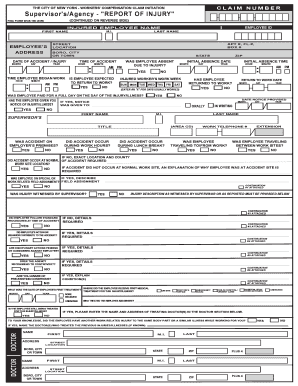
Supervisor'sAgency "REPORT of INJURY" CUNY Cuny Form


What is the Supervisor's Agency "REPORT OF INJURY" CUNY?
The Supervisor's Agency "REPORT OF INJURY" CUNY is a formal document used within the City University of New York system to report workplace injuries. This form serves as an official record that captures essential details regarding the incident, including the nature of the injury, the circumstances surrounding it, and the individuals involved. It is crucial for ensuring compliance with workplace safety regulations and for initiating necessary follow-up actions, such as medical treatment or workers' compensation claims.
Steps to Complete the Supervisor's Agency "REPORT OF INJURY" CUNY
Completing the Supervisor's Agency "REPORT OF INJURY" CUNY requires careful attention to detail. Here are the key steps:
- Gather all relevant information about the injury, including the date, time, and location of the incident.
- Document the names and contact information of any witnesses.
- Describe the nature of the injury and the circumstances leading to it.
- Complete all required fields on the form accurately.
- Sign and date the form to validate the report.
- Submit the form to the appropriate department or supervisor as outlined by your institution's policies.
Legal Use of the Supervisor's Agency "REPORT OF INJURY" CUNY
The legal use of the Supervisor's Agency "REPORT OF INJURY" CUNY is essential for maintaining workplace safety and compliance with state and federal regulations. This form must be filled out accurately and submitted promptly to ensure that the incident is officially recorded. It can be used as evidence in any legal proceedings related to workplace injuries, such as workers' compensation claims. Proper documentation helps protect both the employee and the institution by providing a clear account of the incident.
How to Use the Supervisor's Agency "REPORT OF INJURY" CUNY
Using the Supervisor's Agency "REPORT OF INJURY" CUNY involves several straightforward steps:
- Access the form through your institution's designated platform or request a physical copy from your supervisor.
- Fill out the form with accurate and detailed information regarding the injury.
- Ensure that all necessary signatures are obtained, including those of witnesses if applicable.
- Submit the completed form to the designated office, either electronically or in person, as per your institution's guidelines.
Key Elements of the Supervisor's Agency "REPORT OF INJURY" CUNY
Several key elements must be included in the Supervisor's Agency "REPORT OF INJURY" CUNY for it to be considered complete:
- Identification of the injured party, including name and contact information.
- Date and time of the incident.
- Location where the injury occurred.
- Description of the injury and circumstances surrounding the event.
- Names of any witnesses present during the incident.
- Signatures of the injured party and supervisor.
How to Obtain the Supervisor's Agency "REPORT OF INJURY" CUNY
The Supervisor's Agency "REPORT OF INJURY" CUNY can typically be obtained through the following methods:
- Visit your institution's human resources department or safety office to request a physical copy.
- Download the form from the university's official website, if available.
- Contact your supervisor or designated safety officer for assistance in accessing the form.
Quick guide on how to complete supervisoramp39sagency quotreport of injuryquot cuny cuny
Prepare [SKS] effortlessly on any device
Digital document management has gained traction among businesses and individuals. It offers an ideal environmentally friendly alternative to conventional printed and signed documents, allowing you to obtain the necessary form and safely store it online. airSlate SignNow equips you with all the resources required to create, modify, and eSign your documents swiftly without delays. Manage [SKS] across any platform with airSlate SignNow's Android or iOS applications and simplify any document-related task today.
How to modify and eSign [SKS] with ease
- Obtain [SKS] and click Get Form to begin.
- Utilize the tools available to complete your document.
- Highlight important sections of the documents or redact sensitive information using tools specifically provided by airSlate SignNow for that purpose.
- Create your signature with the Sign tool, which takes seconds and carries the same legal validity as a conventional wet ink signature.
- Review the information and click the Done button to save your changes.
- Choose how you want to send your form, via email, text message (SMS), invitation link, or download it to your PC.
Forget about lost or misfiled documents, time-consuming form searches, or mistakes that necessitate printing new document copies. airSlate SignNow addresses your document management needs in just a few clicks from any device you prefer. Alter and eSign [SKS] to ensure excellent communication at every stage of your form preparation process with airSlate SignNow.
Create this form in 5 minutes or less
Related searches to Supervisor'sAgency "REPORT OF INJURY" CUNY Cuny
Create this form in 5 minutes!
How to create an eSignature for the supervisoramp39sagency quotreport of injuryquot cuny cuny
How to create an electronic signature for a PDF online
How to create an electronic signature for a PDF in Google Chrome
How to create an e-signature for signing PDFs in Gmail
How to create an e-signature right from your smartphone
How to create an e-signature for a PDF on iOS
How to create an e-signature for a PDF on Android
People also ask
-
What is the Supervisor'sAgency 'REPORT OF INJURY' CUNY?
The Supervisor'sAgency 'REPORT OF INJURY' CUNY is a critical document used to report workplace injuries within the CUNY system. It ensures proper documentation and compliance with regulations. Using airSlate SignNow simplifies the reporting process by allowing users to eSign and send the report quickly and securely.
-
How can airSlate SignNow help with the Supervisor'sAgency 'REPORT OF INJURY' CUNY?
airSlate SignNow optimizes the process of completing the Supervisor'sAgency 'REPORT OF INJURY' CUNY by providing an easy-to-use interface for signing and sending documents. Users can track their document status and ensure that all necessary parties receive the report in a timely manner. This efficiency saves time and reduces errors.
-
What are the pricing options for using airSlate SignNow for the Supervisor'sAgency 'REPORT OF INJURY' CUNY?
airSlate SignNow offers competitive pricing plans that cater to businesses of all sizes, allowing for budget-friendly access to features needed for the Supervisor'sAgency 'REPORT OF INJURY' CUNY. You can choose from monthly or annual subscriptions, with an option for a free trial to test the service. Pricing depends on the number of users and features you require.
-
What features does airSlate SignNow provide for the Supervisor'sAgency 'REPORT OF INJURY' CUNY?
airSlate SignNow includes features such as electronic signatures, document templates specifically for the Supervisor'sAgency 'REPORT OF INJURY' CUNY, and cloud storage for easy access. Additionally, users can automate workflows and track document status in real-time. These features enhance productivity and ensure compliance.
-
Can airSlate SignNow integrate with other software for the Supervisor'sAgency 'REPORT OF INJURY' CUNY?
Yes, airSlate SignNow offers integrations with various software applications, enhancing its functionality for the Supervisor'sAgency 'REPORT OF INJURY' CUNY. You can connect it with your existing HR systems, document management tools, or CRM platforms to streamline the reporting process further. This flexibility ensures a smooth workflow.
-
What are the benefits of using airSlate SignNow for the Supervisor'sAgency 'REPORT OF INJURY' CUNY?
Utilizing airSlate SignNow for the Supervisor'sAgency 'REPORT OF INJURY' CUNY brings signNow benefits, including enhanced efficiency, reduced paperwork, and faster processing times. The ease of eSigning and document tracking helps mitigate delays, while the secure cloud storage safeguards sensitive information. Overall, it fosters a more organized and compliant approach to injury reporting.
-
Is airSlate SignNow compliant with legal requirements for the Supervisor'sAgency 'REPORT OF INJURY' CUNY?
Absolutely. airSlate SignNow adheres to legal requirements for electronic signatures and document retention, ensuring that the Supervisor'sAgency 'REPORT OF INJURY' CUNY is processed in compliance with relevant regulations. This compliance not only protects the organization but also adds credibility to the reported incidents.
Get more for Supervisor'sAgency "REPORT OF INJURY" CUNY Cuny
Find out other Supervisor'sAgency "REPORT OF INJURY" CUNY Cuny
- eSignature Georgia Lawers Cease And Desist Letter Now
- eSignature Maryland Legal Quitclaim Deed Free
- eSignature Maryland Legal Lease Agreement Template Simple
- eSignature North Carolina Legal Cease And Desist Letter Safe
- How Can I eSignature Ohio Legal Stock Certificate
- How To eSignature Pennsylvania Legal Cease And Desist Letter
- eSignature Oregon Legal Lease Agreement Template Later
- Can I eSignature Oregon Legal Limited Power Of Attorney
- eSignature South Dakota Legal Limited Power Of Attorney Now
- eSignature Texas Legal Affidavit Of Heirship Easy
- eSignature Utah Legal Promissory Note Template Free
- eSignature Louisiana Lawers Living Will Free
- eSignature Louisiana Lawers Last Will And Testament Now
- How To eSignature West Virginia Legal Quitclaim Deed
- eSignature West Virginia Legal Lease Agreement Template Online
- eSignature West Virginia Legal Medical History Online
- eSignature Maine Lawers Last Will And Testament Free
- eSignature Alabama Non-Profit Living Will Free
- eSignature Wyoming Legal Executive Summary Template Myself
- eSignature Alabama Non-Profit Lease Agreement Template Computer