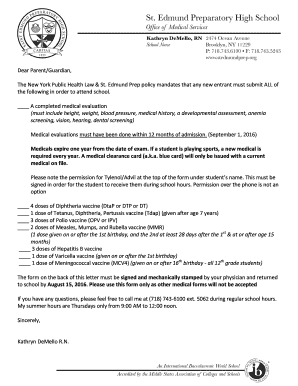
High School Admission Letter DOC Form


Understanding the High School Admission Letter
The high school admission letter is a formal document that communicates a student's acceptance into a specific educational institution. It typically includes essential information such as the student's name, the name of the school, the grade level for which the student is being admitted, and any conditions or requirements for enrollment. This letter serves as an official acknowledgment from the school and is often required for completing the enrollment process.
Steps to Complete the High School Admission Letter
Completing a high school admission letter involves several key steps to ensure that all necessary information is included and presented correctly. Begin by gathering relevant details such as the student's personal information, academic history, and any specific requirements set by the school. Next, draft the letter by clearly stating the purpose of the correspondence, followed by a brief introduction of the student. Include details about the student's achievements and interests that make them a suitable candidate for admission. Finally, review the letter for clarity and accuracy, ensuring it adheres to any formatting guidelines provided by the school.
Key Elements of the High School Admission Letter
Several key elements should be included in a high school admission letter to make it effective. First, the letter should have a clear subject line indicating its purpose. Second, it should contain the date and the recipient's address, typically the school's admissions office. The body of the letter should introduce the student and highlight their qualifications, interests, and reasons for wanting to attend the school. Additionally, it's important to include a closing statement expressing gratitude for the opportunity to apply, along with a signature at the end. Each of these components contributes to a well-structured and professional letter.
Legal Use of the High School Admission Letter
The high school admission letter is not just a formality; it has legal implications as well. When a school issues an admission letter, it establishes a formal agreement between the institution and the student. This agreement may include conditions for enrollment, such as maintaining a certain academic standard or completing specific documentation. Understanding these legal aspects is crucial for both the school and the student, as it ensures compliance with educational regulations and protects the rights of all parties involved.
Examples of Using the High School Admission Letter
Examples of how to use a high school admission letter can vary based on the context. For instance, a student may need to present the admission letter when applying for scholarships or financial aid, as it serves as proof of acceptance. Additionally, the letter may be required during the enrollment process to finalize registration and secure a place in the school. Schools may also use admission letters to communicate important next steps, such as orientation dates or required documentation for new students.
Form Submission Methods for the High School Admission Letter
Submitting a high school admission letter can be done through various methods, depending on the school's requirements. Common submission methods include online applications through the school's website, mailing a physical copy to the admissions office, or delivering the letter in person. Each method may have specific guidelines regarding deadlines and required documentation, so it is important to follow the instructions provided by the school to ensure successful submission.
Quick guide on how to complete high school admission letter doc
Complete High School Admission Letter doc easily on any device
Managing documents online has become increasingly popular among companies and individuals. It serves as an excellent eco-friendly alternative to traditional printed and signed documents, allowing you to locate the necessary form and securely store it online. airSlate SignNow provides you with all the tools required to create, edit, and eSign your documents swiftly without delays. Handle High School Admission Letter doc on any device using airSlate SignNow's Android or iOS applications and simplify any document-related process today.
How to edit and eSign High School Admission Letter doc without any stress
- Locate High School Admission Letter doc and click on Get Form to begin.
- Utilize the tools we offer to complete your document.
- Emphasize important sections of the documents or redact sensitive information with tools that airSlate SignNow provides specifically for that purpose.
- Create your eSignature using the Sign tool, which takes seconds and carries the same legal significance as a conventional wet ink signature.
- Review all the details and click on the Done button to save your changes.
- Select how you wish to send your form, whether by email, SMS, or invite link, or download it to your computer.
Forget about lost or misplaced documents, time-consuming form searches, or mistakes that necessitate printing new copies. airSlate SignNow addresses your document management needs in just a few clicks from any device of your choice. Edit and eSign High School Admission Letter doc and ensure excellent communication throughout your form preparation process with airSlate SignNow.
Create this form in 5 minutes or less
Create this form in 5 minutes!
How to create an eSignature for the high school admission letter doc
How to create an electronic signature for a PDF online
How to create an electronic signature for a PDF in Google Chrome
How to create an e-signature for signing PDFs in Gmail
How to create an e-signature right from your smartphone
How to create an e-signature for a PDF on iOS
How to create an e-signature for a PDF on Android
People also ask
-
What is the process for obtaining a Maryhill High School admission letter?
To obtain a Maryhill High School admission letter, you need to complete the application process, which includes submitting required documents and paying any applicable fees. After the review of your application, the school will send you the admission letter via email or postal service. Make sure to check the school's specific deadlines for submissions.
-
What documents are required to apply for a Maryhill High School admission letter?
When applying for a Maryhill High School admission letter, you typically need to provide your previous school transcripts, a completed application form, and any necessary recommendation letters. It's also advisable to include proof of residency and any standardized test scores. Always check with the school for a comprehensive list of required documents.
-
Are there any fees associated with the Maryhill High School admission letter?
Yes, there may be an application fee associated with obtaining your Maryhill High School admission letter. The fee is usually outlined on the school's admissions website and can vary based on different programs. Ensure that you check the latest fee structure before submitting your application.
-
How long does it take to receive a Maryhill High School admission letter?
The timeline for receiving a Maryhill High School admission letter can vary, but you can generally expect to hear back within a few weeks after submitting your application. Early applicants may receive their admission letters sooner, especially if applications are reviewed on a rolling basis. It's advisable to keep an eye on your email for updates.
-
What are the benefits of having a Maryhill High School admission letter?
A Maryhill High School admission letter signifies your acceptance into a respected educational institution, which can open many opportunities for personal and academic growth. It provides you access to various programs and extracurricular activities that can enhance your high school experience. Additionally, it can also bolster your college applications in the future.
-
Can I verify the status of my Maryhill High School admission letter online?
Yes, many schools, including Maryhill High School, offer an online portal where you can check the status of your application and admission letter. By logging into your account, you can view updates, upload required documents, and receive notifications regarding your admission status. This feature enhances transparency and keeps you informed throughout the process.
-
What should I do if I don't receive my Maryhill High School admission letter?
If you haven't received your Maryhill High School admission letter within the expected time frame, it's best to contact the admissions office directly. They can verify your application status and address any potential issues or delays. Always keep a record of your application details and any correspondence with the school for reference.
Get more for High School Admission Letter doc
Find out other High School Admission Letter doc
- How Do I eSignature Alaska Life Sciences Presentation
- Help Me With eSignature Iowa Life Sciences Presentation
- How Can I eSignature Michigan Life Sciences Word
- Can I eSignature New Jersey Life Sciences Presentation
- How Can I eSignature Louisiana Non-Profit PDF
- Can I eSignature Alaska Orthodontists PDF
- How Do I eSignature New York Non-Profit Form
- How To eSignature Iowa Orthodontists Presentation
- Can I eSignature South Dakota Lawers Document
- Can I eSignature Oklahoma Orthodontists Document
- Can I eSignature Oklahoma Orthodontists Word
- How Can I eSignature Wisconsin Orthodontists Word
- How Do I eSignature Arizona Real Estate PDF
- How To eSignature Arkansas Real Estate Document
- How Do I eSignature Oregon Plumbing PPT
- How Do I eSignature Connecticut Real Estate Presentation
- Can I eSignature Arizona Sports PPT
- How Can I eSignature Wisconsin Plumbing Document
- Can I eSignature Massachusetts Real Estate PDF
- How Can I eSignature New Jersey Police Document