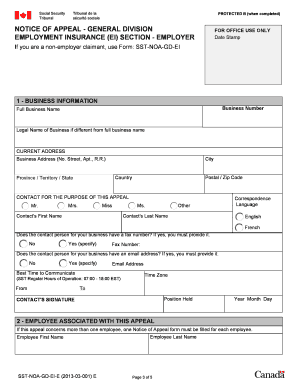
Canada Employment Form


What is the ins5216a form?
The ins5216a form, also known as the Canada Employment Form, is a crucial document used for various employment-related purposes in Canada. It is primarily utilized by employers to report information regarding employees and their earnings to the appropriate government authorities. This form plays a significant role in ensuring compliance with employment regulations and tax obligations.
How to use the ins5216a form
Using the ins5216a form involves several steps to ensure accurate completion and submission. First, gather all necessary information about the employee, including their personal details, employment status, and earnings. Next, fill out the form carefully, ensuring that all fields are completed accurately. Once the form is filled out, it can be submitted electronically or through traditional mail, depending on the specific requirements set by the relevant authorities.
Steps to complete the ins5216a form
Completing the ins5216a form requires attention to detail. Follow these steps for successful completion:
- Collect necessary employee information, including full name, address, and Social Security number.
- Document employment details, such as job title, start date, and salary information.
- Fill out the form accurately, ensuring all sections are completed.
- Review the form for any errors or omissions before submission.
- Submit the form electronically or via mail as per the guidelines provided.
Legal use of the ins5216a form
The ins5216a form must be used in accordance with legal requirements to ensure its validity. This includes adhering to the guidelines set forth by employment and tax authorities. Proper use of the form helps to protect both the employer and employee by maintaining compliance with labor laws and tax regulations.
Key elements of the ins5216a form
Several key elements are essential for the ins5216a form to be considered complete and valid. These include:
- Employee identification details, such as name and Social Security number.
- Accurate reporting of employment dates and job title.
- Details regarding the employee's earnings and deductions.
- Employer information, including name and address.
Form Submission Methods
The ins5216a form can be submitted through various methods, providing flexibility for employers. These methods include:
- Online submission through designated government portals.
- Mailing a physical copy to the appropriate government office.
- In-person submission at local government offices, if required.
Quick guide on how to complete canada employment form
Effortlessly Create Canada Employment Form on Any Device
Digital document management has become increasingly favored by businesses and individuals alike. It offers an ideal environmentally friendly alternative to conventional printed and signed documents, allowing you to locate the necessary form and securely store it online. airSlate SignNow provides you with all the tools required to generate, modify, and electronically sign your documents rapidly without delays. Manage Canada Employment Form on any platform using airSlate SignNow's Android or iOS applications and streamline any document-centric process today.
How to Modify and Electronically Sign Canada Employment Form with Ease
- Locate Canada Employment Form and then click Get Form to initiate the process.
- Utilize the tools we offer to complete your document.
- Mark important sections of the documents or redact sensitive information with features specifically provided by airSlate SignNow for that purpose.
- Create your signature using the Sign tool, which takes just seconds and holds the same legal validity as a conventional wet ink signature.
- Review all the details and then click the Done button to save your changes.
- Select your preferred method of sending your form, whether via email, text message (SMS), invite link, or download it to your computer.
Say goodbye to lost or misplaced documents, tedious form searches, or mistakes that require printing new copies. airSlate SignNow meets all your document management needs in just a few clicks from any device you choose. Modify and electronically sign Canada Employment Form while ensuring excellent communication at every step of your document preparation journey with airSlate SignNow.
Create this form in 5 minutes or less
Create this form in 5 minutes!
How to create an eSignature for the canada employment form
How to create an electronic signature for a PDF online
How to create an electronic signature for a PDF in Google Chrome
How to create an e-signature for signing PDFs in Gmail
How to create an e-signature right from your smartphone
How to create an e-signature for a PDF on iOS
How to create an e-signature for a PDF on Android
People also ask
-
What is ins5216a in relation to airSlate SignNow?
The ins5216a refers to a specific feature set within the airSlate SignNow platform that enhances document signing and management. This functionality is crucial for companies looking to streamline their signing processes and ensure compliance. With ins5216a, users can leverage advanced features tailored to their unique business needs.
-
How much does airSlate SignNow cost?
Pricing for airSlate SignNow varies based on the plan you choose, but it remains cost-effective. The ins5216a package offers various tiers designed to meet different user requirements, from small businesses to large enterprises. You can check out the official website for comprehensive pricing details based on your needs.
-
What features are included with the ins5216a package?
The ins5216a package includes essential features like document templates, real-time tracking, and secure eSignature capabilities. Moreover, it caters to businesses by offering integrations with various applications, which enhances your workflow efficiency. Users can expect a user-friendly interface that simplifies document management.
-
What are the benefits of using airSlate SignNow's ins5216a?
The ins5216a package delivers numerous benefits, including rapid document turnaround times and enhanced security for sensitive information. By utilizing airSlate SignNow, businesses can improve their operational efficiency and reduce paper-related costs. This not only saves time but also enhances customer satisfaction.
-
Can I integrate airSlate SignNow with other software?
Yes, airSlate SignNow offers seamless integrations with popular software applications, enhancing your overall workflow. The ins5216a package is specifically designed to work harmoniously with various CRM systems, project management tools, and cloud storage solutions. This ensures that your document management processes are interconnected and efficient.
-
Is there a mobile app for airSlate SignNow?
Absolutely! The airSlate SignNow app is available on both iOS and Android, allowing users to manage documents and eSign on the go. With the ins5216a package, you can access all the essential features right from your mobile device. This flexibility enables you to stay productive, regardless of where you are.
-
How secure is the airSlate SignNow platform?
Security is a top priority at airSlate SignNow, particularly with features like the ins5216a package. It employs advanced encryption protocols to ensure that your documents and sensitive signatures remain secure. Regular audits and compliance with industry standards further enhance the security measures in place.
Get more for Canada Employment Form
- Legal last will and testament form for single person with adult and minor children minnesota
- Legal last will and testament form for single person with adult children minnesota
- Legal last will and testament for married person with minor children from prior marriage minnesota form
- Legal last will and testament form for married person with adult children from prior marriage minnesota
- Legal last will and testament form for divorced person not remarried with adult children minnesota
- Legal last will and testament form for divorced person not remarried with no children minnesota
- Legal last will and testament form for divorced person not remarried with minor children minnesota
- Legal last will and testament form for divorced person not remarried with adult and minor children minnesota
Find out other Canada Employment Form
- Sign New York Education Business Plan Template Free
- Sign Education Form North Carolina Safe
- Sign North Carolina Education Purchase Order Template Safe
- Sign North Dakota Education Promissory Note Template Now
- Help Me With Sign North Carolina Education Lease Template
- Sign Oregon Education Living Will Easy
- How To Sign Texas Education Profit And Loss Statement
- Sign Vermont Education Residential Lease Agreement Secure
- How Can I Sign Washington Education NDA
- Sign Wisconsin Education LLC Operating Agreement Computer
- Sign Alaska Finance & Tax Accounting Purchase Order Template Computer
- Sign Alaska Finance & Tax Accounting Lease Termination Letter Free
- Can I Sign California Finance & Tax Accounting Profit And Loss Statement
- Sign Indiana Finance & Tax Accounting Confidentiality Agreement Later
- Sign Iowa Finance & Tax Accounting Last Will And Testament Mobile
- Sign Maine Finance & Tax Accounting Living Will Computer
- Sign Montana Finance & Tax Accounting LLC Operating Agreement Computer
- How Can I Sign Montana Finance & Tax Accounting Residential Lease Agreement
- Sign Montana Finance & Tax Accounting Residential Lease Agreement Safe
- How To Sign Nebraska Finance & Tax Accounting Letter Of Intent