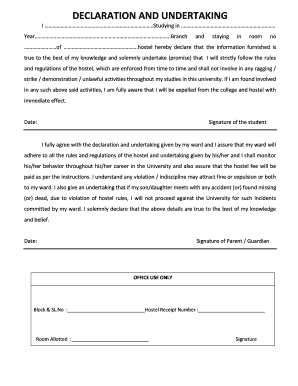
Srm Declaration Form


Understanding the hostel declaration form
The hostel declaration form is a crucial document that students or residents must complete to secure accommodation in a hostel. This form typically requires personal information, including the applicant's name, contact details, and educational institution. It may also ask for details about the duration of stay and any specific requirements related to the accommodation. Understanding the purpose and requirements of this form is essential for a smooth application process.
Steps to complete the hostel declaration form
Completing the hostel declaration form involves several key steps to ensure accuracy and compliance. First, gather all necessary personal information and documents, such as identification and proof of enrollment. Next, carefully fill out the form, ensuring that all sections are completed accurately. After filling in the details, review the form for any errors or omissions. Finally, submit the form as per the guidelines provided by the hostel administration, which may include electronic submission or physical delivery.
Legal use of the hostel declaration form
The hostel declaration form serves as a legally binding document once completed and signed. It is important to ensure that the information provided is truthful and accurate, as any discrepancies may lead to legal implications or denial of accommodation. Compliance with relevant laws, such as those governing housing and student rights, is essential when using this form. Utilizing a reliable eSignature tool can enhance the legal standing of the document by providing a secure and verifiable signature.
Key elements of the hostel declaration form
Several key elements are essential in the hostel declaration form. These include:
- Personal Information: Name, address, contact details, and identification number.
- Educational Details: Name of the institution, course of study, and duration of the program.
- Accommodation Details: Type of accommodation requested and any special requirements.
- Signature: A declaration statement and signature to confirm the accuracy of the information provided.
How to obtain the hostel declaration form
The hostel declaration form can typically be obtained from the educational institution's website or the hostel administration office. Many institutions provide the form in a downloadable PDF format, allowing for easy access. In some cases, the form may also be available through student portals. It is advisable to check for any specific instructions regarding the form's completion and submission to ensure compliance with institutional requirements.
Form submission methods
Submitting the hostel declaration form can be done through various methods, depending on the institution's guidelines. Common submission methods include:
- Online Submission: Many institutions allow students to submit the form electronically through their official website or student portal.
- Mail: The form can be printed and sent via postal service to the designated office.
- In-Person: Students may also choose to deliver the completed form directly to the hostel administration office.
Quick guide on how to complete srm declaration form
Complete Srm Declaration Form effortlessly on any device
Online document management has gained popularity among companies and individuals alike. It offers an excellent environmentally friendly substitute for traditional printed and signed documents, as you can easily find the correct form and securely store it online. airSlate SignNow provides you with all the necessary tools to create, alter, and eSign your documents swiftly without any delays. Manage Srm Declaration Form on any platform with the airSlate SignNow Android or iOS applications and enhance any document-related task today.
How to alter and eSign Srm Declaration Form without any hassle
- Find Srm Declaration Form and click on Get Form to begin.
- Utilize the tools we offer to complete your document.
- Highlight important sections of the documents or redact sensitive information with tools that airSlate SignNow provides specifically for that purpose.
- Generate your eSignature using the Sign tool, which takes seconds and carries the same legal validity as a conventional wet ink signature.
- Review all the details and click on the Done button to save your changes.
- Select how you wish to share your form, via email, text message (SMS), or invitation link, or download it to your computer.
Eliminate concerns about lost or misplaced files, annoying form searches, or mistakes that necessitate printing new document copies. airSlate SignNow fulfills all your document management needs in just a few clicks from any device of your choice. Edit and eSign Srm Declaration Form and ensure excellent communication at every stage of the form preparation process with airSlate SignNow.
Create this form in 5 minutes or less
Create this form in 5 minutes!
How to create an eSignature for the srm declaration form
How to create an electronic signature for a PDF online
How to create an electronic signature for a PDF in Google Chrome
How to create an e-signature for signing PDFs in Gmail
How to create an e-signature right from your smartphone
How to create an e-signature for a PDF on iOS
How to create an e-signature for a PDF on Android
People also ask
-
What is a hostel declaration form?
A hostel declaration form is a crucial document used by educational institutions to gather information from students residing in hostels. It typically includes personal details, emergency contacts, and any specific requirements related to hostel accommodation. Utilizing airSlate SignNow can streamline the process of creating and signing hostel declaration forms electronically.
-
How can airSlate SignNow help with hostel declaration forms?
airSlate SignNow simplifies the management of hostel declaration forms by allowing users to create, send, and eSign these documents efficiently. The platform eliminates the need for paper-based processes, making it easier for students to submit their forms digitally. Additionally, it provides real-time tracking of submissions to ensure that all forms are processed in a timely manner.
-
Is it easy to integrate airSlate SignNow with existing systems for hostel declaration forms?
Yes, airSlate SignNow offers seamless integrations with a variety of existing software systems. You can easily connect it with your school management system or cloud storage solutions to manage hostel declaration forms without disrupting your current workflows. This ensures that your documentation process remains cohesive and efficient.
-
What are the pricing options for using airSlate SignNow for hostel declaration forms?
airSlate SignNow provides flexible pricing options designed to meet the needs of various users, including educational institutions that manage hostel declaration forms. You can choose from different plans based on the number of users and features you need, making it a cost-effective solution. Explore the pricing page on their website to find the best option for your organization.
-
What features does airSlate SignNow offer for managing hostel declaration forms?
airSlate SignNow includes a variety of features tailor-made for managing hostel declaration forms. These features include customizable templates, automated reminders, secure eSigning, and document storage. This not only speeds up the process but also ensures that all data is securely handled.
-
Can I track the status of my hostel declaration forms with airSlate SignNow?
Absolutely! airSlate SignNow provides users with the ability to track the status of their hostel declaration forms in real-time. You'll receive notifications when forms are viewed, signed, or if any action is required, ensuring that you stay updated throughout the entire process.
-
What security measures are in place for hostel declaration forms in airSlate SignNow?
Security is a top priority for airSlate SignNow when handling hostel declaration forms. The platform employs encryption protocols, two-factor authentication, and secure cloud storage to protect sensitive information. This ensures that all data related to your hostel declaration forms is safeguarded against unauthorized access.
Get more for Srm Declaration Form
- Imm 1017e form pdf download
- Std255c form
- Sliding scale application form upper bay counseling and support upperbay
- Form 14 survivor retirement application pers mississippi
- Pdf cash disbursement form
- Af form 1137
- Mind mapping in executive education applications and outcomes j form
- City of hubbard income tax form
Find out other Srm Declaration Form
- How Can I Electronic signature Illinois Real Estate Document
- How Do I Electronic signature Indiana Real Estate Presentation
- How Can I Electronic signature Ohio Plumbing PPT
- Can I Electronic signature Texas Plumbing Document
- How To Electronic signature Michigan Real Estate Form
- How To Electronic signature Arizona Police PDF
- Help Me With Electronic signature New Hampshire Real Estate PDF
- Can I Electronic signature New Hampshire Real Estate Form
- Can I Electronic signature New Mexico Real Estate Form
- How Can I Electronic signature Ohio Real Estate Document
- How To Electronic signature Hawaii Sports Presentation
- How To Electronic signature Massachusetts Police Form
- Can I Electronic signature South Carolina Real Estate Document
- Help Me With Electronic signature Montana Police Word
- How To Electronic signature Tennessee Real Estate Document
- How Do I Electronic signature Utah Real Estate Form
- How To Electronic signature Utah Real Estate PPT
- How Can I Electronic signature Virginia Real Estate PPT
- How Can I Electronic signature Massachusetts Sports Presentation
- How To Electronic signature Colorado Courts PDF