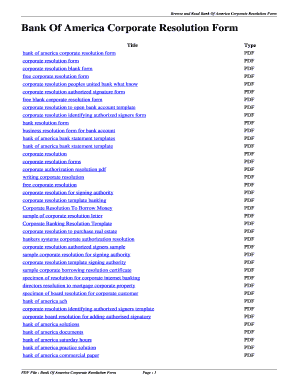
Bank of America Corporate Resolution Form


What is the Bank of America Corporate Resolution Form
The Bank of America corporate resolution form is a crucial document used by businesses to outline decisions made by their board of directors or shareholders. This form serves as an official record that details the authority granted to specific individuals to act on behalf of the company. It is essential for various corporate actions, such as opening bank accounts, securing loans, or entering contracts. The form ensures that the actions taken are in compliance with the company's bylaws and state regulations.
How to use the Bank of America Corporate Resolution Form
To effectively use the Bank of America corporate resolution form, first, ensure that all relevant parties are involved in the decision-making process. Gather the necessary information, including the names of individuals authorized to act on behalf of the company and the specific actions they are permitted to undertake. Once the form is completed, it should be signed by the appropriate officers and kept on file for future reference. This document may be required when conducting business transactions, so it is important to have it readily accessible.
Steps to complete the Bank of America Corporate Resolution Form
Completing the Bank of America corporate resolution form involves several key steps:
- Identify the decision-makers: Determine who will sign the form, typically the board members or officers.
- Specify the resolutions: Clearly outline the actions being authorized, such as opening a bank account or obtaining a loan.
- Fill out the form: Enter all required information accurately, including company details and authorized signers.
- Sign the form: Ensure that all necessary parties sign the document to validate it.
- Store the form: Keep the completed form in a secure location for future reference and compliance.
Legal use of the Bank of America Corporate Resolution Form
The legal use of the Bank of America corporate resolution form is significant in establishing the legitimacy of corporate actions. This form must comply with state laws and the company’s bylaws to be considered valid. Proper execution of the form helps protect the company and its officers from potential legal disputes by providing a clear record of decisions made and authority granted. It is advisable to consult with legal counsel to ensure that the form meets all necessary legal requirements.
Key elements of the Bank of America Corporate Resolution Form
Key elements of the Bank of America corporate resolution form include:
- Company name: The legal name of the business as registered.
- Date of resolution: The date when the resolution is adopted.
- Authorized signers: Names and titles of individuals granted authority.
- Specific actions authorized: A detailed description of the actions the signers are permitted to take.
- Signatures: Required signatures of the board members or officers to validate the resolution.
Form Submission Methods
The Bank of America corporate resolution form can be submitted through various methods. Businesses can choose to complete the form online and eSign it for quick processing. Alternatively, the form can be printed and submitted via mail or in-person at a Bank of America branch. It is essential to follow the submission guidelines provided by the bank to ensure that the form is processed efficiently.
Quick guide on how to complete bank of america corporate resolution form 380706333
Complete Bank Of America Corporate Resolution Form effortlessly on any device
Web-based document management has become increasingly popular among businesses and individuals. It offers an excellent eco-friendly alternative to traditional printed and signed documents, as you can easily find the appropriate form and securely store it online. airSlate SignNow provides you with all the resources necessary to create, modify, and eSign your documents quickly and without interruptions. Manage Bank Of America Corporate Resolution Form on any platform using airSlate SignNow's Android or iOS applications and simplify any document-related task today.
The simplest way to alter and eSign Bank Of America Corporate Resolution Form with ease
- Find Bank Of America Corporate Resolution Form and click Get Form to begin.
- Utilize the tools we offer to fill out your document.
- Emphasize pertinent sections of your documents or redact sensitive information with tools that airSlate SignNow offers specifically for that purpose.
- Create your eSignature using the Sign feature, which takes mere seconds and has the same legal validity as a conventional wet ink signature.
- Review all the information and click on the Done button to save your changes.
- Select how you wish to send your form, via email, SMS, or invitation link, or download it to your computer.
Say goodbye to lost or misplaced documents, tedious form searches, or errors that necessitate printing new document copies. airSlate SignNow caters to your document management needs in just a few clicks from any device of your choice. Modify and eSign Bank Of America Corporate Resolution Form and guarantee exceptional communication at any phase of the form preparation process with airSlate SignNow.
Create this form in 5 minutes or less
Create this form in 5 minutes!
How to create an eSignature for the bank of america corporate resolution form 380706333
How to create an electronic signature for a PDF online
How to create an electronic signature for a PDF in Google Chrome
How to create an e-signature for signing PDFs in Gmail
How to create an e-signature right from your smartphone
How to create an e-signature for a PDF on iOS
How to create an e-signature for a PDF on Android
People also ask
-
What is a Bank of America corporate resolution form?
The Bank of America corporate resolution form is a document that authorizes designated individuals to act on behalf of a corporation regarding banking matters. This form is essential for opening accounts or conducting transactions with Bank of America, ensuring that only approved personnel have access to corporate funds and resources.
-
How can airSlate SignNow help with the Bank of America corporate resolution form?
airSlate SignNow streamlines the process of completing and signing the Bank of America corporate resolution form. With our platform, users can easily fill out the form online, ensure compliance with corporate policies, and collect electronic signatures securely and efficiently.
-
Is there a fee for using the airSlate SignNow service to handle the Bank of America corporate resolution form?
Yes, airSlate SignNow operates on a subscription-based pricing model. We offer various plans that cater to businesses of all sizes, ensuring you only pay for what you need while having the ability to quickly and easily manage your Bank of America corporate resolution form and other documents.
-
Can I integrate airSlate SignNow with other applications for the Bank of America corporate resolution form?
Absolutely! airSlate SignNow offers various integrations with popular business applications. This means you can efficiently import data for the Bank of America corporate resolution form from your CRM or export completed documents to cloud storage, streamlining your workflow.
-
What are the key features of airSlate SignNow for managing the Bank of America corporate resolution form?
Key features of airSlate SignNow include easy document creation, electronic signatures, customizable templates, and secure storage. These features ensure that your Bank of America corporate resolution form is handled quickly and securely, allowing for a more efficient business process.
-
What are the benefits of using airSlate SignNow for the Bank of America corporate resolution form?
Using airSlate SignNow for the Bank of America corporate resolution form brings numerous benefits like reduced paperwork, increased efficiency, and enhanced security. By digitizing this process, businesses can save time and resources while maintaining compliance with corporate governance.
-
Is airSlate SignNow secure for handling sensitive information in the Bank of America corporate resolution form?
Yes, airSlate SignNow prioritizes security by implementing advanced encryption and authentication measures. This ensures that all data related to the Bank of America corporate resolution form is protected, providing users with peace of mind when managing sensitive corporate documents.
Get more for Bank Of America Corporate Resolution Form
- Personal effects 497428377 form
- Va special form
- Needs trust form
- Supplemental residential lease forms package virginia
- Residential landlord tenant rental lease forms and agreements package virginia
- Name change instructions and forms package for an adult with no prior name change virginia
- Name change instructions and forms package for an adult virginia
- Name change minor virginia form
Find out other Bank Of America Corporate Resolution Form
- Sign Washington Sports Last Will And Testament Free
- How Can I Sign Ohio Real Estate LLC Operating Agreement
- Sign Ohio Real Estate Quitclaim Deed Later
- How Do I Sign Wisconsin Sports Forbearance Agreement
- How To Sign Oregon Real Estate Resignation Letter
- Can I Sign Oregon Real Estate Forbearance Agreement
- Sign Pennsylvania Real Estate Quitclaim Deed Computer
- How Do I Sign Pennsylvania Real Estate Quitclaim Deed
- How Can I Sign South Dakota Orthodontists Agreement
- Sign Police PPT Alaska Online
- How To Sign Rhode Island Real Estate LLC Operating Agreement
- How Do I Sign Arizona Police Resignation Letter
- Sign Texas Orthodontists Business Plan Template Later
- How Do I Sign Tennessee Real Estate Warranty Deed
- Sign Tennessee Real Estate Last Will And Testament Free
- Sign Colorado Police Memorandum Of Understanding Online
- How To Sign Connecticut Police Arbitration Agreement
- Sign Utah Real Estate Quitclaim Deed Safe
- Sign Utah Real Estate Notice To Quit Now
- Sign Hawaii Police LLC Operating Agreement Online