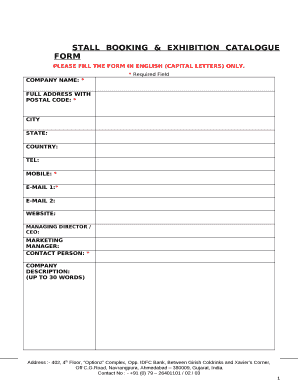
STALL BOOKING & EXHIBITION CATALOGUE FORM


What is the stall booking & exhibition catalogue form
The stall booking & exhibition catalogue form is a crucial document used by businesses and organizations to reserve space at exhibitions, trade shows, or fairs. This form typically collects essential information, such as the exhibitor's name, contact details, the type of stall required, and any specific requirements for the exhibition. It serves as a formal request for space and helps organizers manage the logistics of the event effectively. Understanding this form is vital for anyone looking to participate in an exhibition, as it lays the groundwork for successful event engagement.
How to use the stall booking & exhibition catalogue form
Using the stall booking & exhibition catalogue form involves several straightforward steps. First, obtain the form from the event organizer's website or office. Next, fill in the required fields accurately, providing all necessary details about your business and the stall you wish to book. After completing the form, review it to ensure all information is correct. Lastly, submit the form as instructed, either online or through traditional mail, depending on the organizer's requirements. Proper usage of this form ensures that you secure your desired exhibition space without complications.
Steps to complete the stall booking & exhibition catalogue form
Completing the stall booking & exhibition catalogue form can be done efficiently by following these steps:
- Gather all necessary information, including your business name, contact details, and specific stall requirements.
- Access the form from the event organizer's website or request a physical copy.
- Fill out the form carefully, ensuring all fields are completed accurately.
- Double-check the information for any errors or omissions.
- Submit the form according to the organizer's instructions, whether online or by mail.
Legal use of the stall booking & exhibition catalogue form
The stall booking & exhibition catalogue form must be completed and submitted in compliance with relevant legal standards. This includes ensuring that all information provided is truthful and accurate to avoid potential disputes. By submitting this form electronically, it is important to use a platform that adheres to eSignature laws, such as ESIGN and UETA, which validate electronic signatures and ensure the document's legality. This compliance not only protects the rights of the exhibitor but also upholds the integrity of the event organizers.
Key elements of the stall booking & exhibition catalogue form
Several key elements are essential to include in the stall booking & exhibition catalogue form:
- Exhibitor Information: Name, address, and contact details.
- Stall Specifications: Size, location preferences, and any special requirements.
- Payment Details: Information regarding fees and payment methods.
- Event Information: Dates and times of the exhibition.
- Signature: Acknowledgment of terms and conditions, often required for legal compliance.
Form submission methods
The stall booking & exhibition catalogue form can typically be submitted through various methods, depending on the event organizer's preferences. Common submission methods include:
- Online Submission: Many organizers provide a digital platform for submitting forms directly through their website.
- Email Submission: Some organizers allow forms to be completed and sent via email as an attachment.
- Mail Submission: Physical copies of the form can be mailed to the organizer's address.
- In-Person Submission: Forms may also be submitted in person at designated locations.
Quick guide on how to complete stall booking amp exhibition catalogue form
Effortlessly Prepare STALL BOOKING & EXHIBITION CATALOGUE FORM on Any Device
Digital document management has become increasingly favored by businesses and individuals alike. It offers an ideal environmentally friendly substitute for traditional printed and signed documents, allowing you to access the necessary forms and securely store them online. airSlate SignNow equips you with all the tools required to create, modify, and electronically sign your documents swiftly without delays. Manage STALL BOOKING & EXHIBITION CATALOGUE FORM on any device with airSlate SignNow's Android or iOS applications and enhance any document-driven process today.
The Easiest Way to Adjust and Electronically Sign STALL BOOKING & EXHIBITION CATALOGUE FORM Seamlessly
- Locate STALL BOOKING & EXHIBITION CATALOGUE FORM and click on Get Form to initiate.
- Make use of the tools we provide to complete your document.
- Emphasize pertinent sections of the documents or obscure sensitive information with tools specifically designed by airSlate SignNow for that purpose.
- Create your electronic signature using the Sign feature, which takes mere seconds and holds the same legal validity as a conventional handwritten signature.
- Review all the details and click on the Done button to save your changes.
- Choose how you wish to send your form, whether by email, SMS, or invitation link, or download it to your computer.
Eliminate concerns of lost or disorganized documents, tedious form searching, or mistakes that necessitate printing new copies. airSlate SignNow meets all your document management needs in just a few clicks from any device you prefer. Adjust and electronically sign STALL BOOKING & EXHIBITION CATALOGUE FORM while ensuring seamless communication throughout your document preparation process with airSlate SignNow.
Create this form in 5 minutes or less
Create this form in 5 minutes!
How to create an eSignature for the stall booking amp exhibition catalogue form
How to create an electronic signature for a PDF online
How to create an electronic signature for a PDF in Google Chrome
How to create an e-signature for signing PDFs in Gmail
How to create an e-signature right from your smartphone
How to create an e-signature for a PDF on iOS
How to create an e-signature for a PDF on Android
People also ask
-
What is the STALL BOOKING & EXHIBITION CATALOGUE FORM?
The STALL BOOKING & EXHIBITION CATALOGUE FORM is a customizable form designed for managing stall bookings and organizing exhibition details. This form streamlines the collection of information from vendors and exhibitors, making event management more efficient.
-
How does the STALL BOOKING & EXHIBITION CATALOGUE FORM improve event management?
By using the STALL BOOKING & EXHIBITION CATALOGUE FORM, event organizers can easily track bookings, manage exhibitor details, and communicate necessary information promptly. This reduces errors and enhances the overall event experience for both organizers and participants.
-
Are there any costs associated with using the STALL BOOKING & EXHIBITION CATALOGUE FORM?
Yes, the STALL BOOKING & EXHIBITION CATALOGUE FORM is part of airSlate SignNow's suite of features. While there are pricing plans depending on your needs, the form itself is designed to be a cost-effective solution that adds signNow value to your event management.
-
What features does the STALL BOOKING & EXHIBITION CATALOGUE FORM offer?
The STALL BOOKING & EXHIBITION CATALOGUE FORM includes features like customizable fields, automated email notifications, and real-time reporting. These capabilities help you collect accurate data and manage exhibit logistics seamlessly.
-
Can I integrate the STALL BOOKING & EXHIBITION CATALOGUE FORM with other tools?
Absolutely! The STALL BOOKING & EXHIBITION CATALOGUE FORM easily integrates with various third-party applications, enhancing functionality. This allows for streamlined data transfer and communication across your event management ecosystem.
-
What benefits can I expect from using the STALL BOOKING & EXHIBITION CATALOGUE FORM?
With the STALL BOOKING & EXHIBITION CATALOGUE FORM, you can enjoy improved efficiency, increased accuracy in data collection, and better communication with exhibitors. This leads to a more organized event and greater satisfaction among participants.
-
Is the STALL BOOKING & EXHIBITION CATALOGUE FORM user-friendly?
Yes! The STALL BOOKING & EXHIBITION CATALOGUE FORM is designed with user experience in mind. Its intuitive interface allows both organizers and exhibitors to navigate with ease, ensuring a smooth process for everyone involved.
Get more for STALL BOOKING & EXHIBITION CATALOGUE FORM
- Dbr smiley face form standard behaviors direct behavior
- Transocean employees form
- Power properties form
- Measuring behavior in the classroom cheat sheet mslbdorg form
- Establishment license form
- Request for high skul sponsership form
- Online application to sdm form
- Virus and bacteria worksheet pdf answer key form
Find out other STALL BOOKING & EXHIBITION CATALOGUE FORM
- Electronic signature Virginia Courts Business Plan Template Fast
- How To Electronic signature Utah Courts Operating Agreement
- Electronic signature West Virginia Courts Quitclaim Deed Computer
- Electronic signature West Virginia Courts Quitclaim Deed Free
- Electronic signature Virginia Courts Limited Power Of Attorney Computer
- Can I Sign Alabama Banking PPT
- Electronic signature Washington Sports POA Simple
- How To Electronic signature West Virginia Sports Arbitration Agreement
- Electronic signature Wisconsin Sports Residential Lease Agreement Myself
- Help Me With Sign Arizona Banking Document
- How Do I Sign Arizona Banking Form
- How Can I Sign Arizona Banking Form
- How Can I Sign Arizona Banking Form
- Can I Sign Colorado Banking PPT
- How Do I Sign Idaho Banking Presentation
- Can I Sign Indiana Banking Document
- How Can I Sign Indiana Banking PPT
- How To Sign Maine Banking PPT
- Help Me With Sign Massachusetts Banking Presentation
- Can I Sign Michigan Banking PDF