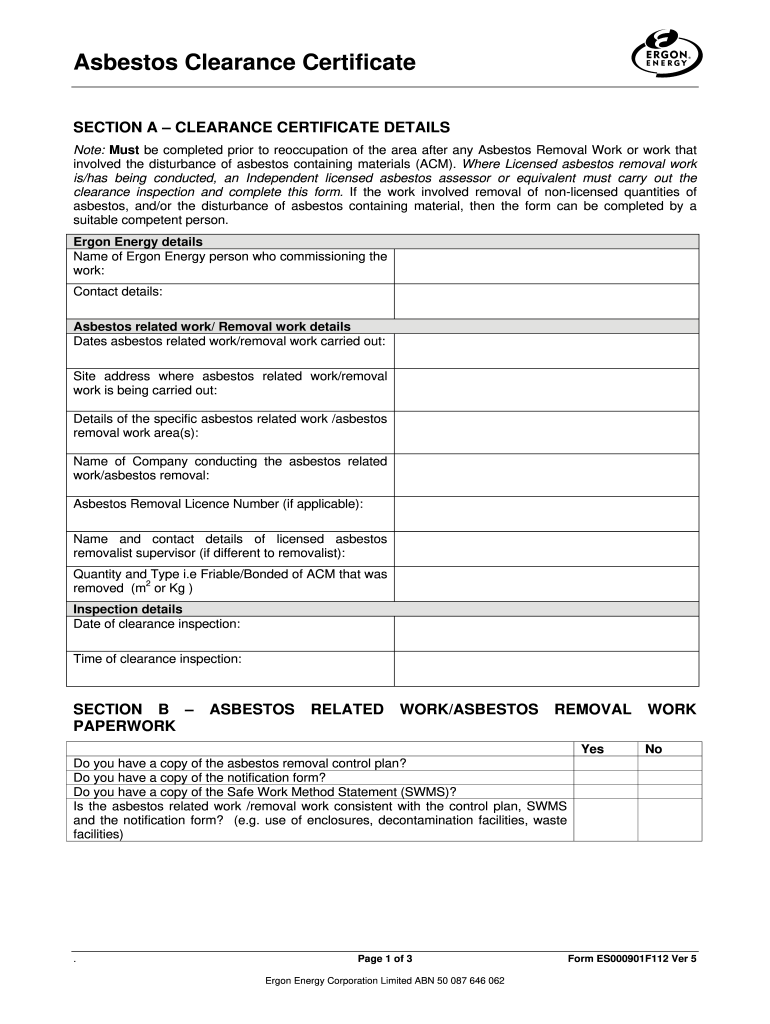
Asbestos Clearance Form


What is the asbestos clearance?
The asbestos clearance certificate is a formal document that verifies that a property has been inspected and deemed free of hazardous asbestos materials. This certificate is essential for ensuring safety during renovations or demolitions, as it confirms that the site meets health and safety regulations. The clearance process typically involves a thorough inspection by certified professionals who assess the presence of asbestos and provide remediation if necessary. Obtaining this certificate is crucial for property owners and contractors to comply with local laws and protect the health of occupants and workers.
How to obtain the asbestos clearance?
To obtain an asbestos clearance certificate, follow these steps:
- Contact a licensed asbestos inspector or abatement contractor who is certified to evaluate and manage asbestos risks.
- Schedule an inspection of the property. The inspector will assess areas where asbestos may be present, such as insulation, flooring, and roofing materials.
- If asbestos is found, the contractor will recommend remediation options, which may include removal or encapsulation of the material.
- Once the remediation is completed, a follow-up inspection is conducted to ensure all asbestos has been effectively managed.
- After a successful inspection, the inspector will issue the asbestos clearance certificate, confirming that the property is safe for occupancy.
Key elements of the asbestos clearance certificate
The asbestos clearance certificate includes several key elements that validate its authenticity and compliance:
- Property Address: The specific location of the property being inspected.
- Inspection Date: The date when the inspection took place.
- Inspector Information: Details about the certified inspector or company that conducted the assessment.
- Findings: A summary of the inspection results, including whether asbestos was found and any remediation actions taken.
- Certification Statement: A declaration that the property is free from hazardous asbestos materials, making it safe for use.
Steps to complete the asbestos clearance
Completing the asbestos clearance involves several important steps to ensure compliance and safety:
- Engage a certified asbestos inspector to conduct a thorough evaluation of the property.
- Review the inspector's findings and recommendations for any necessary remediation.
- Implement the recommended actions, ensuring that all work is performed by licensed professionals.
- Schedule a follow-up inspection to verify that all asbestos materials have been properly addressed.
- Obtain the asbestos clearance certificate upon successful completion of the inspection.
Legal use of the asbestos clearance certificate
The asbestos clearance certificate serves as a legal document that demonstrates compliance with federal and state regulations regarding asbestos management. It is often required for property transactions, renovations, and demolitions. Failure to obtain or present this certificate can result in legal penalties, including fines and potential liability for health-related issues arising from asbestos exposure. Therefore, it is essential for property owners and contractors to ensure they have a valid clearance certificate before proceeding with any work on a property that may contain asbestos.
State-specific rules for the asbestos clearance
Asbestos clearance regulations can vary significantly by state. It is important to familiarize yourself with local laws regarding asbestos management, as some states may have stricter requirements for inspections and certifications. For example, certain states may mandate specific training for inspectors or require additional documentation during the clearance process. Always consult with local authorities or a qualified professional to ensure compliance with state-specific rules and regulations regarding asbestos clearance.
Quick guide on how to complete asbestos clearance certificate ergon energy
A brief manual on how to construct your Asbestos Clearance
Locating the correct template can be difficult when you require official global documents. Even if you have the necessary form, it can be tedious to swiftly fill it out per the specifications if you are working with paper formats instead of handling everything digitally. airSlate SignNow is the web-based eSignature tool that enables you to tackle all of that. It allows you to acquire your Asbestos Clearance and promptly complete and endorse it on-site without needing to reprint documents if you make an error.
Here are the procedures you should follow to set up your Asbestos Clearance using airSlate SignNow:
- Click the Get Form button to instantly upload your document to our editor.
- Begin with the initial blank field, enter the necessary details, and continue with the Next option.
- Populate the empty fields using the Cross and Check features from the toolbar above.
- Choose the Highlight or Line options to mark the critical information.
- Click on Image and upload one if your Asbestos Clearance requires it.
- Use the panel on the right to add more fields for you or others to complete if necessary.
- Review your inputs and authorize the template by clicking Date, Initials, and Sign.
- Draw, type, upload your eSignature, or capture it using a camera or QR code.
- Conclude editing by pressing the Done button and selecting your file-sharing preferences.
Once your Asbestos Clearance is prepared, you can distribute it as you wish - send it to your recipients through email, SMS, fax, or even print it directly from the editor. You can also securely archive all your completed documents in your account, sorted into folders based on your preferences. Don’t squander time on manual form filling; give airSlate SignNow a try!
Create this form in 5 minutes or less
FAQs
-
How can we edit the company name & address after completely filling out the Police Clearance Certificate form?
In the USA? I believe you can edit it, but the logical question from police will be”Why?”Hope that helps!ADR
-
Where can I get the form for migration certificate?
Migration is issued by the Universities themselves.The best way is to inquire your college they will guide you further.In case you happen to be from A.P.J Abdul Kalam Technical Universityhere is the link to get it issued online.Hope it helpsStudent Service (Dashboard) Dr. A.P.J. Abdul Kalam Technical University (Lucknow)Regards
Create this form in 5 minutes!
How to create an eSignature for the asbestos clearance certificate ergon energy
How to create an eSignature for the Asbestos Clearance Certificate Ergon Energy in the online mode
How to generate an electronic signature for your Asbestos Clearance Certificate Ergon Energy in Chrome
How to make an eSignature for putting it on the Asbestos Clearance Certificate Ergon Energy in Gmail
How to create an electronic signature for the Asbestos Clearance Certificate Ergon Energy right from your mobile device
How to make an eSignature for the Asbestos Clearance Certificate Ergon Energy on iOS devices
How to create an eSignature for the Asbestos Clearance Certificate Ergon Energy on Android devices
People also ask
-
What is an asbestos clearance certificate?
An asbestos clearance certificate is an official document that verifies that a property has been tested for asbestos and is free from harmful levels of asbestos material. This certificate is often required before a property can be occupied after asbestos removal work.
-
How can I obtain an asbestos clearance certificate?
To obtain an asbestos clearance certificate, you must first have a professional team conduct an exhaustive survey and sampling of the property for asbestos. Once the results are analyzed and if they meet safety standards, you will receive the clearance certificate.
-
How much does an asbestos clearance certificate cost?
The cost of an asbestos clearance certificate varies depending on the size of the property and the complexity of the survey. Typically, you can expect to pay anywhere from a few hundred to several thousand dollars for the assessment and certification process.
-
What are the benefits of using airSlate SignNow for managing asbestos clearance certificates?
Using airSlate SignNow allows you to streamline your process for managing asbestos clearance certificates through electronic signing. It enhances document security and speeds up the turnaround time for getting necessary approvals, making it convenient for all parties involved.
-
Is it safe to use airSlate SignNow for sensitive documents like asbestos clearance certificates?
Yes, airSlate SignNow ensures your sensitive documents, such as asbestos clearance certificates, are protected with advanced encryption and secure cloud storage. This helps keep your data safe from unauthorized access and maintains compliance with industry regulations.
-
Can I integrate airSlate SignNow with other platforms for handling asbestos clearance certificates?
Absolutely! airSlate SignNow offers seamless integrations with various platforms such as CRM systems, project management tools, and cloud storage services, enhancing your workflow when handling asbestos clearance certificates and other essential documents.
-
How long does it take to receive an asbestos clearance certificate after testing?
The time to receive an asbestos clearance certificate depends on the provider and the complexity of testing. Usually, once sampling is complete, you can expect results and certification within 24 to 48 hours, allowing for efficient project timelines.
Get more for Asbestos Clearance
- Hivaids education confirmation florida department of children and dcf state fl form
- Ally bank power of attorney form
- Prescription for massage therapy form
- Withdrawal form utrgv
- Advance directive form hawaii
- City of arnold form
- Caf form download
- The effects of citizens united v fec on state legislative form
Find out other Asbestos Clearance
- eSign California Business Operations LLC Operating Agreement Myself
- Sign Courts Form Mississippi Secure
- eSign Alabama Car Dealer Executive Summary Template Fast
- eSign Arizona Car Dealer Bill Of Lading Now
- How Can I eSign Alabama Car Dealer Executive Summary Template
- eSign California Car Dealer LLC Operating Agreement Online
- eSign California Car Dealer Lease Agreement Template Fast
- eSign Arkansas Car Dealer Agreement Online
- Sign Montana Courts Contract Safe
- eSign Colorado Car Dealer Affidavit Of Heirship Simple
- eSign Car Dealer Form Georgia Simple
- eSign Florida Car Dealer Profit And Loss Statement Myself
- eSign Georgia Car Dealer POA Mobile
- Sign Nebraska Courts Warranty Deed Online
- Sign Nebraska Courts Limited Power Of Attorney Now
- eSign Car Dealer Form Idaho Online
- How To eSign Hawaii Car Dealer Contract
- How To eSign Hawaii Car Dealer Living Will
- How Do I eSign Hawaii Car Dealer Living Will
- eSign Hawaii Business Operations Contract Online