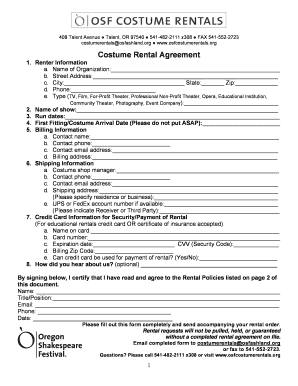
Costume Rental Agreement PDF 2018


What is the costume rental agreement pdf?
The costume rental agreement pdf is a legally binding document that outlines the terms and conditions between a costume rental business and its clients. This agreement specifies the responsibilities of both parties, including rental fees, duration of the rental, and the condition of the costumes. It serves to protect the interests of both the rental company and the customer, ensuring clarity and mutual understanding.
Key elements of the costume rental agreement pdf
A comprehensive costume rental agreement pdf typically includes several key elements:
- Parties involved: Clearly identifies the rental company and the customer.
- Rental details: Specifies the costumes being rented, including sizes and quantities.
- Rental period: Defines the start and end dates of the rental.
- Payment terms: Outlines the rental fees, deposit requirements, and payment methods.
- Liability clauses: Addresses responsibilities for damages or loss of costumes.
- Return policy: Details how and when costumes should be returned.
How to use the costume rental agreement pdf
Using the costume rental agreement pdf involves several straightforward steps. First, download the form from a reliable source. Next, fill in the necessary details, including the names of the parties involved and the specifics of the rental. After completing the form, both parties should sign it to make it legally binding. Utilizing an electronic signature solution can streamline this process, ensuring that the agreement is executed efficiently and securely.
Steps to complete the costume rental agreement pdf
Completing the costume rental agreement pdf involves the following steps:
- Download the costume rental agreement pdf from a trusted source.
- Fill in the required information, including names, addresses, and rental details.
- Review the terms and conditions to ensure mutual understanding.
- Sign the document electronically or in print, as preferred.
- Distribute copies to all parties involved for their records.
Legal use of the costume rental agreement pdf
The legal use of the costume rental agreement pdf is crucial for both parties. To ensure its enforceability, the agreement must comply with relevant laws and regulations, such as those governing contracts in the state where the rental occurs. Additionally, utilizing a platform that provides secure electronic signatures can help meet legal requirements, as eSignatures are recognized under the ESIGN Act and UETA in the United States.
How to obtain the costume rental agreement pdf
The costume rental agreement pdf can typically be obtained through various channels. Many costume rental businesses provide the form directly on their websites. Alternatively, legal document services or templates available online can offer customizable versions of the agreement. It is essential to ensure that the source is reputable to guarantee the document's validity and compliance with local laws.
Quick guide on how to complete costume rental agreement pdf
Complete Costume Rental Agreement Pdf effortlessly on any device
Online document management has surged in popularity among corporations and individuals alike. It offers a seamless eco-friendly substitute to traditional printed and signed documents, allowing you to find the right form and securely archive it online. airSlate SignNow equips you with all the tools necessary to create, modify, and eSign your documents quickly and without delays. Handle Costume Rental Agreement Pdf on any platform using airSlate SignNow's Android or iOS applications and enhance any document-based task today.
How to modify and eSign Costume Rental Agreement Pdf with ease
- Find Costume Rental Agreement Pdf and select Get Form to begin.
- Utilize the tools at your disposal to complete your form.
- Emphasize pertinent sections of your documents or conceal sensitive information with tools specifically designed for that purpose by airSlate SignNow.
- Create your signature using the Sign tool, which takes seconds and carries the same legal significance as a conventional wet ink signature.
- Review the details and click on the Done button to finalize your changes.
- Select how you wish to send your form, whether by email, text (SMS), invite link, or download it to your computer.
Eliminate concerns over lost or misplaced files, tedious form searches, or errors that necessitate printing new document copies. airSlate SignNow fulfills all your document management requirements in just a few clicks from any device you prefer. Modify and eSign Costume Rental Agreement Pdf and ensure excellent communication throughout every stage of the form preparation process with airSlate SignNow.
Create this form in 5 minutes or less
Find and fill out the correct costume rental agreement pdf
Create this form in 5 minutes!
How to create an eSignature for the costume rental agreement pdf
How to create an electronic signature for a PDF online
How to create an electronic signature for a PDF in Google Chrome
How to create an e-signature for signing PDFs in Gmail
How to create an e-signature right from your smartphone
How to create an e-signature for a PDF on iOS
How to create an e-signature for a PDF on Android
People also ask
-
What is a costume rental agreement?
A costume rental agreement is a legal document outlining the terms and conditions under which costumes are rented out. This agreement typically includes rental duration, fees, security deposits, and any responsibilities of both parties. It's essential for ensuring clarity and protecting both the renter and the rental company.
-
How much does a costume rental agreement cost to create?
Creating a costume rental agreement with airSlate SignNow is cost-effective and often free if you utilize templates. The expense may vary based on additional features or customizations you choose. Overall, our solution helps you save time and money compared to traditional methods.
-
What features are included in airSlate SignNow's costume rental agreement?
airSlate SignNow offers a user-friendly interface and customizable templates for costume rental agreements. Key features include eSignature capabilities, document editing, secure storage, and real-time tracking of agreement status. These features streamline the rental process, making it more efficient.
-
What are the benefits of using airSlate SignNow for costume rental agreements?
Using airSlate SignNow for costume rental agreements allows for quick and easy document signing and management. The platform enhances organization through centralized document storage and comprehensive tracking. Additionally, it improves the customer experience by providing a seamless way to handle agreements.
-
Can I integrate airSlate SignNow with other tools for my costume rental business?
Yes, airSlate SignNow offers integrations with various business tools, enhancing your costume rental agreement process. You can connect it with CRM systems, project management software, and other applications to manage your rental business efficiently. This ensures that your workflow remains streamlined and productive.
-
Is there a mobile app for managing costume rental agreements?
Absolutely! airSlate SignNow provides a mobile app that allows you to manage costume rental agreements on the go. You can send, sign, and store agreements from your mobile device, ensuring you have access to crucial documents whenever needed. This flexibility is perfect for busy rental businesses.
-
What security measures does airSlate SignNow have for costume rental agreements?
Security is a top priority at airSlate SignNow, especially for sensitive documents like costume rental agreements. Our platform uses advanced encryption protocols and secure data storage to protect your information. Additionally, we comply with industry standards for electronic signatures to ensure legality and security.
Get more for Costume Rental Agreement Pdf
- Assignment of deed of trust by corporate mortgage holder montana form
- Mt rent residential property form
- Montana day notice form
- Montana 30 day form
- 7 day notice to terminate week to week lease residential from landlord to tenant montana form
- Terminate lease tenant 497316233 form
- Montana tenant form
- 30 day notice to terminate month to month lease for residential from tenant to landlord montana form
Find out other Costume Rental Agreement Pdf
- Can I Electronic signature Michigan Trademark License Agreement
- Electronic signature Indiana Letter Bankruptcy Inquiry Now
- eSignature Oklahoma Payroll Deduction Authorization Easy
- How To eSignature Texas Payroll Deduction Authorization
- Can I Electronic signature Connecticut Retainer for Attorney
- How Do I Electronic signature Idaho Assignment of License
- Electronic signature New Jersey Lease Renewal Free
- Electronic signature Texas Lease Renewal Fast
- How Can I Electronic signature Colorado Notice of Intent to Vacate
- eSignature Delaware Employee Compliance Survey Later
- eSignature Kansas Employee Compliance Survey Myself
- Can I Electronic signature Colorado Bill of Sale Immovable Property
- How Can I Electronic signature West Virginia Vacation Rental Short Term Lease Agreement
- How Do I Electronic signature New Hampshire Bill of Sale Immovable Property
- Electronic signature North Dakota Bill of Sale Immovable Property Myself
- Can I Electronic signature Oregon Bill of Sale Immovable Property
- How To Electronic signature West Virginia Bill of Sale Immovable Property
- Electronic signature Delaware Equipment Sales Agreement Fast
- Help Me With Electronic signature Louisiana Assignment of Mortgage
- Can I Electronic signature Minnesota Assignment of Mortgage