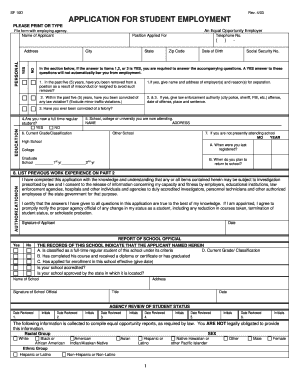
Application for Employment Louisiana Form


What is the Application For Employment Louisiana Form
The Application For Employment Louisiana Form is a standardized document used by employers in Louisiana to collect essential information from job applicants. This form typically includes sections for personal details, work history, education, and references. It serves as a crucial tool for employers to evaluate candidates and make informed hiring decisions. The form may vary slightly between organizations, but its primary purpose remains consistent across the state.
How to use the Application For Employment Louisiana Form
Using the Application For Employment Louisiana Form involves several straightforward steps. First, applicants should carefully read the instructions provided at the beginning of the form. Next, they should fill in their personal information, including name, address, and contact details. Following this, applicants need to provide their employment history, detailing previous jobs, responsibilities, and dates of employment. Educational background and references should also be included. Once completed, the form can be submitted electronically or printed for physical submission, depending on the employer's requirements.
Steps to complete the Application For Employment Louisiana Form
Completing the Application For Employment Louisiana Form can be done in a few simple steps:
- Read the instructions: Understand the requirements and sections of the form.
- Fill in personal information: Provide your full name, address, phone number, and email.
- Detail your employment history: List previous jobs, including company names, positions held, and employment dates.
- Include educational background: Mention schools attended, degrees earned, and graduation dates.
- Add references: Provide contact information for individuals who can vouch for your qualifications and character.
- Review and sign: Ensure all information is accurate before signing the form.
Legal use of the Application For Employment Louisiana Form
The Application For Employment Louisiana Form is legally recognized when it is filled out accurately and submitted according to the employer's guidelines. Employers must ensure that the form complies with state and federal employment laws, including regulations regarding discrimination and privacy. Proper completion of the form helps protect both the applicant's rights and the employer's interests in the hiring process.
Key elements of the Application For Employment Louisiana Form
Key elements of the Application For Employment Louisiana Form include:
- Personal Information: Full name, address, and contact details.
- Employment History: Previous employers, job titles, responsibilities, and dates of employment.
- Education: Schools attended, degrees obtained, and graduation dates.
- References: Names and contact information for individuals who can provide recommendations.
- Signature: A declaration that the information provided is true and accurate.
Form Submission Methods
The Application For Employment Louisiana Form can be submitted through various methods, depending on the employer's preferences. Common submission methods include:
- Online Submission: Many employers allow applicants to fill out and submit the form electronically through their websites.
- Mail: Applicants may print the completed form and send it via postal mail to the employer's address.
- In-Person: Some candidates may choose to deliver the form directly to the employer at their office.
Quick guide on how to complete application for employment louisiana form
Effortlessly complete Application For Employment Louisiana Form on any device
Digital document management has gained immense popularity among companies and individuals. It serves as an impeccable sustainable alternative to traditional printed and signed documents, allowing you to access the appropriate form and securely save it online. airSlate SignNow equips you with all the tools necessary to create, edit, and electronically sign your documents promptly without any delays. Manage Application For Employment Louisiana Form on any device using airSlate SignNow Android or iOS applications and enhance any document-driven activity today.
The simplest way to edit and electronically sign Application For Employment Louisiana Form without hassle
- Locate Application For Employment Louisiana Form and click Get Form to begin.
- Utilize the tools we offer to complete your form.
- Emphasize pertinent sections of your documents or obscure sensitive information with tools specifically provided by airSlate SignNow for that purpose.
- Create your signature using the Sign feature, which takes mere seconds and carries the same legal validity as a conventional ink signature.
- Review all information and then click on the Done button to save your changes.
- Select your preferred method to send your form, whether by email, SMS, a shared link, or download it to your computer.
Put an end to lost or misplaced documents, tedious form searching, or errors that necessitate printing new document copies. airSlate SignNow addresses your document management requirements in just a few clicks from any device of your preference. Edit and electronically sign Application For Employment Louisiana Form and ensure excellent communication at every phase of your form preparation process with airSlate SignNow.
Create this form in 5 minutes or less
Create this form in 5 minutes!
How to create an eSignature for the application for employment louisiana form
How to create an electronic signature for a PDF online
How to create an electronic signature for a PDF in Google Chrome
How to create an e-signature for signing PDFs in Gmail
How to create an e-signature right from your smartphone
How to create an e-signature for a PDF on iOS
How to create an e-signature for a PDF on Android
People also ask
-
What is the Application For Employment Louisiana Form?
The Application For Employment Louisiana Form is a standardized document used by employers in Louisiana to gather essential information from job applicants. It includes sections for personal information, employment history, references, and more. Utilizing airSlate SignNow, you can easily create, send, and eSign this form, making the hiring process efficient and streamlined.
-
How can airSlate SignNow help with the Application For Employment Louisiana Form?
airSlate SignNow simplifies the process of managing the Application For Employment Louisiana Form by allowing you to send and eSign it electronically. This reduces paperwork and helps you keep track of applications in a secure online environment. Additionally, our platform ensures that all information is collected accurately and efficiently.
-
Is there a cost associated with using airSlate SignNow for the Application For Employment Louisiana Form?
Yes, airSlate SignNow offers various pricing plans to accommodate different business needs when handling the Application For Employment Louisiana Form. Pricing is competitive and reflects the value of electronic document management, such as saving time and reducing errors. You can choose a plan that best fits your company’s size and requirements.
-
What features does airSlate SignNow offer for the Application For Employment Louisiana Form?
airSlate SignNow provides features like customizable templates for the Application For Employment Louisiana Form, secure eSigning capabilities, and automated reminders for applicants. Additionally, the platform allows for easy tracking of form submissions, ensuring that no applications are missed. These features help streamline the hiring process for businesses in Louisiana.
-
Can the Application For Employment Louisiana Form be integrated with other software?
Yes, airSlate SignNow offers integrations with various HR and management software systems, making it easy to incorporate the Application For Employment Louisiana Form into your existing workflows. These integrations enhance data accuracy and reduce redundancy in your hiring process. You can connect popular applications with just a few clicks to enhance your operational efficiency.
-
What are the benefits of using airSlate SignNow for the Application For Employment Louisiana Form?
Using airSlate SignNow for the Application For Employment Louisiana Form offers numerous benefits, including faster processing times and improved candidate experience. The electronic signing feature eliminates the need for printing and scanning, which saves your business time and resources. Moreover, it helps maintain compliance and security throughout the application process.
-
How secure is the Application For Employment Louisiana Form when using airSlate SignNow?
airSlate SignNow prioritizes security and compliance when handling the Application For Employment Louisiana Form. The platform uses advanced encryption and secure storage methods to protect sensitive applicant data. This ensures that all information is kept private and secure, giving both employers and applicants peace of mind.
Get more for Application For Employment Louisiana Form
- Assumption agreement of deed of trust and release of original mortgagors montana form
- Montana foreign judgment form
- Montana estate 497316474 form
- Summary administration package small estates montana form
- Montana eviction form
- Mt family law form
- Invalidity marriage 497316478 form
- Montana legal separation form
Find out other Application For Employment Louisiana Form
- How Can I Sign West Virginia Courts Quitclaim Deed
- Sign Courts Form Wisconsin Easy
- Sign Wyoming Courts LLC Operating Agreement Online
- How To Sign Wyoming Courts Quitclaim Deed
- eSign Vermont Business Operations Executive Summary Template Mobile
- eSign Vermont Business Operations Executive Summary Template Now
- eSign Virginia Business Operations Affidavit Of Heirship Mobile
- eSign Nebraska Charity LLC Operating Agreement Secure
- How Do I eSign Nevada Charity Lease Termination Letter
- eSign New Jersey Charity Resignation Letter Now
- eSign Alaska Construction Business Plan Template Mobile
- eSign Charity PPT North Carolina Now
- eSign New Mexico Charity Lease Agreement Form Secure
- eSign Charity PPT North Carolina Free
- eSign North Dakota Charity Rental Lease Agreement Now
- eSign Arkansas Construction Permission Slip Easy
- eSign Rhode Island Charity Rental Lease Agreement Secure
- eSign California Construction Promissory Note Template Easy
- eSign Colorado Construction LLC Operating Agreement Simple
- Can I eSign Washington Charity LLC Operating Agreement