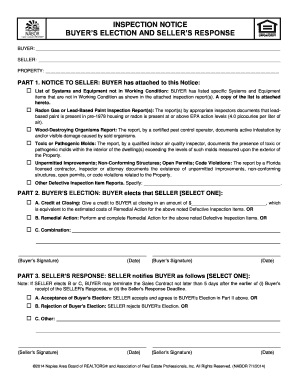
INSPECTION NOTICE BUYER S ELECTION and SELLER S RESPONSE Form


What is the inspection notice buyer's election and seller's response
The inspection notice buyer's election and seller's response form is a crucial document in real estate transactions. It outlines the buyer's right to request a property inspection and the seller's obligation to respond to that request. This form helps ensure transparency and clarity between both parties regarding the condition of the property and any potential issues that may arise during the inspection process.
This document typically includes sections for the buyer to indicate their election to proceed with the inspection and for the seller to provide their response, which may include acceptance, denial, or requests for modifications. Understanding this form is essential for both buyers and sellers to navigate the inspection phase effectively.
Steps to complete the inspection notice buyer's election and seller's response
Completing the inspection notice buyer's election and seller's response form involves several key steps to ensure that all necessary information is accurately captured. Here is a straightforward process to follow:
- Review the form: Begin by carefully reading the entire document to understand the requirements and sections.
- Fill in buyer information: Provide the buyer's name, contact details, and any relevant identification numbers.
- Specify the property details: Include the address and any specific identifiers for the property being inspected.
- Indicate election: Clearly state the buyer's decision to proceed with the inspection, including preferred dates and times.
- Seller's response: Allow space for the seller to respond, indicating acceptance or any conditions they may have.
- Sign and date: Ensure both parties sign and date the form to validate the agreement.
Legal use of the inspection notice buyer's election and seller's response
The legal use of the inspection notice buyer's election and seller's response form is governed by state and federal laws regarding real estate transactions. This form serves as a legally binding agreement once signed by both parties, establishing their rights and obligations during the inspection process. It is essential to ensure that the form complies with local regulations, as requirements may vary by state.
Additionally, utilizing electronic signatures through a secure platform can enhance the legal validity of the document, provided that the eSignature complies with the ESIGN Act and UETA. This ensures that the form is recognized in a court of law, should any disputes arise regarding the inspection process.
Key elements of the inspection notice buyer's election and seller's response
Several key elements must be included in the inspection notice buyer's election and seller's response form to ensure its effectiveness and legal standing:
- Buyer and seller information: Names, addresses, and contact details of both parties.
- Property details: Address and description of the property being inspected.
- Inspection election: A clear statement indicating the buyer's choice to proceed with the inspection.
- Seller's response section: Space for the seller to accept or decline the inspection request.
- Signatures: Required signatures from both parties to validate the form.
- Date: The date on which the form is completed and signed.
How to use the inspection notice buyer's election and seller's response
Using the inspection notice buyer's election and seller's response form effectively involves understanding its purpose and how to communicate clearly between the buyer and seller. Here are some practical tips:
- Communicate openly: Before filling out the form, discuss the inspection process with the other party to ensure mutual understanding.
- Fill out the form accurately: Ensure all information is correct and complete to avoid delays or misunderstandings.
- Keep a copy: Both parties should retain a copy of the signed form for their records, as it serves as proof of the agreement.
- Follow up: After submission, follow up with the seller to confirm receipt and discuss any next steps regarding the inspection.
Quick guide on how to complete inspection notice buyer s election and seller s response
Effortlessly Prepare INSPECTION NOTICE BUYER S ELECTION AND SELLER S RESPONSE on Any Device
Digital document management has gained traction among businesses and individuals alike. It offers an ideal environmentally friendly substitute for traditional printed and signed documents, as you can easily locate the correct form and securely store it online. airSlate SignNow equips you with all the tools necessary to create, modify, and electronically sign your documents swiftly and without interruptions. Manage INSPECTION NOTICE BUYER S ELECTION AND SELLER S RESPONSE on any platform using airSlate SignNow’s Android or iOS applications and enhance any document-based process today.
How to Modify and Electronically Sign INSPECTION NOTICE BUYER S ELECTION AND SELLER S RESPONSE with Ease
- Locate INSPECTION NOTICE BUYER S ELECTION AND SELLER S RESPONSE and click Get Form to initiate the process.
- Utilize the tools we offer to fill out your form.
- Mark important sections of your documents or obscure sensitive information using tools specifically designed for that purpose by airSlate SignNow.
- Generate your electronic signature with the Sign feature, which takes mere seconds and holds the same legal validity as a conventional wet signature.
- Review all the details and click on the Done button to save your changes.
- Choose how you wish to send your form, whether by email, text message (SMS), invite link, or download it to your computer.
Eliminate concerns about lost or misplaced documents, tiring form searches, or mistakes that necessitate printing new document copies. airSlate SignNow addresses all your document management needs with just a few clicks from any device you prefer. Edit and electronically sign INSPECTION NOTICE BUYER S ELECTION AND SELLER S RESPONSE to ensure effective communication at every stage of your form preparation with airSlate SignNow.
Create this form in 5 minutes or less
Create this form in 5 minutes!
How to create an eSignature for the inspection notice buyer s election and seller s response
How to create an electronic signature for a PDF online
How to create an electronic signature for a PDF in Google Chrome
How to create an e-signature for signing PDFs in Gmail
How to create an e-signature right from your smartphone
How to create an e-signature for a PDF on iOS
How to create an e-signature for a PDF on Android
People also ask
-
What is an Inspection Notice Buyer's Election and Seller's Response?
The Inspection Notice Buyer's Election and Seller's Response is a crucial document in real estate transactions. It outlines the buyer's intention regarding property inspections and the seller's obligations in response. Understanding this document is important for both parties to ensure a smooth transaction process.
-
How does airSlate SignNow facilitate the completion of the Inspection Notice Buyer's Election and Seller's Response?
airSlate SignNow simplifies the completion of the Inspection Notice Buyer's Election and Seller's Response by providing an intuitive eSignature platform. Users can easily create, send, and sign documents securely from any device. This streamlines the process and helps avoid delays in real estate transactions.
-
What are the pricing options for using airSlate SignNow for real estate documents?
airSlate SignNow offers flexible pricing plans that cater to various business needs, making it cost-effective for handling the Inspection Notice Buyer's Election and Seller's Response. Whether you are a small real estate agency or a large firm, you can find a plan that suits your budget. Additionally, you can try the service with a free trial to see if it meets your requirements.
-
What features does airSlate SignNow provide for managing real estate documents?
airSlate SignNow includes robust features designed for managing real estate documents like the Inspection Notice Buyer's Election and Seller's Response. Key features include eSigning, document templates, and real-time tracking. These tools enhance collaboration and ensure that all parties are informed during the transaction.
-
Can airSlate SignNow integrate with other real estate tools?
Yes, airSlate SignNow offers seamless integrations with various real estate tools and platforms. This allows users to manage their documents efficiently while utilizing their preferred software. Integrating airSlate SignNow with your existing systems streamlines the handling of the Inspection Notice Buyer's Election and Seller's Response.
-
Is airSlate SignNow secure for handling sensitive real estate documents?
Absolutely, airSlate SignNow takes security seriously and employs industry-standard encryption and authentication measures. This ensures that your sensitive documents, including the Inspection Notice Buyer's Election and Seller's Response, are protected throughout the signing process. You can trust that your information remains confidential and secure.
-
How can I customize the Inspection Notice Buyer's Election and Seller's Response using airSlate SignNow?
airSlate SignNow allows users to customize the Inspection Notice Buyer's Election and Seller's Response to fit specific transaction needs. You can add your company logo, adjust text fields, and include required signatures. This flexibility ensures that the document meets all legal and professional requirements.
Get more for INSPECTION NOTICE BUYER S ELECTION AND SELLER S RESPONSE
- Partial release of property from mortgage by individual holder wyoming form
- Warranty deed for husband and wife converting property from tenants in common to joint tenancy wyoming form
- Warranty deed from parents to child with reservation of life estate wyoming form
- Wyoming deed 497432672 form
- Warranty deed converting separate property of one spouse to both as joint tenants wyoming form
- Fiduciary deed for use by executors trustees trustors administrators and other fiduciaries wyoming form
- Wyoming limited partnership form
- Legal last will and testament form for single person with no children wyoming
Find out other INSPECTION NOTICE BUYER S ELECTION AND SELLER S RESPONSE
- eSignature New Jersey Plumbing Business Plan Template Fast
- Can I eSignature California Real Estate Contract
- eSignature Oklahoma Plumbing Rental Application Secure
- How Can I eSignature Connecticut Real Estate Quitclaim Deed
- eSignature Pennsylvania Plumbing Business Plan Template Safe
- eSignature Florida Real Estate Quitclaim Deed Online
- eSignature Arizona Sports Moving Checklist Now
- eSignature South Dakota Plumbing Emergency Contact Form Mobile
- eSignature South Dakota Plumbing Emergency Contact Form Safe
- Can I eSignature South Dakota Plumbing Emergency Contact Form
- eSignature Georgia Real Estate Affidavit Of Heirship Later
- eSignature Hawaii Real Estate Operating Agreement Online
- eSignature Idaho Real Estate Cease And Desist Letter Online
- eSignature Idaho Real Estate Cease And Desist Letter Simple
- eSignature Wyoming Plumbing Quitclaim Deed Myself
- eSignature Colorado Sports Living Will Mobile
- eSignature Iowa Real Estate Moving Checklist Simple
- eSignature Iowa Real Estate Quitclaim Deed Easy
- eSignature Real Estate Form Louisiana Simple
- eSignature Louisiana Real Estate LLC Operating Agreement Myself