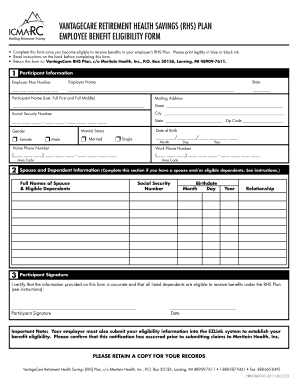
Eligibility Form Personnel


What is the Eligibility Form Personnel
The Eligibility Form Personnel is a crucial document used to determine an individual's qualifications for specific roles or benefits within an organization. This form collects essential information about the applicant, including personal details, employment history, and relevant qualifications. It is often utilized in various sectors, including government, education, and private businesses, to ensure compliance with hiring standards and eligibility criteria.
How to use the Eligibility Form Personnel
Using the Eligibility Form Personnel involves several straightforward steps. First, obtain the form from the relevant authority or organization. Next, carefully fill out all required fields, ensuring that the information provided is accurate and up-to-date. After completing the form, review it for any errors or omissions. Finally, submit the form according to the specified guidelines, whether online, by mail, or in person, depending on the institution's requirements.
Steps to complete the Eligibility Form Personnel
Completing the Eligibility Form Personnel requires attention to detail. Follow these steps for a smooth process:
- Gather necessary documents, such as identification and proof of qualifications.
- Fill in personal information, including your name, address, and contact details.
- Provide employment history, detailing previous roles and responsibilities.
- List any relevant certifications or qualifications that support your eligibility.
- Review the form for accuracy before submission.
Legal use of the Eligibility Form Personnel
The legal use of the Eligibility Form Personnel is governed by various regulations that ensure the document is completed and submitted correctly. It is essential to adhere to federal and state laws regarding employment eligibility and data protection. This includes ensuring that the information provided is truthful and that the form is signed and dated appropriately. Failure to comply with these legal requirements can result in penalties or disqualification from consideration for the position or benefits sought.
Key elements of the Eligibility Form Personnel
Key elements of the Eligibility Form Personnel include:
- Personal Information: Full name, address, and contact information.
- Employment History: A detailed account of previous jobs and responsibilities.
- Qualifications: Any relevant degrees, certifications, or training.
- Signature: A declaration of the truthfulness of the information provided.
- Date of Submission: The date when the form is completed and submitted.
Who Issues the Form
The Eligibility Form Personnel is typically issued by employers, educational institutions, or government agencies. Each organization may have its own version of the form tailored to its specific requirements. It is important to obtain the correct form from the appropriate source to ensure compliance with the respective guidelines and regulations.
Quick guide on how to complete eligibility form personnel
Effortlessly Complete Eligibility Form Personnel on Any Device
Digital document management has gained traction among businesses and individuals. It serves as an ideal environmentally friendly alternative to traditional printed and signed documents, allowing you to easily access the right form and securely store it online. airSlate SignNow equips you with all the necessary tools to swiftly create, edit, and electronically sign your documents without any delays. Manage Eligibility Form Personnel across any platform using airSlate SignNow's Android or iOS applications and simplify your document-related tasks today.
The Simplest Way to Edit and eSign Eligibility Form Personnel with Ease
- Find Eligibility Form Personnel and click on Get Form to begin.
- Utilize the tools we offer to fill out your form.
- Emphasize important sections of the documents or redact sensitive information using the tools specifically provided by airSlate SignNow for that purpose.
- Generate your eSignature with the Sign tool, which takes just seconds and holds the same legal validity as a conventional wet ink signature.
- Review all the details and click on the Done button to save your modifications.
- Choose how you want to send your form, be it via email, SMS, invitation link, or download it to your computer.
Put an end to lost or misplaced documents, tedious form searching, or mistakes that necessitate printing new copies of documents. airSlate SignNow addresses all your document management needs in just a few clicks from any device of your preference. Edit and electronically sign Eligibility Form Personnel to ensure effective communication at every step of the form preparation process with airSlate SignNow.
Create this form in 5 minutes or less
Create this form in 5 minutes!
How to create an eSignature for the eligibility form personnel
How to create an electronic signature for a PDF online
How to create an electronic signature for a PDF in Google Chrome
How to create an e-signature for signing PDFs in Gmail
How to create an e-signature right from your smartphone
How to create an e-signature for a PDF on iOS
How to create an e-signature for a PDF on Android
People also ask
-
What is the Eligibility Form Personnel used for?
The Eligibility Form Personnel is designed to streamline the process of gathering information from employees about their eligibility for benefits. By using airSlate SignNow, businesses can efficiently send and collect electronic signatures on these forms, ensuring compliance and saving time.
-
How does airSlate SignNow improve the process of managing Eligibility Form Personnel?
airSlate SignNow simplifies the management of the Eligibility Form Personnel by allowing users to create, send, and track forms in real-time. This digital process increases efficiency, reduces paperwork, and helps maintain organized records of employee eligibility.
-
Is there a cost associated with using the Eligibility Form Personnel feature?
Yes, using the Eligibility Form Personnel feature is part of the airSlate SignNow subscription plans. Pricing is competitive and inclusive of various features that enhance document management, making it a cost-effective solution for businesses of all sizes.
-
What are the key benefits of using airSlate SignNow for the Eligibility Form Personnel?
Using airSlate SignNow for the Eligibility Form Personnel offers numerous benefits including faster processing times, secure electronic signatures, and improved accuracy of collected data. Additionally, businesses can ensure compliance with industry regulations and reduce the risk of errors.
-
Can I integrate airSlate SignNow with other software for handling Eligibility Form Personnel?
Absolutely! airSlate SignNow integrates seamlessly with various third-party applications, allowing for enhanced workflow when dealing with the Eligibility Form Personnel. Whether it's CRM systems or HR platforms, integration ensures a smooth data flow across your business systems.
-
How secure is the information collected through the Eligibility Form Personnel?
Security is a top priority at airSlate SignNow. All data including the information collected through the Eligibility Form Personnel is encrypted and stored securely, ensuring that sensitive employee details remain protected from unauthorized access.
-
What types of businesses can benefit from using the Eligibility Form Personnel feature?
The Eligibility Form Personnel feature is beneficial for businesses across various industries, including healthcare, finance, and education. Companies looking for a more efficient document management process can signNowly enhance their workflows and employee experience by utilizing this feature.
Get more for Eligibility Form Personnel
- Assignment of contract for deed by seller new hampshire form
- Notice of assignment of contract for deed new hampshire form
- Contract for sale and purchase of real estate with no broker for residential home sale agreement new hampshire form
- Buyers home inspection checklist new hampshire form
- Sellers information for appraiser provided to buyer new hampshire
- Subcontractors agreement new hampshire form
- Option to purchase addendum to residential lease lease or rent to own new hampshire form
- Girl scout gold award project proposal form
Find out other Eligibility Form Personnel
- How Can I Electronic signature Colorado Non-Profit Promissory Note Template
- Electronic signature Indiana Legal Contract Fast
- Electronic signature Indiana Legal Rental Application Online
- Electronic signature Delaware Non-Profit Stock Certificate Free
- Electronic signature Iowa Legal LLC Operating Agreement Fast
- Electronic signature Legal PDF Kansas Online
- Electronic signature Legal Document Kansas Online
- Can I Electronic signature Kansas Legal Warranty Deed
- Can I Electronic signature Kansas Legal Last Will And Testament
- Electronic signature Kentucky Non-Profit Stock Certificate Online
- Electronic signature Legal PDF Louisiana Online
- Electronic signature Maine Legal Agreement Online
- Electronic signature Maine Legal Quitclaim Deed Online
- Electronic signature Missouri Non-Profit Affidavit Of Heirship Online
- Electronic signature New Jersey Non-Profit Business Plan Template Online
- Electronic signature Massachusetts Legal Resignation Letter Now
- Electronic signature Massachusetts Legal Quitclaim Deed Easy
- Electronic signature Minnesota Legal LLC Operating Agreement Free
- Electronic signature Minnesota Legal LLC Operating Agreement Secure
- Electronic signature Louisiana Life Sciences LLC Operating Agreement Now