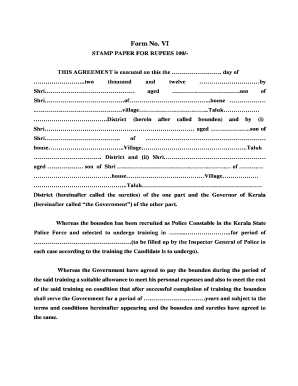
103 Form Kerala Police


What is the 103 medical certificate form?
The 103 medical certificate form is a document primarily used in the context of employment and healthcare. It serves as a formal declaration by a medical professional regarding an individual's health status, often required for sick leave or medical leave applications. This form is particularly relevant for employees who need to provide proof of their medical condition to their employer or other relevant authorities.
How to use the 103 medical certificate form
To use the 103 medical certificate form effectively, individuals should first ensure that they have the correct version of the form. After obtaining the form, the next step is to fill it out accurately, providing necessary personal information and details about the medical condition. It is essential to have the form signed by a licensed medical practitioner to validate its authenticity. Once completed, the form should be submitted to the relevant employer or organization as per their guidelines.
Steps to complete the 103 medical certificate form
Completing the 103 medical certificate form involves several key steps:
- Obtain the correct 103 medical certificate form from a reliable source.
- Fill in personal information, including your name, address, and contact details.
- Provide details about the medical condition, including symptoms and treatment.
- Ensure the form is signed and dated by a qualified healthcare professional.
- Review the completed form for accuracy before submission.
Legal use of the 103 medical certificate form
The legal use of the 103 medical certificate form is crucial for ensuring that it meets the requirements set forth by employers and regulatory bodies. For the form to be considered valid, it must be filled out correctly and signed by a licensed medical professional. Additionally, it should comply with relevant laws regarding medical documentation and privacy, such as HIPAA in the United States. Proper legal use helps protect both the employee's rights and the employer's interests.
Key elements of the 103 medical certificate form
Key elements of the 103 medical certificate form include:
- Patient Information: Full name, address, and contact information.
- Medical Professional Details: Name, qualifications, and contact information of the healthcare provider.
- Medical Condition: A clear description of the condition being certified.
- Duration of Leave: Specific dates indicating the period for which leave is recommended.
- Signature: The healthcare provider's signature and date to authenticate the form.
How to obtain the 103 medical certificate form
Obtaining the 103 medical certificate form can be done through various means. Individuals may request the form directly from their employer, healthcare provider, or download it from official medical or government websites. It is important to ensure that the form is the most current version to avoid any issues during submission. If in doubt, consulting with a healthcare professional can provide guidance on how to acquire the appropriate form.
Quick guide on how to complete ksr 103 hospital leave form
Prepare ksr 103 hospital leave form effortlessly on any device
Digital document management has gained popularity among companies and individuals alike. It offers an excellent eco-friendly substitute for traditional printed and signed documents, allowing you to access the correct form and securely save it online. airSlate SignNow offers all the tools necessary to create, edit, and eSign your documents promptly without delays. Manage 103 medical certificate form on any device with airSlate SignNow's Android or iOS applications and streamline any document-centric operation today.
How to modify and eSign ksr 103 hospital leave form pdf download with ease
- Obtain 103 medical certificate form pdf download and then click Get Form to begin.
- Utilize the tools we provide to complete your document.
- Highlight relevant sections of the documents or obscure sensitive information using tools that airSlate SignNow offers specifically for that purpose.
- Create your eSignature using the Sign feature, which takes mere seconds and holds the same legal validity as a conventional wet ink signature.
- Review the information, then click the Done button to save your modifications.
- Choose your preferred method for sending your form, whether by email, text message (SMS), invite link, or download it to your computer.
Eliminate concerns about lost or misplaced files, tedious form searching, or mistakes that require printing new document copies. airSlate SignNow fulfills your document management requirements in just a few clicks from any device you prefer. Modify and eSign ksr 103 form pdf and ensure outstanding communication at every stage of the form preparation process with airSlate SignNow.
Create this form in 5 minutes or less
Related searches to kpf 102 form
Create this form in 5 minutes!
How to create an eSignature for the ksr 103
How to create an electronic signature for a PDF online
How to create an electronic signature for a PDF in Google Chrome
How to create an e-signature for signing PDFs in Gmail
How to create an e-signature right from your smartphone
How to create an e-signature for a PDF on iOS
How to create an e-signature for a PDF on Android
People also ask 103 form pdf
-
What is a 103 medical certificate form?
The 103 medical certificate form is a vital document required for various medical purposes, including employment and insurance verification. It serves to confirm an individual's health status and is often requested by employers or healthcare providers.
-
How can airSlate SignNow help with the 103 medical certificate form?
airSlate SignNow provides a seamless platform to create, send, and eSign the 103 medical certificate form efficiently. With its user-friendly interface, you can easily manage all your official documents while ensuring they are signed securely and quickly.
-
Is airSlate SignNow cost-effective for managing the 103 medical certificate form?
Yes, airSlate SignNow offers a cost-effective solution for managing the 103 medical certificate form. With flexible pricing plans, you can choose an option that fits your budget while still benefiting from high-quality document management features.
-
What features does airSlate SignNow offer for the 103 medical certificate form?
airSlate SignNow offers various features for the 103 medical certificate form, including customizable templates, electronic signatures, and real-time tracking. These tools enhance efficiency and ensure that you can manage your documents effortlessly.
-
Can I integrate airSlate SignNow with other applications for the 103 medical certificate form?
Absolutely! airSlate SignNow supports integration with multiple applications, allowing you to streamline the processing of the 103 medical certificate form. By connecting with your existing software, you can enhance productivity and manage all your documents in one place.
-
How secure is the eSigning of the 103 medical certificate form with airSlate SignNow?
Security is a top priority at airSlate SignNow. When eSigning the 103 medical certificate form, all data is encrypted, and signing workflows comply with industry standards, ensuring that your sensitive information remains safe and confidential.
-
What are the benefits of using airSlate SignNow for the 103 medical certificate form?
Using airSlate SignNow for the 103 medical certificate form offers numerous benefits, including increased efficiency, reduced processing time, and cost savings. Additionally, its intuitive design means you can easily navigate the signing and management process.
Get more for ksr 103 medical certificate pdf
Find out other medical certificate ksr
- How To Electronic signature New York Legal Lease Agreement
- How Can I Electronic signature New York Legal Stock Certificate
- Electronic signature North Carolina Legal Quitclaim Deed Secure
- How Can I Electronic signature North Carolina Legal Permission Slip
- Electronic signature Legal PDF North Dakota Online
- Electronic signature North Carolina Life Sciences Stock Certificate Fast
- Help Me With Electronic signature North Dakota Legal Warranty Deed
- Electronic signature North Dakota Legal Cease And Desist Letter Online
- Electronic signature North Dakota Legal Cease And Desist Letter Free
- Electronic signature Delaware Orthodontists Permission Slip Free
- How Do I Electronic signature Hawaii Orthodontists Lease Agreement Form
- Electronic signature North Dakota Life Sciences Business Plan Template Now
- Electronic signature Oklahoma Legal Bill Of Lading Fast
- Electronic signature Oklahoma Legal Promissory Note Template Safe
- Electronic signature Oregon Legal Last Will And Testament Online
- Electronic signature Life Sciences Document Pennsylvania Simple
- Electronic signature Legal Document Pennsylvania Online
- How Can I Electronic signature Pennsylvania Legal Last Will And Testament
- Electronic signature Rhode Island Legal Last Will And Testament Simple
- Can I Electronic signature Rhode Island Legal Residential Lease Agreement