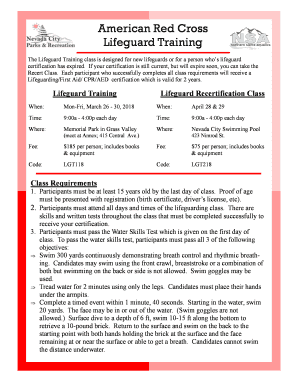
Lifeguard License Form


What is the lifeguard license
The lifeguard license is an official certification that demonstrates an individual's ability to perform lifesaving techniques and ensure the safety of swimmers in various aquatic environments. This license is essential for those seeking employment as lifeguards at pools, beaches, and water parks. It typically involves training in water rescue, first aid, and CPR, ensuring that lifeguards are prepared to respond effectively in emergencies.
How to obtain the lifeguard license
To obtain a lifeguard license, candidates must complete a training program approved by a recognized organization, such as the American Red Cross or YMCA. The process generally includes the following steps:
- Enroll in a lifeguard training course.
- Complete the required training hours, which often cover water rescue techniques, first aid, and CPR.
- Pass written and practical exams to demonstrate proficiency in lifesaving skills.
- Receive your lifeguard license upon successful completion of the course and exams.
Steps to complete the lifeguard license
Completing the lifeguard license involves several key steps. First, individuals must choose an accredited training program and register for the course. During the training, participants will learn vital skills, including how to identify potential hazards, perform rescues, and administer first aid. After completing the training, candidates must pass both a written test and a practical skills assessment. Once these requirements are met, they will receive their lifeguard license, which is typically valid for a specific period before requiring renewal.
Legal use of the lifeguard license
The lifeguard license serves as a legal credential that permits individuals to work as lifeguards in various settings. It is important for employers to verify that their lifeguards hold a valid license, as this ensures compliance with local regulations and safety standards. Additionally, lifeguards must adhere to the guidelines set forth by the licensing organization, which may include ongoing training and recertification to maintain their qualifications.
State-specific rules for the lifeguard license
Each state in the U.S. may have specific regulations regarding lifeguard licensing, including age requirements, training standards, and renewal processes. It is crucial for aspiring lifeguards to familiarize themselves with the laws in their state to ensure compliance. Some states may require additional certifications, such as specialized training for open water lifeguarding or specific health and safety courses.
Key elements of the lifeguard license
The lifeguard license includes several key elements that validate the holder's qualifications. These may consist of:
- The lifeguard's name and contact information.
- The issuing organization and its logo.
- The date of issue and expiration date.
- Details of the training completed, including any specialties.
These elements help ensure that the license is recognized and accepted by employers and regulatory bodies.
Quick guide on how to complete lifeguard license
Complete Lifeguard License effortlessly on any device
Online document administration has gained popularity among businesses and individuals. It offers an ideal eco-friendly substitute to traditional printed and signed documents, allowing you to access the correct template and securely store it online. airSlate SignNow provides all the tools you need to create, modify, and eSign your documents quickly and without delays. Manage Lifeguard License on any platform using airSlate SignNow apps for Android or iOS and simplify any document-related task today.
The most efficient way to modify and eSign Lifeguard License with ease
- Locate Lifeguard License and click Get Form to begin.
- Utilize the tools we offer to complete your document.
- Emphasize important sections of your documents or obscure sensitive information with tools designed specifically for that purpose by airSlate SignNow.
- Create your signature with the Sign feature, which takes seconds and carries the same legal validity as a conventional ink signature.
- Review the details and click on the Done button to save your changes.
- Choose how you want to send your form—via email, text message (SMS), invite link, or download it to your computer.
Eliminate concerns about lost or mislaid files, tedious form searches, or errors that require printing new document copies. airSlate SignNow fulfills all your document management requirements in just a few clicks from your preferred device. Modify and eSign Lifeguard License and ensure exceptional communication at every stage of your form preparation process with airSlate SignNow.
Create this form in 5 minutes or less
Create this form in 5 minutes!
How to create an eSignature for the lifeguard license
How to create an electronic signature for a PDF online
How to create an electronic signature for a PDF in Google Chrome
How to create an e-signature for signing PDFs in Gmail
How to create an e-signature right from your smartphone
How to create an e-signature for a PDF on iOS
How to create an e-signature for a PDF on Android
People also ask
-
What is a lifeguard license and why is it important?
A lifeguard license is a certification that demonstrates an individual's ability to perform lifesaving techniques and ensure safety in aquatic environments. It's crucial for anyone aspiring to work as a lifeguard, as it represents the skills and knowledge necessary for the role, providing both a legal qualification and a sense of responsibility.
-
How can I obtain a lifeguard license?
To obtain a lifeguard license, you must complete a certified training program that includes both theoretical and practical components. After successfully passing the required assessments, you'll receive your lifeguard license, which is essential for employment at pools, beaches, and other aquatic facilities.
-
What are the costs associated with getting a lifeguard license?
The costs for obtaining a lifeguard license can vary based on the training program and institution you choose. On average, expect to pay between $200 to $400 for the course, which often includes materials and certification fees. Investing in this license is essential for a rewarding career in lifeguarding.
-
What features should I look for in a lifeguard training program?
When choosing a lifeguard training program, look for features such as comprehensive course content that covers CPR, first aid, and rescue techniques. Additionally, ensure the program is accredited and offers hands-on training opportunities to build practical skills essential for earning your lifeguard license.
-
What are the benefits of holding a lifeguard license?
Holding a lifeguard license enables you to work in a variety of aquatic settings, enhancing your career opportunities. It also instills a higher level of confidence in your ability to prevent drowning incidents and respond effectively in emergencies, benefiting both you and the public.
-
Do I need to renew my lifeguard license?
Yes, most lifeguard licenses require renewal every two to three years to ensure you stay updated on the latest safety protocols and lifesaving techniques. Participating in refresher courses helps maintain your certification and continues your professional development in lifeguarding.
-
How does airSlate SignNow assist in managing lifeguard license documentation?
airSlate SignNow simplifies the management of lifeguard license documentation by providing an easy-to-use platform for digitally signing and storing important documents. This streamlines the process for lifeguards and employers alike, ensuring that all required licenses are easily accessible and organized.
Get more for Lifeguard License
- Missing child report form
- Agent authority form for utility matters
- Grenada passport form download
- Var form 1300 rev 0811 page 1 of 2 disclosure of information on
- Cigna generic enrollment form 581336a indiana health insurance
- To the pastor please complete this recommendation for the applicant applying for admission to christ for the nations institute form
- Fnsb property tax form
- 4 209 motion for service by publication for use with district court form
Find out other Lifeguard License
- eSign Virginia Government POA Simple
- eSign Hawaii Lawers Rental Application Fast
- eSign Hawaii Lawers Cease And Desist Letter Later
- How To eSign Hawaii Lawers Cease And Desist Letter
- How Can I eSign Hawaii Lawers Cease And Desist Letter
- eSign Hawaii Lawers Cease And Desist Letter Free
- eSign Maine Lawers Resignation Letter Easy
- eSign Louisiana Lawers Last Will And Testament Mobile
- eSign Louisiana Lawers Limited Power Of Attorney Online
- eSign Delaware Insurance Work Order Later
- eSign Delaware Insurance Credit Memo Mobile
- eSign Insurance PPT Georgia Computer
- How Do I eSign Hawaii Insurance Operating Agreement
- eSign Hawaii Insurance Stock Certificate Free
- eSign New Hampshire Lawers Promissory Note Template Computer
- Help Me With eSign Iowa Insurance Living Will
- eSign North Dakota Lawers Quitclaim Deed Easy
- eSign Ohio Lawers Agreement Computer
- eSign North Dakota Lawers Separation Agreement Online
- How To eSign North Dakota Lawers Separation Agreement