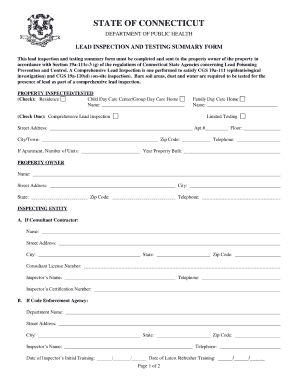
Lead Disclosure Form Ct


What is the Lead Disclosure Form Ct
The Lead Disclosure Form Ct is a legal document required in Connecticut for properties built before 1978. This form serves to inform potential buyers or renters about the presence of lead-based paint and related hazards. It is essential for property owners to disclose any known lead-based paint issues to comply with federal and state regulations. The form includes details about the property, the potential risks associated with lead exposure, and any known lead hazards.
How to use the Lead Disclosure Form Ct
Using the Lead Disclosure Form Ct involves several key steps. First, property owners must complete the form accurately, providing all necessary details regarding lead-based paint. Once filled out, the form should be provided to prospective tenants or buyers before signing any lease or purchase agreement. It is crucial that all parties involved review the document carefully to ensure understanding of the potential risks. Additionally, both the seller or landlord and the buyer or tenant must sign the form to acknowledge receipt and understanding of the information provided.
Steps to complete the Lead Disclosure Form Ct
Completing the Lead Disclosure Form Ct requires careful attention to detail. Follow these steps:
- Gather information about the property, including its age and any known lead-based paint presence.
- Fill out the form, ensuring all sections are completed accurately.
- Provide any additional documentation or reports related to lead hazards if available.
- Review the completed form with all parties involved to confirm understanding.
- Obtain signatures from both the property owner and the prospective tenant or buyer.
Legal use of the Lead Disclosure Form Ct
The legal use of the Lead Disclosure Form Ct is governed by both federal and state regulations. Under the Residential Lead-Based Paint Hazard Reduction Act, property owners are mandated to disclose lead hazards. Failure to provide this disclosure can lead to significant penalties, including legal action from tenants or buyers. It is essential that the form is used correctly and that all information is disclosed to ensure compliance with the law.
Key elements of the Lead Disclosure Form Ct
The Lead Disclosure Form Ct includes several key elements that must be addressed:
- Property Information: Details about the property, including its address and age.
- Lead Hazard Disclosure: Information regarding any known lead-based paint or lead hazards.
- Tenant Rights: A statement informing tenants of their rights concerning lead exposure.
- Signatures: Signatures from both the property owner and the prospective tenant or buyer.
State-specific rules for the Lead Disclosure Form Ct
Connecticut has specific rules regarding the Lead Disclosure Form Ct that align with federal requirements but may include additional stipulations. Property owners must ensure that they are familiar with these state-specific regulations, which may involve additional disclosures or requirements for properties located in certain areas. Compliance with these rules is essential to avoid legal repercussions and to protect the health and safety of occupants.
Quick guide on how to complete lead disclosure form ct
Effortlessly Prepare Lead Disclosure Form Ct on Any Device
The management of online documents has gained signNow traction among businesses and individuals. It serves as a perfect environmentally friendly option compared to conventional printed and signed documents, allowing you to find the appropriate form and securely store it online. airSlate SignNow provides you with all the necessary tools to swiftly create, modify, and electronically sign your documents without any holdups. Handle Lead Disclosure Form Ct on any device using airSlate SignNow's Android or iOS applications and streamline your document-related processes today.
How to Modify and Electronically Sign Lead Disclosure Form Ct with Ease
- Find Lead Disclosure Form Ct and click on Get Form to begin.
- Make use of the tools available to fill out your document.
- Emphasize pertinent sections of your documents or hide sensitive information using the tools that airSlate SignNow specifically provides for that purpose.
- Create your electronic signature with the Sign tool, which takes mere seconds and holds the same legal validity as a traditional ink signature.
- Review all your information and hit the Done button to save your changes.
- Select your preferred method of delivering your form, whether by email, text message (SMS), invite link, or download it to your computer.
Eliminate concerns about lost or misplaced documents, tedious form navigation, or errors that necessitate printing new copies. airSlate SignNow meets your document management needs in just a few clicks from any device you choose. Modify and electronically sign Lead Disclosure Form Ct and ensure exceptional communication at every stage of the form preparation process with airSlate SignNow.
Create this form in 5 minutes or less
Create this form in 5 minutes!
How to create an eSignature for the lead disclosure form ct
How to create an electronic signature for a PDF online
How to create an electronic signature for a PDF in Google Chrome
How to create an e-signature for signing PDFs in Gmail
How to create an e-signature right from your smartphone
How to create an e-signature for a PDF on iOS
How to create an e-signature for a PDF on Android
People also ask
-
What is a CT lead disclosure form?
A CT lead disclosure form is a legal document required in Connecticut that informs buyers about the presence of lead-based paint in homes built before 1978. Using airSlate SignNow, you can easily create, send, and eSign this crucial form digitally, ensuring compliance with state regulations.
-
How can airSlate SignNow help with the CT lead disclosure form?
airSlate SignNow streamlines the process of managing the CT lead disclosure form by providing an easy-to-use platform for creating and signing documents. You can upload the form, add necessary fields for signatures, and send it to multiple parties without the hassle of paper-based processes.
-
Is airSlate SignNow affordable for small businesses needing the CT lead disclosure form?
Yes, airSlate SignNow offers competitive pricing plans designed to accommodate businesses of all sizes, including small businesses. By utilizing our cost-effective solution, you can manage and eSign documents like the CT lead disclosure form without straining your budget.
-
What features does airSlate SignNow provide for eSigning the CT lead disclosure form?
airSlate SignNow includes features such as secure eSignature technology, customizable templates, and real-time tracking of document status. These features ensure that the CT lead disclosure form is signed quickly and securely, enhancing your overall efficiency.
-
Can I automate the sending of the CT lead disclosure form using airSlate SignNow?
Absolutely! airSlate SignNow allows you to automate workflows, including the sending of the CT lead disclosure form. This means you can schedule automatic reminders and ensure your clients complete their documents without manual intervention.
-
Does airSlate SignNow integrate with other tools for managing the CT lead disclosure form?
Yes, airSlate SignNow offers seamless integrations with various CRM and document management tools. This makes it easy to incorporate the CT lead disclosure form into your existing workflows, enhancing productivity and coordination across your team.
-
What are the benefits of using airSlate SignNow for the CT lead disclosure form?
Using airSlate SignNow offers numerous benefits for handling the CT lead disclosure form, including faster turnaround times, improved compliance, and reduced paper usage. These advantages not only save you time but also promote environmentally friendly practices within your operations.
Get more for Lead Disclosure Form Ct
Find out other Lead Disclosure Form Ct
- How Do I Sign Maine Banking Resignation Letter
- Sign Maine Banking Resignation Letter Free
- Sign Louisiana Banking Separation Agreement Now
- Sign Maryland Banking Quitclaim Deed Mobile
- Sign Massachusetts Banking Purchase Order Template Myself
- Sign Maine Banking Operating Agreement Computer
- Sign Banking PPT Minnesota Computer
- How To Sign Michigan Banking Living Will
- Sign Michigan Banking Moving Checklist Mobile
- Sign Maine Banking Limited Power Of Attorney Simple
- Sign Michigan Banking Moving Checklist Free
- Sign Montana Banking RFP Easy
- Sign Missouri Banking Last Will And Testament Online
- Sign Montana Banking Quitclaim Deed Secure
- Sign Montana Banking Quitclaim Deed Safe
- Sign Missouri Banking Rental Lease Agreement Now
- Sign Nebraska Banking Last Will And Testament Online
- Sign Nebraska Banking LLC Operating Agreement Easy
- Sign Missouri Banking Lease Agreement Form Simple
- Sign Nebraska Banking Lease Termination Letter Myself