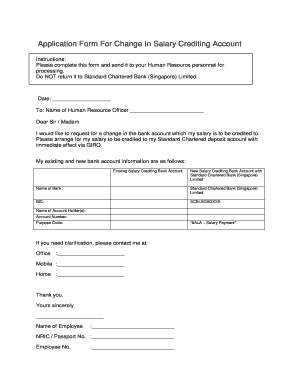
Salary Crediting Form


What is the salary crediting?
The salary crediting form is a document used to authorize the direct deposit of an employee's wages into their bank account. This process streamlines payroll management for employers and ensures timely payments for employees. By completing this form, employees provide their banking information, allowing their salaries to be credited directly to their accounts rather than through paper checks. This method enhances convenience and security for both parties involved.
How to use the salary crediting
Using the salary crediting form involves a straightforward process. Employees typically receive the form from their employer or human resources department. They need to fill in their personal details, including their name, address, and banking information, such as the account number and routing number. Once completed, the form should be submitted to the employer for processing. Employers then use this information to set up direct deposit in their payroll system.
Steps to complete the salary crediting
Completing the salary crediting form requires careful attention to detail. Here are the steps to follow:
- Obtain the salary crediting form from your employer.
- Fill in your personal information accurately, including your full name and address.
- Provide your banking details, ensuring the account and routing numbers are correct.
- Review the form for any errors or omissions.
- Submit the completed form to your employer or payroll department.
Legal use of the salary crediting
The salary crediting form is legally binding when executed correctly. It must comply with federal and state regulations regarding payroll and direct deposits. Employers are responsible for safeguarding the information provided in the form and ensuring that it is used solely for payroll purposes. Additionally, employees should be informed of their rights regarding the handling of their banking information to ensure compliance with privacy laws.
Key elements of the salary crediting
Several key elements are essential for the salary crediting form to be effective:
- Employee identification: This includes the employee's full name and social security number.
- Banking information: Accurate account and routing numbers are crucial for successful transactions.
- Authorization signature: The employee must sign the form to authorize the direct deposit.
- Employer information: Details about the employer's payroll department may also be included for clarity.
Examples of using the salary crediting
There are various scenarios in which the salary crediting form is utilized:
- New employees often complete the form as part of their onboarding process to ensure timely salary payments.
- Current employees may update their banking information through the form if they change accounts.
- Employers may require the form for contract workers to facilitate direct payments for services rendered.
Quick guide on how to complete salary crediting
Complete Salary Crediting effortlessly on any device
Online document administration has gained popularity among companies and individuals. It offers an excellent eco-friendly alternative to conventional printed and signed documents, as you can locate the appropriate form and securely store it online. airSlate SignNow provides you with all the tools you require to create, modify, and electronically sign your documents swiftly without delays. Manage Salary Crediting on any device using airSlate SignNow Android or iOS applications and simplify any document-related process today.
How to modify and eSign Salary Crediting effortlessly
- Obtain Salary Crediting and click Get Form to initiate.
- Utilize the tools we offer to finalize your form.
- Highlight pertinent sections of the documents or conceal sensitive details with tools that airSlate SignNow provides specifically for that purpose.
- Create your eSignature using the Sign tool, which takes just seconds and holds the same legal validity as a conventional wet ink signature.
- Review all the information and click on the Done button to save your modifications.
- Select your preferred method of submitting your form: via email, text message (SMS), invitation link, or download it to your computer.
Say goodbye to lost or misplaced files, tiresome form searching, or mistakes that necessitate printing new document copies. airSlate SignNow addresses all your document management needs in just a few clicks from your device of choice. Adjust and eSign Salary Crediting and ensure excellent communication at any point during your form preparation process with airSlate SignNow.
Create this form in 5 minutes or less
Create this form in 5 minutes!
How to create an eSignature for the salary crediting
How to create an electronic signature for a PDF online
How to create an electronic signature for a PDF in Google Chrome
How to create an e-signature for signing PDFs in Gmail
How to create an e-signature right from your smartphone
How to create an e-signature for a PDF on iOS
How to create an e-signature for a PDF on Android
People also ask
-
What is salary crediting and how does it work?
Salary crediting is the process of directly depositing employee salaries into their bank accounts. With airSlate SignNow, businesses can streamline document management related to salary crediting, ensuring that contract approvals and payroll documents are securely signed and stored. This not only enhances efficiency but also improves the overall payroll process.
-
How can airSlate SignNow facilitate salary crediting for my business?
airSlate SignNow offers an easy-to-use platform that simplifies the management of salary crediting documents. By enabling electronic signatures and secure document sharing, businesses can reduce administrative burden and expedite the salary crediting process. This ensures timely payments and compliant record-keeping for payroll-related transactions.
-
Is airSlate SignNow cost-effective for managing salary crediting?
Yes, airSlate SignNow provides a cost-effective solution for managing salary crediting workflows. With customizable pricing plans and affordable options for businesses of all sizes, you can enhance your payroll efficiency without breaking the bank. Investing in airSlate SignNow will lead to long-term savings by minimizing paperwork and optimizing payroll processes.
-
What features does airSlate SignNow offer for salary crediting documentation?
airSlate SignNow includes a suite of features tailored for salary crediting, such as templates for offer letters, automated reminders, and secure electronic signatures. These tools ensure all salary crediting documents are completed swiftly and accurately. This reduces errors and keeps the payroll process smooth and compliant.
-
Can airSlate SignNow integrate with other payroll systems for salary crediting?
Absolutely! airSlate SignNow seamlessly integrates with various payroll systems to enhance the salary crediting process. This means businesses can synchronize their document workflows with existing software, ensuring that salary crediting remains efficient and error-free across platforms.
-
What are the benefits of using airSlate SignNow for salary crediting?
Using airSlate SignNow for salary crediting brings numerous benefits, including improved accuracy, reduced processing time, and enhanced security. The ability to access documents from anywhere and sign them electronically facilitates faster salary crediting for employees. This leads to greater employee satisfaction and streamlined business operations.
-
How can I ensure the security of salary crediting documents with airSlate SignNow?
airSlate SignNow prioritizes security when it comes to salary crediting documents. The platform features advanced encryption, secure cloud storage, and compliance with industry regulations to protect sensitive employee information. By using airSlate SignNow, you can rest assured that your salary crediting documentation is safeguarded against unauthorized access.
Get more for Salary Crediting
- Letter from landlord to tenant with 30 day notice of expiration of lease and nonrenewal by landlord vacate by expiration new 497319998 form
- Letter from tenant to landlord for 30 day notice to landlord that tenant will vacate premises on or prior to expiration of 497319999 form
- Letter from tenant to landlord about insufficient notice to terminate rental agreement new mexico form
- Landlord about rent 497320001 form
- Letter from landlord to tenant as notice to remove unauthorized inhabitants new mexico form
- Letter tenant notice 497320003 form
- Letter from tenant to landlord about inadequacy of heating resources insufficient heat new mexico form
- Assignment of lien corporation or llc new mexico form
Find out other Salary Crediting
- How To eSignature Connecticut Living Will
- eSign Alaska Web Hosting Agreement Computer
- eSign Alaska Web Hosting Agreement Now
- eSign Colorado Web Hosting Agreement Simple
- How Do I eSign Colorado Joint Venture Agreement Template
- How To eSign Louisiana Joint Venture Agreement Template
- eSign Hawaii Web Hosting Agreement Now
- eSign New Jersey Joint Venture Agreement Template Online
- eSign Missouri Web Hosting Agreement Now
- eSign New Jersey Web Hosting Agreement Now
- eSign Texas Deposit Receipt Template Online
- Help Me With eSign Nebraska Budget Proposal Template
- eSign New Mexico Budget Proposal Template Now
- eSign New York Budget Proposal Template Easy
- eSign Indiana Debt Settlement Agreement Template Later
- eSign New York Financial Funding Proposal Template Now
- eSign Maine Debt Settlement Agreement Template Computer
- eSign Mississippi Debt Settlement Agreement Template Free
- eSign Missouri Debt Settlement Agreement Template Online
- How Do I eSign Montana Debt Settlement Agreement Template