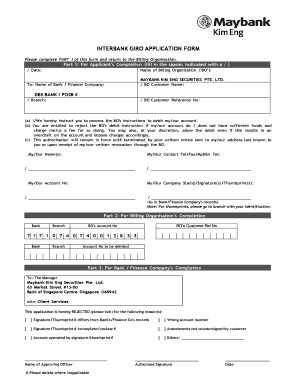
Myrepublic Interbank Giro Form


What is the Myrepublic Interbank Giro
The Myrepublic Interbank Giro is a financial service that allows customers to automate their payments between banks. This system facilitates the transfer of funds directly from one bank account to another, streamlining the process for both individuals and businesses. It is particularly useful for recurring payments, such as utility bills or subscriptions, ensuring timely transactions without manual intervention.
Steps to complete the Myrepublic Interbank Giro
Completing the Myrepublic Interbank Giro involves several straightforward steps:
- Gather necessary information, including your bank details and the recipient's account information.
- Access the Myrepublic Giro form, which can typically be found on the Myrepublic website or through your banking app.
- Fill out the form with accurate details, ensuring all required fields are completed.
- Review the information for accuracy to avoid any issues with the transaction.
- Submit the form electronically or as instructed, depending on your bank's submission methods.
Legal use of the Myrepublic Interbank Giro
The Myrepublic Interbank Giro is legally binding when executed correctly. To ensure its legality, the form must be completed in compliance with relevant financial regulations. This includes providing accurate information and obtaining necessary approvals from all parties involved. Electronic signatures are recognized under U.S. law, provided they meet specific legal standards, such as those outlined in the ESIGN Act and UETA.
Key elements of the Myrepublic Interbank Giro
Several key elements are essential for the Myrepublic Interbank Giro to function effectively:
- Account Information: Accurate bank account details for both the payer and the recipient.
- Payment Schedule: Clear indication of the frequency and amount of payments.
- Authorization: Necessary approvals from the account holder to authorize transactions.
- Security Measures: Implementation of secure processes to protect sensitive financial data.
How to use the Myrepublic Interbank Giro
Using the Myrepublic Interbank Giro is a simple process. Users can initiate transactions through their bank's online platform or mobile app. Once logged in, navigate to the payments section and select the option for setting up a Giro payment. Input the required details, including the amount and frequency of payments, and confirm the setup. This automation allows for seamless management of regular financial obligations.
Examples of using the Myrepublic Interbank Giro
The Myrepublic Interbank Giro can be utilized in various scenarios, such as:
- Paying monthly utility bills automatically without the need for manual payments.
- Setting up recurring payments for subscription services, ensuring no missed payments.
- Facilitating salary payments from businesses to employees, streamlining payroll processes.
Quick guide on how to complete myrepublic interbank giro
Complete Myrepublic Interbank Giro effortlessly on any device
Digital document management has gained traction among businesses and individuals. It offers an ideal eco-friendly substitute for conventional printed and signed documents, as you can obtain the necessary form and securely store it online. airSlate SignNow provides you with all the tools required to create, modify, and electronically sign your documents swiftly without delays. Manage Myrepublic Interbank Giro on any platform with airSlate SignNow Android or iOS applications and simplify any document-related task today.
The easiest way to amend and electronically sign Myrepublic Interbank Giro effortlessly
- Locate Myrepublic Interbank Giro and click on Get Form to begin.
- Use the tools we offer to fill out your document.
- Emphasize essential sections of your documents or redact sensitive information with tools that airSlate SignNow offers specifically for this purpose.
- Create your eSignature with the Sign tool, which takes seconds and holds the same legal validity as a conventional wet ink signature.
- Review all the details and click on the Done button to save your changes.
- Select your delivery method for the form, whether by email, text message (SMS), or invitation link, or download it to your PC.
Forget about lost or misplaced documents, tedious form searching, or mistakes requiring new document copies. airSlate SignNow meets all your document management needs in just a few clicks from any device you prefer. Edit and electronically sign Myrepublic Interbank Giro and ensure effective communication at every stage of the form preparation process with airSlate SignNow.
Create this form in 5 minutes or less
Create this form in 5 minutes!
How to create an eSignature for the myrepublic interbank giro
How to create an electronic signature for a PDF online
How to create an electronic signature for a PDF in Google Chrome
How to create an e-signature for signing PDFs in Gmail
How to create an e-signature right from your smartphone
How to create an e-signature for a PDF on iOS
How to create an e-signature for a PDF on Android
People also ask
-
What is the myrepublic giro form and how can it be used?
The myrepublic giro form is a digital document designed to facilitate easy and secure transactions for MyRepublic customers. With airSlate SignNow, you can quickly complete and eSign this form, ensuring that your payment setup is streamlined and efficient.
-
How does airSlate SignNow enhance the signing experience for the myrepublic giro form?
airSlate SignNow offers a user-friendly interface that simplifies the signing process for the myrepublic giro form. Users can easily upload the form, add necessary fields for signatures, and send it out for signing, allowing for a fast turnaround.
-
Is there a cost associated with using airSlate SignNow for the myrepublic giro form?
Using airSlate SignNow for the myrepublic giro form comes with various pricing plans to suit different needs. Our scalable pricing ensures that businesses of all sizes can access our features without overspending, making it a cost-effective solution.
-
What features does airSlate SignNow provide for the myrepublic giro form?
With airSlate SignNow, features such as customizable templates, real-time tracking, and integrations with other applications enhance the handling of the myrepublic giro form. These tools empower users to manage their documents efficiently and securely.
-
Can I integrate airSlate SignNow with other software for the myrepublic giro form?
Yes, airSlate SignNow offers integration capabilities with various platforms, allowing you to seamlessly incorporate the myrepublic giro form into your existing workflow. This helps streamline processes and enhances productivity across your organization.
-
What are the benefits of using airSlate SignNow for the myrepublic giro form?
Using airSlate SignNow for the myrepublic giro form provides numerous benefits, including increased efficiency, enhanced security, and reduced turnaround times. By digitizing your signing process, you can focus more on your business rather than paperwork.
-
Is the myrepublic giro form secure with airSlate SignNow?
Absolutely! The myrepublic giro form processed through airSlate SignNow is protected with top-level encryption and security measures to safeguard your sensitive information. You can trust that your data remains confidential and secure.
Get more for Myrepublic Interbank Giro
- Newly widowed individuals package new mexico form
- Employment interview package new mexico form
- Employment employee 497320302 form
- Assignment of mortgage package new mexico form
- Assignment of lease package new mexico form
- New mexico purchase form
- Satisfaction cancellation or release of mortgage package new mexico form
- Premarital agreements package new mexico form
Find out other Myrepublic Interbank Giro
- Can I Electronic signature Kentucky Legal Document
- Help Me With Electronic signature New Jersey Non-Profit PDF
- Can I Electronic signature New Jersey Non-Profit Document
- Help Me With Electronic signature Michigan Legal Presentation
- Help Me With Electronic signature North Dakota Non-Profit Document
- How To Electronic signature Minnesota Legal Document
- Can I Electronic signature Utah Non-Profit PPT
- How Do I Electronic signature Nebraska Legal Form
- Help Me With Electronic signature Nevada Legal Word
- How Do I Electronic signature Nevada Life Sciences PDF
- How Can I Electronic signature New York Life Sciences Word
- How Can I Electronic signature North Dakota Legal Word
- How To Electronic signature Ohio Legal PDF
- How To Electronic signature Ohio Legal Document
- How To Electronic signature Oklahoma Legal Document
- How To Electronic signature Oregon Legal Document
- Can I Electronic signature South Carolina Life Sciences PDF
- How Can I Electronic signature Rhode Island Legal Document
- Can I Electronic signature South Carolina Legal Presentation
- How Can I Electronic signature Wyoming Life Sciences Word