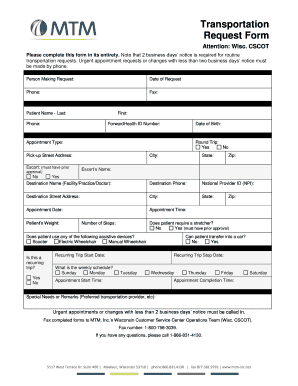
Mtm Transportation Request Form


What is the MTM Transportation Request Form?
The MTM Transportation Request Form is a crucial document used to request non-emergency medical transportation services. This form is designed to facilitate the coordination of transportation for individuals who require assistance getting to and from medical appointments. It ensures that all necessary information is collected to provide safe and efficient transportation services. The form typically includes details such as the patient's name, contact information, appointment details, and any special requirements for the trip.
How to Use the MTM Transportation Request Form
To effectively use the MTM Transportation Request Form, begin by gathering all relevant information about the patient and the medical appointment. Fill out the form accurately, ensuring that all fields are completed. It is essential to provide clear instructions regarding any special needs, such as wheelchair accessibility or assistance for the elderly. Once completed, submit the form to the appropriate transportation provider or agency responsible for coordinating the service.
Steps to Complete the MTM Transportation Request Form
Completing the MTM Transportation Request Form involves several straightforward steps:
- Gather necessary information, including the patient's full name and contact details.
- Enter the details of the medical appointment, including the date, time, and location.
- Specify any special requirements or accommodations needed for the patient.
- Review the form for accuracy and completeness.
- Submit the form to the designated transportation provider.
Legal Use of the MTM Transportation Request Form
The MTM Transportation Request Form is legally recognized when completed accurately and submitted according to the guidelines set by the transportation provider. Compliance with relevant regulations ensures that the request is processed efficiently. It is important to understand that providing false information on the form can lead to legal repercussions, including denial of service or potential penalties.
Key Elements of the MTM Transportation Request Form
Key elements of the MTM Transportation Request Form include:
- Patient Information: Full name, contact number, and address.
- Appointment Details: Date, time, and location of the medical visit.
- Transportation Needs: Specific requirements such as wheelchair access or assistance.
- Signature: The patient's or guardian's signature, confirming the accuracy of the information provided.
Form Submission Methods
The MTM Transportation Request Form can typically be submitted through various methods, including:
- Online Submission: Many transportation providers offer online portals for form submission.
- Mail: The completed form can be mailed to the designated address of the transportation provider.
- In-Person: Some providers may allow for in-person submission at their offices.
Quick guide on how to complete mtm transportation request form 43735672
Complete Mtm Transportation Request Form seamlessly on any device
Digital document management has gained traction among businesses and individuals alike. It offers an ideal environmentally friendly substitute for traditional printed and signed documents, allowing you to obtain the necessary form and securely store it online. airSlate SignNow equips you with all the resources required to create, edit, and eSign your documents swiftly without obstacles. Manage Mtm Transportation Request Form on any device with airSlate SignNow Android or iOS applications and simplify any document-centric process today.
How to modify and eSign Mtm Transportation Request Form effortlessly
- Locate Mtm Transportation Request Form and click on Get Form to begin.
- Make use of the tools we provide to complete your form.
- Select key sections of your documents or obscure sensitive information with tools specifically offered by airSlate SignNow for that purpose.
- Create your signature using the Sign tool, which takes seconds and holds the same legal validity as a conventional wet ink signature.
- Review all entered details and click on the Done button to save your modifications.
- Choose how you wish to send your form, whether by email, SMS, invitation link, or download it to your computer.
Eliminate the worry of lost or misplaced documents, tedious form searches, or errors that require printing additional document copies. airSlate SignNow caters to your document management needs in just a few clicks from your preferred device. Edit and eSign Mtm Transportation Request Form while ensuring effective communication throughout your form preparation process with airSlate SignNow.
Create this form in 5 minutes or less
Create this form in 5 minutes!
How to create an eSignature for the mtm transportation request form 43735672
How to create an electronic signature for a PDF online
How to create an electronic signature for a PDF in Google Chrome
How to create an e-signature for signing PDFs in Gmail
How to create an e-signature right from your smartphone
How to create an e-signature for a PDF on iOS
How to create an e-signature for a PDF on Android
People also ask
-
What is the MTM transportation request form?
The MTM transportation request form is a crucial document used to schedule and manage transportation services for eligible individuals. This form ensures that all necessary information is collected efficiently, allowing for smooth transportation coordination.
-
How does airSlate SignNow facilitate the MTM transportation request form process?
AirSlate SignNow streamlines the MTM transportation request form process by enabling users to easily create, send, and eSign documents securely. This eliminates the need for printing or mailing, which speeds up the request and approval process signNowly.
-
Is there a cost associated with using the MTM transportation request form through airSlate SignNow?
Using the MTM transportation request form with airSlate SignNow comes with a cost-effective pricing model that caters to businesses of all sizes. Pricing is based on features and usage, ensuring you only pay for what you need while maximizing efficiency in your document handling.
-
What features does airSlate SignNow provide for managing the MTM transportation request form?
AirSlate SignNow offers a variety of features for the MTM transportation request form, including templates, real-time tracking, automated notifications, and integrated payment options. These features enhance user experience and ensure timely transportation arrangements.
-
Can I integrate the MTM transportation request form with other applications?
Yes, airSlate SignNow allows seamless integration with various third-party applications, making it easy to link the MTM transportation request form with your existing systems. This helps streamline operations and improves data management across platforms.
-
What are the benefits of using airSlate SignNow for the MTM transportation request form?
Utilizing airSlate SignNow for the MTM transportation request form provides numerous benefits such as enhanced efficiency, reduced turnaround time, and improved accuracy in data collection. Additionally, the eSigning feature enhances security and compliance.
-
Who can access the MTM transportation request form?
The MTM transportation request form can be accessed by clients seeking transportation services, healthcare providers, or caregivers who assist patients with mobility needs. With airSlate SignNow, these stakeholders can easily share and sign documents remotely.
Get more for Mtm Transportation Request Form
Find out other Mtm Transportation Request Form
- Sign South Dakota Car Dealer Limited Power Of Attorney Now
- Sign Wisconsin Car Dealer Quitclaim Deed Myself
- Sign Wisconsin Car Dealer Quitclaim Deed Free
- Sign Virginia Car Dealer POA Safe
- Sign Wisconsin Car Dealer Quitclaim Deed Fast
- How To Sign Wisconsin Car Dealer Rental Lease Agreement
- How To Sign Wisconsin Car Dealer Quitclaim Deed
- How Do I Sign Wisconsin Car Dealer Quitclaim Deed
- Sign Wyoming Car Dealer Purchase Order Template Mobile
- Sign Arizona Charity Business Plan Template Easy
- Can I Sign Georgia Charity Warranty Deed
- How To Sign Iowa Charity LLC Operating Agreement
- Sign Kentucky Charity Quitclaim Deed Myself
- Sign Michigan Charity Rental Application Later
- How To Sign Minnesota Charity Purchase Order Template
- Sign Mississippi Charity Affidavit Of Heirship Now
- Can I Sign Nevada Charity Bill Of Lading
- How Do I Sign Nebraska Charity Limited Power Of Attorney
- Sign New Hampshire Charity Residential Lease Agreement Online
- Sign New Jersey Charity Promissory Note Template Secure