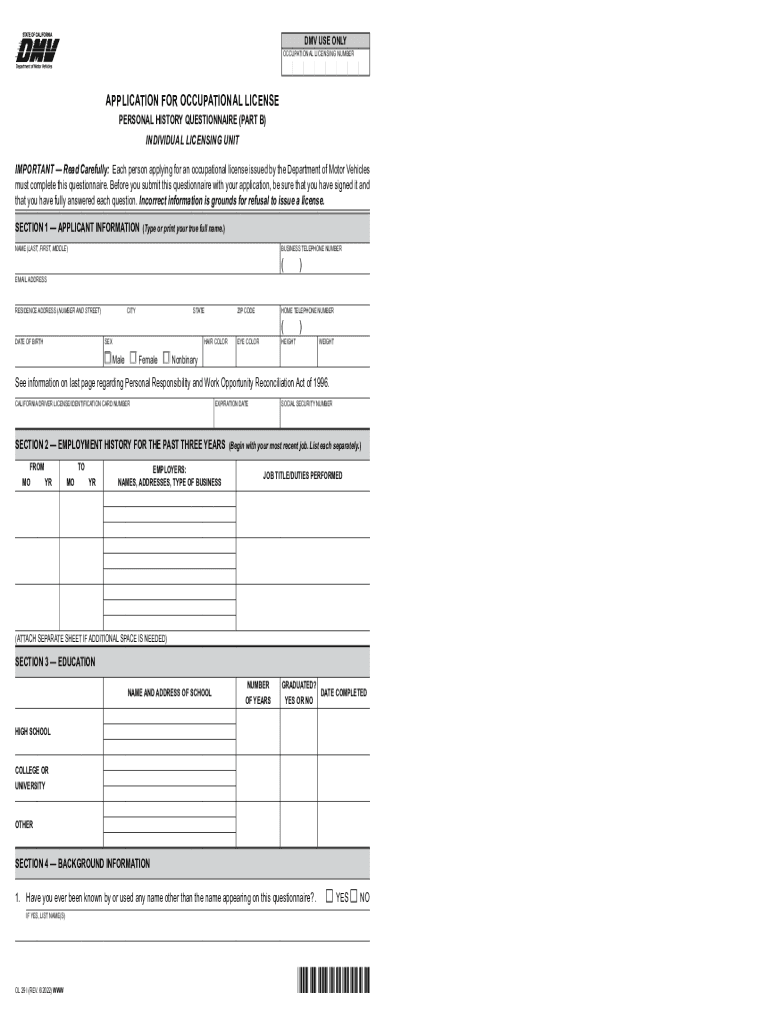
California Dmv Occupational License 2022-2026


What is the California DMV Occupational License
The California DMV Occupational License is a legal requirement for individuals or businesses that engage in specific professions regulated by the state. This license ensures that practitioners meet the necessary qualifications and adhere to state laws governing their respective fields. The types of occupations that require this license can vary widely, including but not limited to driving instructors, vehicle dealers, and certain repair shops. Obtaining this license is crucial for compliance and to maintain the integrity of services provided to the public.
How to Obtain the California DMV Occupational License
To obtain a California DMV Occupational License, applicants must follow a structured process. First, individuals should determine if their occupation requires a license by reviewing the California DMV's guidelines. Once confirmed, the next step involves completing the application form, which can typically be found on the DMV's official website. Applicants must provide relevant documentation, such as proof of identity, residency, and any required certifications or training. After submitting the application, it may take several weeks for processing, during which the DMV will conduct any necessary background checks.
Steps to Complete the California DMV Occupational License
Completing the California DMV Occupational License involves several key steps:
- Verify if your occupation requires a license by consulting the DMV guidelines.
- Gather necessary documents, including identification and proof of qualifications.
- Fill out the application form accurately, ensuring all information is complete.
- Submit the application online, by mail, or in-person at a DMV office, depending on the options available.
- Await processing and any follow-up communications from the DMV.
Required Documents for the California DMV Occupational License
When applying for the California DMV Occupational License, specific documents are typically required to ensure compliance and verification. These documents may include:
- Proof of identity (e.g., driver's license or state ID).
- Proof of residency (e.g., utility bill or lease agreement).
- Any relevant certifications or training documentation related to the occupation.
- Completed application form with all necessary signatures.
Eligibility Criteria for the California DMV Occupational License
Eligibility for the California DMV Occupational License is determined by several factors, which may include:
- Age requirements, often requiring applicants to be at least eighteen years old.
- Completion of any necessary training or certification programs specific to the occupation.
- Background checks that may include criminal history or previous licensing issues.
Legal Use of the California DMV Occupational License
The legal use of the California DMV Occupational License is essential for ensuring that individuals or businesses operate within the law. Holding this license signifies that the licensee has met all state requirements and is authorized to perform specific tasks related to their profession. Failure to possess a valid occupational license can result in penalties, including fines or the cessation of business operations. It is crucial for license holders to keep their information up to date and renew their licenses as required by the DMV.
Quick guide on how to complete california dmv occupational license
Effortlessly prepare California Dmv Occupational License on any device
Digital document management has become increasingly favored by businesses and individuals. It offers an excellent eco-friendly alternative to traditional printed and signed documents, as you can easily access the right form and securely store it online. airSlate SignNow equips you with all the resources necessary to create, modify, and eSign your documents quickly without delays. Manage California Dmv Occupational License on any device using airSlate SignNow apps for Android or iOS and simplify any document-related process right now.
How to edit and eSign California Dmv Occupational License with ease
- Obtain California Dmv Occupational License and click Get Form to begin.
- Make use of the tools we offer to fill out your document.
- Highlight important sections of the documents or obscure sensitive details with tools that airSlate SignNow offers specifically for that purpose.
- Create your eSignature using the Sign tool, which takes just seconds and carries the same legal validity as a traditional handwritten signature.
- Review all the information and click on the Done button to save your changes.
- Choose how you want to send your form, via email, SMS, or an invitation link, or download it to your computer.
Say goodbye to lost or misplaced files, tedious form searching, or errors that require printing new document copies. airSlate SignNow fulfills all your document management needs in just a few clicks from any device you prefer. Modify and eSign California Dmv Occupational License and ensure effective communication at any stage of your form preparation process with airSlate SignNow.
Create this form in 5 minutes or less
Find and fill out the correct california dmv occupational license
Create this form in 5 minutes!
How to create an eSignature for the california dmv occupational license
How to create an electronic signature for a PDF online
How to create an electronic signature for a PDF in Google Chrome
How to create an e-signature for signing PDFs in Gmail
How to create an e-signature right from your smartphone
How to create an e-signature for a PDF on iOS
How to create an e-signature for a PDF on Android
People also ask
-
What is an occupational license application?
An occupational license application is a formal request submitted to local or state authorities to obtain permission to operate a specific type of business. This application ensures that the business meets all legal requirements and regulations. With airSlate SignNow, you can easily manage and sign your occupational license application digitally, streamlining the process.
-
How can airSlate SignNow help with my occupational license application?
airSlate SignNow simplifies the process of filling out and submitting your occupational license application. Our platform allows you to eSign necessary documents and securely store them in one location. This not only saves time but also enhances the overall efficiency of managing your application.
-
What are the costs associated with using airSlate SignNow for occupational license applications?
airSlate SignNow offers various pricing plans tailored to meet the needs of different businesses. Our cost-effective solution ensures that you can manage your occupational license application without breaking the bank. You can choose a plan that fits your usage requirements and budget, making document signing accessible for everyone.
-
Can I track the status of my occupational license application with airSlate SignNow?
Yes, airSlate SignNow provides tracking capabilities for your occupational license application. You can receive real-time updates on the status of your signed documents, ensuring that you know exactly where your application stands. This feature helps you stay organized and informed throughout the licensing process.
-
Are there any integrations available with airSlate SignNow for my occupational license application?
airSlate SignNow integrates seamlessly with a suite of popular applications to help you efficiently manage your occupational license application. You can connect platforms like Google Drive, Dropbox, and more for easy document handling. These integrations enhance your workflow and ensure that you have everything you need at your fingertips.
-
What features make airSlate SignNow suitable for occupational license applications?
airSlate SignNow offers an array of features that cater specifically to your needs when submitting an occupational license application. With customizable templates, secure eSigning, and automated workflows, our platform is designed to make the application process as straightforward as possible. Additionally, you can access your documents anytime, anywhere.
-
Is airSlate SignNow compliant with legal standards for occupational license applications?
Yes, airSlate SignNow is fully compliant with legal standards for electronic signatures, ensuring that your occupational license application is executed within legal frameworks. Our platform adheres to regulations such as ESIGN and UETA, providing peace of mind that your signed documents are legally binding. You can confidently handle your applications knowing they meet all necessary requirements.
Get more for California Dmv Occupational License
- Financial account transfer to living trust oklahoma form
- Assignment to living trust oklahoma form
- Notice of assignment to living trust oklahoma form
- Revocation of living trust oklahoma form
- Letter to lienholder to notify of trust oklahoma form
- Timber sale contract oklahoma form
- Forest products sale contract timber oklahoma form
- Easement 497323256 form
Find out other California Dmv Occupational License
- eSignature Alabama Business Operations Cease And Desist Letter Now
- How To eSignature Iowa Banking Quitclaim Deed
- How To eSignature Michigan Banking Job Description Template
- eSignature Missouri Banking IOU Simple
- eSignature Banking PDF New Hampshire Secure
- How Do I eSignature Alabama Car Dealer Quitclaim Deed
- eSignature Delaware Business Operations Forbearance Agreement Fast
- How To eSignature Ohio Banking Business Plan Template
- eSignature Georgia Business Operations Limited Power Of Attorney Online
- Help Me With eSignature South Carolina Banking Job Offer
- eSignature Tennessee Banking Affidavit Of Heirship Online
- eSignature Florida Car Dealer Business Plan Template Myself
- Can I eSignature Vermont Banking Rental Application
- eSignature West Virginia Banking Limited Power Of Attorney Fast
- eSignature West Virginia Banking Limited Power Of Attorney Easy
- Can I eSignature Wisconsin Banking Limited Power Of Attorney
- eSignature Kansas Business Operations Promissory Note Template Now
- eSignature Kansas Car Dealer Contract Now
- eSignature Iowa Car Dealer Limited Power Of Attorney Easy
- How Do I eSignature Iowa Car Dealer Limited Power Of Attorney