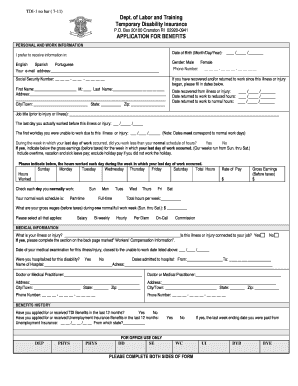
Ri Tdi Application Form 2011


What is the RI TDI Application Form
The Rhode Island Temporary Disability Insurance (TDI) application form is designed for individuals seeking temporary disability benefits in the state of Rhode Island. This form allows eligible workers to apply for financial assistance during periods when they are unable to work due to a non-work-related illness or injury. The TDI program provides partial wage replacement to help support individuals as they recover and return to their jobs.
Steps to Complete the RI TDI Application Form
Completing the RI TDI application form involves several important steps to ensure that your application is processed smoothly. Begin by gathering necessary personal information, including your Social Security number, employment history, and medical details related to your disability. Next, fill out the application form accurately, ensuring that all required fields are completed. It is crucial to provide detailed information about your medical condition and how it affects your ability to work. Once the form is completed, review it for accuracy before submitting.
Legal Use of the RI TDI Application Form
The RI TDI application form is legally binding when completed and submitted correctly. To ensure its validity, applicants must comply with state regulations regarding temporary disability claims. This includes providing truthful information and necessary medical documentation to support the claim. The use of electronic signatures via platforms like airSlate SignNow can enhance the legal standing of your application, as they comply with federal and state eSignature laws.
Required Documents
When applying for TDI benefits in Rhode Island, several documents are required to support your application. These typically include:
- Your completed RI TDI application form.
- Medical documentation from your healthcare provider detailing your condition.
- Proof of employment, such as pay stubs or a letter from your employer.
- Your Social Security number and identification.
Having these documents ready can help expedite the application process and reduce the likelihood of delays.
Form Submission Methods
The RI TDI application form can be submitted through various methods to accommodate different preferences. Applicants can choose to submit their forms online through the Rhode Island Department of Labor and Training website, which offers a streamlined process. Alternatively, forms can be mailed to the appropriate state office or delivered in person for those who prefer face-to-face interaction. Each submission method has its own processing times, so it's advisable to choose the one that best suits your needs.
Eligibility Criteria
To qualify for TDI benefits in Rhode Island, applicants must meet specific eligibility criteria. Generally, you must be a Rhode Island worker who has paid into the TDI program through payroll taxes. Additionally, you must have a qualifying medical condition that prevents you from performing your job duties. It is important to review the detailed eligibility requirements on the Rhode Island Department of Labor and Training website to ensure that you meet all necessary conditions before applying.
Quick guide on how to complete ri tdi application form
Prepare Ri Tdi Application Form effortlessly on any device
Web-based document management has gained popularity among businesses and individuals. It offers an ideal eco-friendly substitute for conventional printed and signed documents, as you can locate the appropriate form and securely save it online. airSlate SignNow provides you with all the tools necessary to create, modify, and eSign your documents swiftly without delays. Manage Ri Tdi Application Form on any device using the airSlate SignNow Android or iOS applications and streamline any document-related task today.
How to modify and eSign Ri Tdi Application Form with ease
- Obtain Ri Tdi Application Form and then click Get Form to begin.
- Utilize the tools we offer to complete your document.
- Emphasize important sections of the documents or redact sensitive information with tools that airSlate SignNow provides specifically for that purpose.
- Create your eSignature using the Sign feature, which takes mere seconds and holds the same legal validity as a traditional wet ink signature.
- Review the details and then click on the Done button to save your changes.
- Choose your preferred method to share the form: via email, text message (SMS), invite link, or download it to your computer.
Forget about lost or misplaced files, tedious form searches, or errors that require reprinting new document copies. airSlate SignNow meets all your document management needs in just a few clicks from any device of your choice. Alter and eSign Ri Tdi Application Form to ensure outstanding communication at every step of your form preparation process with airSlate SignNow.
Create this form in 5 minutes or less
Find and fill out the correct ri tdi application form
Create this form in 5 minutes!
How to create an eSignature for the ri tdi application form
How to create an electronic signature for a PDF online
How to create an electronic signature for a PDF in Google Chrome
How to create an e-signature for signing PDFs in Gmail
How to create an e-signature right from your smartphone
How to create an e-signature for a PDF on iOS
How to create an e-signature for a PDF on Android
People also ask
-
What is ritdi and how does it integrate with airSlate SignNow?
Ritdi is a digital signature solution that seamlessly integrates with airSlate SignNow, allowing users to manage and sign documents efficiently. This integration enhances productivity by automating the signing process, making it easier for businesses to handle their paperwork.
-
How much does airSlate SignNow cost for using ritdi features?
The pricing for airSlate SignNow varies depending on the plan you choose. Each plan includes access to ritdi features, allowing you to utilize digital signatures at a great value. You can explore the various options on our pricing page to find the right fit for your business.
-
What features does airSlate SignNow offer related to ritdi?
AirSlate SignNow offers robust features for ritdi, including document creation, secure eSigning, and customizable templates. These features are designed to enhance user experience, making it easier for businesses to manage their document workflows effectively.
-
What are the benefits of using airSlate SignNow with ritdi?
Using airSlate SignNow with ritdi provides several benefits, including improved efficiency and reduced paperwork. Businesses can streamline their signing processes, enhance compliance, and save time, all while utilizing a secure and user-friendly platform.
-
Can I access ritdi features on mobile devices with airSlate SignNow?
Yes, airSlate SignNow supports ritdi features on mobile devices. This allows you to sign documents on-the-go, ensuring that you can manage your business activities from anywhere, at any time, using your smartphone or tablet.
-
Which integrations does airSlate SignNow offer that work with ritdi?
AirSlate SignNow offers various integrations that work seamlessly with ritdi, including popular tools like Salesforce, Google Drive, and Dropbox. These integrations enhance the functionality of ritdi, making it easier for users to access and manage documents within their existing workflows.
-
Is there a free trial available for airSlate SignNow’s ritdi features?
Yes, airSlate SignNow offers a free trial for users to explore ritdi features. This allows potential customers to test the platform and see how it can benefit their business before committing to a paid plan.
Get more for Ri Tdi Application Form
- Jury instruction respondeat superior instruction mississippi form
- Jury instruction special verdict instruction mississippi form
- Convert all pdf files in a directory to png images jan philip gehrcke form
- Texas home improvement deed of trust second lien form
- Bcia 9005 form
- Child care services employment verification form name social security number authorization to release information i give my
- Foreign agents registration act form pdf uspto
- Metlife home quotation formpdf
Find out other Ri Tdi Application Form
- eSign Utah Mortgage Quote Request Online
- eSign Wisconsin Mortgage Quote Request Online
- eSign Hawaii Temporary Employment Contract Template Later
- eSign Georgia Recruitment Proposal Template Free
- Can I eSign Virginia Recruitment Proposal Template
- How To eSign Texas Temporary Employment Contract Template
- eSign Virginia Temporary Employment Contract Template Online
- eSign North Dakota Email Cover Letter Template Online
- eSign Alabama Independent Contractor Agreement Template Fast
- eSign New York Termination Letter Template Safe
- How To eSign West Virginia Termination Letter Template
- How To eSign Pennsylvania Independent Contractor Agreement Template
- eSignature Arkansas Affidavit of Heirship Secure
- How Can I eSign Alaska Emergency Contact Form
- Can I eSign Montana Employee Incident Report
- eSign Hawaii CV Form Template Online
- eSign Idaho CV Form Template Free
- How To eSign Kansas CV Form Template
- eSign Nevada CV Form Template Online
- eSign New Hampshire CV Form Template Safe