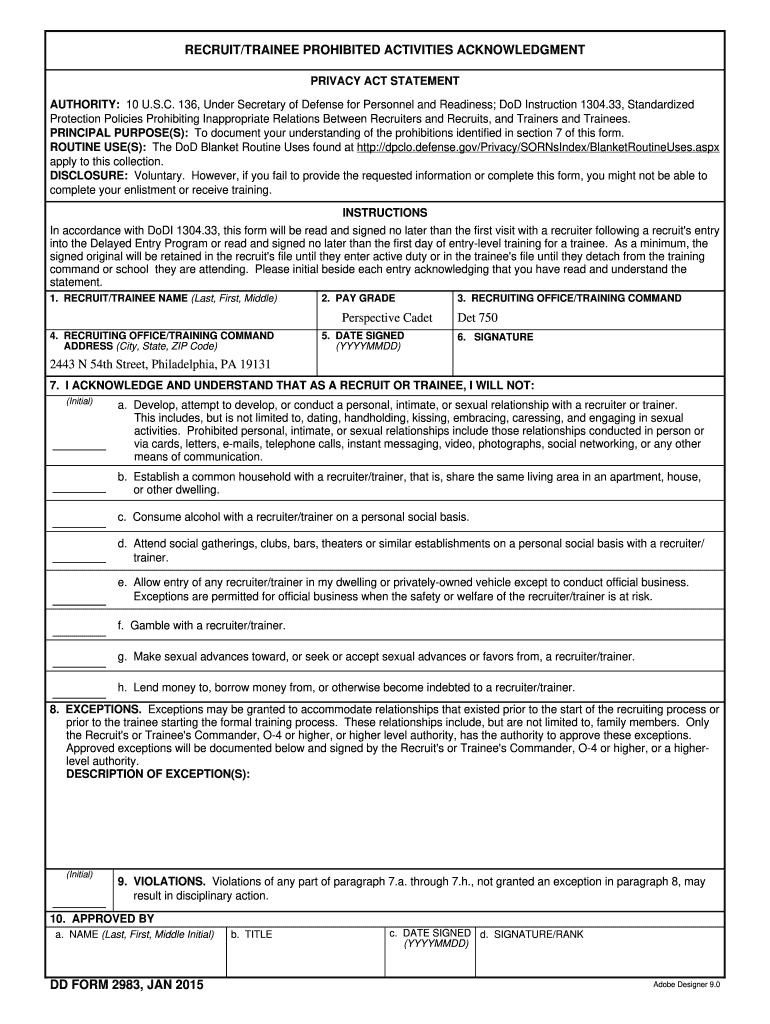
Dd Form 2983 2015-2026


What is the DD Form 2983?
The DD Form 2983, also known as the "Department of Defense (DoD) Trainee Prohibited Activities," is a form used within the U.S. military to document and manage the prohibited activities of trainees. This form is essential for ensuring that all trainees understand the restrictions placed upon them during their training period. It serves as a formal acknowledgment of these restrictions and helps maintain discipline and order within military training environments.
How to Use the DD Form 2983
The DD Form 2983 is utilized by military personnel to outline specific prohibited activities for trainees. To use the form effectively, first ensure you have the most current version available. Complete the form by filling in the required fields, which typically include the trainee's details, the specific prohibited activities, and any relevant instructions. Once completed, the form should be signed by both the trainee and the supervising officer to confirm understanding and compliance.
Steps to Complete the DD Form 2983
Completing the DD Form 2983 involves several key steps:
- Obtain the latest version of the form, ensuring it is the correct format for your needs.
- Fill in the trainee's personal information, including name, rank, and unit.
- Clearly list the prohibited activities that the trainee must avoid during their training.
- Include any additional instructions or notes that may be necessary for clarity.
- Ensure both the trainee and the supervising officer sign the form to validate it.
Legal Use of the DD Form 2983
The legal use of the DD Form 2983 is crucial for maintaining the integrity of military training programs. This form acts as a binding agreement between the trainee and the military institution, ensuring that trainees are aware of their responsibilities and the consequences of non-compliance. It is important to keep this form updated and to follow all legal guidelines associated with its use to avoid any potential issues.
Key Elements of the DD Form 2983
Key elements of the DD Form 2983 include:
- Trainee Information: Name, rank, and unit of the trainee.
- Prohibited Activities: A detailed list of activities that are not allowed during training.
- Signatures: Required signatures from both the trainee and the supervising officer.
- Date: The date on which the form is completed and signed.
Form Submission Methods
The DD Form 2983 can typically be submitted through various methods depending on the specific military branch's guidelines. Common submission methods include:
- Online: Some branches may allow electronic submission through secure military portals.
- Mail: The form can be printed and mailed to the appropriate office within the military organization.
- In-Person: Trainees may also submit the form directly to their supervising officer or designated personnel.
Quick guide on how to complete dd form 2983 recruittrainee prohibited activities acknowledgment january 2015
Discover the most efficient method to complete and sign your Dd Form 2983
Are you still spending time generating your official documents on paper instead of online? airSlate SignNow offers a superior way to finalize and sign your Dd Form 2983 and associated forms for public services. Our intelligent eSignature solution equips you with everything you require to handle paperwork swiftly and in compliance with formal regulations - robust PDF editing, managing, safeguarding, signing, and sharing tools all available within an intuitive interface.
Only a few steps are necessary to fill out and sign your Dd Form 2983:
- Insert the editable template into the editor using the Get Form button.
- Identify what information you need to include in your Dd Form 2983.
- Move between the fields using the Next button to ensure you don’t miss anything.
- Utilize Text, Check, and Cross tools to fill in the blanks with your information.
- Update the content with Text boxes or Images from the upper toolbar.
- Emphasize what is important or Obscure sections that are irrelevant.
- Click on Sign to create a legally binding eSignature using your preferred method.
- Add the Date next to your signature and summarize your work with the Done button.
Store your completed Dd Form 2983 in the Documents folder of your profile, download it, or transfer it to your chosen cloud storage. Our solution additionally offers adaptable file sharing. There is no need to print your templates when filing them with the proper public office - do it via email, fax, or by requesting a USPS “snail mail” delivery from your account. Try it out today!
Create this form in 5 minutes or less
Create this form in 5 minutes!
How to create an eSignature for the dd form 2983 recruittrainee prohibited activities acknowledgment january 2015
How to create an eSignature for your Dd Form 2983 Recruittrainee Prohibited Activities Acknowledgment January 2015 in the online mode
How to make an electronic signature for the Dd Form 2983 Recruittrainee Prohibited Activities Acknowledgment January 2015 in Chrome
How to generate an electronic signature for signing the Dd Form 2983 Recruittrainee Prohibited Activities Acknowledgment January 2015 in Gmail
How to generate an eSignature for the Dd Form 2983 Recruittrainee Prohibited Activities Acknowledgment January 2015 right from your mobile device
How to make an eSignature for the Dd Form 2983 Recruittrainee Prohibited Activities Acknowledgment January 2015 on iOS
How to create an electronic signature for the Dd Form 2983 Recruittrainee Prohibited Activities Acknowledgment January 2015 on Android devices
People also ask
-
What is the dd form 2983 and how can airSlate SignNow help?
The dd form 2983 is a military application form used for official purposes. airSlate SignNow simplifies the signing and submission process, allowing users to eSign the dd form 2983 securely and efficiently, ensuring compliance with military protocols.
-
What features does airSlate SignNow offer for the dd form 2983?
airSlate SignNow provides essential features like customizable templates, document storage, and real-time notifications, specifically designed for documents like the dd form 2983. These features help streamline the signing process and enhance user experience.
-
Is there a cost associated with using airSlate SignNow for the dd form 2983?
Yes, there is a cost for using airSlate SignNow, but it is competitively priced to deliver great value for businesses handling documents like the dd form 2983. Various pricing plans are available, making it accessible for organizations of all sizes.
-
How does airSlate SignNow ensure the security of the dd form 2983?
airSlate SignNow employs industry-standard security measures such as encryption and secure servers to protect documents, including the dd form 2983. These practices safeguard sensitive data from unauthorized access during the signing process.
-
Can I integrate airSlate SignNow with other platforms for managing the dd form 2983?
Absolutely! airSlate SignNow offers integrations with various third-party applications, making it easy to manage the dd form 2983 alongside your existing workflow. This compatibility enhances efficiency and saves time.
-
What benefits does airSlate SignNow provide for businesses using the dd form 2983?
Using airSlate SignNow for the dd form 2983 presents numerous benefits, including increased efficiency, reduced turnaround time, and improved document tracking. These advantages help organizations streamline their signing processes and enhance overall productivity.
-
How user-friendly is airSlate SignNow for completing the dd form 2983?
airSlate SignNow is designed with user experience in mind, making it incredibly easy for users to fill out and eSign the dd form 2983. The intuitive interface ensures that users can navigate the process without technical difficulties.
Get more for Dd Form 2983
- Lease agreement stocker preston form
- Residence certificate format in word
- Request to executive director for expired license renewal texas form
- Delegation worksheet form
- Achieving high sustained performance in an unstructured mesh e reports ext llnl
- Joint copyright ownership agreement template form
- Joint controllership agreement template form
- Joint custody agreement template form
Find out other Dd Form 2983
- Sign Texas Lawers Limited Power Of Attorney Safe
- Sign Tennessee Lawers Affidavit Of Heirship Free
- Sign Vermont Lawers Quitclaim Deed Simple
- Sign Vermont Lawers Cease And Desist Letter Free
- Sign Nevada Insurance Lease Agreement Mobile
- Can I Sign Washington Lawers Quitclaim Deed
- Sign West Virginia Lawers Arbitration Agreement Secure
- Sign Wyoming Lawers Lease Agreement Now
- How To Sign Alabama Legal LLC Operating Agreement
- Sign Alabama Legal Cease And Desist Letter Now
- Sign Alabama Legal Cease And Desist Letter Later
- Sign California Legal Living Will Online
- How Do I Sign Colorado Legal LLC Operating Agreement
- How Can I Sign California Legal Promissory Note Template
- How Do I Sign North Dakota Insurance Quitclaim Deed
- How To Sign Connecticut Legal Quitclaim Deed
- How Do I Sign Delaware Legal Warranty Deed
- Sign Delaware Legal LLC Operating Agreement Mobile
- Sign Florida Legal Job Offer Now
- Sign Insurance Word Ohio Safe