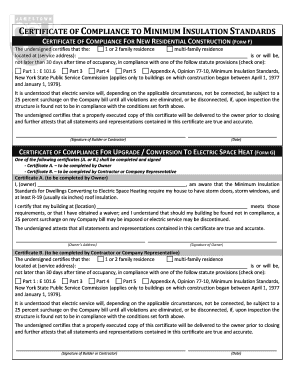
Residence Certificate Format in Word


Understanding the Residence Certificate Format in Word
The residence certificate format in Word is a standardized document used to verify an individual's residency status. This format typically includes essential details such as the individual's name, address, and the period of residency. It serves as proof for various legal and administrative purposes, including applications for government services, educational institutions, and financial institutions. Utilizing a Word format allows for easy editing and customization, ensuring that users can tailor the document to meet specific requirements.
How to Use the Residence Certificate Format in Word
Using the residence certificate format in Word involves several straightforward steps. First, download the template from a reliable source. Next, open the document in Microsoft Word or compatible software. Fill in the necessary information, ensuring accuracy in all details. After completing the form, save the document in a secure location. It is advisable to print a copy for physical submission if required. Additionally, consider converting the document to PDF for a more professional presentation when sending electronically.
Steps to Complete the Residence Certificate Format in Word
Completing the residence certificate format in Word requires careful attention to detail. Begin by entering your full name and current address in the designated fields. Include the date of issuance and any relevant identification numbers, such as a driver's license or social security number, if applicable. Ensure that the document is signed and dated by an authorized person, such as a landlord or local official, to validate its authenticity. Finally, review the document for any errors before finalizing it.
Key Elements of the Residence Certificate Format in Word
Essential components of the residence certificate format include the following:
- Full Name: The complete name of the individual applying for the certificate.
- Address: The current residential address, including city, state, and ZIP code.
- Duration of Residency: The period during which the individual has resided at the address.
- Signature: An authorized signature from a relevant authority, confirming the accuracy of the information.
- Date of Issue: The date when the certificate is issued.
Legal Use of the Residence Certificate Format in Word
The residence certificate is legally recognized in various contexts, serving as an official document for identity verification. It is often required for applications related to housing, education, and employment. To ensure its legal validity, the document must be completed accurately and signed by an authorized individual. Compliance with local regulations regarding residency verification is crucial, as different states may have specific requirements for the issuance of such certificates.
Who Issues the Residence Certificate
Residence certificates are typically issued by local government authorities, such as city or county offices. In some cases, landlords or property management companies may also provide a letter certifying residency. It is important to verify that the issuing authority is recognized and that the certificate meets any specific requirements set forth by the requesting institution. Always check with the relevant agency to ensure that the document will be accepted for its intended purpose.
Quick guide on how to complete residence certificate format in word
Complete Residence Certificate Format In Word effortlessly on any device
Online document management has gained popularity among businesses and individuals. It offers an ideal eco-friendly substitute for traditional printed and signed documents, allowing you to find the necessary form and securely store it online. airSlate SignNow equips you with all the tools needed to create, modify, and eSign your documents swiftly without delays. Manage Residence Certificate Format In Word on any platform with airSlate SignNow Android or iOS applications and enhance any document-based process today.
How to alter and eSign Residence Certificate Format In Word with ease
- Obtain Residence Certificate Format In Word and click Get Form to begin.
- Utilize the tools we offer to submit your document.
- Highlight pertinent sections of the documents or redact sensitive information using the tools that airSlate SignNow specifically provides for that purpose.
- Create your signature with the Sign feature, which takes just seconds and holds the same legal significance as a conventional wet ink signature.
- Review the information and click on the Done button to save your modifications.
- Select how you wish to share your form, via email, SMS, or invitation link, or download it to your computer.
Forget about lost or misplaced files, tedious form searching, or mistakes that necessitate printing new document copies. airSlate SignNow addresses all your needs in document management in just a few clicks from any device of your choice. Modify and eSign Residence Certificate Format In Word and ensure excellent communication at any stage of the form preparation process with airSlate SignNow.
Create this form in 5 minutes or less
Create this form in 5 minutes!
How to create an eSignature for the residence certificate format in word
How to create an electronic signature for a PDF online
How to create an electronic signature for a PDF in Google Chrome
How to create an e-signature for signing PDFs in Gmail
How to create an e-signature right from your smartphone
How to create an e-signature for a PDF on iOS
How to create an e-signature for a PDF on Android
People also ask
-
What is a residence certificate and why do I need it?
A residence certificate is an official document that verifies an individual's place of residence. You typically need it for various legal processes, including applying for government services, securing a loan, or enrolling in school. Using airSlate SignNow can streamline the process of obtaining and signing your residence certificate electronically.
-
How can airSlate SignNow help with my residence certificate?
airSlate SignNow enables you to easily create, send, and eSign your residence certificate without the hassle of paper processes. With its user-friendly interface, you can ensure that all the necessary signatures and verifications are obtained quickly and securely. This makes it an ideal solution for both individuals and organizations needing a residence certificate.
-
What are the costs associated with using airSlate SignNow for residence certificates?
airSlate SignNow offers competitive pricing plans tailored to fit various needs, making it a cost-effective option for managing your residence certificates. You can choose from different subscription levels, each offering a range of features including eSigning and document management, ensuring you only pay for what you need. It’s always best to explore the pricing page for the latest details.
-
Is airSlate SignNow secure for handling residence certificate documents?
Yes, airSlate SignNow prioritizes security by employing advanced encryption technologies to protect your residence certificate documents. The platform conforms to industry standards, ensuring that your information remains confidential and accessible only to authorized users. Your sensitive data is safe with airSlate SignNow.
-
Can I integrate airSlate SignNow with other software for my residence certificate?
Absolutely! airSlate SignNow offers seamless integrations with various tools and platforms, making it easy to manage your residence certificate alongside your existing applications. Whether it's CRM software or document storage solutions, integrating airSlate SignNow enhances your workflow and simplifies document handling.
-
What are the benefits of using airSlate SignNow for sending a residence certificate?
Using airSlate SignNow to send your residence certificate provides numerous benefits, such as faster turnaround times and reduced operational costs. The ability to eSign documents means fewer delays, and you can track the status of your residence certificate easily. Overall, it enhances efficiency and improves your document management process.
-
How long does it take to receive my signed residence certificate?
The time it takes to receive your signed residence certificate largely depends on the number of signatures required and the urgency of the processing party. However, with airSlate SignNow, the electronic signing process is typically much faster than traditional methods, often allowing you to receive completed documents within a few hours. This signNowly speeds up your ability to obtain vital documentation.
Get more for Residence Certificate Format In Word
- Js 44 civil cover sheet federal district court connecticut form
- Lead based paint disclosure for sales transaction connecticut form
- Lead based paint disclosure for rental transaction connecticut form
- Ct lease form
- Ct llc form
- Supplemental residential lease forms package connecticut
- Ct rental form
- Name change form 497301250
Find out other Residence Certificate Format In Word
- eSign California Car Dealer LLC Operating Agreement Online
- eSign California Car Dealer Lease Agreement Template Fast
- eSign Arkansas Car Dealer Agreement Online
- Sign Montana Courts Contract Safe
- eSign Colorado Car Dealer Affidavit Of Heirship Simple
- eSign Car Dealer Form Georgia Simple
- eSign Florida Car Dealer Profit And Loss Statement Myself
- eSign Georgia Car Dealer POA Mobile
- Sign Nebraska Courts Warranty Deed Online
- Sign Nebraska Courts Limited Power Of Attorney Now
- eSign Car Dealer Form Idaho Online
- How To eSign Hawaii Car Dealer Contract
- How To eSign Hawaii Car Dealer Living Will
- How Do I eSign Hawaii Car Dealer Living Will
- eSign Hawaii Business Operations Contract Online
- eSign Hawaii Business Operations LLC Operating Agreement Mobile
- How Do I eSign Idaho Car Dealer Lease Termination Letter
- eSign Indiana Car Dealer Separation Agreement Simple
- eSign Iowa Car Dealer Agreement Free
- eSign Iowa Car Dealer Limited Power Of Attorney Free