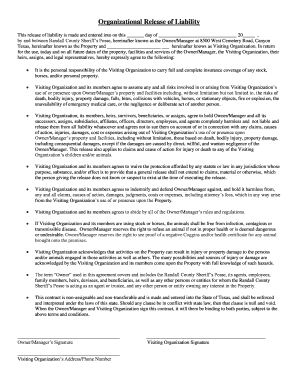
Construction Liability Waiver Form


What is the construction release of liability form?
The construction release of liability form is a legal document used in the construction industry to protect contractors and property owners from claims related to injuries or damages that may occur during a construction project. This form serves as a waiver, where the signer acknowledges the risks involved in construction activities and agrees to release the contractor or property owner from liability for certain incidents. By signing this form, individuals accept responsibility for their safety and waive their right to sue for damages resulting from accidents or injuries that may happen on the job site.
How to use the construction release of liability form
Using the construction release of liability form involves several key steps. First, ensure that the form is appropriately filled out with all necessary details, including the names of the parties involved, the project description, and the date of the agreement. Next, both parties should review the document carefully to understand the terms and conditions outlined within it. Once both parties are in agreement, they can sign the form, either in person or electronically. It is crucial to keep a copy of the signed form for future reference, as it serves as evidence of the waiver of liability.
Key elements of the construction release of liability form
The construction release of liability form typically includes several essential elements to ensure its effectiveness and legality. These elements often consist of:
- Identification of parties: Names and contact information of the contractor and the individual signing the waiver.
- Description of the project: Clear details about the construction work being performed.
- Assumption of risk: A statement acknowledging the inherent risks associated with construction activities.
- Release clause: A clause that releases the contractor from liability for injuries or damages that may occur.
- Signature lines: Spaces for both parties to sign and date the form.
Steps to complete the construction release of liability form
Completing the construction release of liability form involves a straightforward process. Follow these steps to ensure proper completion:
- Obtain the form from a reliable source, ensuring it meets state requirements.
- Fill in the necessary information, including the names of all parties and project details.
- Read through the entire document to understand the terms and conditions.
- Both parties should sign and date the form, either physically or using an electronic signature platform.
- Store the completed form in a secure location for future reference.
Legal use of the construction release of liability form
For the construction release of liability form to be legally binding, it must comply with specific legal standards. These include ensuring that the signer is of legal age, fully understands the terms of the waiver, and voluntarily agrees to the release without coercion. Additionally, the form should be clear and unambiguous, outlining the risks involved and the rights being waived. It is advisable to consult with a legal professional to ensure that the form adheres to state laws and regulations, as requirements may vary across jurisdictions.
State-specific rules for the construction release of liability form
Each state in the United States may have its own laws and regulations governing the use of construction release of liability forms. It is important to be aware of these state-specific rules to ensure compliance. Some states may require additional clauses or specific language to be included in the waiver, while others may have limitations on the enforceability of such forms. Researching local laws or consulting with a legal expert can provide clarity on the requirements in your state, ensuring that the form is valid and enforceable.
Quick guide on how to complete construction release of liability form
Easily Prepare construction release of liability form on Any Device
Digital document management has gained traction among businesses and individuals alike. It serves as an ideal environmentally friendly alternative to traditional printed and signed paperwork, allowing you to obtain the correct format and securely store it online. airSlate SignNow provides all the necessary tools to swiftly create, modify, and electronically sign your documents without any interruptions. Manage construction release of liability form on any device using the airSlate SignNow apps for Android or iOS and enhance any document-related task today.
How to Edit and eSign construction liability waiver Effortlessly
- Find construction release of liability form and click Get Form to begin.
- Utilize the tools available to fill out your document.
- Emphasize important sections of the documents or obscure sensitive information with the tools airSlate SignNow specifically provides for that purpose.
- Create your signature using the Sign feature, which only takes seconds and holds the same legal validity as a conventional wet ink signature.
- Review the information and click the Done button to save your changes.
- Select your preferred method for sending your form, whether by email, SMS, invite link, or download it to your computer.
Eliminate concerns about lost or misfiled documents, tedious form searching, or mistakes requiring fresh document copies. airSlate SignNow addresses all your document management needs with just a few clicks from any device you choose. Edit and electronically sign construction liability waiver while ensuring effective communication at every stage of your form preparation process with airSlate SignNow.
Create this form in 5 minutes or less
Related searches to construction release of liability form
Create this form in 5 minutes!
How to create an eSignature for the construction liability waiver
How to create an electronic signature for a PDF online
How to create an electronic signature for a PDF in Google Chrome
How to create an e-signature for signing PDFs in Gmail
How to create an e-signature right from your smartphone
How to create an e-signature for a PDF on iOS
How to create an e-signature for a PDF on Android
People also ask construction liability waiver
-
What is a construction release of liability form?
A construction release of liability form is a legal document that protects construction companies from lawsuits related to injuries or damages that may occur on-site. By having workers or clients sign this form, it clarifies that they assume risks and waive their right to sue for certain incidents. This form is essential for minimizing liability and ensuring legal compliance in construction operations.
-
How does airSlate SignNow facilitate the signing of a construction release of liability form?
airSlate SignNow offers a streamlined platform for creating, sending, and eSigning a construction release of liability form. Users can easily upload their documents, add signer fields, and send requests for electronic signatures. This process not only speeds up document turnaround but also ensures secure and legally binding signatures.
-
What are the benefits of using airSlate SignNow for a construction release of liability form?
Using airSlate SignNow for your construction release of liability form offers numerous benefits, including enhanced workflow efficiency and cost savings. With features like templates, automated reminders, and real-time tracking, you can manage your documents effortlessly. Additionally, it ensures compliance and security, giving you peace of mind.
-
Is there a pricing plan for creating a construction release of liability form with airSlate SignNow?
Yes, airSlate SignNow offers flexible pricing plans that cater to various business needs for creating a construction release of liability form. You can choose from various subscription models that provide access to essential features suitable for businesses of all sizes. This approach allows companies to select what best fits their budget and operational needs.
-
Can I integrate airSlate SignNow with other software for managing construction documents?
Absolutely! airSlate SignNow provides integration options with popular software tools, allowing you to manage your construction documents, including the construction release of liability form, seamlessly. Integrations with platforms like Google Drive, Salesforce, and Dropbox enhance overall productivity by centralizing your document management processes.
-
How secure is the construction release of liability form when signed via airSlate SignNow?
Security is a top priority for airSlate SignNow when handling documents like the construction release of liability form. The platform employs advanced encryption protocols to ensure that your sensitive information is protected during transmission and storage. Additionally, it provides audit trails to track access and modifications for maximum accountability.
-
Can I customize the construction release of liability form using airSlate SignNow?
Yes, you can easily customize your construction release of liability form using airSlate SignNow. The platform allows you to modify text, add custom fields, and incorporate your business branding to meet specific needs. This level of customization ensures that your document not only meets legal requirements but also represents your company's identity.
Get more for construction release of liability form
Find out other construction liability waiver
- How To eSign South Dakota Construction Promissory Note Template
- eSign Education Word Oregon Secure
- How Do I eSign Hawaii Finance & Tax Accounting NDA
- eSign Georgia Finance & Tax Accounting POA Fast
- eSign Georgia Finance & Tax Accounting POA Simple
- How To eSign Oregon Education LLC Operating Agreement
- eSign Illinois Finance & Tax Accounting Resignation Letter Now
- eSign Texas Construction POA Mobile
- eSign Kansas Finance & Tax Accounting Stock Certificate Now
- eSign Tennessee Education Warranty Deed Online
- eSign Tennessee Education Warranty Deed Now
- eSign Texas Education LLC Operating Agreement Fast
- eSign Utah Education Warranty Deed Online
- eSign Utah Education Warranty Deed Later
- eSign West Virginia Construction Lease Agreement Online
- How To eSign West Virginia Construction Job Offer
- eSign West Virginia Construction Letter Of Intent Online
- eSign West Virginia Construction Arbitration Agreement Myself
- eSign West Virginia Education Resignation Letter Secure
- eSign Education PDF Wyoming Mobile