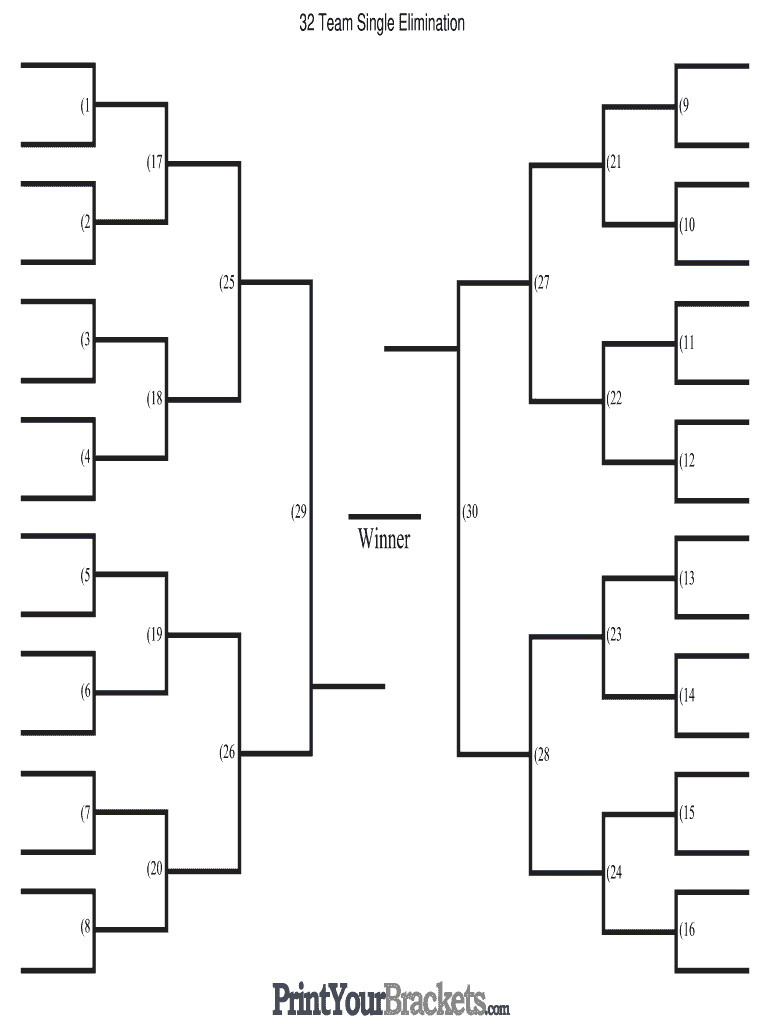
32 Team Bracket Form


What is the 26 Team Bracket
The 26 team bracket is a structured format used to organize and display tournament matchups for twenty-six participants. It is commonly used in various competitive scenarios, including sports tournaments, academic competitions, and other elimination-style events. This bracket allows for a clear visualization of how teams or individuals progress through each round until a champion is determined. The design typically includes match pairings, round indicators, and spaces for recording results, making it easy to follow the tournament's progression.
How to Use the 26 Team Bracket
Using a 26 team bracket involves several straightforward steps. First, identify the participants and seed them according to their rankings or performance levels. Next, fill in the bracket with the matchups for the first round. As matches are completed, record the winners in the appropriate spaces, which will guide the subsequent rounds. Repeat this process until the final match is played and a champion is declared. This method ensures that all participants are accounted for and that the tournament flows smoothly.
Steps to Complete the 26 Team Bracket
Completing a 26 team bracket can be done efficiently by following these steps:
- Gather the names of all twenty-six participants.
- Decide on the seeding method to rank the participants.
- Input the first round matchups based on the seeding.
- As each match concludes, update the bracket with the winners.
- Continue this process through each round until the final match.
- Ensure to keep track of scores and any additional notes as necessary.
Legal Use of the 26 Team Bracket
While the 26 team bracket is primarily a tool for organizing competitions, its legal use can be important in formal settings. For instance, in official tournaments, ensuring that the bracket is filled out accurately and fairly is essential to avoid disputes. Additionally, if the bracket is used in a professional context, compliance with local regulations regarding competitions and prizes may apply. It is advisable to familiarize oneself with any relevant laws governing tournament organization in your state.
Examples of Using the 26 Team Bracket
The 26 team bracket can be utilized in various scenarios. Examples include:
- High school sports tournaments, such as basketball or soccer.
- Academic competitions, like spelling bees or science fairs.
- Community events, such as gaming tournaments or talent shows.
- Corporate team-building activities involving competitive games.
These examples illustrate the versatility of the 26 team bracket in accommodating different types of competitions across various fields.
Quick guide on how to complete 32 team tourney bracket editable bracket
Learn how to navigate the 32 Team Bracket execution effortlessly with this simple guide
Submitting and verifying forms electronically is gaining traction and has become the preferred option for many users. It provides a variety of advantages over outdated printed materials, such as ease of use, time savings, enhanced precision, and security.
With tools like airSlate SignNow, you can access, edit, sign, enhance, and distribute your 32 Team Bracket without the hassle of constant printing and scanning. Follow this concise guide to initiate and complete your form.
Utilize these steps to acquire and complete 32 Team Bracket
- Begin by clicking on the Get Form button to access your form in our editor.
- Pay attention to the green indicator on the left that highlights necessary fields so you don’t miss them.
- Employ our advanced tools to comment, edit, sign, secure, and enhance your form.
- Protect your document or convert it into a fillable form using the appropriate tab features.
- Review the form to identify any errors or inconsistencies.
- Select DONE to complete your edits.
- Rename your form or keep it unchanged.
- Choose the storage option for saving your form, send it via USPS, or click the Download Now button to save your form.
If 32 Team Bracket isn’t what you were looking for, explore our extensive library of pre-filled forms that can be completed with minimal effort. Give our solution a try today!
Create this form in 5 minutes or less
Create this form in 5 minutes!
How to create an eSignature for the 32 team tourney bracket editable bracket
How to create an eSignature for your 32 Team Tourney Bracket Editable Bracket in the online mode
How to create an eSignature for the 32 Team Tourney Bracket Editable Bracket in Google Chrome
How to create an eSignature for putting it on the 32 Team Tourney Bracket Editable Bracket in Gmail
How to make an electronic signature for the 32 Team Tourney Bracket Editable Bracket straight from your smartphone
How to create an electronic signature for the 32 Team Tourney Bracket Editable Bracket on iOS devices
How to generate an electronic signature for the 32 Team Tourney Bracket Editable Bracket on Android OS
People also ask
-
What is a 32 team bracket and how can it be used?
A 32 team bracket is a visual representation of a single-elimination tournament involving 32 teams. It can be utilized for organizing competitions, tracking matchups, and enhancing viewer engagement. With airSlate SignNow, you can easily create and manage documentation related to tournament setups.
-
How does airSlate SignNow facilitate the creation of a 32 team bracket?
airSlate SignNow simplifies the process by allowing users to easily create, edit, and share documents that include a 32 team bracket. The user-friendly interface enables quick adjustments and sharing among coaches or team organizers. This streamlines the documentation aspect of your tournaments.
-
What are the pricing options for using airSlate SignNow for a 32 team bracket?
airSlate SignNow offers competitive pricing plans suitable for different business sizes and needs. You can choose a plan that best fits your requirements, whether you need it for small leagues or larger competitions utilizing a 32 team bracket. Pricing details are available on the airSlate website for easy reference.
-
Can airSlate SignNow integrate with other software for managing a 32 team bracket?
Yes, airSlate SignNow supports various integrations with popular applications that can help manage a 32 team bracket efficiently. These integrations allow for synchronized document workflows and streamlined operations. This ensures that all aspects of your tournament management are connected seamlessly.
-
What features does airSlate SignNow offer for handling a 32 team bracket?
airSlate SignNow offers features such as customizable templates, real-time collaboration, and secure eSigning that are advantageous for managing a 32 team bracket. Users can create visually appealing brackets and ensure that all teams receive necessary documentation promptly. This elevates the overall management experience.
-
How can businesses benefit from using airSlate SignNow for a 32 team bracket?
Businesses can benefit by saving time and reducing errors in managing logistics associated with a 32 team bracket. airSlate SignNow streamlines the documentation processes, allowing teams to focus more on gameplay and organization. This efficiency leads to a smoother tournament experience.
-
Is airSlate SignNow suitable for both small and large tournaments with a 32 team bracket?
Yes, airSlate SignNow is designed to cater to both small and large tournaments utilizing a 32 team bracket. The platform scales effectively, making it easy to manage varying tournament sizes. This flexibility ensures that organizations of any scale can enjoy the benefits of streamlined document management.
Get more for 32 Team Bracket
Find out other 32 Team Bracket
- How To Integrate Sign in Banking
- How To Use Sign in Banking
- Help Me With Use Sign in Banking
- Can I Use Sign in Banking
- How Do I Install Sign in Banking
- How To Add Sign in Banking
- How Do I Add Sign in Banking
- How Can I Add Sign in Banking
- Can I Add Sign in Banking
- Help Me With Set Up Sign in Government
- How To Integrate eSign in Banking
- How To Use eSign in Banking
- How To Install eSign in Banking
- How To Add eSign in Banking
- How To Set Up eSign in Banking
- How To Save eSign in Banking
- How To Implement eSign in Banking
- How To Set Up eSign in Construction
- How To Integrate eSign in Doctors
- How To Use eSign in Doctors