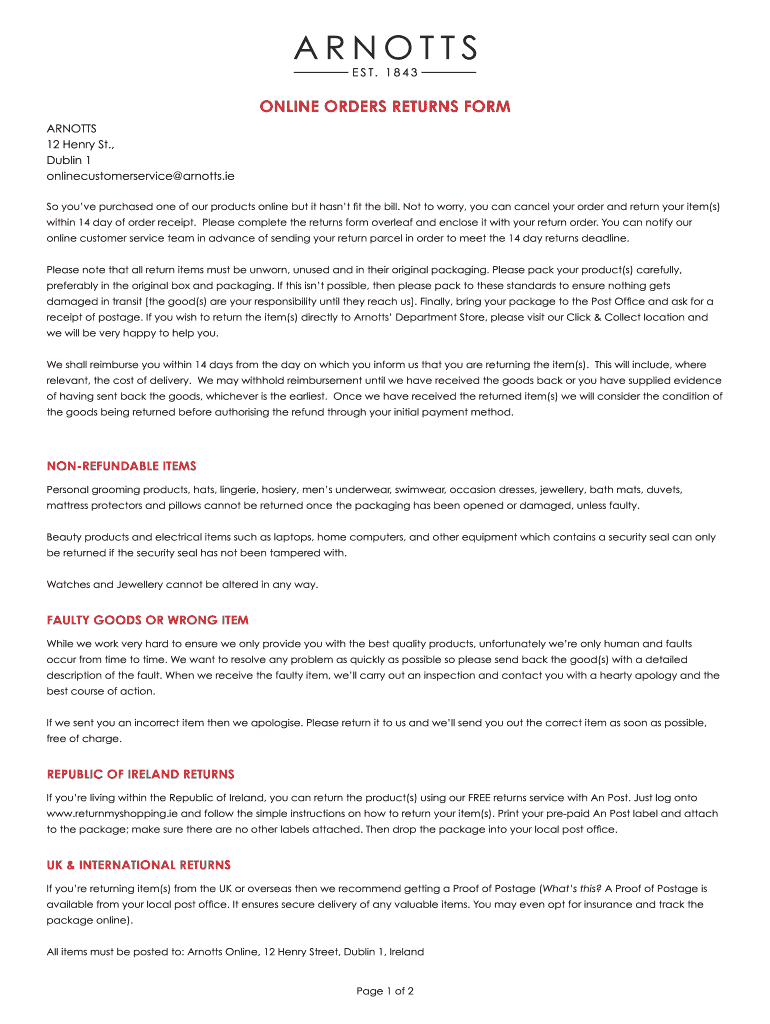
Arnott Returns Form


What is the Arnott Returns
The Arnott Returns is a specific form used for processing returns related to purchases made through Arnott's, a prominent retailer. This form is essential for customers who wish to return items for various reasons, including dissatisfaction with the product, incorrect sizing, or other issues. Proper completion of the Arnott Returns ensures that customers can efficiently manage their returns and receive refunds or exchanges as needed.
How to use the Arnott Returns
Using the Arnott Returns is straightforward. Customers should first access the form, which can typically be found on the retailer's website or through customer service. Once obtained, the form must be filled out with accurate information, including order details, the reason for the return, and any relevant product information. After completing the form, customers should follow the provided instructions for submitting it, whether online or through mail.
Steps to complete the Arnott Returns
Completing the Arnott Returns involves several key steps:
- Access the Arnott Returns form from the official website or customer service.
- Fill in the required fields accurately, including your order number and personal details.
- Specify the reason for the return and any additional comments if necessary.
- Review the completed form for accuracy before submission.
- Submit the form as directed, either online or by mailing it to the appropriate address.
Key elements of the Arnott Returns
When filling out the Arnott Returns, several key elements must be included to ensure validity:
- Order Number: Essential for tracking your purchase.
- Customer Information: Your name, address, and contact details.
- Product Details: Description of the item being returned, including size and color.
- Reason for Return: A clear explanation of why the item is being returned.
Legal use of the Arnott Returns
The Arnott Returns must be used in accordance with the retailer's policies and relevant consumer protection laws. Customers should ensure that their returns comply with the stipulated time frames and conditions outlined by Arnott's. Failure to adhere to these guidelines can result in the return being deemed invalid, potentially affecting the refund or exchange process.
Form Submission Methods
The Arnott Returns can typically be submitted through various methods, including:
- Online Submission: Many retailers allow customers to submit the form directly through their website.
- Mail: Customers may also choose to print the form and send it to the designated return address.
- In-Person: Some locations may allow for in-person returns, where the form can be handed directly to a customer service representative.
Quick guide on how to complete online orders returns form arnotts arnotts
A concise manual on how to create your Arnott Returns
Locating the appropriate template can prove to be a challenge when you need to supply official international documentation. Even if you possess the necessary form, it might be tedious to swiftly finalize it according to all the specifications if you utilize hard copies rather than handling everything online. airSlate SignNow is the digital electronic signature tool that assists you in overcoming these obstacles. It enables you to obtain your Arnott Returns and promptly fill it out and sign it on-site without the need to reprint papers anytime you make a typo.
Here are the steps to prepare your Arnott Returns with airSlate SignNow:
- Click the Acquire Form button to upload your document to our editor right away.
- Begin with the first blank field, enter your information, and proceed with the Next feature.
- Complete the empty fields with the Cross and Check tools from the menu above.
- Select the Highlight or Line options to emphasize the most crucial information.
- Click on Image and upload one if your Arnott Returns necessitates it.
- Utilize the right-side menu to add extra fields for you or others to fill out if needed.
- Review your entries and confirm the form by clicking Date, Initials, and Sign.
- Draw, type, upload your eSignature, or capture it with a camera or QR code.
- Conclude editing the form by clicking the Complete button and selecting your file-sharing preferences.
Once your Arnott Returns is prepared, you can distribute it according to your preference - send it to your recipients via email, SMS, fax, or even print it directly from the editor. You can also securely store all your completed documents in your account, organized in folders as per your preferences. Don’t squander time on manual form completion; try airSlate SignNow!
Create this form in 5 minutes or less
FAQs
-
How do I fill out an Indian passport form online?
You need to be careful while filling up the Passport form online. If is better if you download the Passport form and fill it up offline. You can upload the form again after you completely fill it up. You can check the complete procedure to know : How to Apply for Indian Passport Online ?
-
What is the procedure for filling out the CPT registration form online?
CHECK-LIST FOR FILLING-UP CPT JUNE - 2017 EXAMINATION APPLICATION FORM1 - BEFORE FILLING UP THE FORM, PLEASE DETERMINE YOUR ELIGIBILITY AS PER DETAILS GIVEN AT PARA 1.3 (IGNORE FILLING UP THE FORM IN CASE YOU DO NOT COMPLY WITH THE ELIGIBILITY REQUIREMENTS).2 - ENSURE THAT ALL COLUMNS OF THE FORM ARE FILLED UP/SELECTED CORRECTLY AND ARE CORRECTLY APPEARING IN THE PDF.3 - CENTRE IS SELECTED CORRECTLY AND IS CORRECTLY APPEARING IN THE PDF. (FOR REFERENCE SEE APPENDIX-A).4 - MEDIUM OF THE EXAMINATION IS SELECTED CORRECTLY AND IS CORRECTLY APPEARING IN THE PDF.5 - THE SCANNED COPY OF THE DECLARATION UPLOADED PERTAINS TO THE CURRENT EXAM CYCLE.6 - ENSURE THAT PHOTOGRAPHS AND SIGNATURES HAVE BEEN AFFIXED (If the same are not appearing in the pdf) AT APPROPRIATE COLUMNS OF THE PRINTOUT OF THE EXAM FORM.7 - ADDRESS HAS BEEN RECORDED CORRECTLY AND IS CORRECTLY APPEARING IN THE PDF.8 - IN CASE THE PDF IS NOT CONTAINING THE PHOTO/SIGNATURE THEN CANDIDATE HAS TO GET THE DECLARATION SIGNED AND PDF IS GOT ATTESTED.9 - RETAIN A COPY OF THE PDF/FILLED-IN FORM FOR YOUR FUTURE REFERENCE.10 - IN CASE THE PHOTO/SIGN IS NOT APPEARING IN THE PDF, PLEASE TAKE ATTESTATIONS AND SEND THE PDF (PRINT OUT) OF THE ONLINE SUMBITTED EXAMINATION APPLICATION BY SPEED POST/REGISTERED POST ONLY.11 - KEEP IN SAFE CUSTODY THE SPEED POST/REGISTERED POST RECEIPT ISSUED BY POSTAL AUTHORITY FOR SENDING THE PDF (PRINT OUT) OF THE ONLINE SUMBITTED EXAMINATION APPLICATION FORM TO THE INSTITUTE/ RECEIPT ISSUED BY ICAI IN CASE THE APPLICATION IS DEPOSITED BY HAND.Regards,Scholar For CA089773 13131Like us on facebookScholar for ca,cma,cs https://m.facebook.com/scholarca...Sambamurthy Nagar, 5th Street, Kakinada, Andhra Pradesh 533003https://g.co/kgs/VaK6g0
-
How do I fill out the online form on Mymoneysage?
Hi…If you are referring to eCAN form, then please find the below details for your reference.The CAN is a new mutual fund investment identification number using which investor can hold schemes from different AMCs. To utilise the services of Mymoneysage (Client)for investing in direct plans of mutual funds, you require a CAN. If you want to invest as a single holder in some schemes and as joint holders in others, then you will need two CANs to do so.For eCAN, you need to provide some basic details in the form like1) CAN holder type2) Demographic Details3) Bank details (in which you want to transact with)4) And Nominee details.Applying eCAN is completely Free.To apply one please visit Log In
-
How can we fill out an online ATM form?
Have you asked your bank? I am unsure of what you want to accomplish. If you have an acount you can transfer funds online; from savings to checking via bill pay. Otherwise I can not tell you how to solve your problem. Sorry that I am unable to help, perhaps someone else can.
Create this form in 5 minutes!
How to create an eSignature for the online orders returns form arnotts arnotts
How to create an eSignature for your Online Orders Returns Form Arnotts Arnotts in the online mode
How to make an electronic signature for your Online Orders Returns Form Arnotts Arnotts in Google Chrome
How to create an eSignature for putting it on the Online Orders Returns Form Arnotts Arnotts in Gmail
How to generate an eSignature for the Online Orders Returns Form Arnotts Arnotts straight from your smart phone
How to make an eSignature for the Online Orders Returns Form Arnotts Arnotts on iOS
How to make an eSignature for the Online Orders Returns Form Arnotts Arnotts on Android devices
People also ask
-
What is airSlate SignNow and how does it relate to Arnott's?
airSlate SignNow is a versatile eSignature solution that allows businesses to send and sign documents efficiently. While Arnott's is well-known for its delicious biscuits, airSlate SignNow ensures that your document processes are just as smooth and satisfying. With this tool, you can streamline agreements related to your Arnott's products.
-
How much does airSlate SignNow cost for organizations dealing with Arnott's?
The pricing of airSlate SignNow is designed to be cost-effective for businesses of all sizes, including those in the food industry like Arnott's. You can choose between various plans that fit your organization’s needs, ensuring you get excellent value for your investment while managing your Arnott's documentation.
-
What key features does airSlate SignNow offer for businesses like Arnott's?
airSlate SignNow offers a range of features tailored for businesses such as Arnott's, including customizable document templates, real-time tracking, and secure cloud storage. These features enhance the efficiency of sending and signing contracts, ensuring that you can focus on what matters most: your delicious Arnott's products.
-
How can airSlate SignNow benefit an organization like Arnott's?
By utilizing airSlate SignNow, organizations like Arnott's can speed up the document signing process, reduce turnaround times, and improve overall workflow. The user-friendly interface means that your team can quickly adapt, further boosting productivity in handling Arnott's related transactions.
-
Can airSlate SignNow integrate with other software used by Arnott's?
Yes, airSlate SignNow seamlessly integrates with numerous third-party applications and software that Arnott's might already be using. This allows for a smooth transition of data between systems, ensuring that your workflow remains uninterrupted when managing Arnott's documentation.
-
Is airSlate SignNow secure for handling Arnott's sensitive documents?
Absolutely! airSlate SignNow employs top-tier security measures to ensure that all documents, including those related to Arnott's, are protected. With features like encryption and two-factor authentication, you can trust that your sensitive information remains confidential and secure.
-
What types of documents can be signed using airSlate SignNow for Arnott's?
airSlate SignNow can handle a variety of document types, making it a perfect fit for Arnott’s requirements. Whether it's contracts, agreements, or internal memos, you can efficiently send, sign, and manage all your essential documents related to Arnott's through this platform.
Get more for Arnott Returns
Find out other Arnott Returns
- eSignature North Carolina Legal Cease And Desist Letter Safe
- How Can I eSignature Ohio Legal Stock Certificate
- How To eSignature Pennsylvania Legal Cease And Desist Letter
- eSignature Oregon Legal Lease Agreement Template Later
- Can I eSignature Oregon Legal Limited Power Of Attorney
- eSignature South Dakota Legal Limited Power Of Attorney Now
- eSignature Texas Legal Affidavit Of Heirship Easy
- eSignature Utah Legal Promissory Note Template Free
- eSignature Louisiana Lawers Living Will Free
- eSignature Louisiana Lawers Last Will And Testament Now
- How To eSignature West Virginia Legal Quitclaim Deed
- eSignature West Virginia Legal Lease Agreement Template Online
- eSignature West Virginia Legal Medical History Online
- eSignature Maine Lawers Last Will And Testament Free
- eSignature Alabama Non-Profit Living Will Free
- eSignature Wyoming Legal Executive Summary Template Myself
- eSignature Alabama Non-Profit Lease Agreement Template Computer
- eSignature Arkansas Life Sciences LLC Operating Agreement Mobile
- eSignature California Life Sciences Contract Safe
- eSignature California Non-Profit LLC Operating Agreement Fast