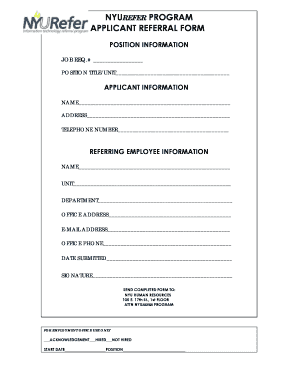
Applicant Referral Form


What is the applicant referral?
The applicant referral is a formal document used by organizations to recommend a candidate for a position. This form serves as a means for employees or external contacts to submit the details of a potential hire, thus facilitating the recruitment process. It typically includes information about the candidate's qualifications, work history, and reasons for the recommendation. By utilizing this form, companies can streamline their hiring efforts and ensure they are considering qualified individuals for open positions.
How to use the applicant referral
To effectively use the applicant referral, follow these steps:
- Complete the required fields with accurate information about the candidate.
- Include your contact details to allow the hiring team to reach out for further information.
- Submit the form through the designated method, whether online or in person, as per your organization’s guidelines.
Utilizing an eSignature solution can enhance the submission process, ensuring the form is completed quickly and securely.
Steps to complete the applicant referral
Completing the applicant referral involves several key steps:
- Gather necessary information about the candidate, including their resume and any relevant qualifications.
- Fill out the referral form with clear and concise details.
- Review the information to ensure accuracy before submission.
- Submit the form electronically or in hard copy, depending on your organization's preferences.
Using a digital platform can simplify this process, allowing for easy editing and secure submission.
Legal use of the applicant referral
The legal use of the applicant referral is crucial for maintaining compliance with employment laws. The form must be filled out truthfully and accurately to avoid potential legal issues. Organizations should ensure that the referral process adheres to anti-discrimination laws and respects the privacy of the candidate. Utilizing a secure eSignature solution can further protect the integrity of the document and ensure that all parties involved are in agreement.
Key elements of the applicant referral
Several key elements are essential for an effective applicant referral:
- Candidate Information: Name, contact details, and relevant experience.
- Referrer Information: Your name, position, and relationship to the candidate.
- Recommendation Details: Specific reasons for the referral and any notable achievements of the candidate.
- Signature: A signature, whether electronic or handwritten, to validate the recommendation.
Including these elements ensures that the referral is comprehensive and useful for the hiring team.
Examples of using the applicant referral
Applicant referrals can be utilized in various scenarios, such as:
- A current employee recommending a former colleague for a new position.
- A manager suggesting a candidate from a previous project.
- Networking contacts providing referrals for specialized roles.
These examples illustrate how referrals can enhance the hiring process by leveraging existing relationships and trust.
Quick guide on how to complete applicant referral
Prepare Applicant Referral effortlessly on any device
Online document management has gained popularity among businesses and individuals. It offers an ideal eco-friendly substitute to traditional printed and signed papers, as you can easily locate the appropriate form and securely save it online. airSlate SignNow equips you with all the tools necessary to create, edit, and eSign your documents quickly without delays. Manage Applicant Referral on any device with airSlate SignNow's Android or iOS applications and simplify any document-related process today.
The simplest way to modify and eSign Applicant Referral with ease
- Locate Applicant Referral and click Get Form to begin.
- Utilize the tools we offer to complete your document.
- Highlight important sections of the documents or obscure sensitive information with tools that airSlate SignNow provides specifically for that purpose.
- Create your signature using the Sign tool, which takes just seconds and carries the same legal significance as a conventional wet ink signature.
- Review all the information and click on the Done button to save your changes.
- Choose how you wish to send your form, via email, text message (SMS), or invitation link, or download it to your computer.
Forget about lost or misplaced documents, tedious form searches, or errors that require printing new document copies. airSlate SignNow caters to all your document management needs in just a few clicks from a device of your choice. Modify and eSign Applicant Referral and ensure excellent communication at any stage of the form preparation process with airSlate SignNow.
Create this form in 5 minutes or less
Create this form in 5 minutes!
How to create an eSignature for the applicant referral
How to create an electronic signature for a PDF online
How to create an electronic signature for a PDF in Google Chrome
How to create an e-signature for signing PDFs in Gmail
How to create an e-signature right from your smartphone
How to create an e-signature for a PDF on iOS
How to create an e-signature for a PDF on Android
People also ask
-
What is an applicant referral in the context of hiring?
An applicant referral is a recommendation made by an employee or a trusted individual to help identify potential candidates for a job opening. Utilizing the applicant referral process can enhance the quality of hires, as referred candidates often come with a pre-established connection to the organization.
-
How does airSlate SignNow facilitate the applicant referral process?
airSlate SignNow streamlines the applicant referral process by allowing businesses to manage and track referrals efficiently. Our electronic signature solution ensures that documents are signed quickly, reducing delays and improving overall workflow for referrals.
-
Are there any costs associated with using airSlate SignNow for applicant referrals?
Yes, airSlate SignNow offers various pricing plans tailored to different business needs, including features that optimize the applicant referral process. Pricing is structured to provide value, ensuring that companies can leverage efficient document management without overspending.
-
What features does airSlate SignNow offer for managing applicant referrals?
airSlate SignNow comes equipped with features like customizable templates, automated workflows, and real-time tracking that simplify the applicant referral management process. These tools help ensure that referred candidates move smoothly through the hiring pipeline.
-
Can airSlate SignNow integrate with existing HR software for applicant referrals?
Absolutely! airSlate SignNow offers seamless integrations with various HR and recruitment platforms, enhancing the applicant referral process. This capability allows for a streamlined workflow, enabling teams to manage referrals directly from their preferred systems.
-
What are the key benefits of using airSlate SignNow for applicant referrals?
Using airSlate SignNow for applicant referrals minimizes paperwork, speeds up the hiring process, and improves communication between hiring teams and candidates. This effectively enhances the candidate experience and increases the likelihood of successful hires.
-
Is airSlate SignNow secure for handling sensitive applicant referral documents?
Yes, airSlate SignNow prioritizes security and compliance, ensuring that all documents related to applicant referrals are protected by advanced encryption and security measures. This ensures that sensitive information remains confidential while being managed efficiently.
Get more for Applicant Referral
Find out other Applicant Referral
- eSignature Oregon Car Dealer Rental Lease Agreement Safe
- eSignature South Carolina Charity Confidentiality Agreement Easy
- Can I eSignature Tennessee Car Dealer Limited Power Of Attorney
- eSignature Utah Car Dealer Cease And Desist Letter Secure
- eSignature Virginia Car Dealer Cease And Desist Letter Online
- eSignature Virginia Car Dealer Lease Termination Letter Easy
- eSignature Alabama Construction NDA Easy
- How To eSignature Wisconsin Car Dealer Quitclaim Deed
- eSignature California Construction Contract Secure
- eSignature Tennessee Business Operations Moving Checklist Easy
- eSignature Georgia Construction Residential Lease Agreement Easy
- eSignature Kentucky Construction Letter Of Intent Free
- eSignature Kentucky Construction Cease And Desist Letter Easy
- eSignature Business Operations Document Washington Now
- How To eSignature Maine Construction Confidentiality Agreement
- eSignature Maine Construction Quitclaim Deed Secure
- eSignature Louisiana Construction Affidavit Of Heirship Simple
- eSignature Minnesota Construction Last Will And Testament Online
- eSignature Minnesota Construction Last Will And Testament Easy
- How Do I eSignature Montana Construction Claim